BTC Expert Option Deposit is a simple process in 4 steps. choose the Bitcoin method, enter the amount and scan the QR code.
Funding your account requires a minimum amount of $10. Deposits above $30 will qualify for a bonus.
In addition to ExpertOption Bitcoin funding, traders can choose from several alternative methods such as USDT (TRC20/ERC20), Skrill, Visa/MasterCard, Bank Transfer, and Neteller.
All these options come with the same minimum deposit requirement.
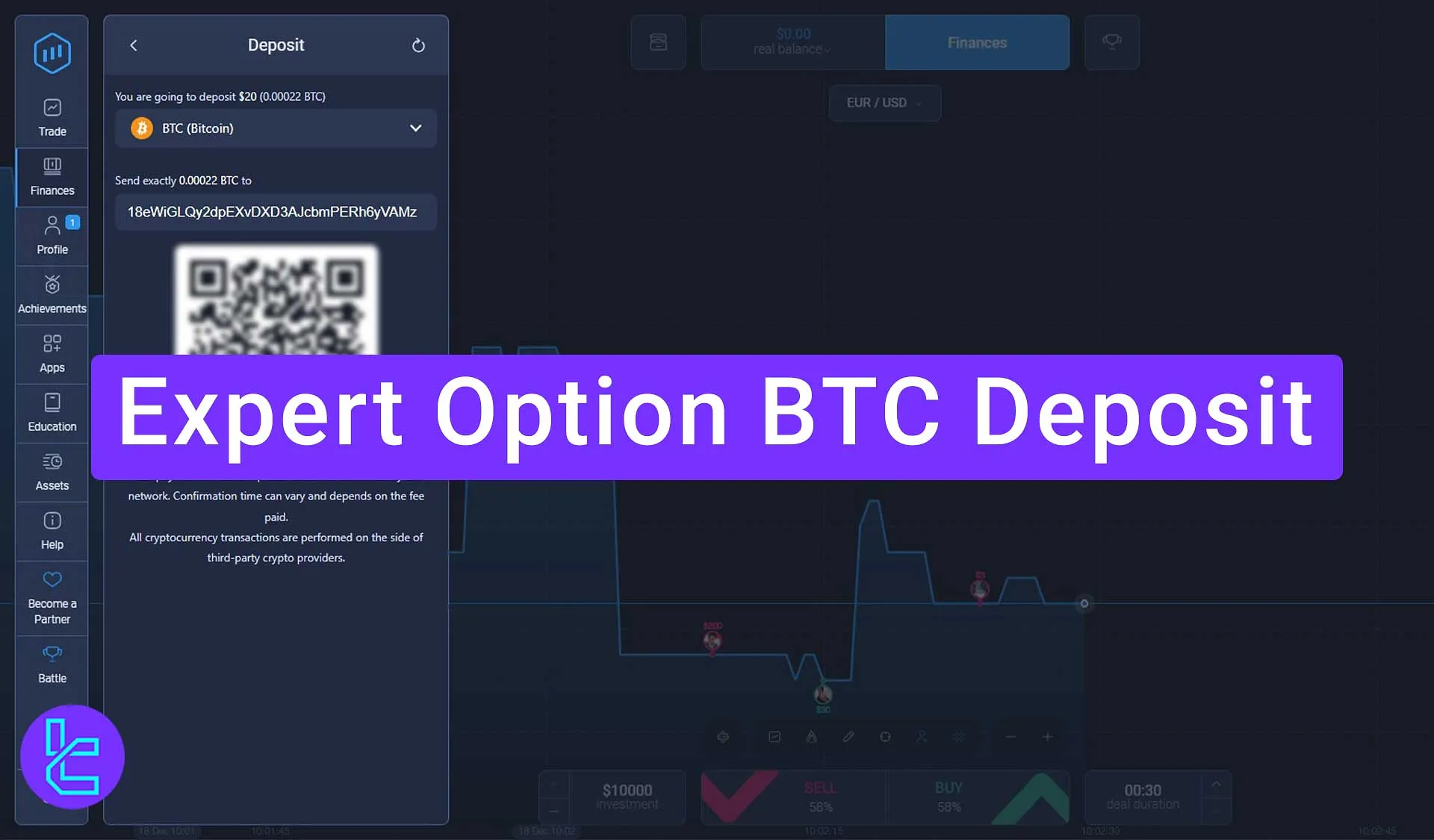
Steps Overview
Depositing BTC in the Expert Option Binary Broker has easy steps; BTC Expert Option deposit process:
- Go to the deposit section;
- Specify the method and the amount;
- Scan the QR code.
Before initiating this process, check other available methods to see if this is the best payment option based on your conditions.
Payment Method | Bitcoin | USDT (TRC20) | USDT (ERC20) | Skrill | Visa/MasterCard | Bank Transfer | Neteller |
Availability | Yes | Yes | Yes | Yes | Yes | Yes | Yes |
Minimum Amount | $10 | $10 | $10 | $10 | $10 | $10 | $10 |
#1 Head into the deposit section
- Access the Expert Option Official website;
- Go to the Finance section and select Deposit.
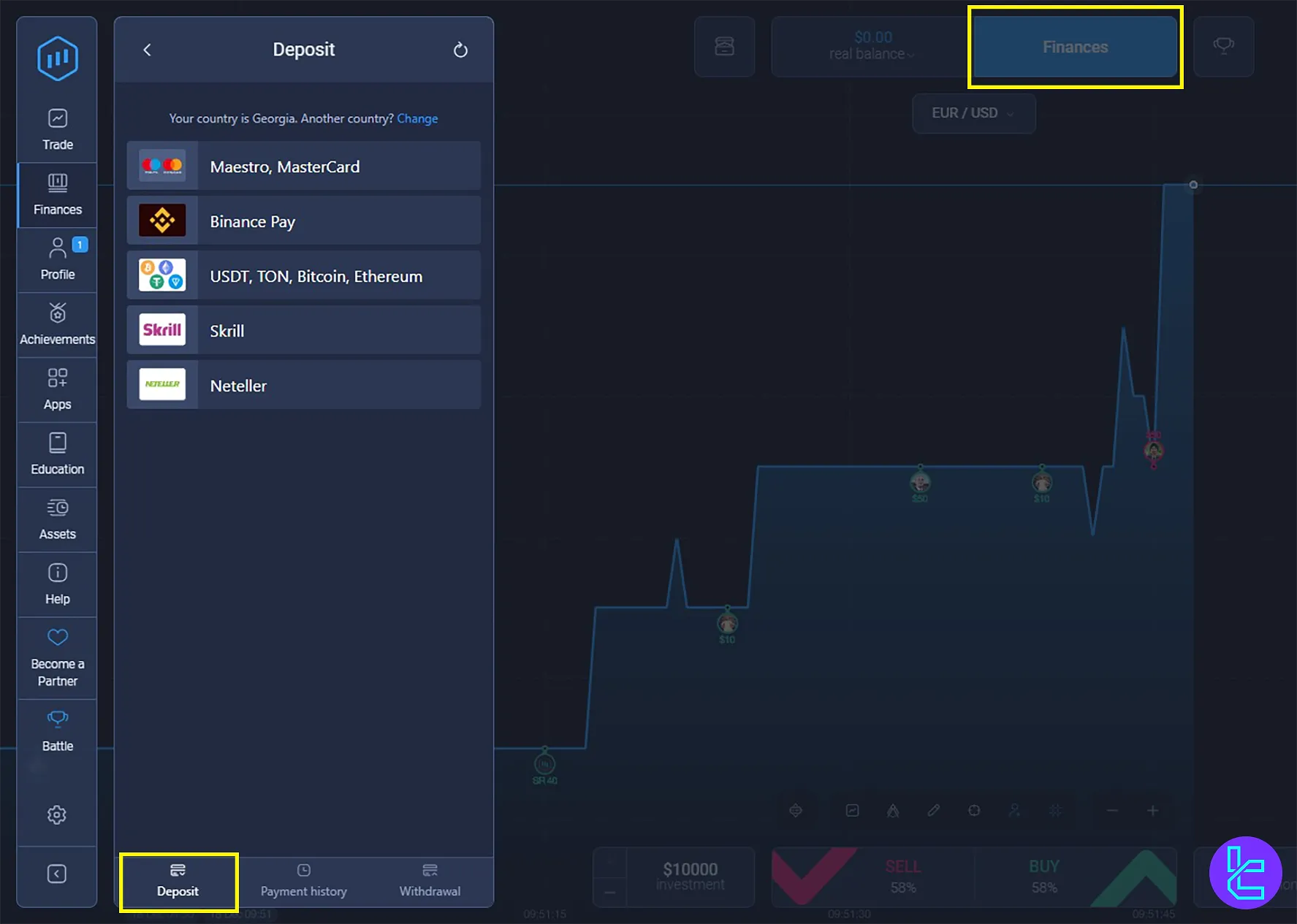
#2 Choose the method and specify the deposit amount
- Choose the “USDT, TON, Bitcoin, Ethereum” option from the available payment methods;
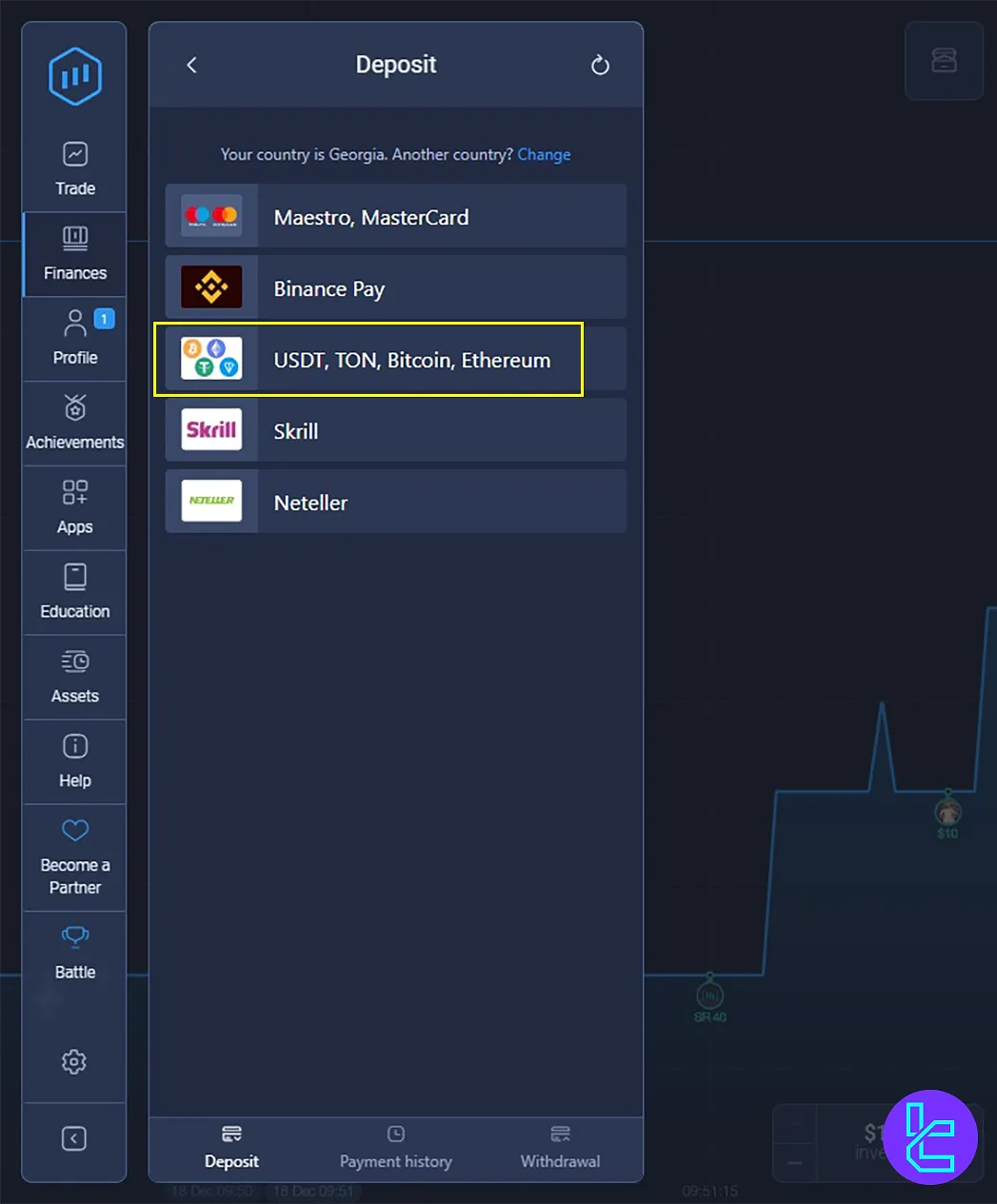
- Enter the amount you want to deposit. If it's above $30, you'll get a bonus;
- Add any promo code if you have one, or leave it blank;
- Agree to the terms and conditions, then click Pay;
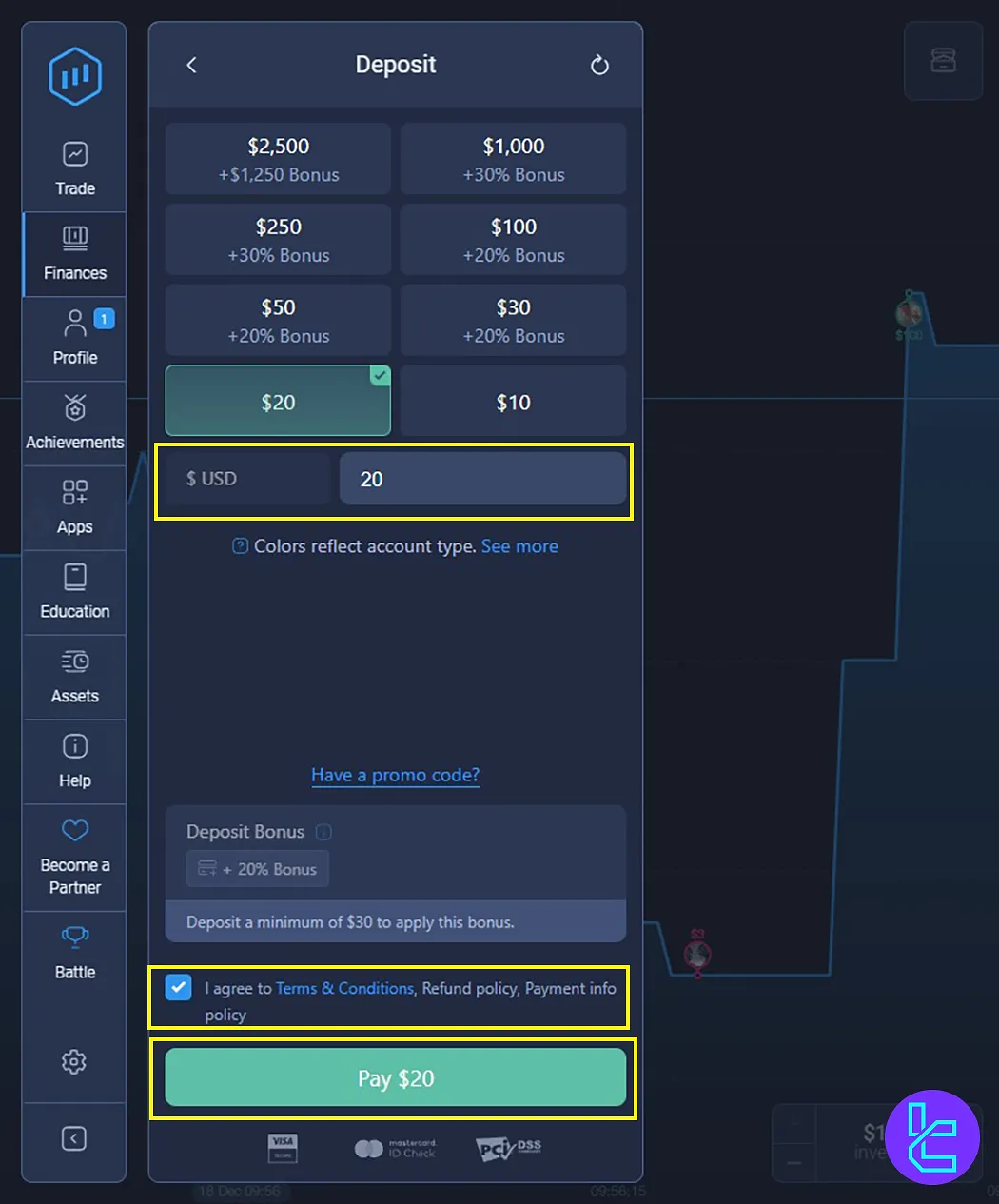
- Review the transaction details and click "Proceed to Payment".
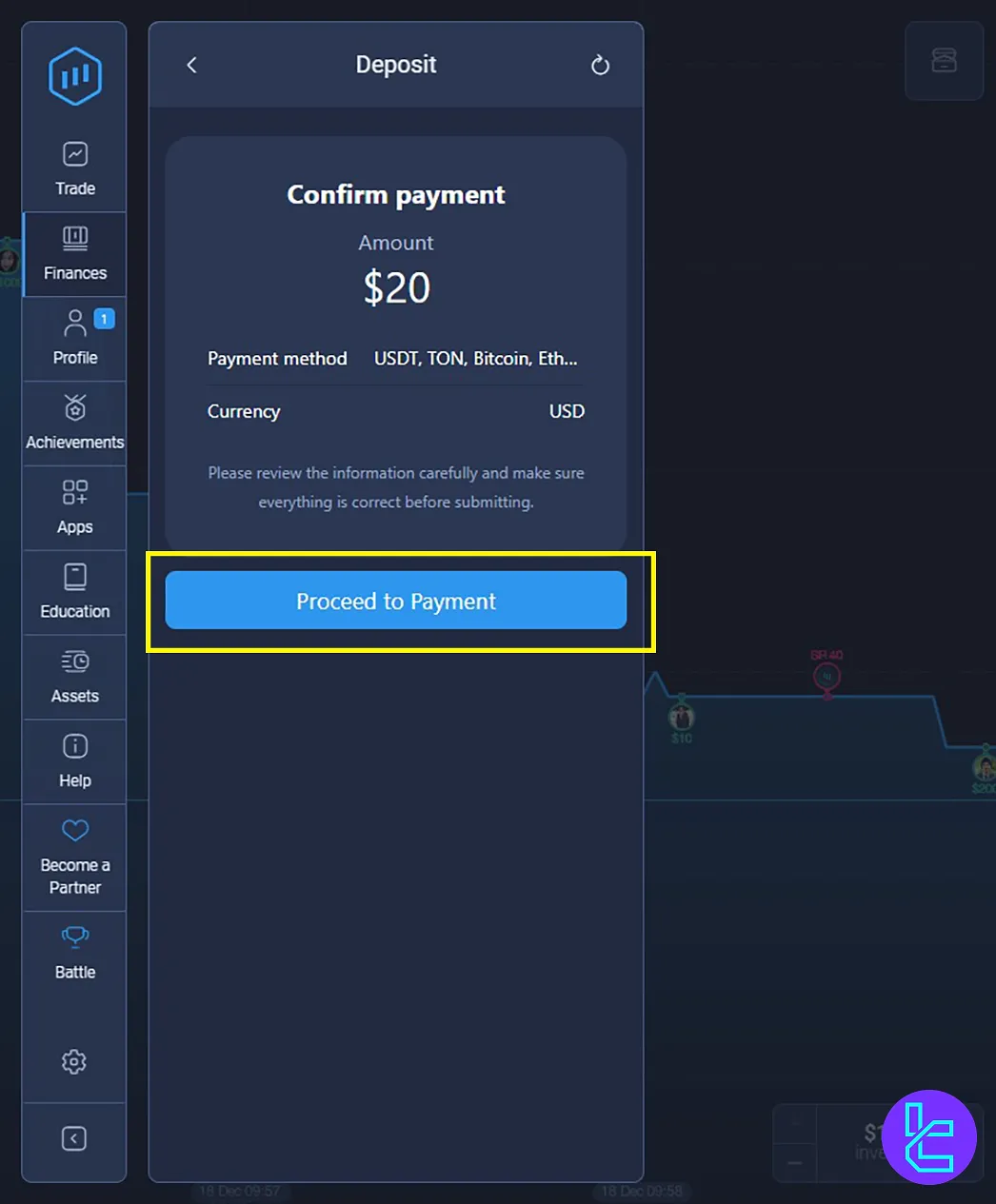
#3 Scan the QR code from your BTC-contained wallet
- Use your mobile wallet to scan the displayed QR code or enter the destination address and amount manually;
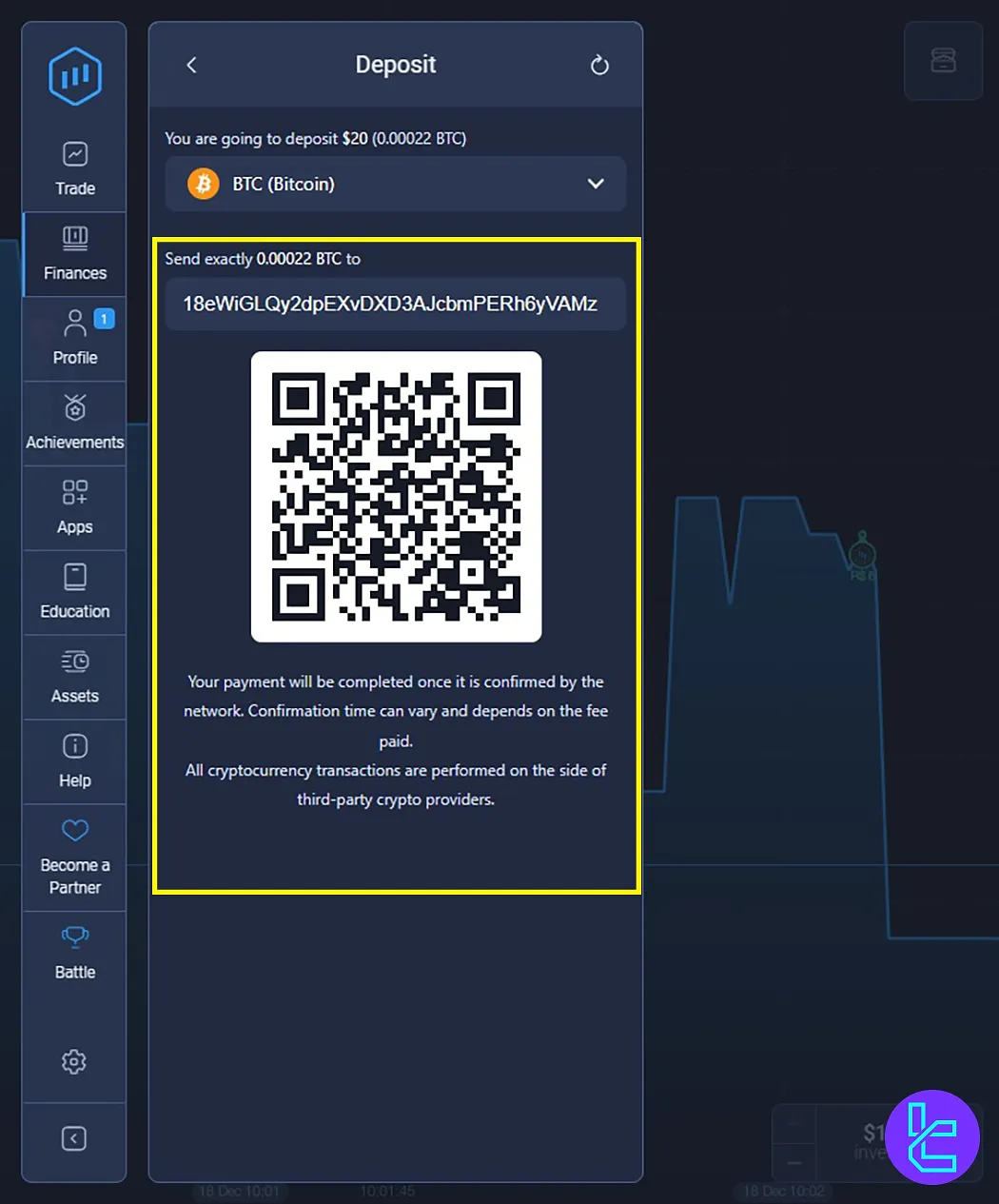
- Confirm the transaction and enter your wallet password;
- Once processed, the transaction details will be displayed, and your funds will be credited within 30 minutes.
You can also check your payment in the history section.
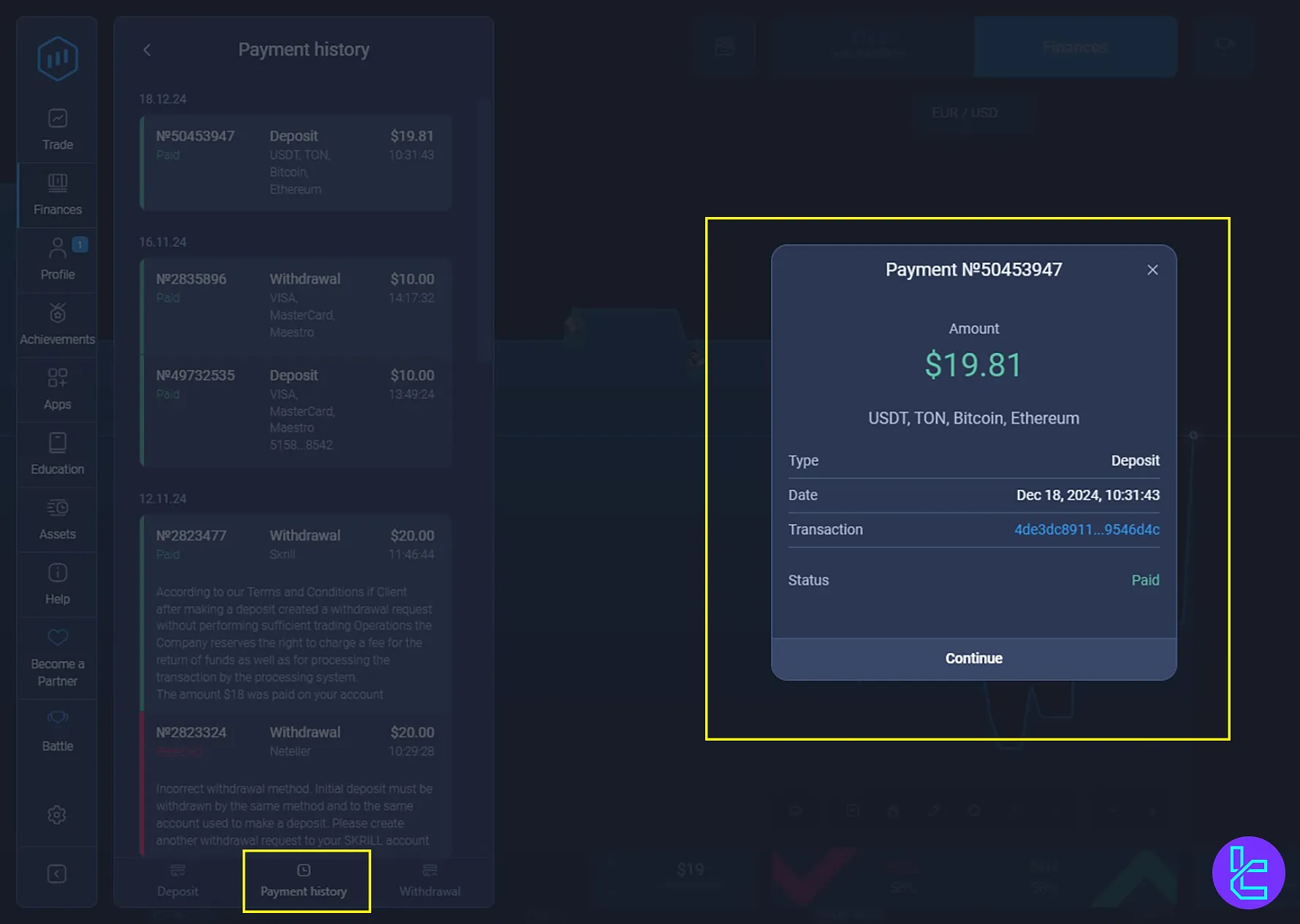
Can I Fund My Account with Bitcoin in Other Binary Brokers?
Yes, most famous binary brokers support this cryptocurrency for payments, such as:
Broker | ExpertOption Broker | |||
Availability | Yes | Yes | Yes | Yes |
Minimum Amount | $10 | $10 | $10 | $5 |
Conclusion and Final Words
The BTC Expert Option Deposit process takes less than 30 minutes to appear in your balance. Always check and verify the transaction in the Payment History section.
If you're interested in how to make an ExpertOption deposit and withdrawal methods, follow this guide from our listed articles on the Expert Option Tutorials page.













