ExpertOption copy trading feature is not available on the platform; the broker provides tools like the Social and Trend sections to guide users in decision-making.
The social sections provide insights into trading activity, sentiment analysis, and the number of traders trading a specific asset.
In the Trend section, you get a sense of the probable up and down direction of a particular asset.
This section is divided into three tabs (1 minute, 2 minutes, and 3 minutes) providing short-term forecasts on the movement of Forex pairs and commodities.
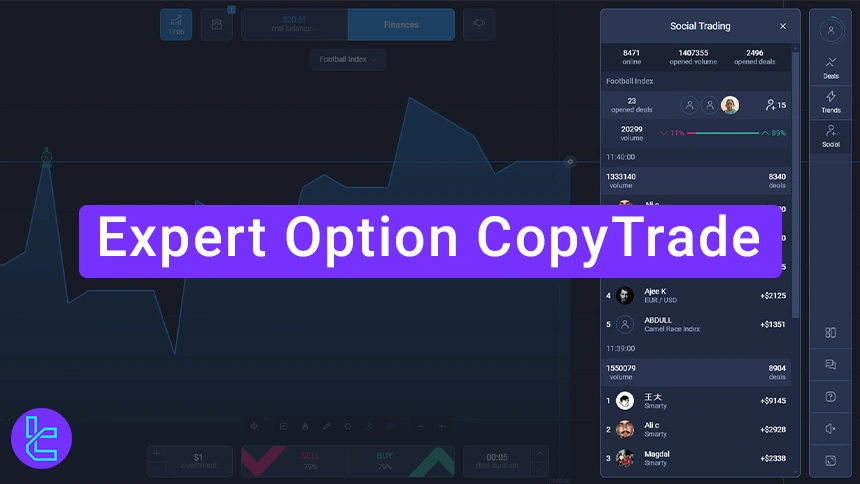
ExpertOption Copy Trading Feature Review
Although ExpertOption doesn't offer an exclusive copy trading platform, traders can view other professional traders' latest positions as guidelines for their trades. Here's an overview of this feature to help you get started:
Parameters | Copy Trading Feature |
Minimum Deposit | $10 |
Copy Fee/Commission | N/A |
Available Instruments | Forex, Stocks, Cryptocurrencies, Commodities, Metals, ETF, Indices |
Top Trader Filters | Total Trade Amount, Number of Followers |
Copy Parameters | N/A |
Stop Copy Option | Yes |
How to Use The Social Trading Section of Expert Option
Social section in Expert Option, has different indicator items; Expert Option Social Trading Section:
- Online Users: The number of active traders on the platform;
- Total Opened Volume: The total monetary volume of all open trades;
- Total Opened Deals: The total number of ongoing trades across all pairs.
When you select a pair, you can also see some specific information about it:
- Opened deal: The total number of deals made for the asset;
- Total traders: The number of traders that joint trading the assets;
- Volume: The monetary amount of the total trades;
- Sentiment: These charts reveal whether traders believe an asset’s price will rise or fall;
- Top Traders and their Profits;
- Total volume and total deals in the Time Displayed (generally for every 1 minute).
![Expert Option CopyTrade [Social Trading] Social section](https://cdn.tradingfinder.com/image/186927/025-270-tf-en-expertoption-copytrade-02.webp)
Trend Section and Timeframes
The Trend section offers a deeper look into market activity over various timeframes; Expert Option’ Trends section time frames:
- 1 minute
- 2 minutes
- 5 minutes
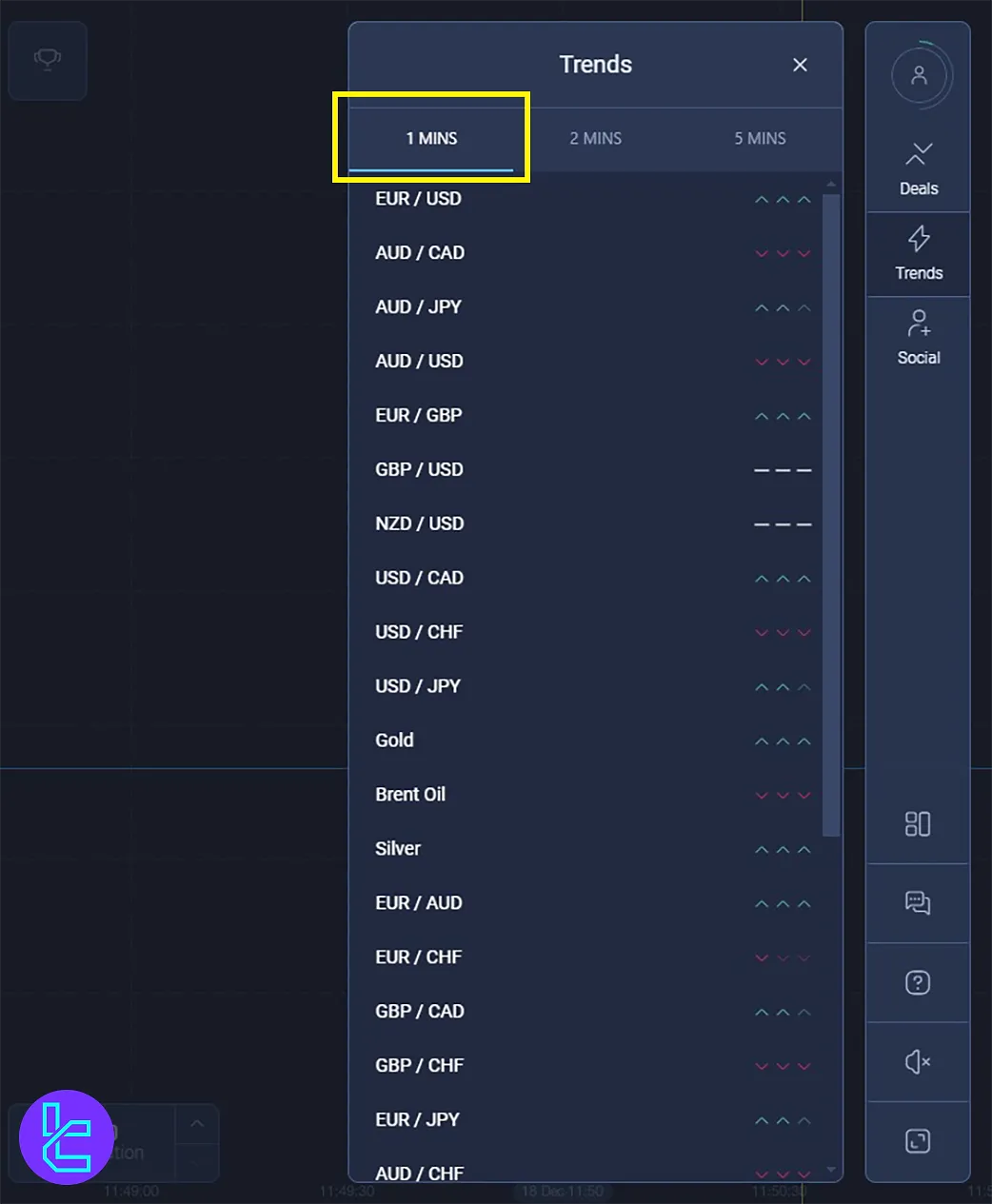
It provides insights into popular trading pairs and symbols, such as EUR/USD.
For example, in a 5-minute timeframe, many traders may predict a price drop, which can guide decisions for short-term trades.
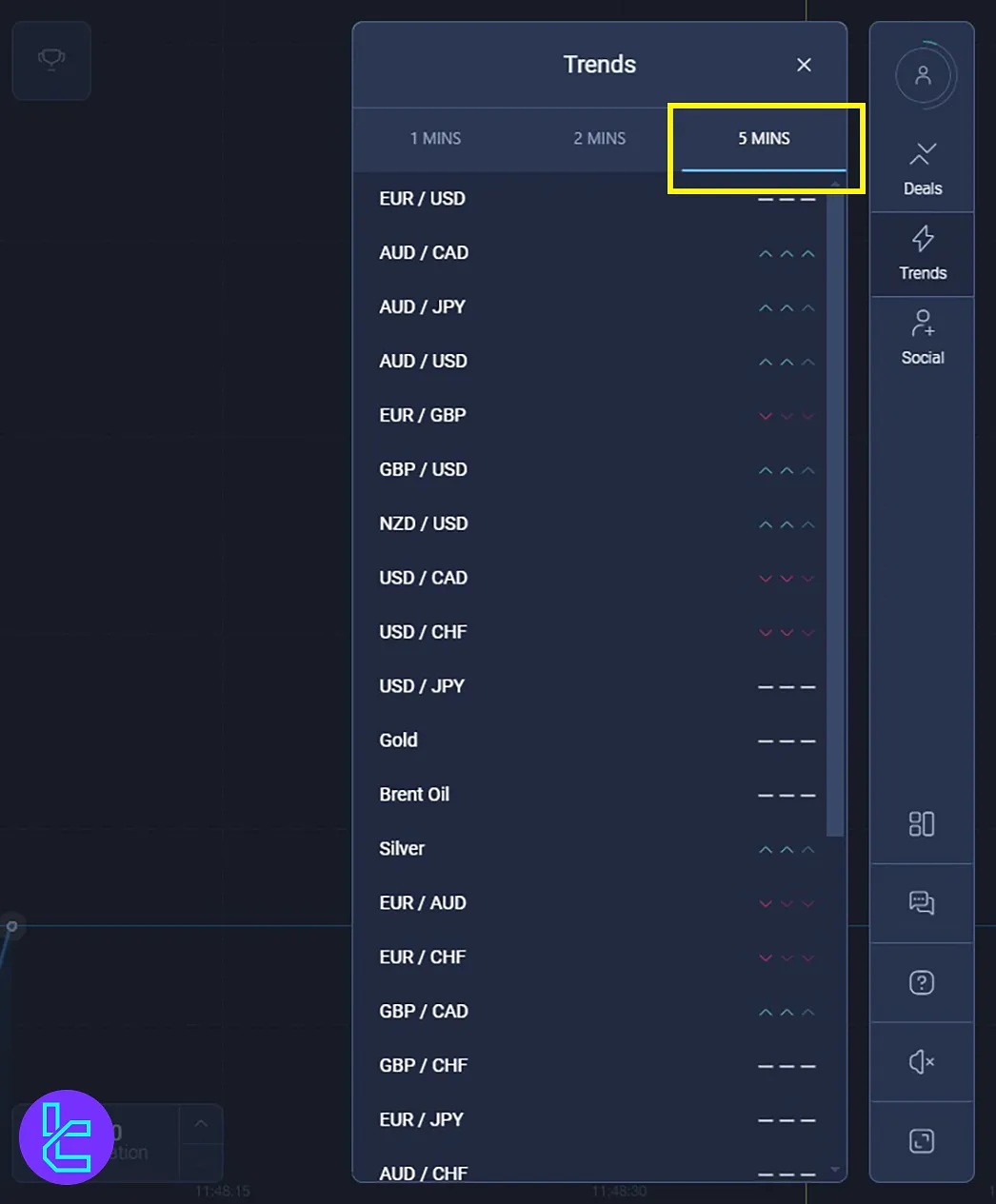
ExpertOption Copy Trading Feature vs Other Brokers
Let's see what the benefits and drawbacks of using the ExpertOption social trading feature are instead of copy trading in other brokers.
Parameters | ExpertOption Broker | |||
Minimum Deposit | $10 | $10 | $5 | $1 |
Copy Fee/Commission | N/A | N/A | $0.5 on every trade | No Fee |
Available Instruments | Forex, Stocks, Cryptocurrencies, Commodities, Metals, ETF, Indices | Forex, Metals, Commodities, Stocks, Indices, ETFs, Cryptocurrencies, Composites, OTC | Forex, Cryptocurrencies, Stocks, Commodities, Indices | Forex, Cryptocurrencies, Commodities, Indices |
Top Trader Filters | Total Trade Amount, Number of Followers | Trade Duration, Traded Symbol | Number of Traders, Profitability Rate, Total Profit Amount | Trade Duration, Traded Symbol, Up or Down Prediction |
Copy Parameters | N/A | No | Minimum and Maximum Copy Amount, Copy in Proportion, Stop Balance | No |
Stop Copy Option | Yes | Yes | Yes | Yes |
Conclusion and Final Words
Instead of Expert Option Copy Trade, with the Social Trading feature, you have access to the number of opened deals, volume, and the Profit that traders made of a specific pair.
With the Trend Section, see the predictable direction of a trading pair in 1, 2, and 5-minute time frames.
To quickly fund your account and start your copy trade, refer to ExpertOption Tether TRC20 Deposit on our Expert Option Tutorials page.













