ExpertOption offers 20 deposit methods to cater to traders with different preferences. Meanwhile, E-wallet funding options such as Neteller are becoming more and more popular among binary options traders.
Neteller deposits only have 5 steps which usually takes around 5 to 8 minutes.
Neteller is just one of several ways to fund your ExpertOption account. Other options like Bitcoin, USDT (TRC20/ERC20), Skrill, bank transfers, and Visa/MasterCard are also available, each with the same $10 minimum deposit.

ExpertOption Neteller Deposit Overview
As explained in the ExpertOption deposit and withdrawal methods, the broker supports a number of e-wallets, including Neteller, for account funding. Here’s a general overview of the ExpertOption Neteller deposit process:
- Enter the “Finance” Section and choose Neteller deposits;
- Enter the funding amount;
- Log in to your Neteller wallet;
- Receive the payment code;
- Finalize the Neteller deposit.
Before getting started, we suggest checking the table below to ensure this is the best payment option based on your needs and preferences.
Payment Method | Neteller | Bitcoin | USDT (TRC20) | USDT (ERC20) | Skrill | Bank Transfer | Visa/MasterCard |
Availability | Yes | Yes | Yes | Yes | Yes | Yes | Yes |
Minimum Amount | $10 | $10 | $10 | $10 | $10 | $10 | $10 |
#1 Enter ExpertOption “Finance” Section
First, log in to your account, select the “Finance” option, and from the “Deposit” section, choose “Neteller”.

#2 Enter The Deposit Amount
Enter the amount you want to fund your account in this section. The minimum deposit using this method is $10. If you have a promo code, click on the “All Promo Codes” option.
Enter the promo code here and click on the “Apply” button. After that, click on the “Pay” option to continue ExpertOption funding with Neteller.

In this section, you'll see that you are funding your ExpetOption account using Neteller e-wallet, so click on the “Proceed to Payment” option.

On the next page, you need to choose the Neteller payment method.
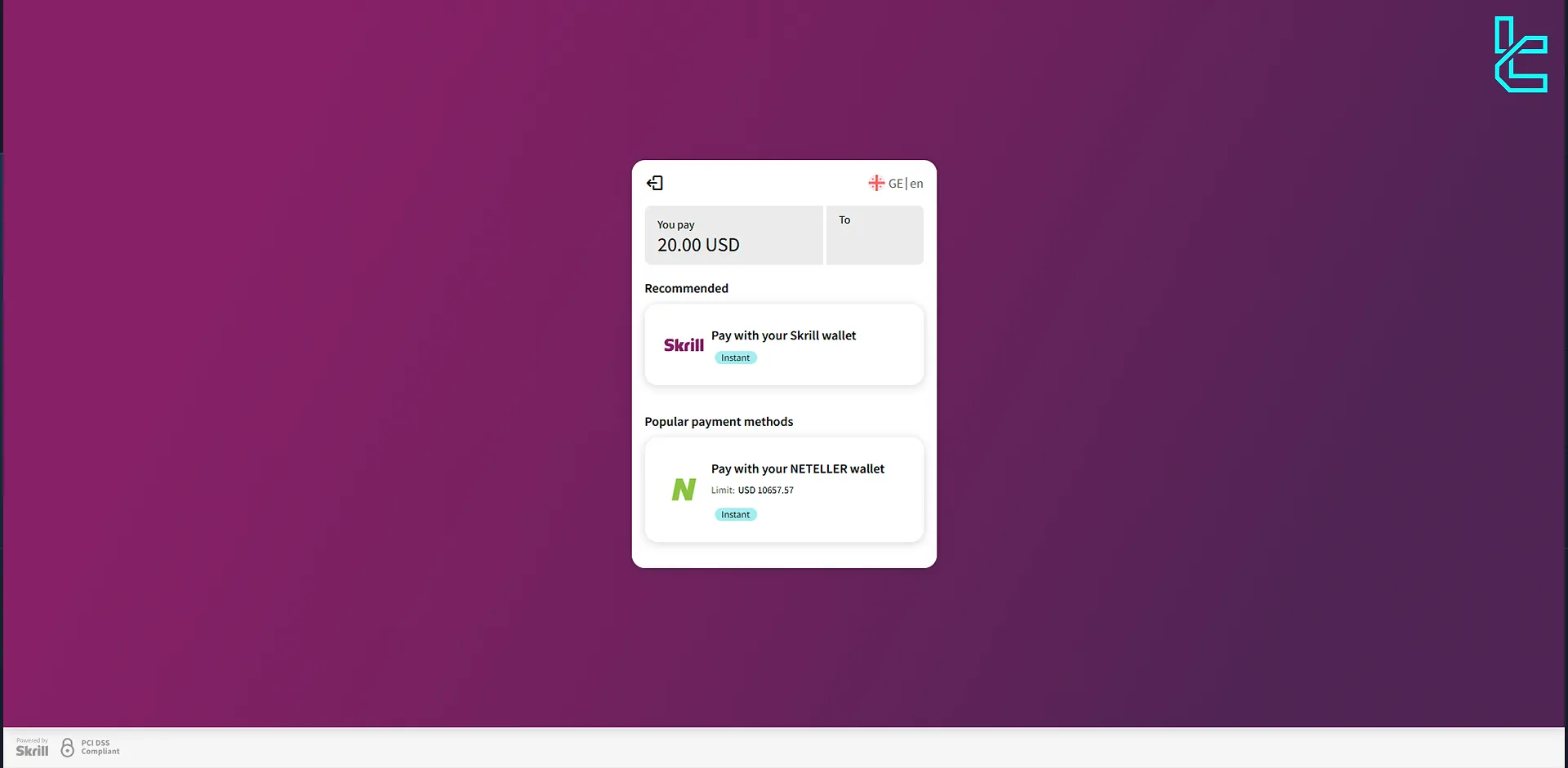
#3 Log in to Your Neteller Account
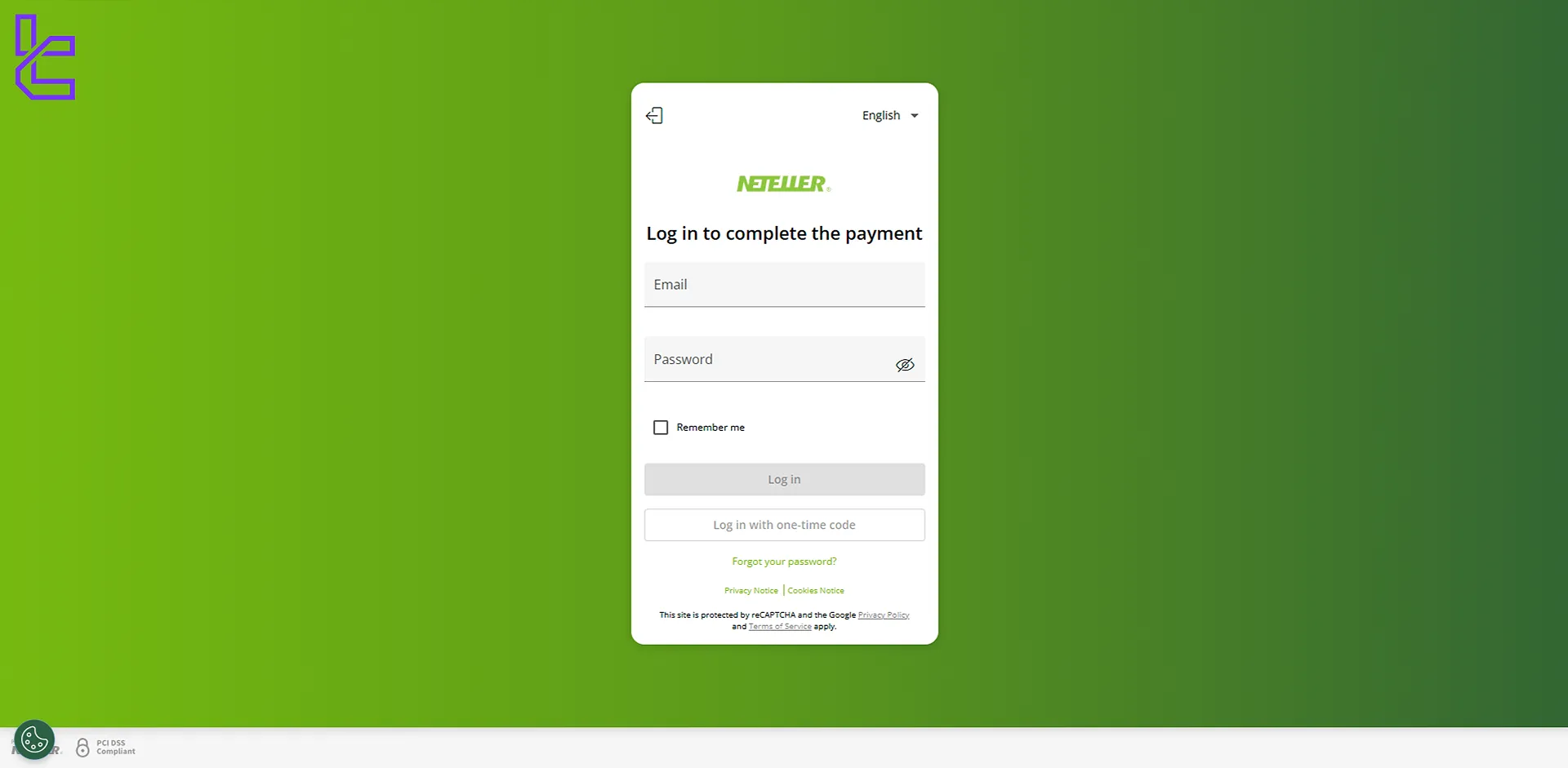
Enter the email address associated with your Neteller account. Enter your password in the designated field, then click on the “Login” button to proceed.
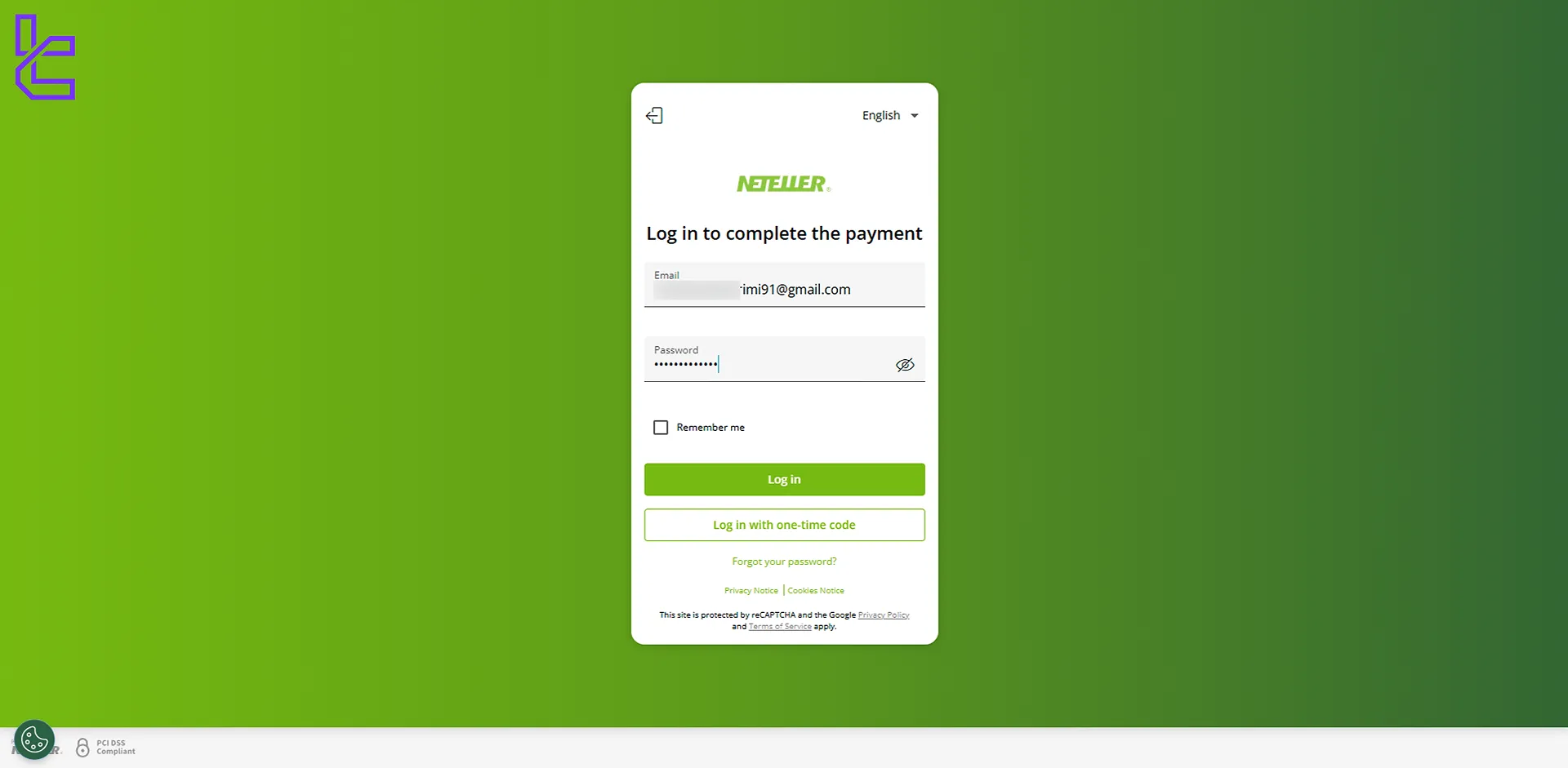
You'll see your payment information on the next screen; click on the “Pay now” option to continue.
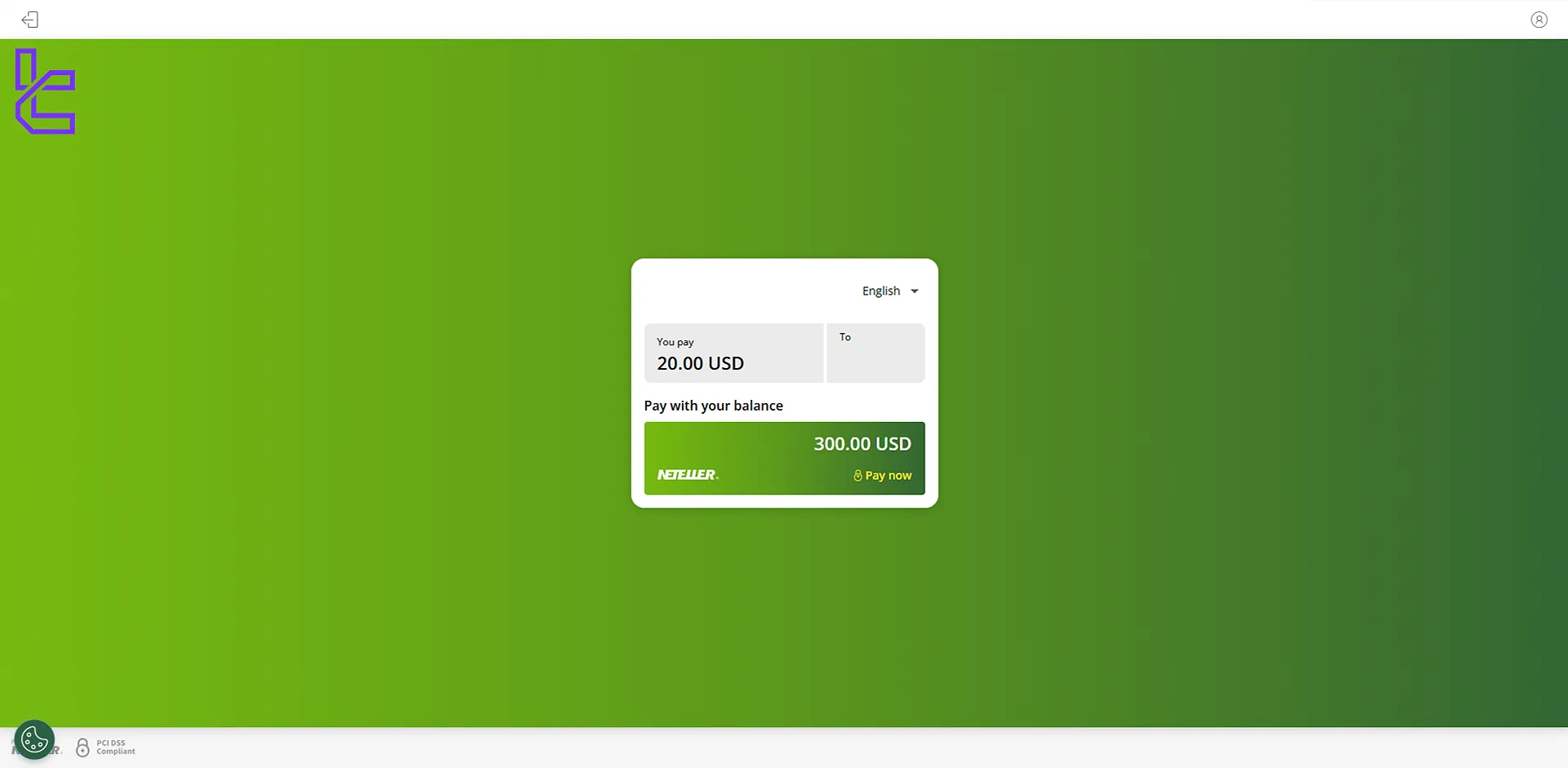
To complete the ExpertOption Neteller deposit, click on “Confirm.”
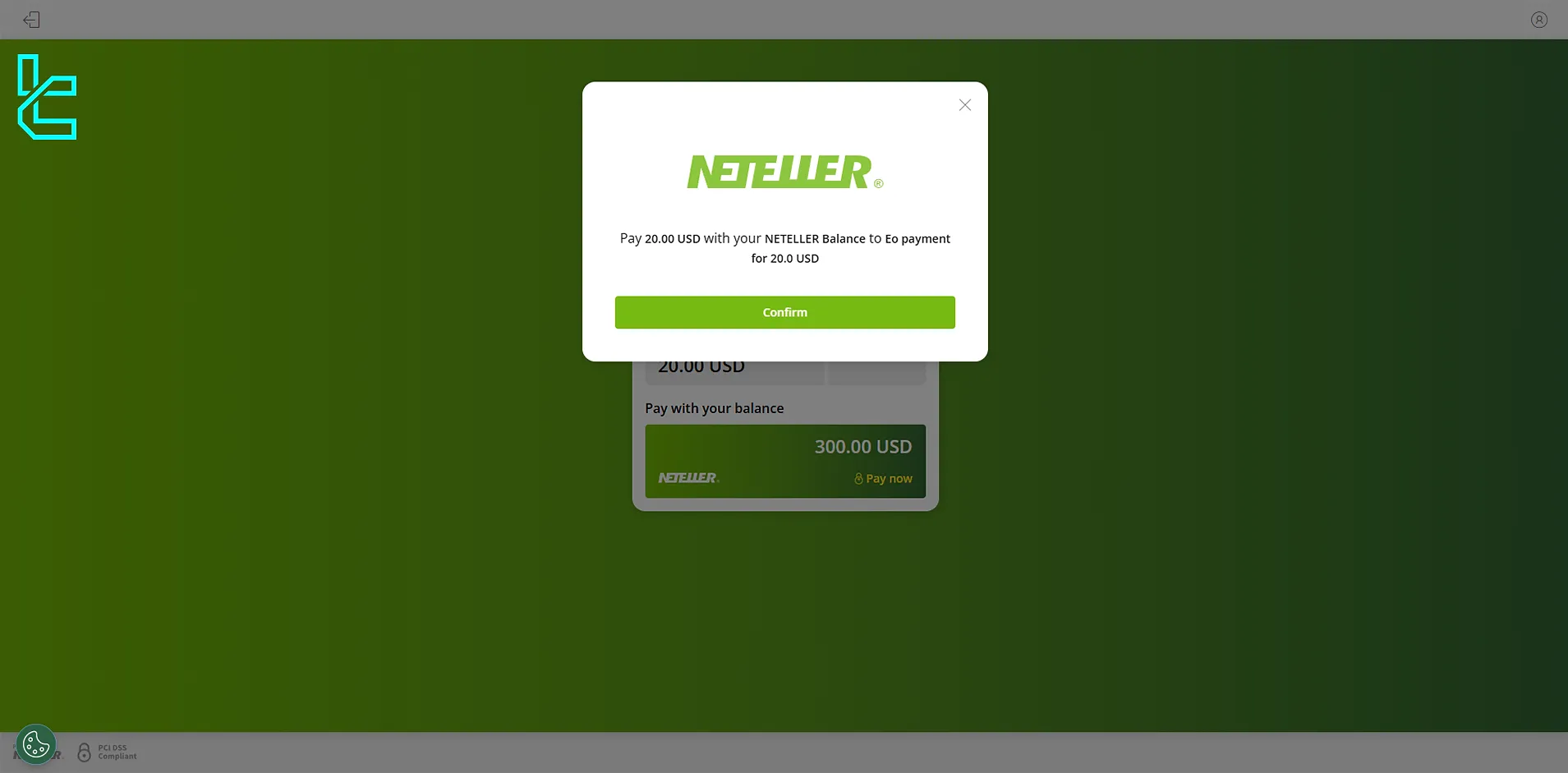
#4 Recieve the Payment Code
You’ll then need to select how you’d like to receive a code, either via the phone number linked to your Neteller account or via email. Once you’ve made your selection, click “Next”.
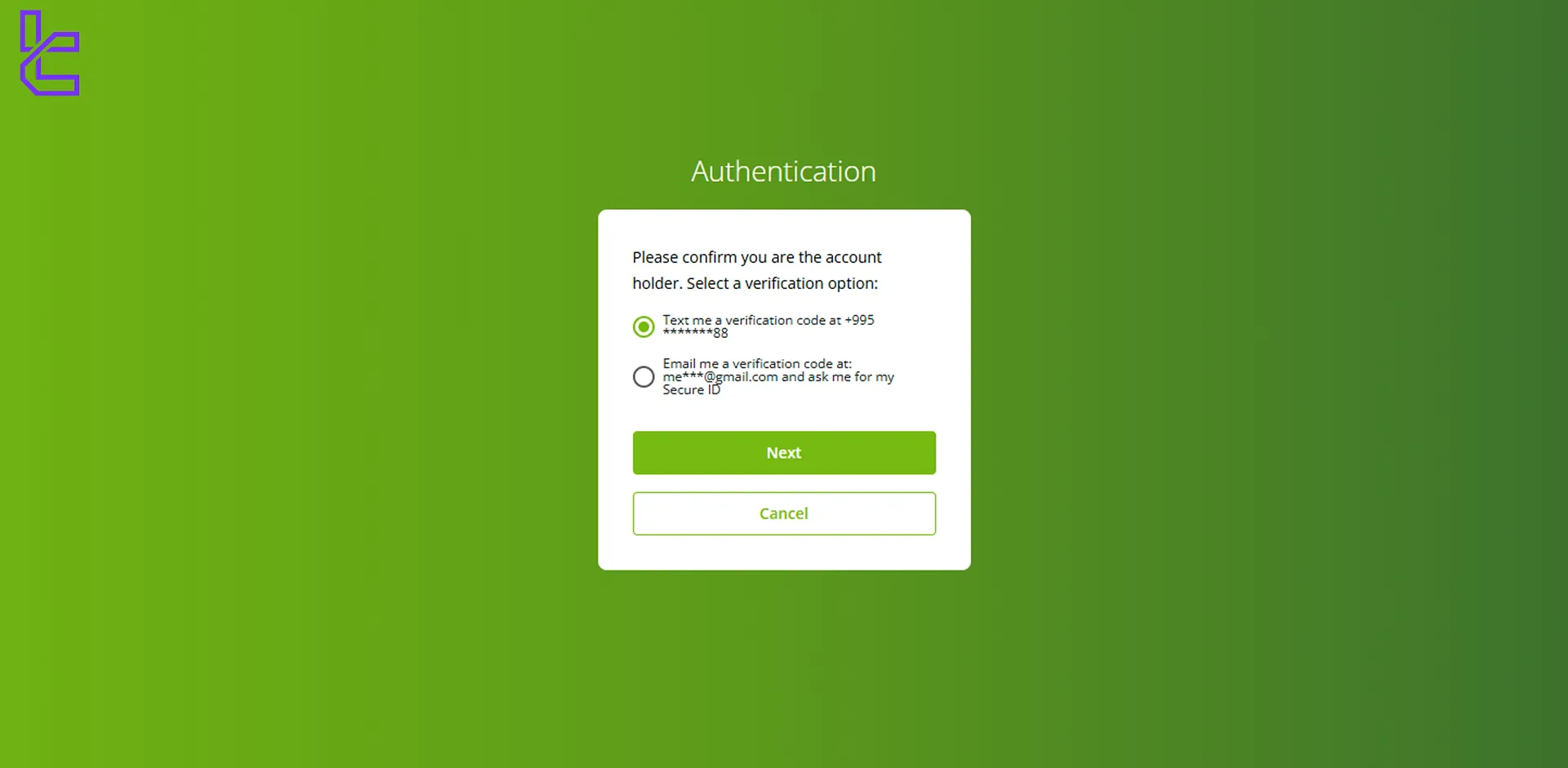
Enter the code Neteller sent you. To finalize your payment, click on “Pay” button.
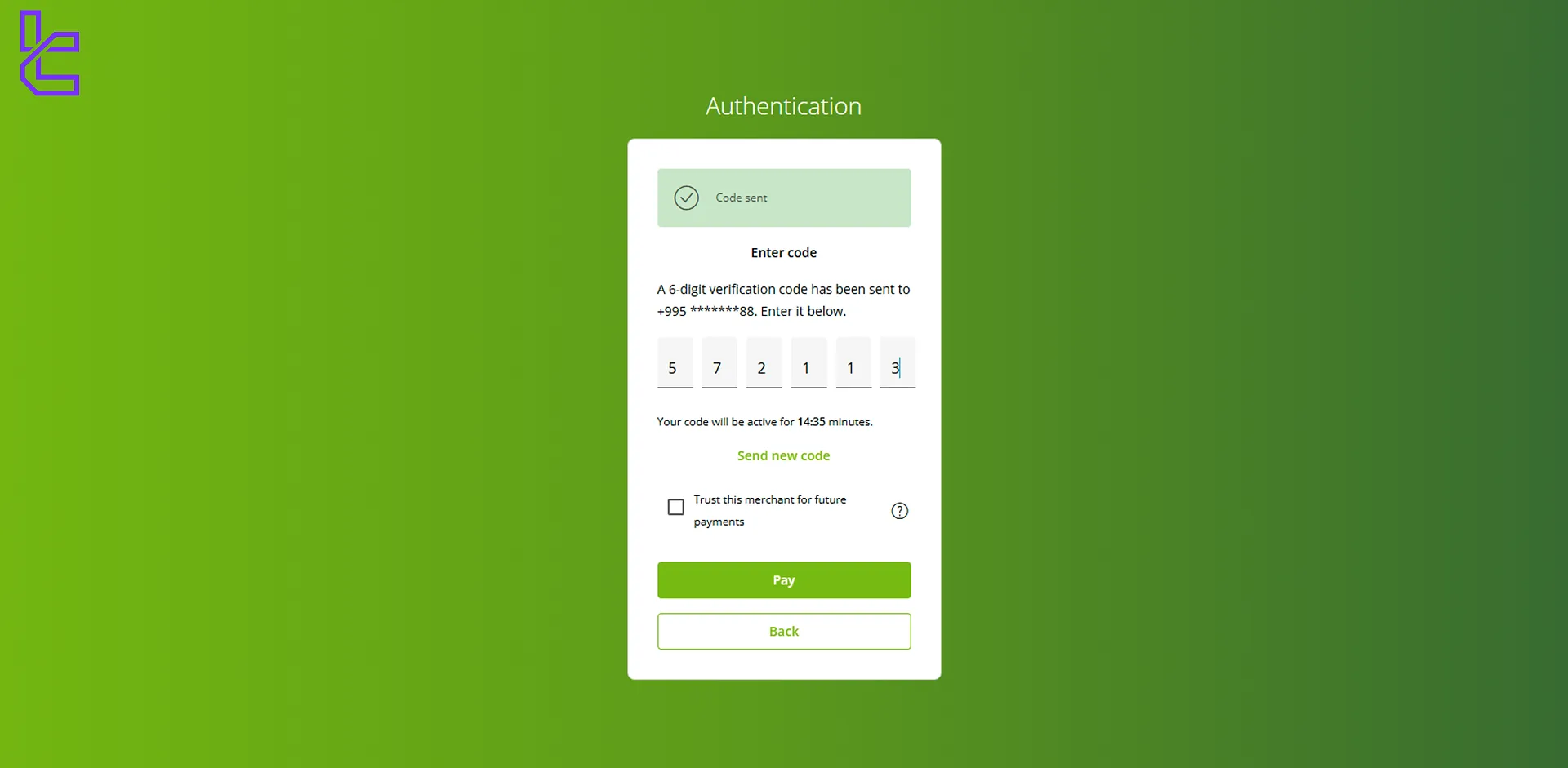
You have successfully deposited Neteller funds into ExpertOption and you will receive a confirmation message.
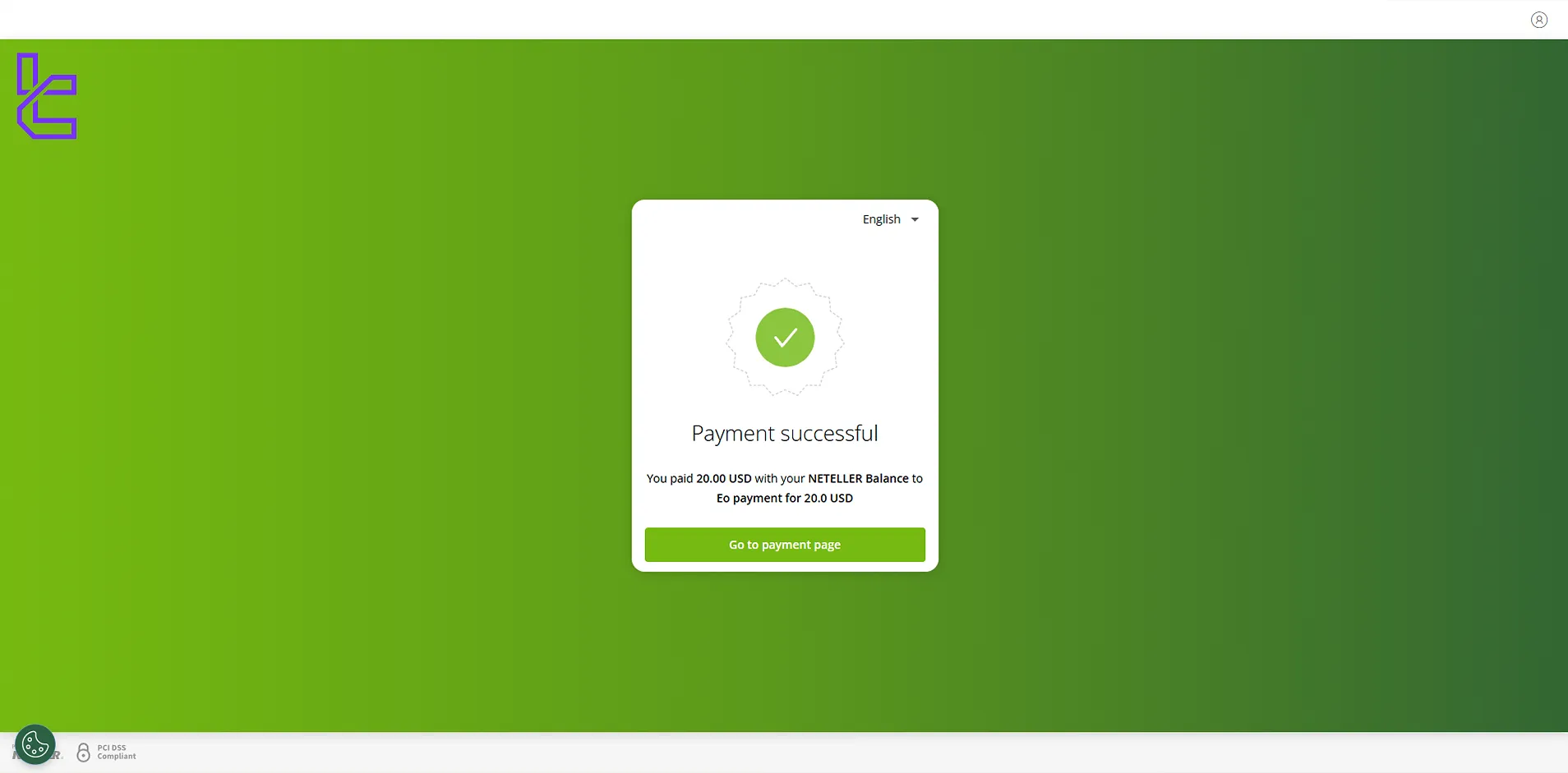
Then you will be redirected to the ExpertOption website. Here. you will see that your payment was successful. Click on the “Close” button.
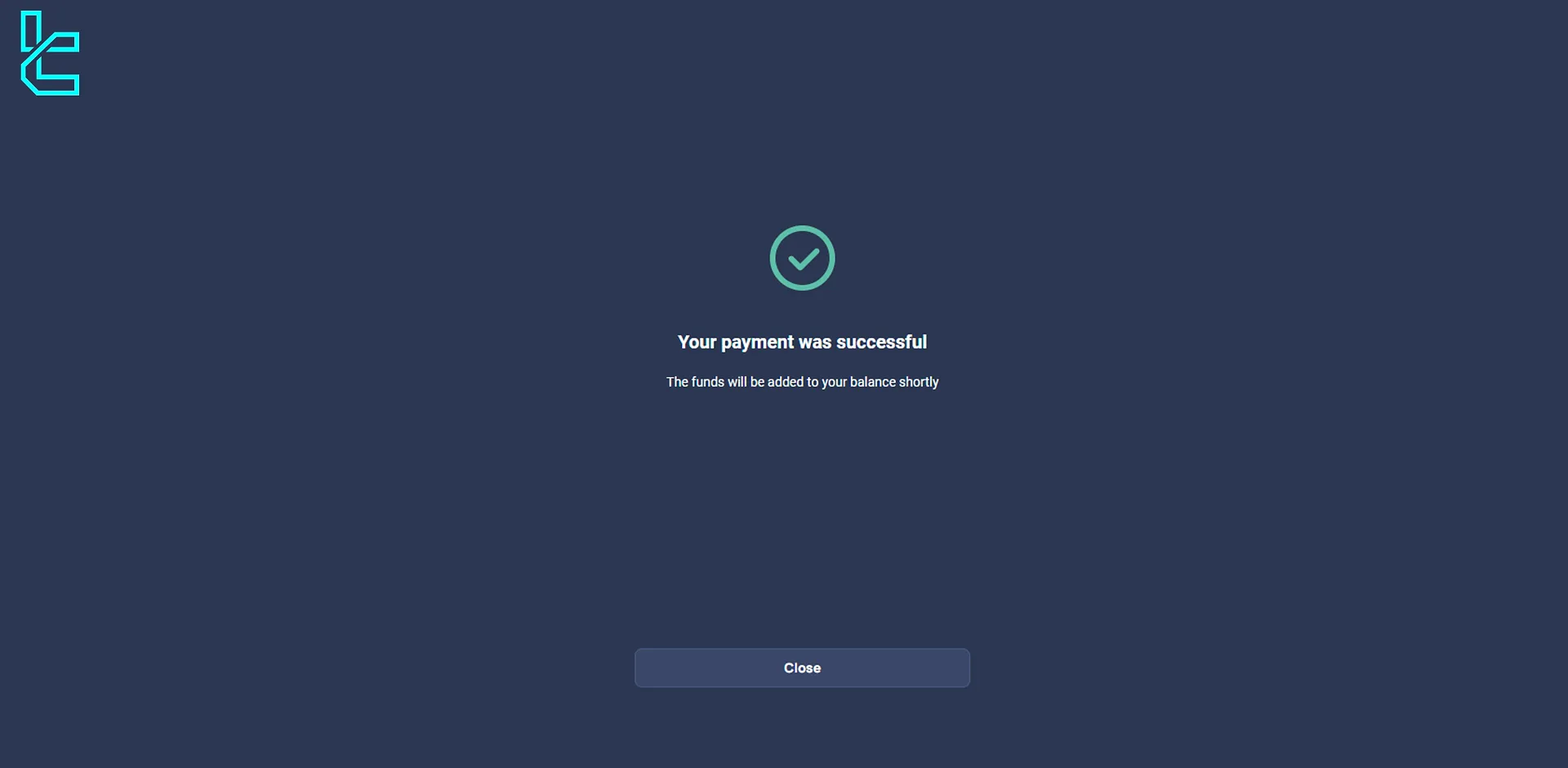
To start trading, select the “Let's Trade” option.
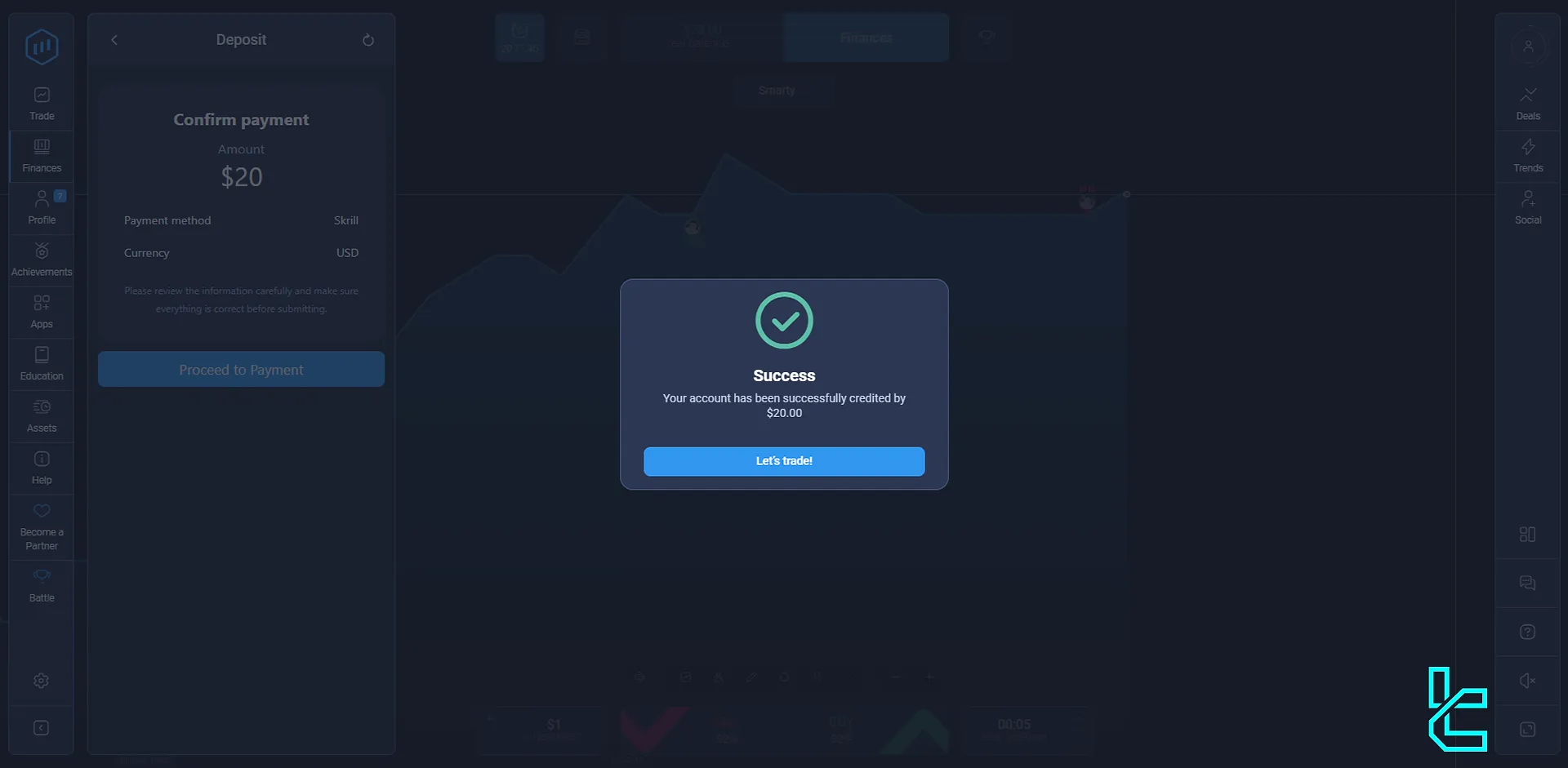
Can I Use Neteller to Fund My Account in Other Binary Brokers?
Yes, many famous brokers active in the binary options trading space offer Neteller payments.
Broker | ExpertOption Broker | |||
Availability | Yes | Yes | Yes | Yes |
Minimum Amount | $10 | $10 | $10 | $5 |
TF Expert Suggestion
Now that you have successfully deposited funds using Neteller, you can start trading over 100 binary options instruments. Remember, ExpertOption Neteller deposit is not the only way you can fund your account.
You can also transfer funds using ExpertOption Skrill deposit (average deposit time 8 minutes) or ExpertOption USDT ERC20 (average deposit time 10 minutes) to increase your trading balance.













