ExpertOption Neteller withdrawal is one of the most used methods by binary options traders to transfer their profits. This method only takes 3 steps and less than 10 minutes to complete.
The minimum funding account using this Neteller e-wallet is $10 which make is accessible for traders of all levels.
In addition to Neteller, ExpertOption also supports a variety of e-wallets that follow the same minimum payout requirement.
These include Skrill, Perfect Money, WebMoney, UnionPay, FasaPay, and M-Pesa, giving traders multiple flexible alternatives.
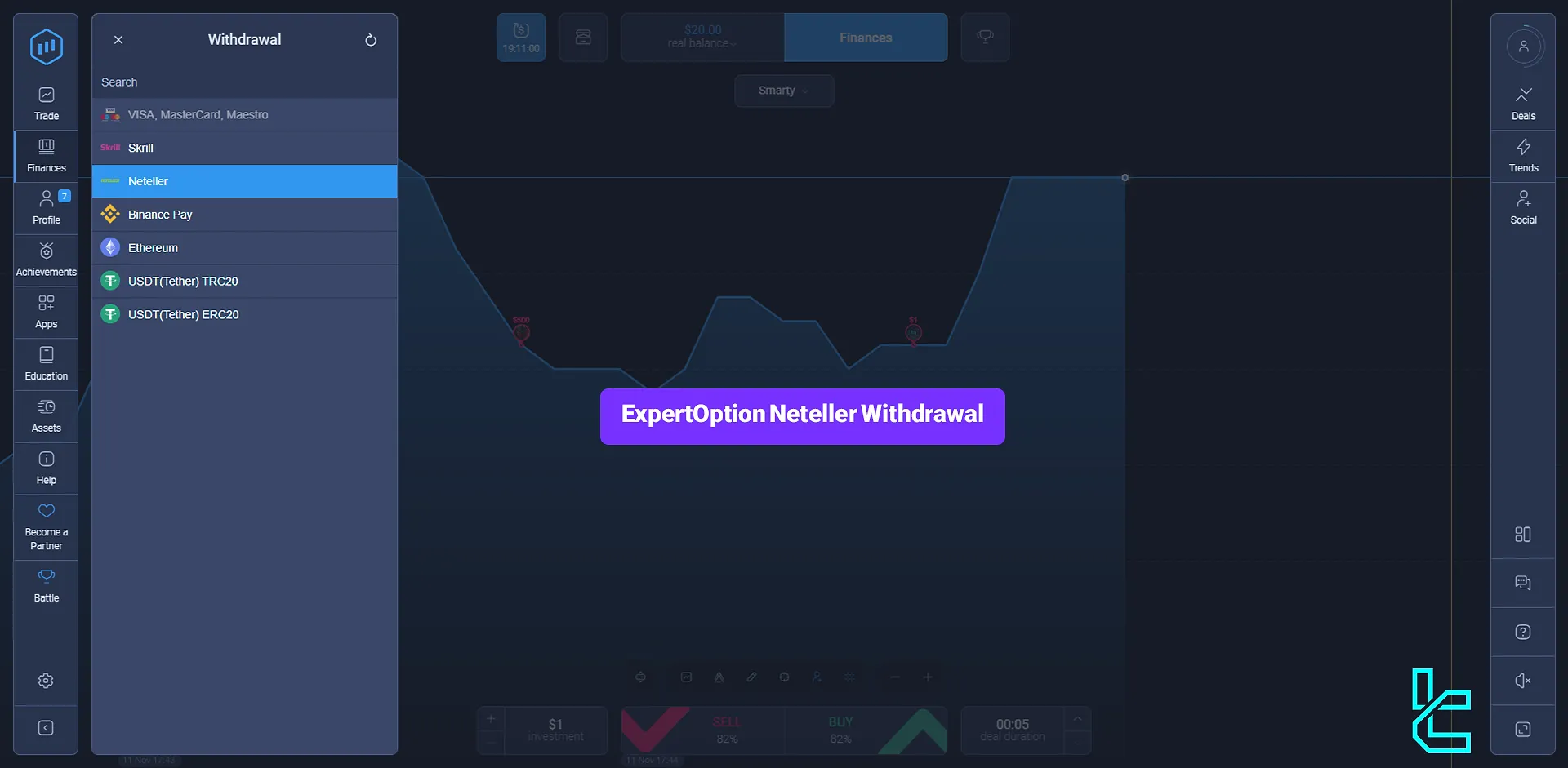
ExpertOption Neteller Withdrawal Step-By-Step Guide
Based on the ExpertOption review, the platform supports a variety of funding and withdrawal methods. For withdrawing funds using Neteller in ExpertOption broker follow these steps:
- Head to the finance section and choose Neteller as the withdrawal method
- Enter the withdrawal amount
- Submit your withdrawal request
We will go through each step in more detail.
Before going through the cash-out steps, the table below introduces other available methods in ExpertOption along with their minimum payout limits.
Payout Method | Neteller | Bitcoin | USDT (ERC20) | Skrill | Bank Transfer | ||
Availability | Yes | Yes | Yes | Yes | Yes | Yes | Yes |
Minimum Amount | $10 | $10 | $10 | $10 | $10 | $10 | $10 |
#1 Enter the Finance Section and Choose Neteller Deposit Method
Start by logging into your ExpertOption account and navigating to the “Finance” section.

From there, select the Withdrawal option and choose Neteller as your withdrawal method.

#2 Enter the Withdrawal Amount
Now, enter the amount you want to withdraw in the amount field and provide the email address associated with your Neteller account in the designated field.

#3 Submit your withdrawal request
Once you've entered the necessary details, click on “New Request” to submit your withdrawal request. Once approved, the funds will be transferred to your Neteller account.

To track the progress of your withdrawal, go to the “Payment History” and review the withdrawal status.
If you change your mind, you can cancel the request by selecting the “Cancel” button. Once the ExpertOption Neteller withdrawal is processed, the status will change from "New" to "Paid."

Withdrawals are typically completed within 3–4 hours, with the funds deposited directly into your Neteller e-wallet.
ExpertOption also offers multiple withdrawal and deposit methods, including Tether (USDT) ERC20 and Skrill. Detailed guides for these methods are available for your convenience.
Do Other Brokers Support Neteller Withdrawals?
The table below shows whether popular binary options brokers also support Neteller payouts with the same minimum requirements as ExpertOption.
Broker | ExpertOption Broker | |||
Availability | Yes | Yes | Yes | Yes |
Minimum Amount | $10 | $5 | $10 | $1 |
TF Expert Suggestion
By following the steps in this article, you can complete the ExpertOption Neteller withdraw process in less than 4 hours. However, keep in mind that this isn’t the only available payment method in this broker.
You can use ExpertOption Skrill withdrawal or ExpertOption Tether ERC20 withdrawal to transfer profits to your wallet. For articles and videos regarding these subjects, check out ExpertOption tutorial page.













