ExpertOption offers 8 cryptocurrency funding options for binary options traders. Using USDT on Ethereum network is a quick funding method accessible for everyone.
Tether (USDT) ERC20 deposit process is straightforward and consists of 3 steps.

ExpertOption Tether ERC20 Deposit Process Overview
As we mentioned in ExpertOption deposit and withdrawl methods article, the platform supports various cryptocurrencies, including USDT, BTC, ETH, TON, and USDC. Traders favor Tether deposits compared to other cryptocurrencies.
Here’s an overview of the ExpertOption Tether ERC20 deposit process:
- Log in to your ExpertOption account and navigate to the “Finance” section;
- Enter the deposit amount;
- Transfer funds to the designated wallet address.
#1 Log in to Your ExpertOption Account
First, log into your Expert Option dashboard account and navigate to the “Finance” section to select the “Deposit” option. Here, you'll find various funding methods like USDT, Bitcoin, and Ethereum. Select the cryptocurrency option.

#2 Enter the Deposit Amount
Enter the amount you wish to deposit. If you're interested in using a bonus, this section provides details on available bonuses and their minimum requirements. You can also learn about ExpertOption bonuses by reading our other articles.

You can select the bonus based on the requirements. If you have a bonus code, enter it in the designated field and click on the “Apply Promo Code” option to confirm. Once you've entered the code, click “Apply”. Now click on “Pay” and then “proceed to payment”.

If you'd prefer a method other than USDT on ERC20 network, select from the available options. Currently, you have the choice between Tether on TRC20, Ton, and Bitcoin.

We also have a step-by-step guide on the ExpertOption Tether TRC20 funding process that you can read after this one.
#3 Transfer Funds to the Designated Wallet Address
Now, scan the provided QR code with your mobile wallet and deposit Tether on ERC20 to ExpertOption.

The ExpertOption USDT ERC20 deposit is now complete.
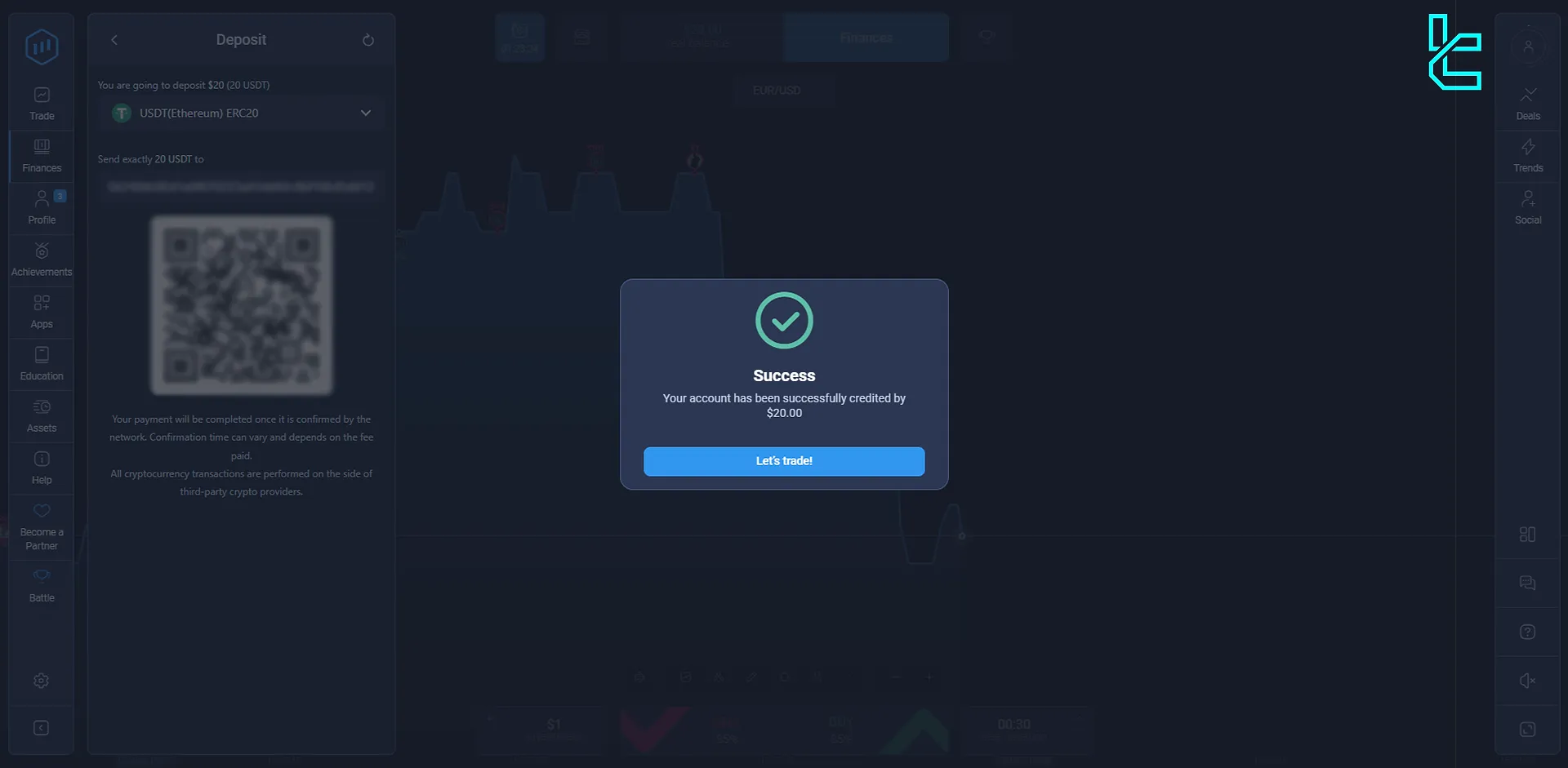
To start trading, click on the “Let's Trade” option. You can also confirm the transaction by checking the “Finance” section and choosing “Payment History” option.
TF Expert Suggestion
This guide covered all the aspects of ExpertOption Tether ERC20 deposit process to help you fund your account in less than 10 minutes. However, since Etheruem network fee is high we suggest using e-wallet payments ad an alternative.
Read ExpertOption Skrill deposit or ExpertOption Neteller deposit guides to easily fund your account with a minimum transfer fee.
You can also visit Expert Option Tutorials and read the most recent articles.













