Expert Option verification steps involved in verifying your account, including entering personal details, confirming your email and phone number, and uploading identification documents, all take less than 7 minutes.
Completing the ExpertOption ID check grants access to over 100 instruments, including Forex, stocks, indices, metals, commodities, and ETFs.
With a community of more than 70 million users, the platform offers one of the largest and most diverse trading environments in the industry.

Quick Overview of the Verification Steps
Here is a step-by-step summary of the account KYC process for Expert Option:
- Log in to the Expert Option website;
- Navigate to the “Profile” section;
- Enter your personal details;
- Confirm your email address;
- Add and verify your phone number;
- Upload the required documents.
Before covering each step in more detail, we suggest you review the table below to understand the KYC requirements at the ExpertOption broker.
Verification Requirement | Yes/No |
Full Name | Yes |
Country of Residence | Yes |
Date of Birth Entry | Yes |
Phone Number Entry | Yes |
Residential Address Details | Yes |
Phone Number Verification | Yes |
Document Issuing Country | No |
ID Card (for POI) | Yes |
Driver’s License (for POI) | No |
Passport (for POI) | Yes |
Residence Permit (for POI or POA) | Yes |
Utility Bill (for POA) | Not Required |
Bank Statement (for POA) | Not Required |
2-Factor Authentication | Not Required |
Biometric Face Scan | No |
Financial Status Questionnaire | No |
Trading Knowledge Questionnaire | No |
Restricted Countries | Yes |
#1 Access the Profile Section
Log in to your Expert Option account and:
- Navigate to the “Profile” section;

- Click on the option next to your ID number.
#2 Enter the Personal Details
To ensure your account details are complete:
- Fill in your first name, last name, date of birth, postal code, address, city, and country of residence;

- Click the “Save” button to store the entered information.
#3 Verify Your Email Address
Once your personal details are complete:
- Check if your email address is verified;
- If not, click on the “Resend” option to receive the email verification code;
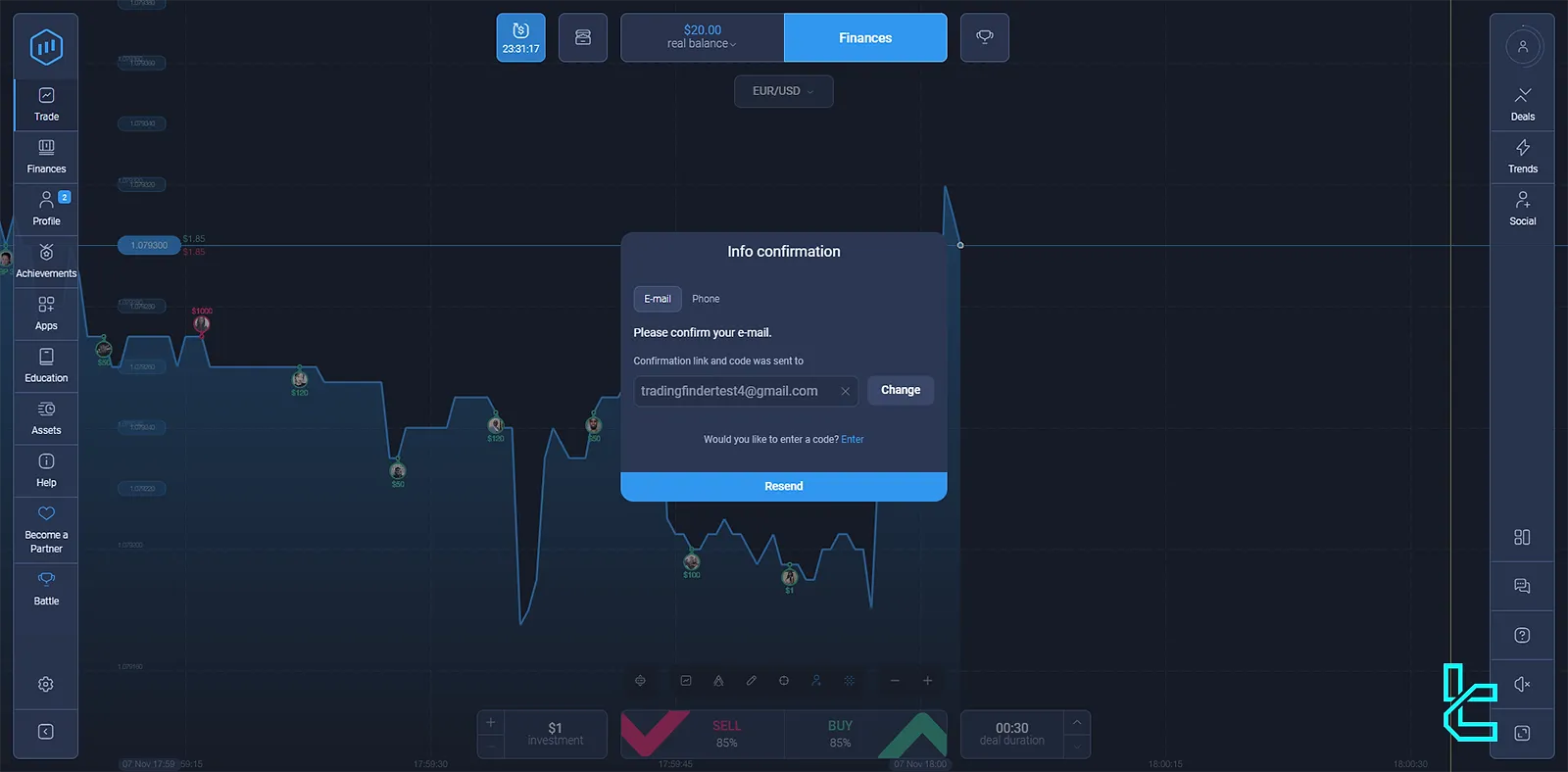
- Confirm your email by clicking the link sent by the broker.

#4 Add and Verify Your Phone Number
To enhance account security:
- Enter your phone number in the designated section;
- Click on the “Send SMS” option to get a code;
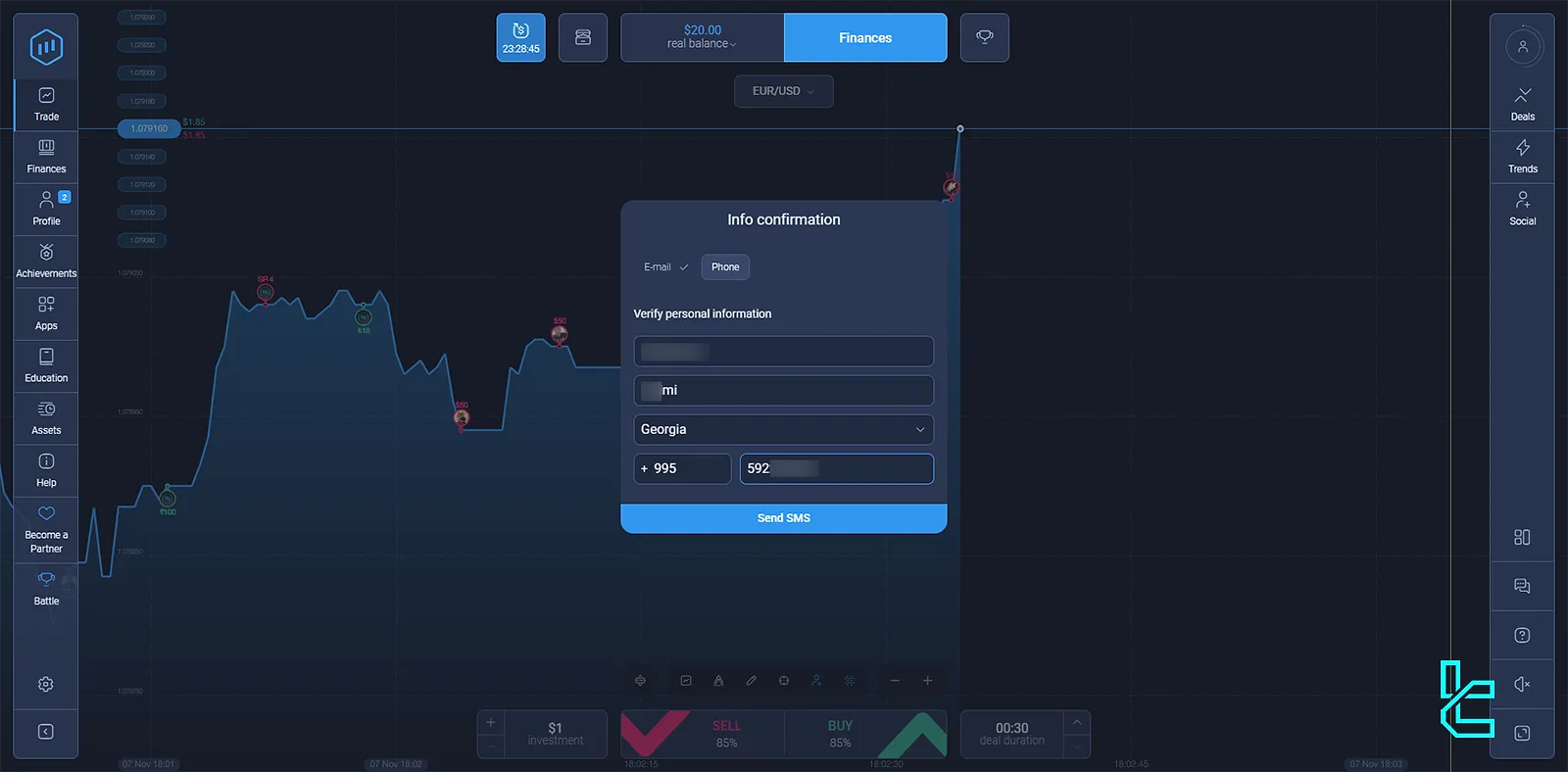
- Enter the code you received and click “Verify”.
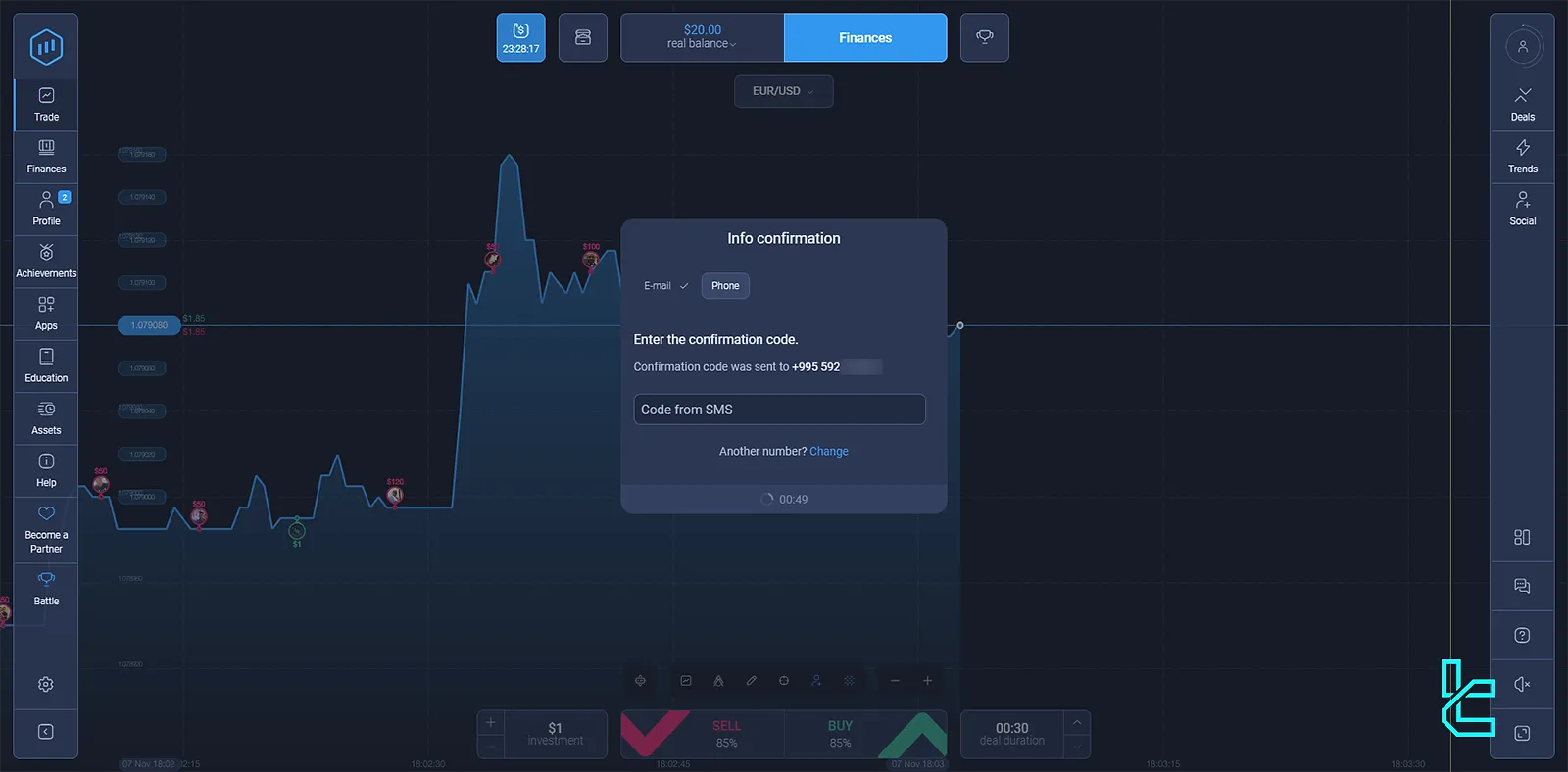
#5 Uploading KYC Documents
The final step requires document submission:
- Go to the “Profile”;
- Navigate to the “Documents” section and click on “ID Card or Passport”;

- Select the document type (ID card, passport, or residence permit);
- Ensure the document meets the requirements;
- After reviewing the requirements, you click on the Confirm button;

- Select and upload the front and back of the document;

- Making sure your documents are uploaded correctly, click on the “Upload” button.

Note: All four corners must be visible. The image must be clear and in JPG, PNG, or PDF format.
#6 Awaiting Approval
Once submitted, the broker will review your documents:
- Approval typically takes a few business days;
- You will receive an email confirmation once your account is verified.

In the inbox of the email you used to register, check if there is any approval message from the broker.
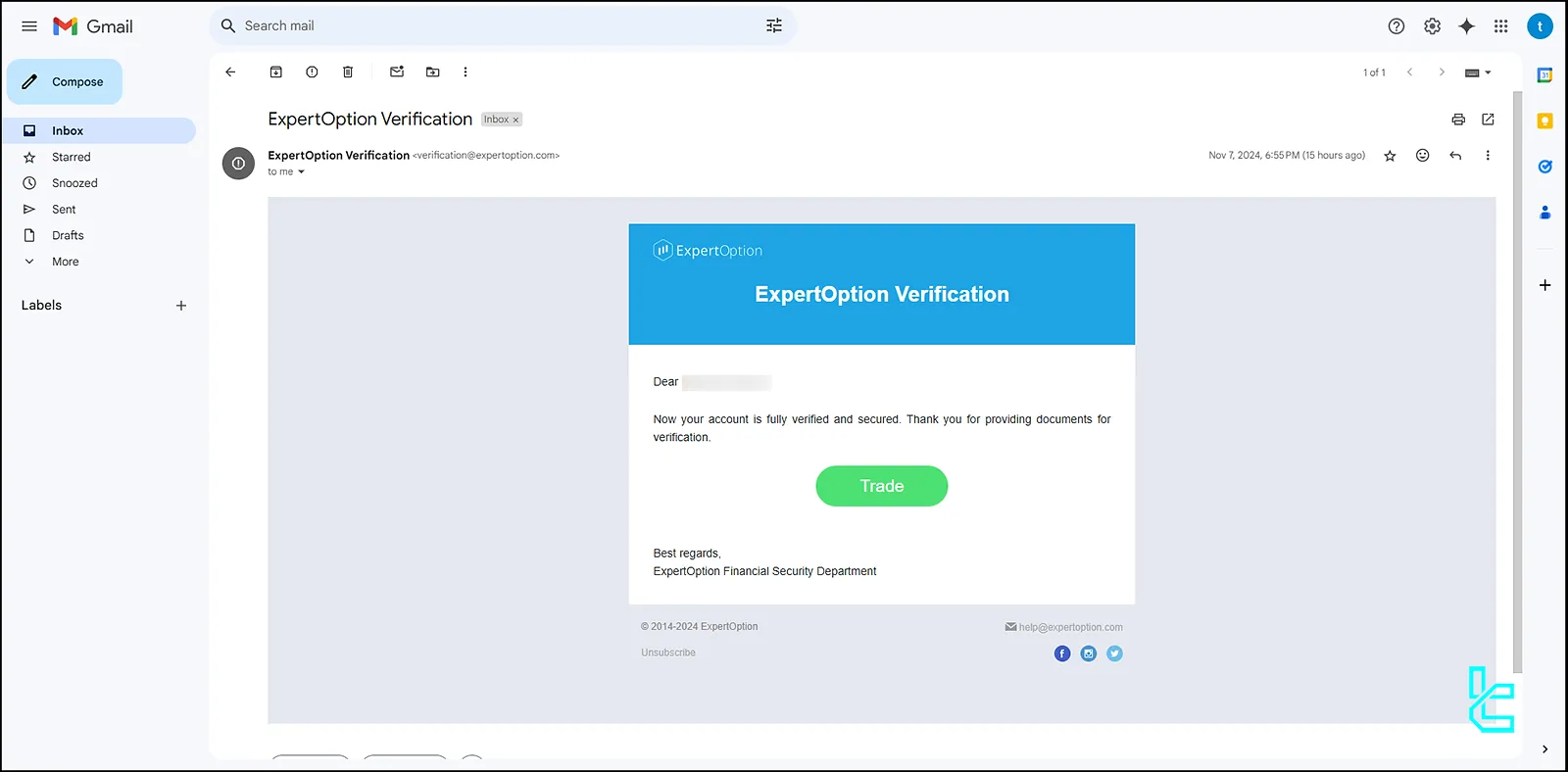
Also, inside the Expert Option Cabin, you can also see in the document section that the documents you uploaded to the broker have been accepted, and your account has been approved.

You might also like our article about Expert Option Trading Tutorial after the successful KYC.
Common Issues During Verification
Although the process is straightforward, users may encounter common issues such as incorrect document formats, blurry images, or incomplete information.
Always double-check your submissions to avoid delays. To ensure a hassle-free verification:
- Use a high-quality scanner or camera for document uploads;
- Confirm that your personal details match your official identification.
ExprtOption KYC Procedure vs Other Brokers
The table below compares the required documents and information in ExpertOption KYC with other brokers.
Verification Requirement | ExpertOption Broker | |||
Full Name | Yes | Yes | Yes | No |
Country of Residence | Yes | Yes | Yes | No |
Date of Birth Entry | Yes | Yes | Yes | No |
Phone Number Entry | Yes | Yes | No | No |
Residential Address Details | Yes | No | Yes | No |
Phone Number Verification | Yes | No | No | No |
Document Issuing Country | No | Yes | No | Yes |
ID Card (for POI) | Yes | Yes | Yes | Yes |
Driver’s License (for POI) | No | Yes | Yes | Yes |
Passport (for POI) | Yes | Yes | Yes | Yes |
Residence Permit (for POI or POA) | Yes | Yes | Yes | Yes |
Utility Bill (for POA) | Not Required | Not Required | Not Required | Not Required |
Bank Statement (for POA) | Not Required | Not Required | Not Required | Not Required |
2-Factor Authentication | Not Required | Not Required | Not Required | Not Required |
Biometric Face Scan | No | Yes | No | Yes |
Financial Status Questionnaire | No | No | No | No |
Trading Knowledge Questionnaire | No | No | No | No |
Restricted Countries | Yes | Yes | Yes | Yes |
Conclusion and Final Words
ExpertOption verification process is now completed in6 steps. By following the outlined guidance and submitting the required document (ID Card, Passport, orResidence Permit) clearly, you can avoid Common KYC Errors and have your account approved quickly.
Now that you are eligible to withdraw your money, read Expert Option Tether TRC20 Withdrawal from our listed guides on the Expert Option tutorial page.













