Traders can complete IQ Option Neteller deposit by following a 3-step process. This involves logging in to your IQ Option Binary account, selecting the Neteller funding method, entering the transfer amount, and confirming the transaction.
IQ Option payment by Neteller requires a minimum $10 deposit, similar to Bank Transfer, Skrill, and Visa/MasterCard. Unfortunately, traders can’t fund their accounts via cryptocurrencies such as Bitcoin, Tether (USDT) or Ethereum.
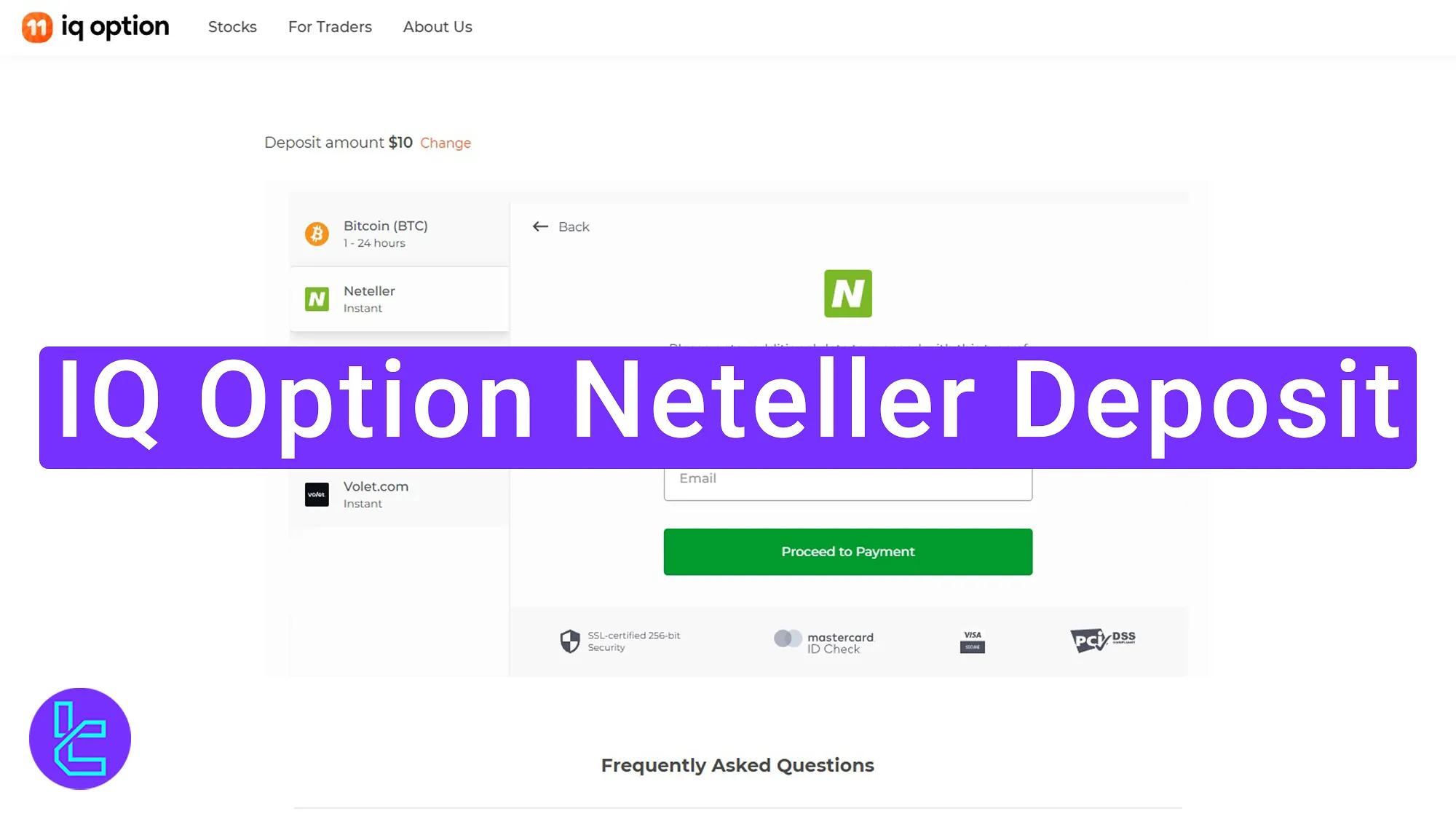
How to Fund IQ Option Account Using Neteller
Traders who complete IQ Option registration, must deposit funds to the broker to start trading. Neteller is one of the e-wallet payment options that traders can use.
IQ Option Neteller deposit process:
- Enter your IQ Option account and navigate to the deposit section;
- Choose Neteller as your funding method;
- Confirm the payment in your Neteller account,
Before continuing this guide, let's see if there is a better IQ Option funding method that might suit your conditions better.
Payment Method | Neteller | Bitcoin | USDT (ERC20) | USDT (TRC20) | Bank Transfer | Skrill | Visa/MasterCard |
Availability | Yes | No | No | No | Yes | Yes | Yes |
Minimum Amount | $10 | N/A | N/A | N/A | $10 | $10 | $10 |
#1 Enter Your IQ Option Dashboard
Start by navigating to your account IQ Option dashboard on this broker. Then click on the “Deposit” button.
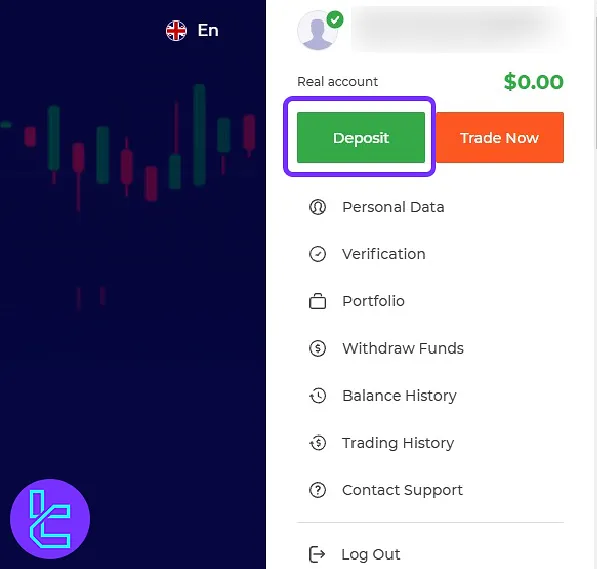
#2 Choose Neteller as Your Funding Method
From the available methods, selectNeteller. Now, enter the amount you want to transfer to your account. If you have a promo code, enter it in the designated section and click on “Apply”.
Click on “Proceed to Payment” to continue.
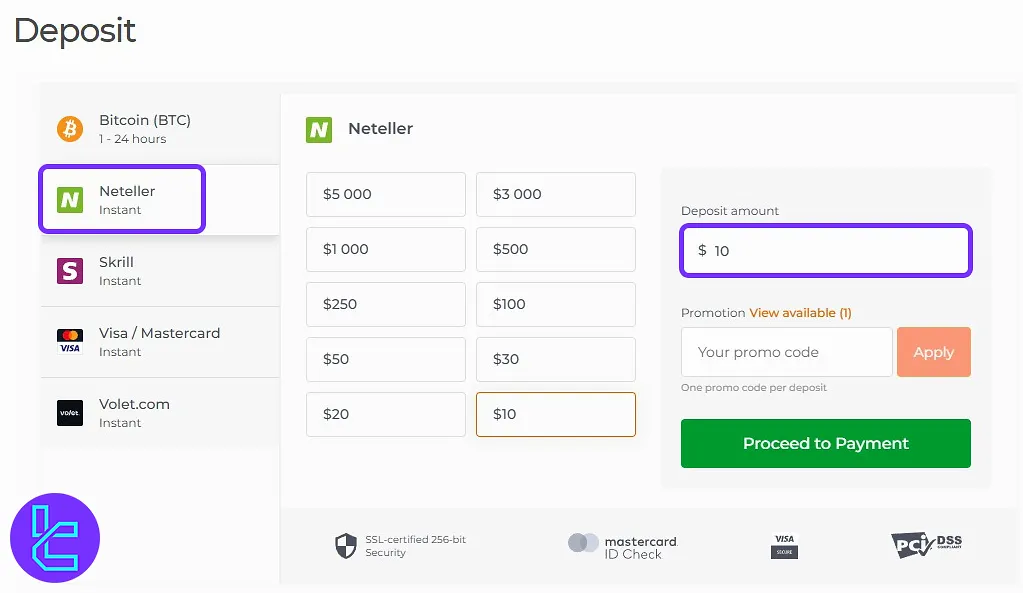
#3 Confirm the Payment in Your Neteller Account
Now, you'll need to enter your Neteller account email.
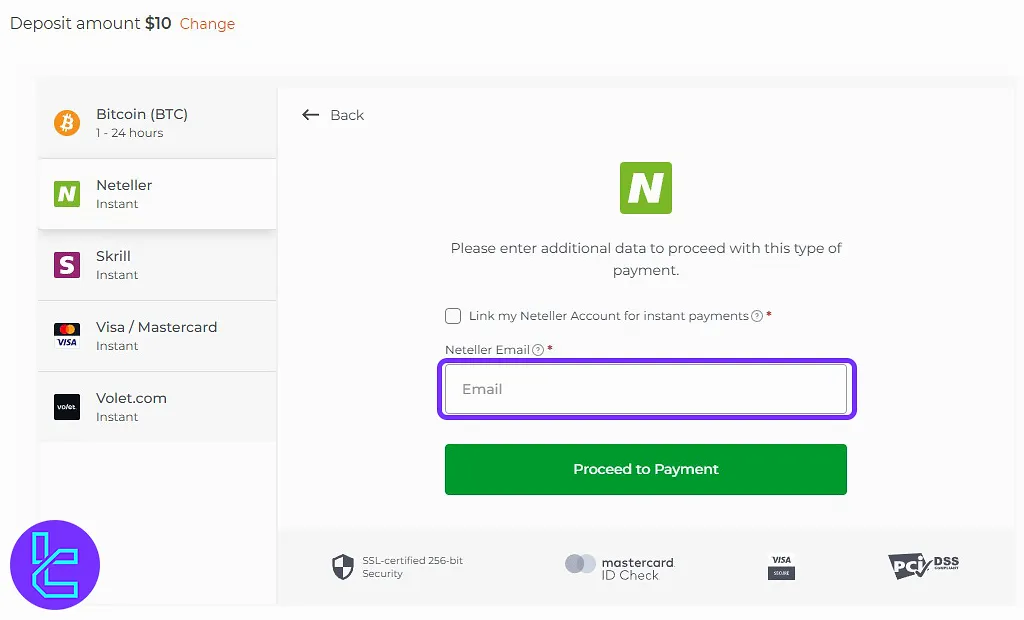
Next, log in to your Neteller account by entering your password and clicking the "Login" option.
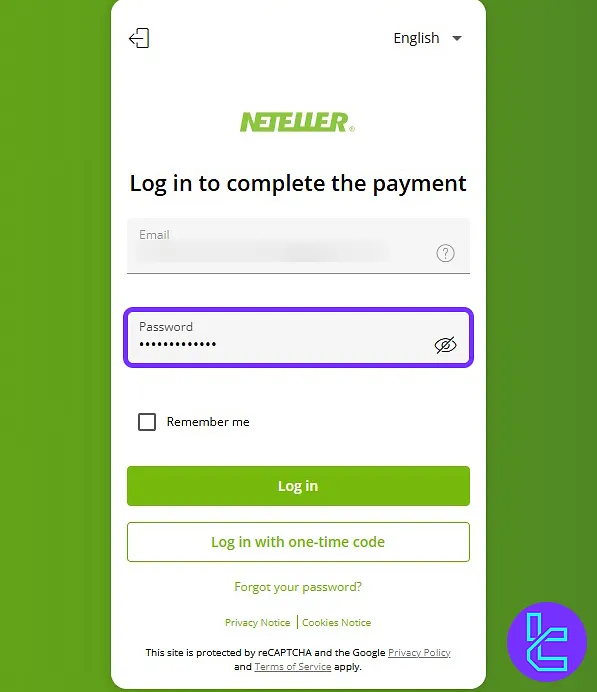
You’ll be redirected to your Neteller account to complete the funding process. Click on the “Pay Now” button.
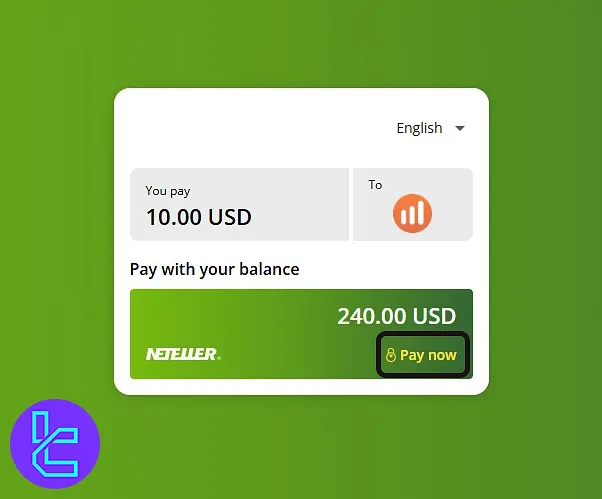
Once the payment is successful, you’ll see the deposited balance in your IQ Option account. To review this transaction's details, click “Balance History” to access more information about it.
Do Other Binary Brokers Support Neteller Deposits?
While IQ Option allows Neteller deposits, let's check and see which other brokers also provide this payment method.
Broker | IQ Option Broker | OlympTrade Broker | Quotex Broker | ExpertOption Broker |
Availability | Yes | Yes | Yes | Yes |
Minimum Funding Amount | $10 | $10 | $10 | $10 |
TF Expert Suggestion
IQ Option Neteller deposit allows traders to fund their Real and VIP accounts with a minimum amount of $10 and trade over 300 instruments.
However, Neteller isn’t the only payment option available for this broker. To learn about the other available payment methods, such as the IQ Option Skrill deposit option, read the articles on the IQ Option tutorial page.













