IQcent allows traders to deposit funds to their binary options trading account using Tether (USDT) on ERC-20 network. The funding process using this method is beginner-friendly and only take about 6 minutes to complete. The minimum IQcent ERC20 deposit amount is $10.
In addition to IQcent Tether (ERC20) funding, traders can also use other payment methods such as Visa, Mastercard, and bank transfers, as well as various cryptocurrencies like TRC20, Bitcoin, and Ethereum.
However, compared to these alternatives, the ERC20 Tether option stands out as one of the fastest and most cost-effective ways to fund an account.
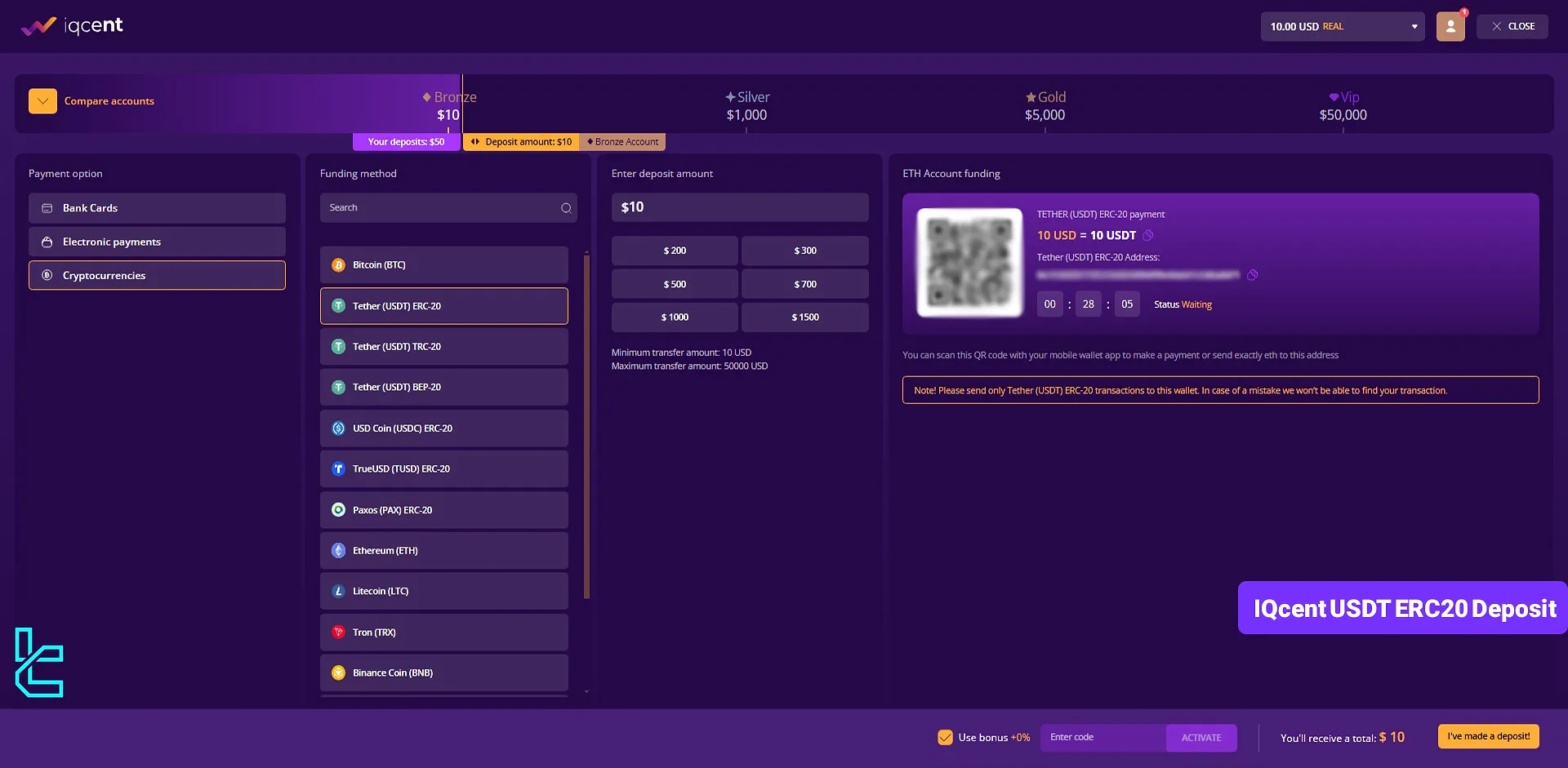
IQcent Deposit USDT ERC20 Overview
According to the article on IQcent deposit and withdrawal methods, this platform supports a wide variety of cryptocurrencies, including Tether, for payments. Here’s an overview of IQcent USDT ERC-20 deposit steps:
- Enter IQcent dashboard and click on “Add Funds"
- Choose Tether ERC20 deposit method
- Transfer funds from your personal crypto wallet
Since IQcent offers a wide variety of payment options, it's good to check all of them before proceeding.
Payment Method | USDT (TRC20) | Bitcoin | USDT (ERC20) | Bank Transfer | |
Availability | Yes | Yes | Yes | Yes | Yes |
Minimum Amount | $10 | $10 | $10 | $10 | $10 |
#1 Enter the IQcent Dashboard and Click “Add Funds”
Start by navigating to your dashboard and clicking on the “Add Funds” option to initiate the deposit process.
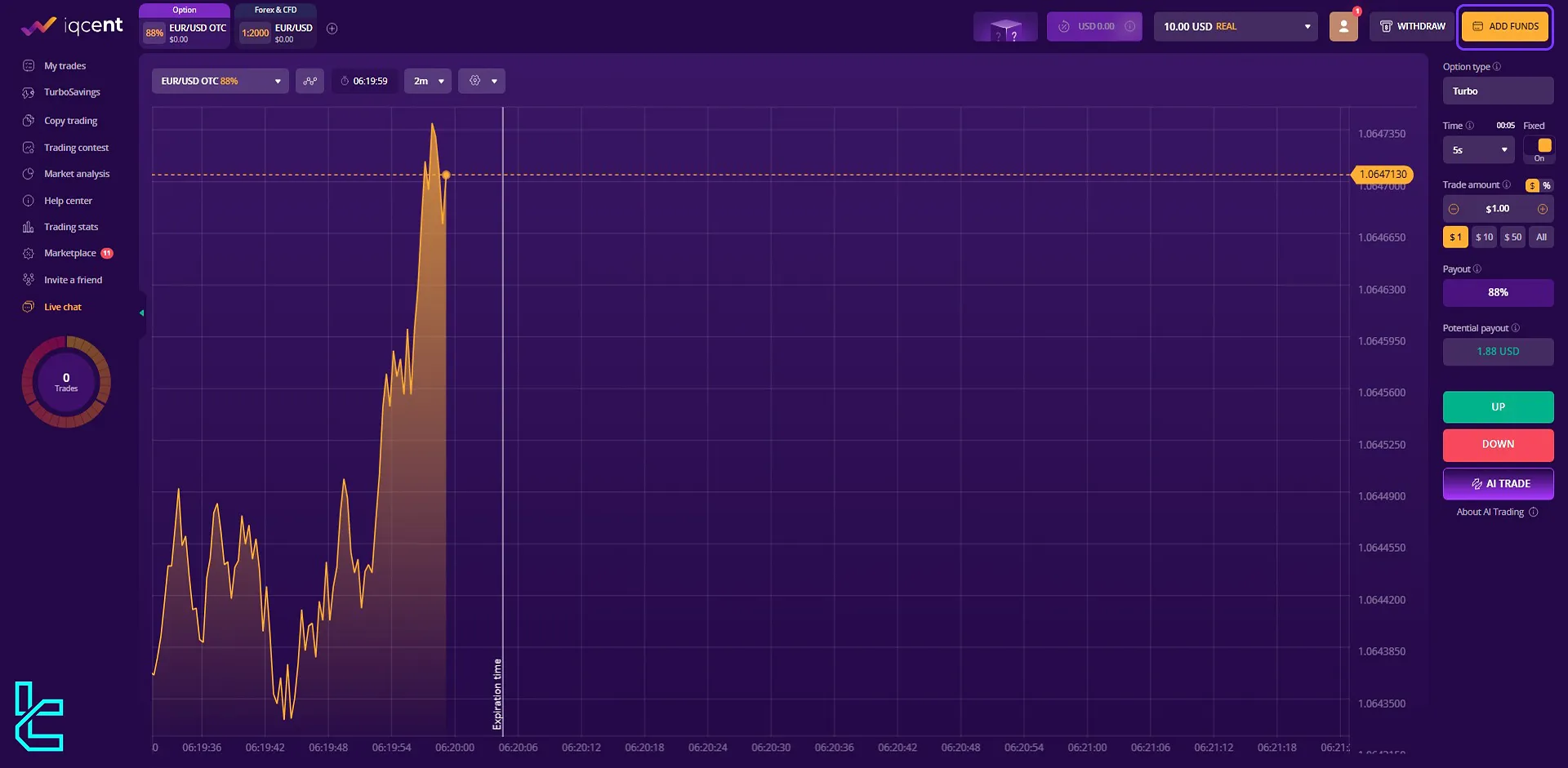
#2 Choose Tether ERC20 Deposit Method
Once on the payment page, select the “Cryptocurrency Payment” option and choose “Tether ERC-20” from the available currencies.
Next, enter the amount you wish to deposit. Keep in mind that the minimum deposit amount for this broker is $10.
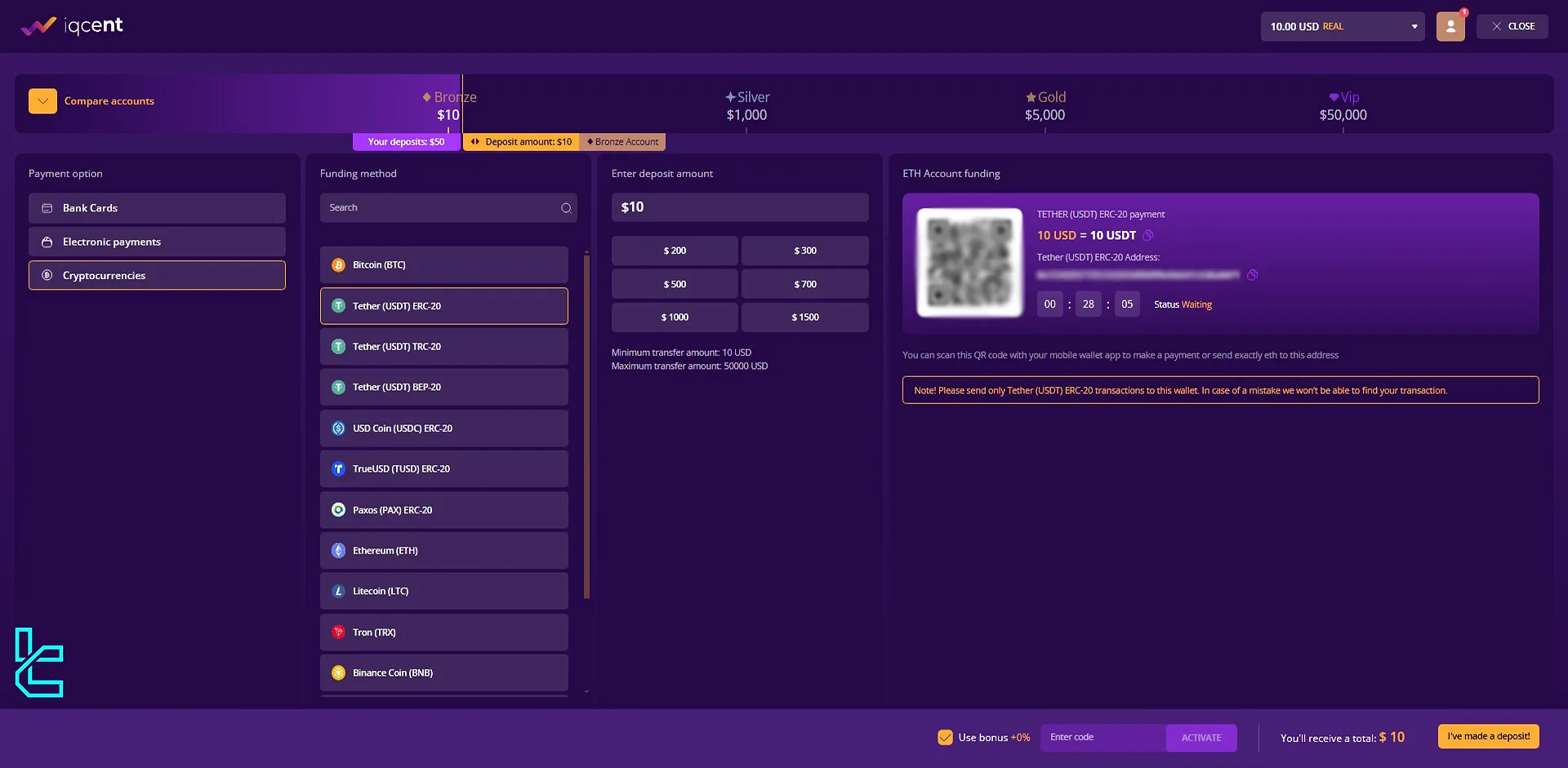
#3 Transfer Funds from Your Personal Wallet
In the following step, access your personal wallet (e.g. Trust Wallet). From the options provided, select Tether on the Ethereum Network. Tap the “Send” option.
Paste the destination address in the first field and input the deposit amount in the second field. Alternatively, you can scan the QR code to simplify the payment process.
On the next page, you’ll see the sender's address, destination address, transaction fee, and the total amount. After entering your password, the payment will be processed.
You can then check the “Wallet” section for transaction details. To view these details, go to the “Transaction History” section.
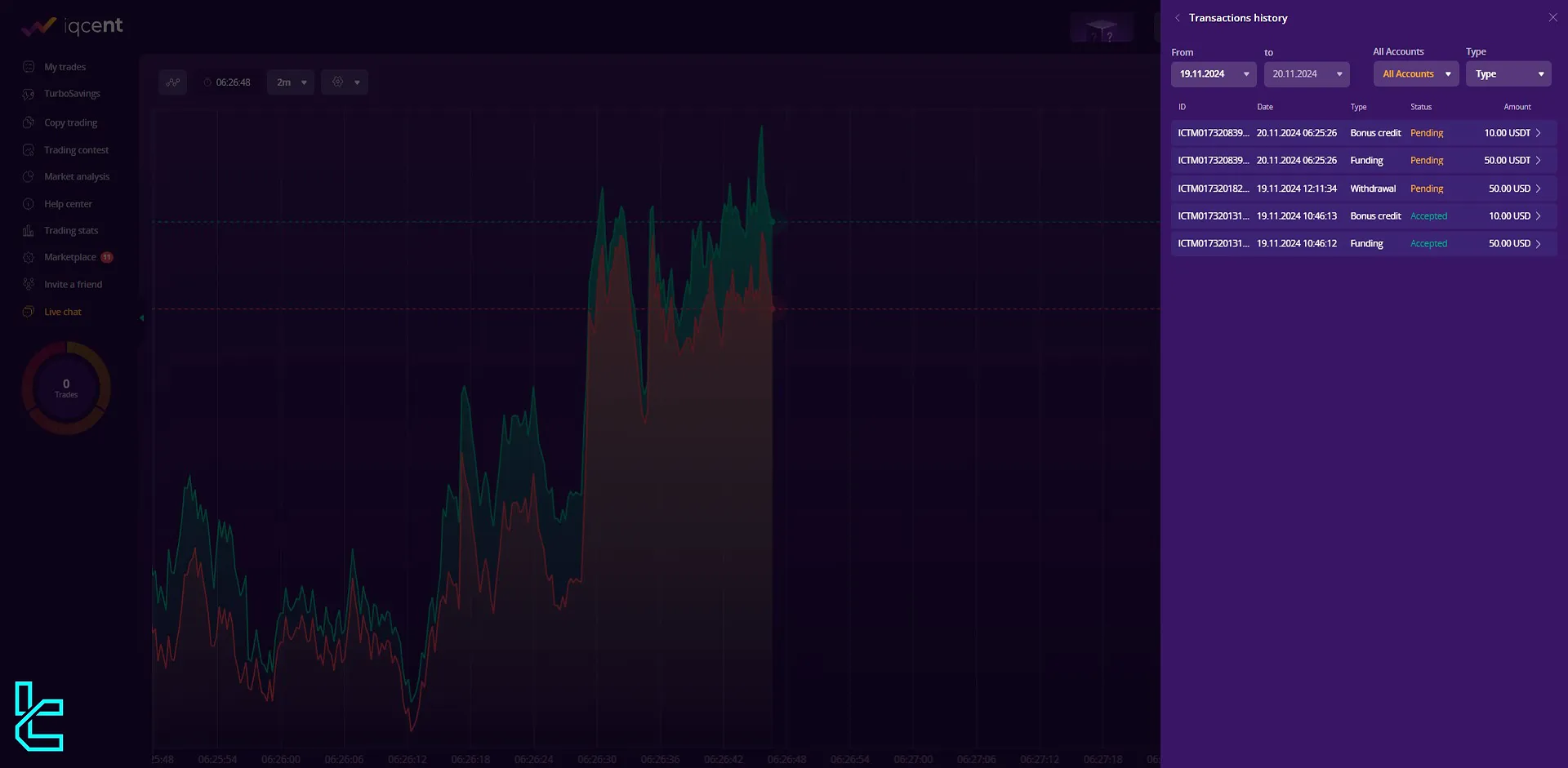
After approximately 3 hours, the payment status changed from "Pending" to "Accepted," and the deposit and IQcent bonus were credited to the account.
Can I Fund My Account Using Tether on the ERC20 Network in Other Binary Brokers?
Yes, USDT ERC20 payments are common in many brokers, including:
Broker | IQcent Broker | |||
Availability | Yes | Yes | Yes | Yes |
Minimum Amount | $10 | $10 | $10 | $10 |
TF Expert Suggestion
As highlighted in this article, the IQcent USDT ERC20 deposit is a user-friendly process made up of 3 steps. Although this method is secure, it may not be the quickest option.
For faster alternatives, such as IQcent TRC20 deposit, we recommend exploring our IQcent tutorial page or watching TradingFinder Youtube guides.













