IQcent Tether (USDT) Deposit provides a seamless way to fund your account in less than 1 minute, involving steps like choosing Tether TRC-20 on the IQcent dashboard, entering an amount, and completing the transfer.
In addition to IQcent TRC20 payment, traders can also use Bitcoin, Tether ERC20, bank cards, and wire transfers, with a minimum deposit of $10 for all methods.
Among these options, TRC20 stands out as one of the fastest and most cost-effective ways to fund an account.
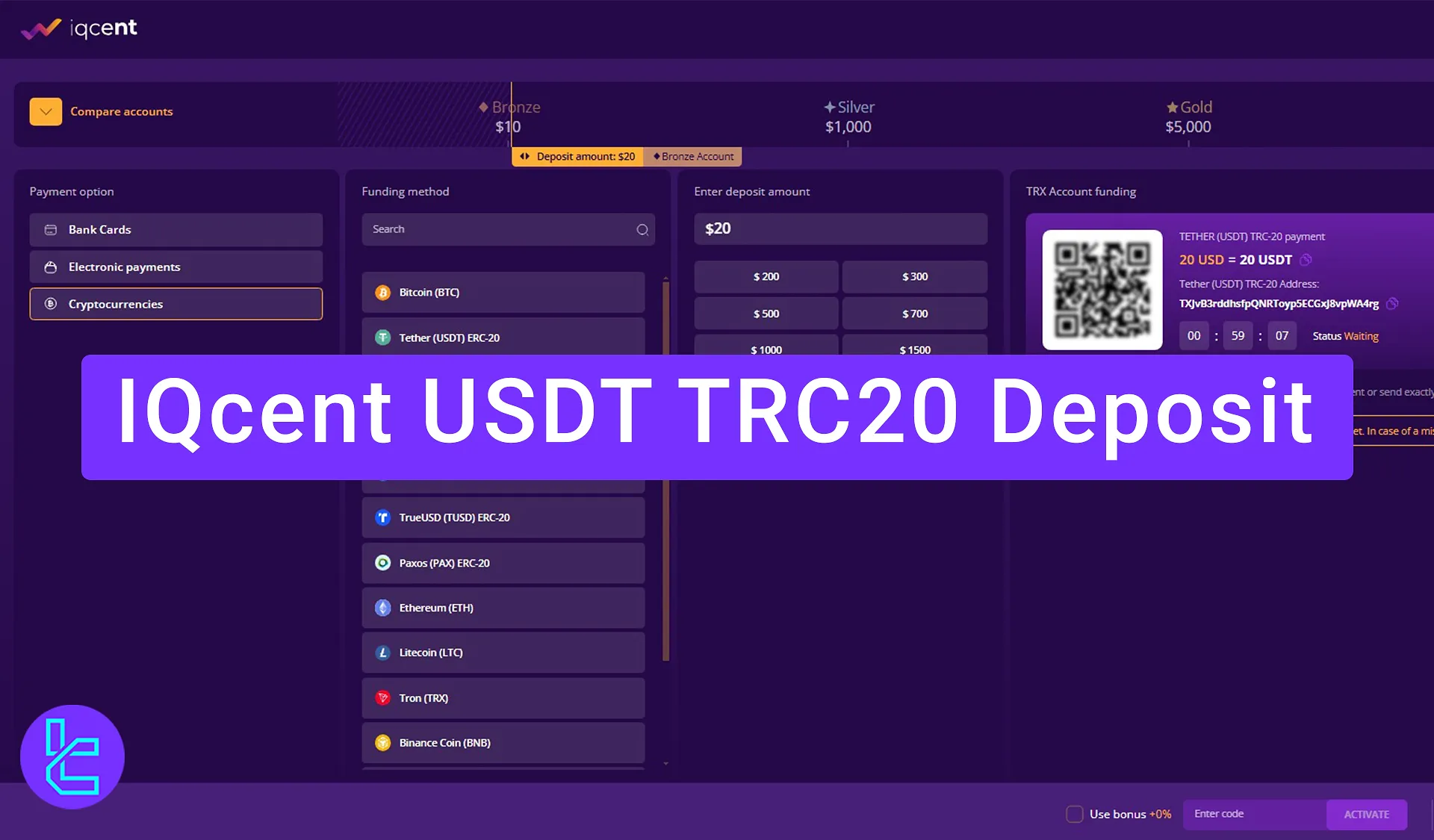
How to Fund Your IQcent Account Using USDT on the TRC-20 Network
As we checked in the IQcent deposit & withdrawal methods article, the broker accepts various cryptocurrency deposits, including Tether on ERC-20, TRC-20, and BEP-20 networks. IQcent USDT TRC20 deposit steps:
- Enter the IQcent dashboard and click “Add Funds”
- Choose Tether TRC-20 for funding
- Enter the deposit amount and transfer funds
Check the table below to ensure the USDT (TRC20) payment method is the best available option for you.
Payment Method | USDT (TRC20) | Bitcoin | USDT (ERC20) | Bank Transfer | |
Availability | Yes | Yes | Yes | Yes | Yes |
Minimum Amount | $10 | $10 | $10 | $10 | $10 |
#1 Enter the IQcent Dashboard
Start by logging into IQcent broker dashboard. Click on the “Add Funds” option at the top to access the deposit section.
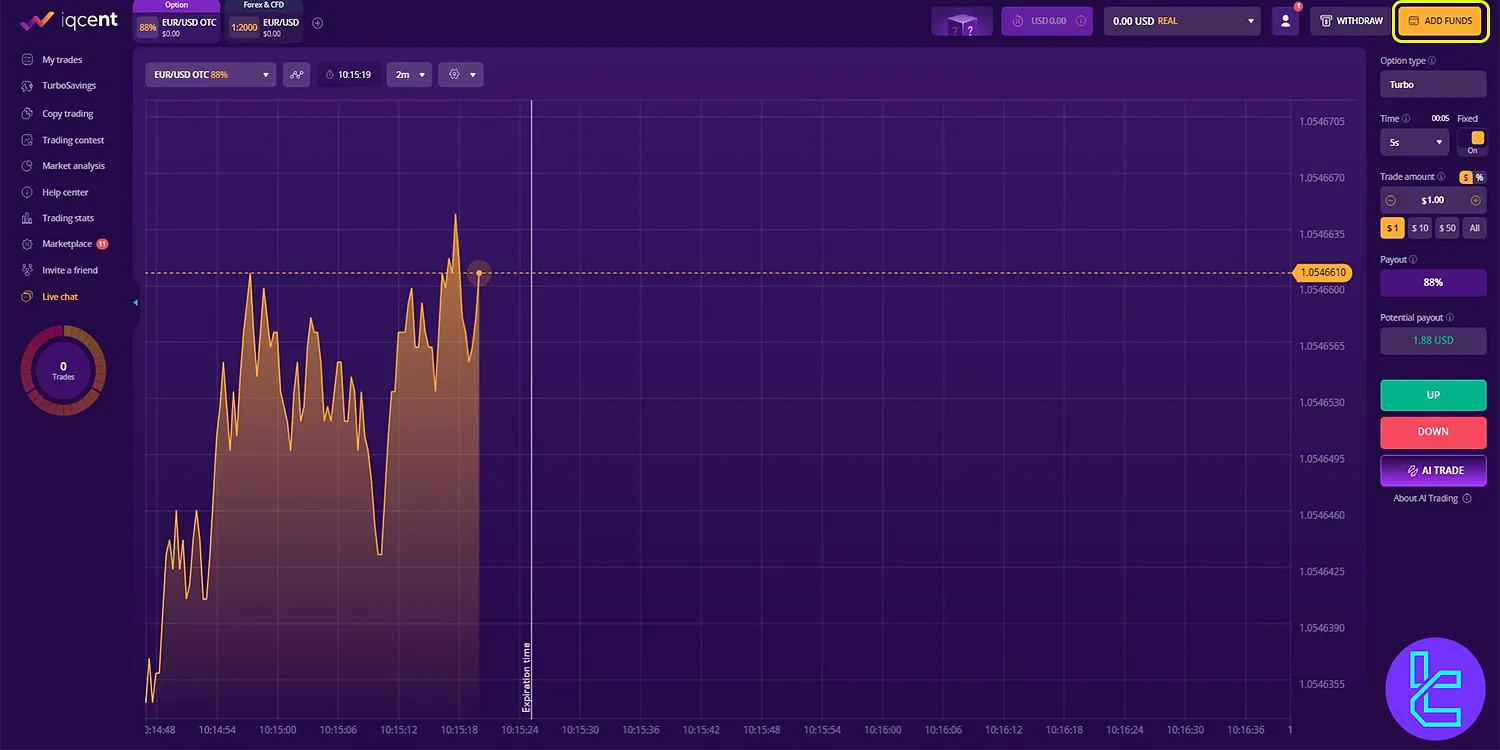
#2 Choose Tether TRC-20 for Funding
From the available methods, select “Cryptocurrencies” and choose “Tether TRC20.”
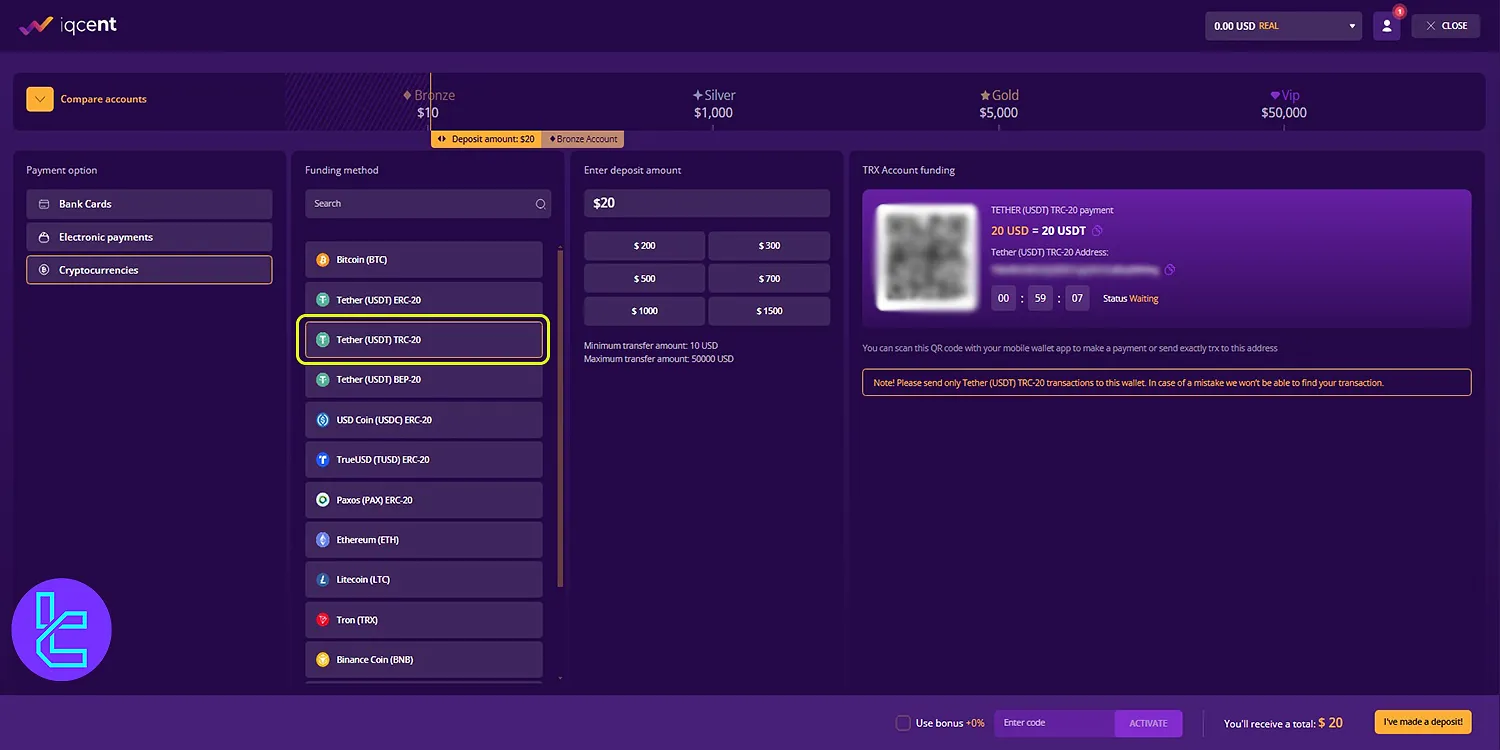
#3 Enter the Deposit Amount and Transfer Funds
Enter the amount you wish to deposit. A QR code will be displayed for you to use. Open your wallet, select USDT TRC20 from your cryptocurrencies, and copy the destination address provided.
Paste this address in the relevant section and enter the amount of Tether you plan to deposit. Alternatively, you can scan the QR code directly by clicking the appropriate option.
In your wallet, click “Next” to proceed. You'll see the destination address, the transaction fee in TRX, and the total amount. Confirm the transaction to complete the process.
Your deposit will be successfully processed, and inless than a minute, the funds will be reflected in your IQ Option account. To view the transaction details, check the “Transaction History” section.

It is worth noting that this method is also available for IQcent TRC20 withdrawals.
Can I Fund My Account in Other Binary Brokers Using USDT on the Tron Network?
Yes, most famous binary option brokers support crypto payments via USDT on the TRC20 blockchain network.
Broker | IQcent Broker | |||
Availability | Yes | Yes | Yes | Yes |
Minimum Amount | $10 | $10 | $10 | $10 |
TF Expert Suggestion
IQcent Tether (USDT) deposit is a hassle-free process that takes 3 steps, with a $10 minimum requirement. As mentioned earlier, the broker supports other blockchains as well.
For funding with Tether on the Ethereum network, visit TradingFinder’s IQcent deposit ERC20 guide on the IQcent tutorial page.













