IQcent supports more than 20 withdrawal methods, including the Tether stablecoin. The USDT TRC20 withdrawal option is fast and simple, requiring only 4 steps to complete, with funds deposited into your wallet in under 24 hours.
In addition to IQcent USDT cash-out, where the minimum withdrawal is set at $50, traders can also choose other options like Bitcoin, Tether ERC20, bank transfers, and international credit cards, all of which allow withdrawals starting from just $20.

How to Withdraw Funds from IQcent Using Tether TRC20
IQcent, as detailed in the IQcent deposit and withdrawal methods article, supports a range of cryptocurrencies, such as Tether on the TRC-20 network. IQcent USDT TRC-20 withdrawal Overview:
- Enter the “Withdrawal” section on the IQcent broker
- Choose the withdrawal amount
- Choose Tether TRC20 as your withdrawal method and enter your wallet address
- Enter the transaction verification code
Before checking each step in more detail, we suggest reviewing all the available payout options in the table below.
Payout Method | USDT (TRC20) | Bitcoin | USDT (ERC20) | Visa/MasterCard | Bank Transfer |
Availability | Yes | Yes | Yes | Yes | Yes |
Minimum Amount | $50 | $20 | $20 | $20 | $20 |
#1 Enter the Withdrawal Section
First, log in to your IQcent dashboard and click on the “Withdrawal” option. Then, in the “Withdrawal Funds” section, you’ll see your total balance.
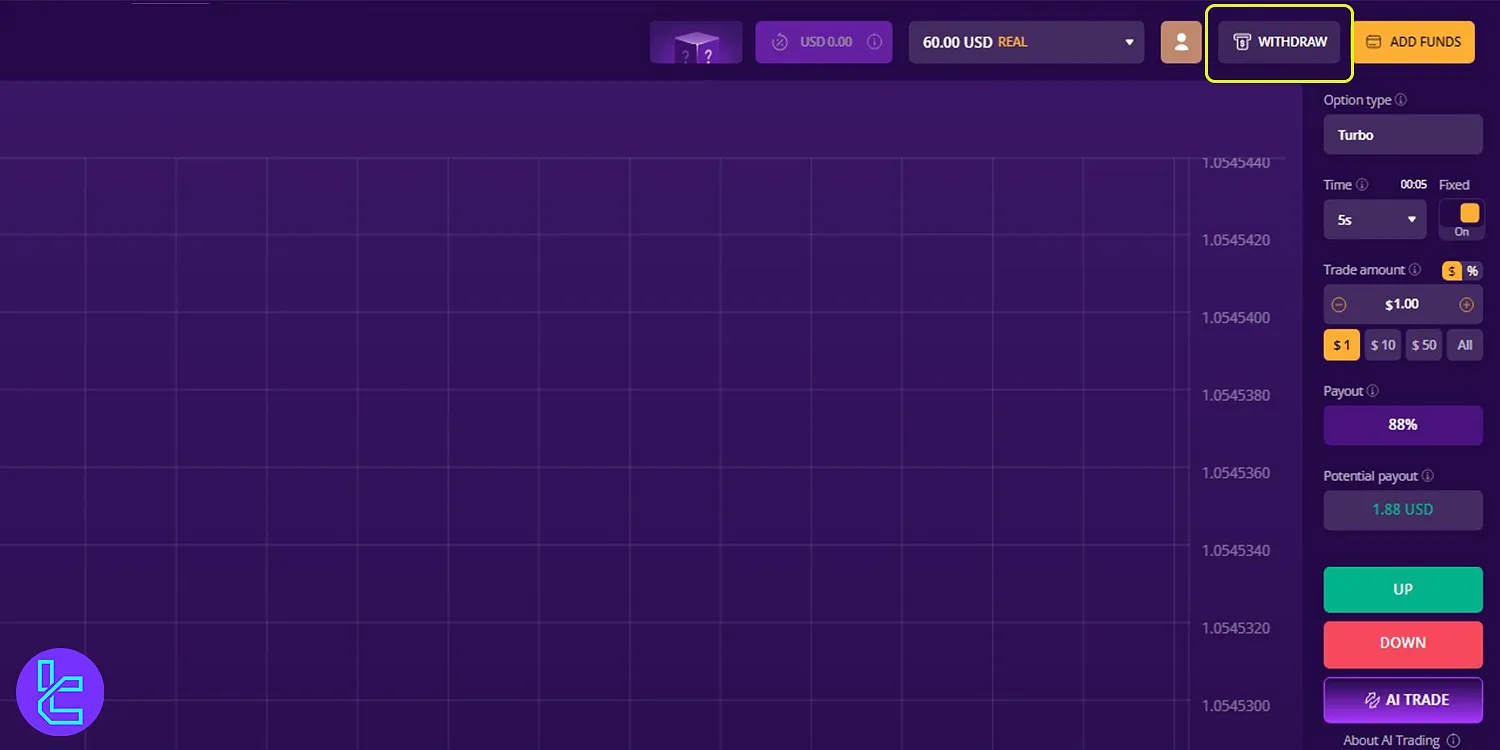
#2 Choose the Withdrawal Amount
Select the amount you want to withdraw.
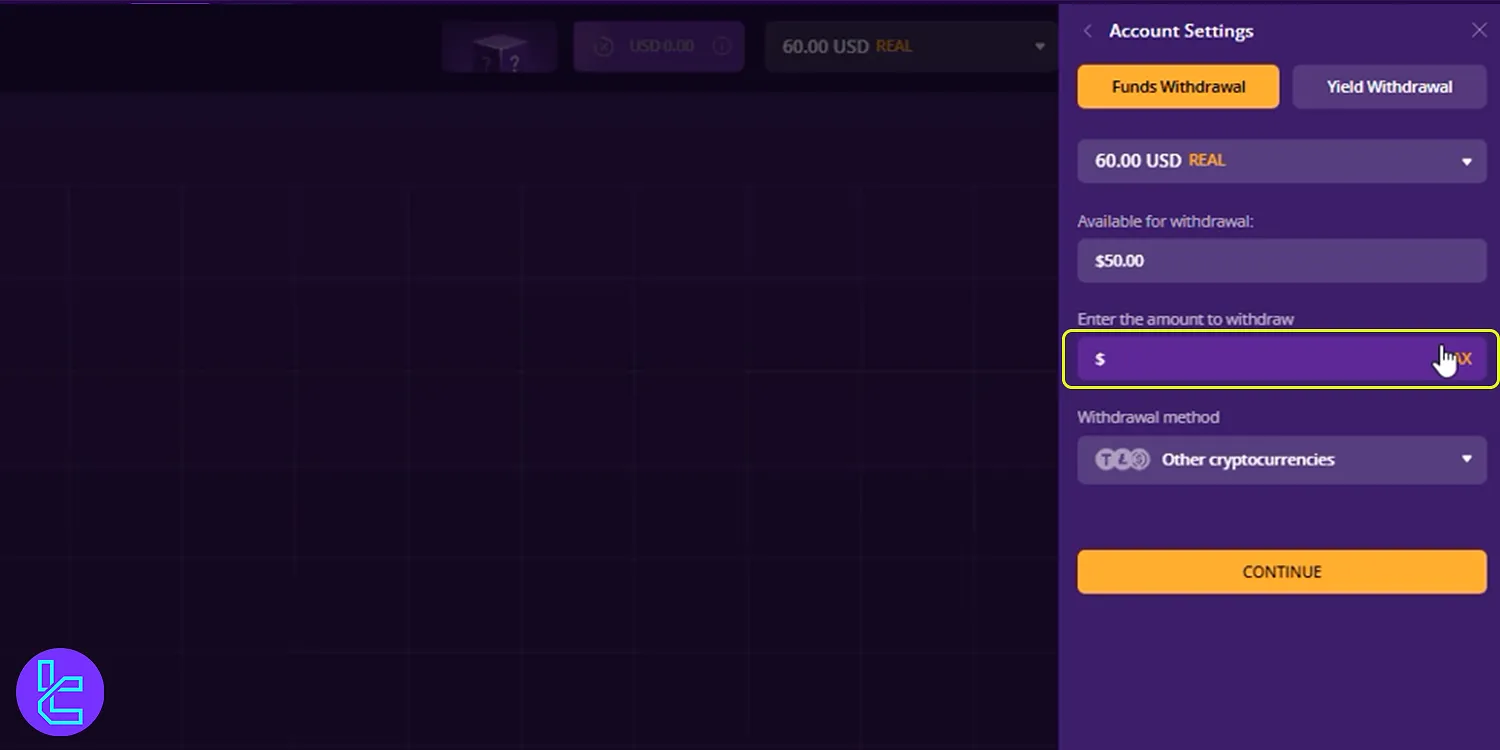
#3 Choose Tether TRC20 as Your Withdrawal Method
Next, choose Tether TRC-20 from the “Cryptocurrencies” section. Enter your wallet address.
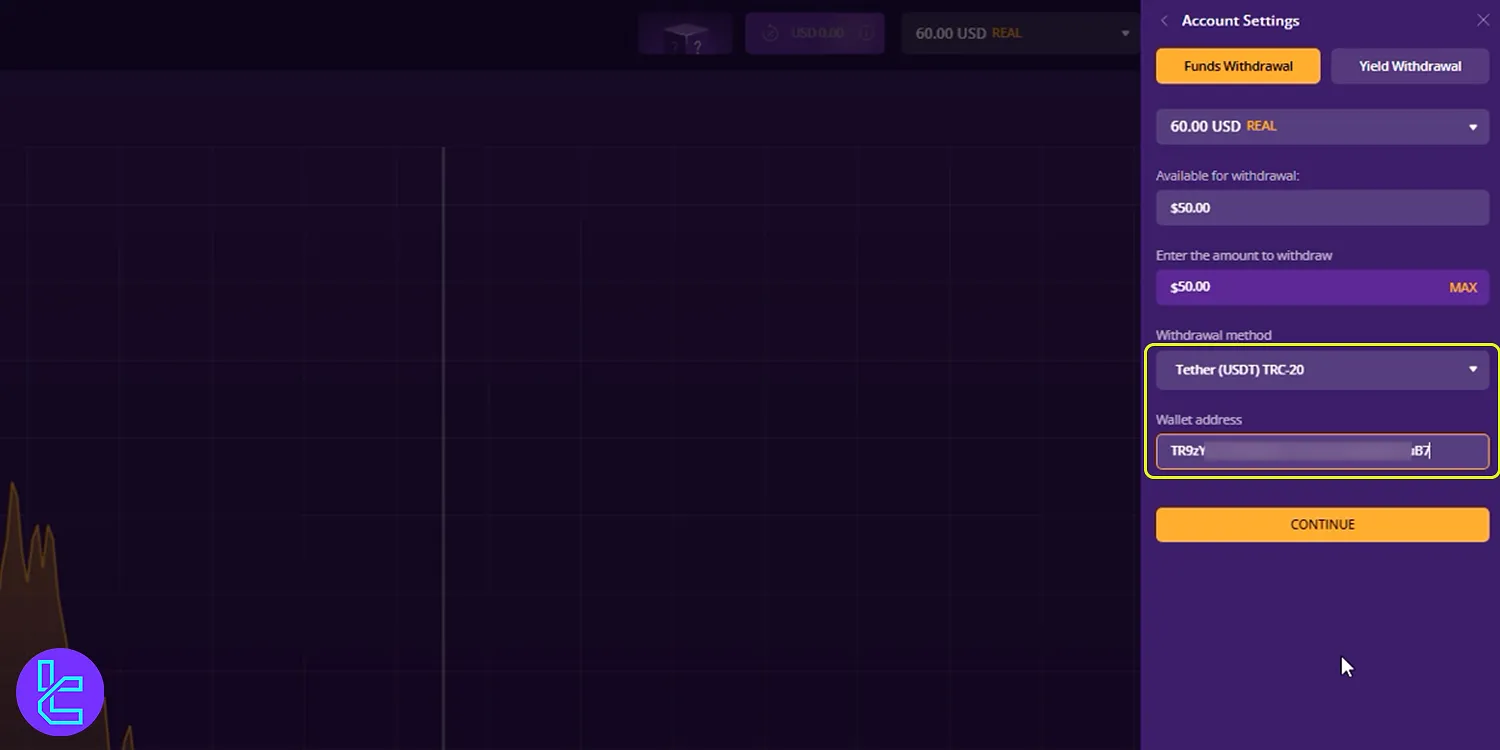
Keep in mind that the minimum withdrawal amount from your account balance is $50, and after making a deposit, you must have a transaction volume three times the deposited amount.
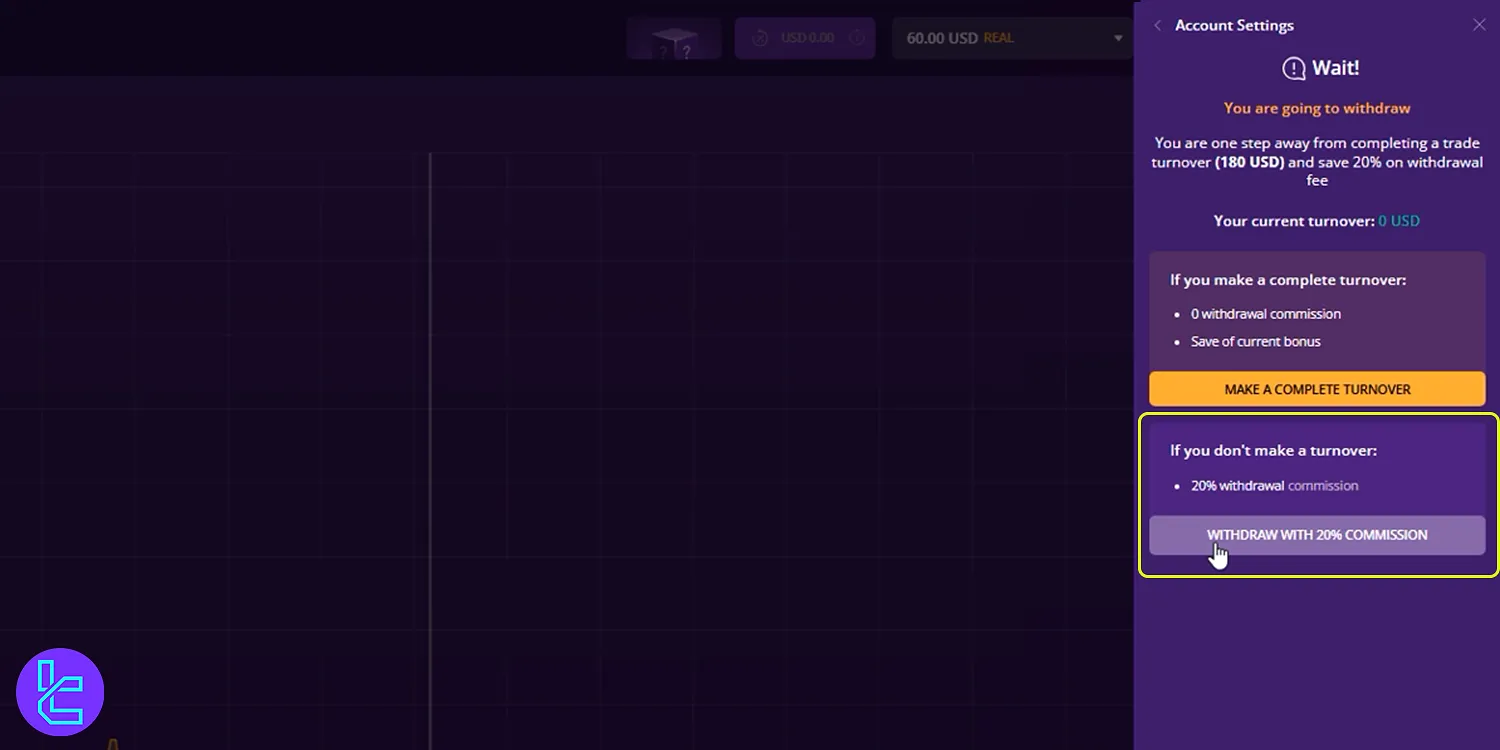
Once these conditions are met, you can withdraw your profit. Click on “Continue” to proceed.
#4 Enter the Transaction Verification Code
At this stage, you’ll need to enter a verification code sent to your email.
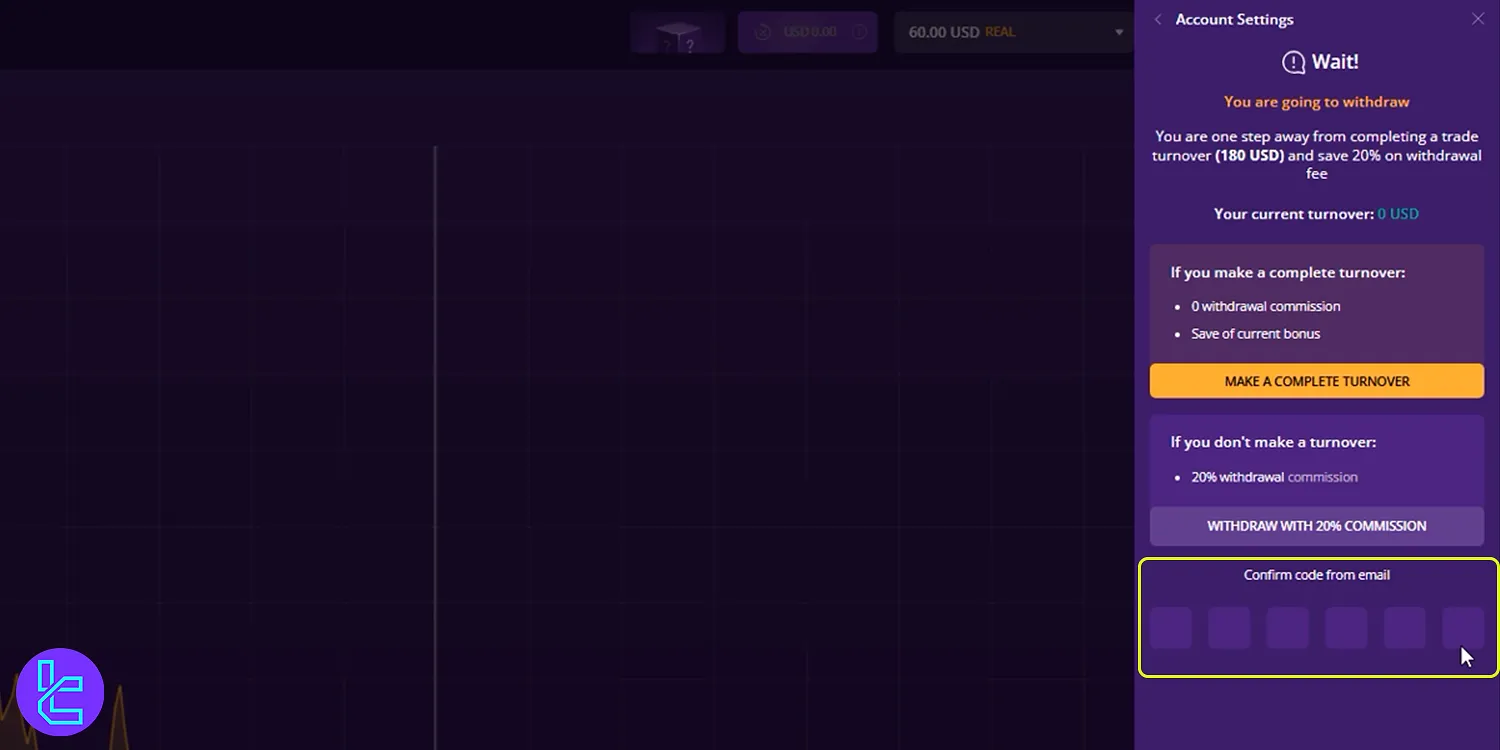
After correctly entering the code, your withdrawal operation will be successfully completed.
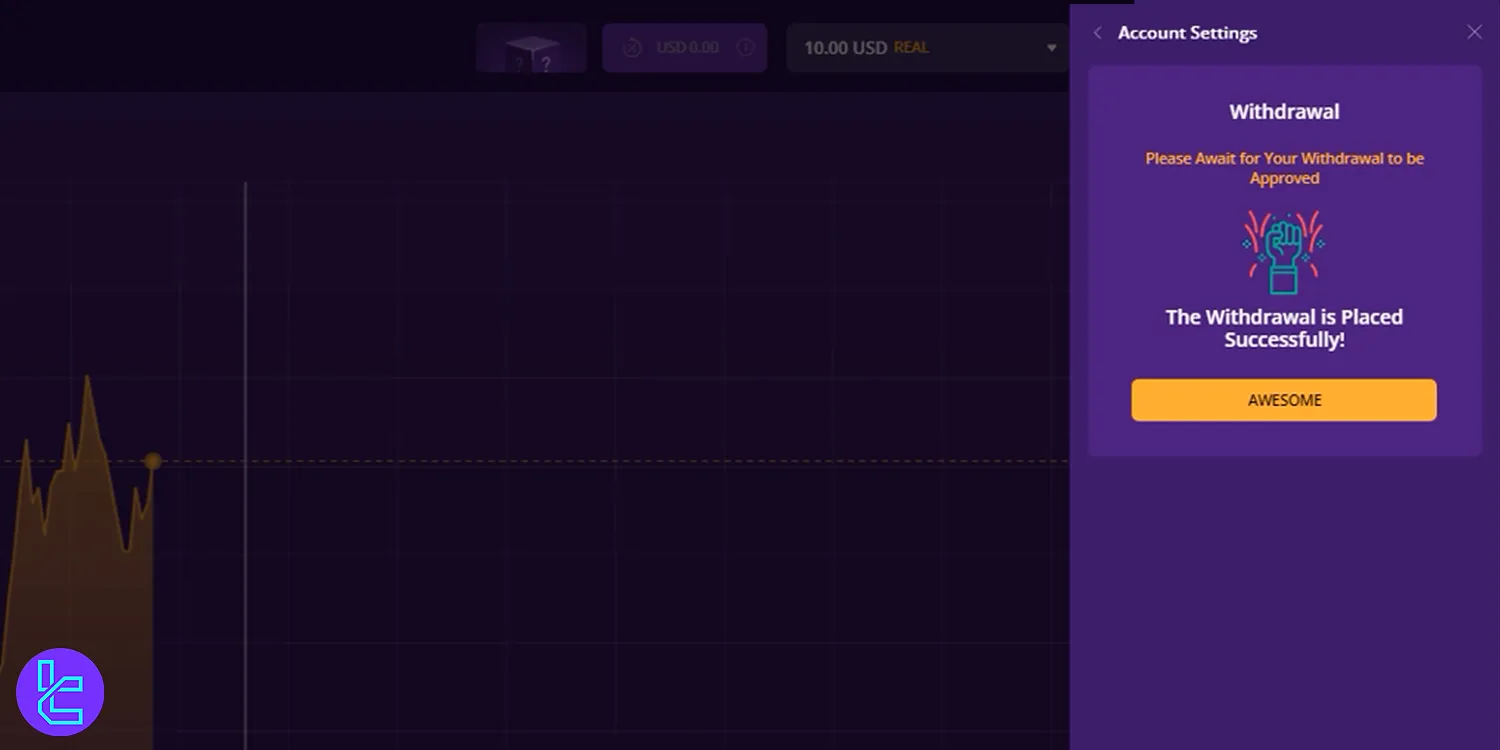
You can view the status of your withdrawal in the “Transaction History” section.
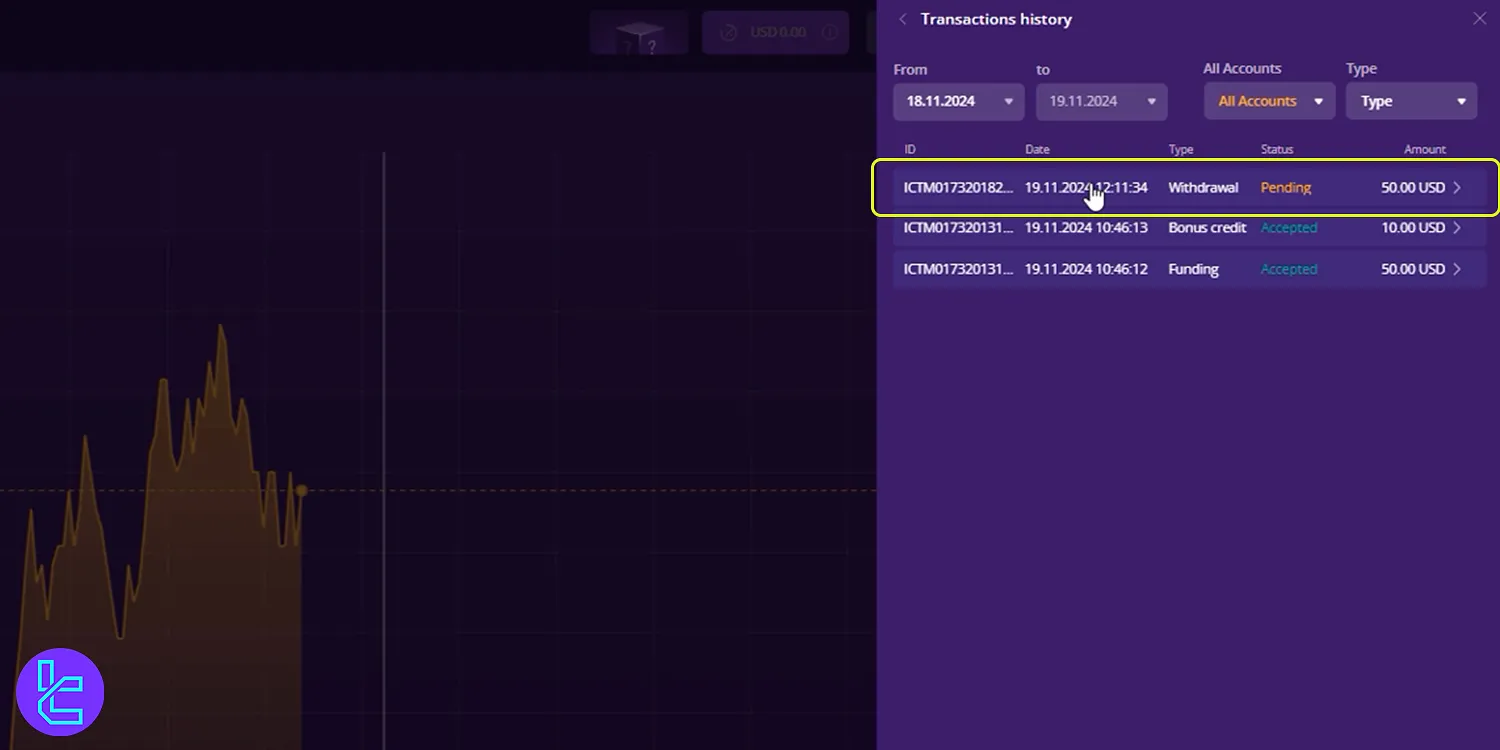
Once the withdrawal is processed, the status will change from “pending” to “complete” or “accepted.” After about 24 hours, your withdrawal status will change to “accepted,” and you’ll see the balance in your wallet.
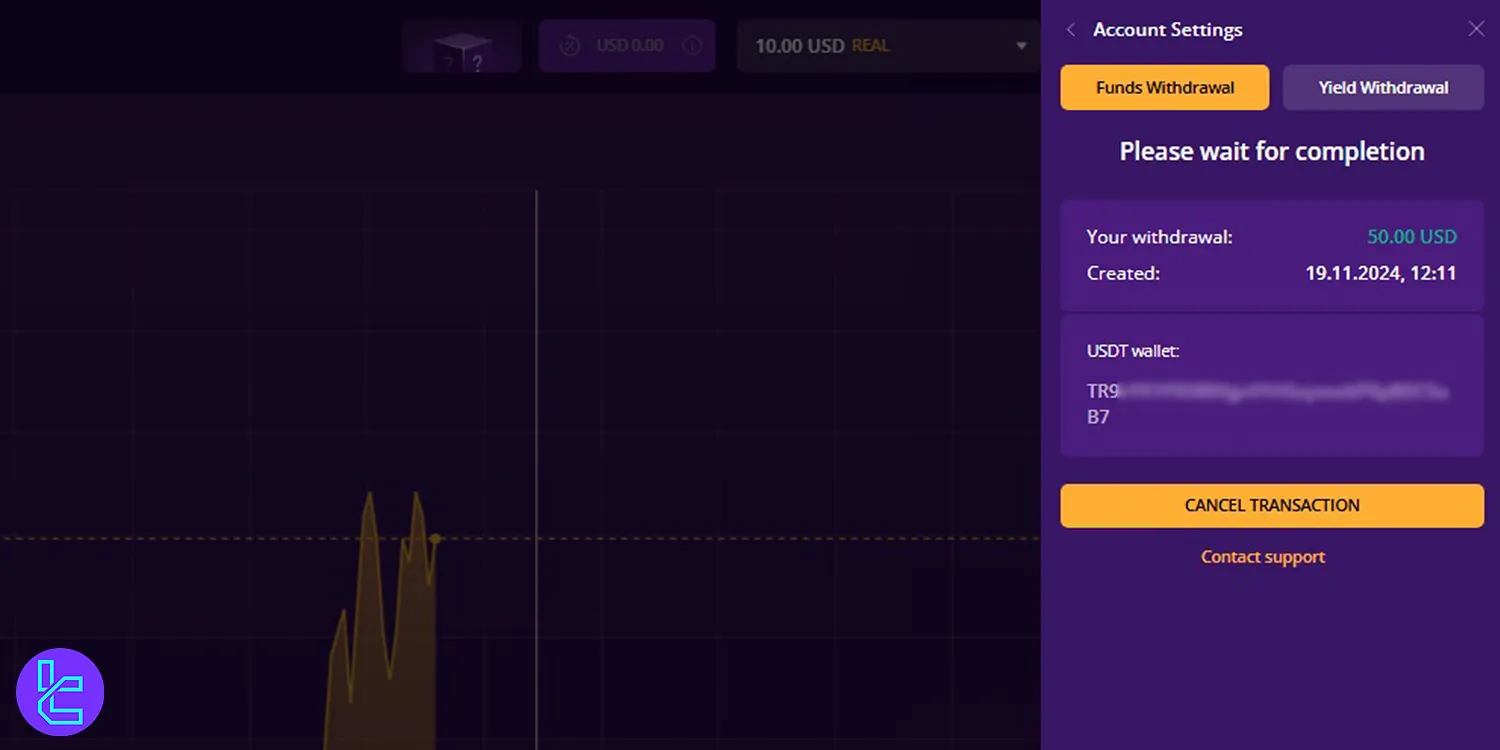
If you face issues during this process, we suggest reading the article on IQcent withdrawal problems.
Can I Cash Out Funds Using Tether (TRC20) in Other Binary Brokers?
Yes, transferring funds via USDT on the Tron network is a standard way of funding your accounts in many binary brokers.
Broker | IQcent Broker | |||
Availability | Yes | Yes | Yes | Yes |
Minimum Amount | $50 | $10 | $5 | $10 |
TF Expert Suggestion
As mentioned earlier, the minimum withdrawal amount for IQcent USDT TRC20 is $50, and traders must meet the 3X transaction volume condition to avoid a 20% commission.
Additionally, other withdrawal options like IQcent BTC withdrawal are available, and detailed guides can be found on the IQcent tutorial page.













