OlympTrade BTC Withdrawal is a simple process, taking just 5 minutes to complete. These steps include selecting the Bitcoin network, entering your wallet address, and confirming the withdrawal amount, with a minimum of $10.
OlympTrade Bitcoin cash-out is complemented by alternatives such as USDT (TRC20/ ERC20)cryptocurrency,Visa/MasterCard, bank transfer, Skrill, and Neteller, all supporting the same $10 minimum withdrawal.
However, traders should note that processing speeds and fees vary across these methods.

Key Steps for OlympTrade BTC Withdrawal
Withdrawing funds from the OlympTrade Binary Broker is easy to do; OlympTrade BTC Withdrawal Process:
- Click on the "Payment" option to view available methods;
- Select the Bitcoin network as your withdrawal method;
- Enter your wallet address and proceed;
- Specify the withdrawal amount (minimum $10, maximum $111 after fees;)
- Confirm the withdrawal and track its progress.
Before initiating the payout process, take a look at the table below to see if there is an option more suitable for you.
Payout Method | Bitcoin | USDT (TRC20) | USDT (ERC20) | Visa/MasterCard | Bank Transfer | Skrill | Neteller |
Availability | Yes | Yes | Yes | Yes | Yes | Yes | Yes |
Minimum Amount | $10 | $10 | $10 | $10 | $10 | $10 | $10 |
#1 Go to the OlympTrade Withdrawal Section
- Visit the OlympTrade official website;
- Navigate to "Payments;"
- Click Withdraw.
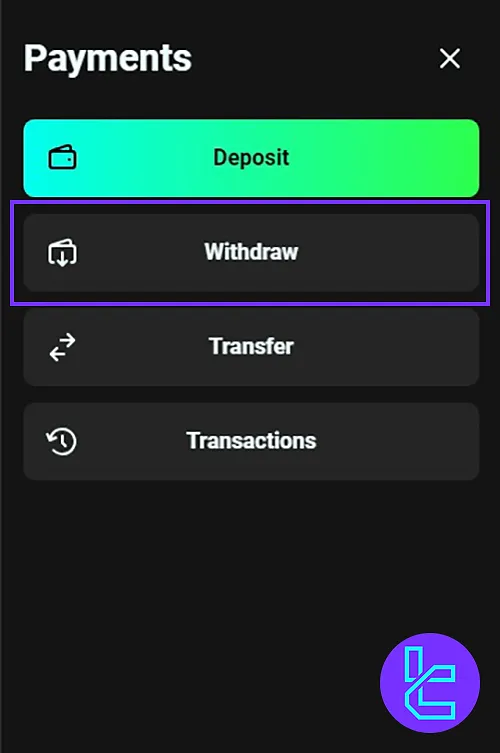
#2 Choose Bitcoin Network in OlympTrade
- Click "Add Payment Method;"
- Select Bitcoin;
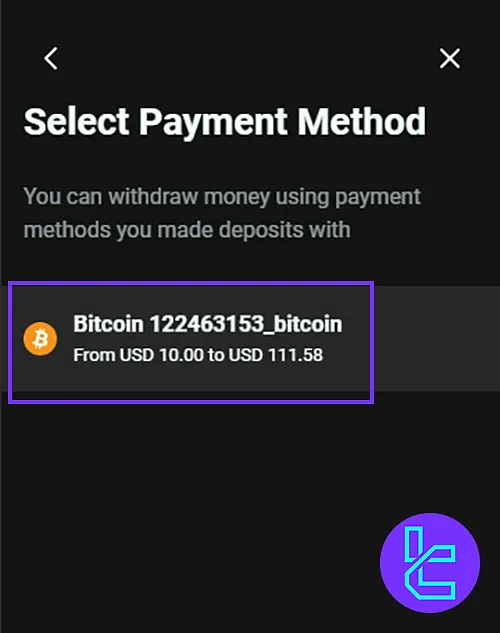
#3 Enter Wallet Address for OlympTrade withdrawal
- Provide your Bitcoin wallet address;
- Click "Continue."
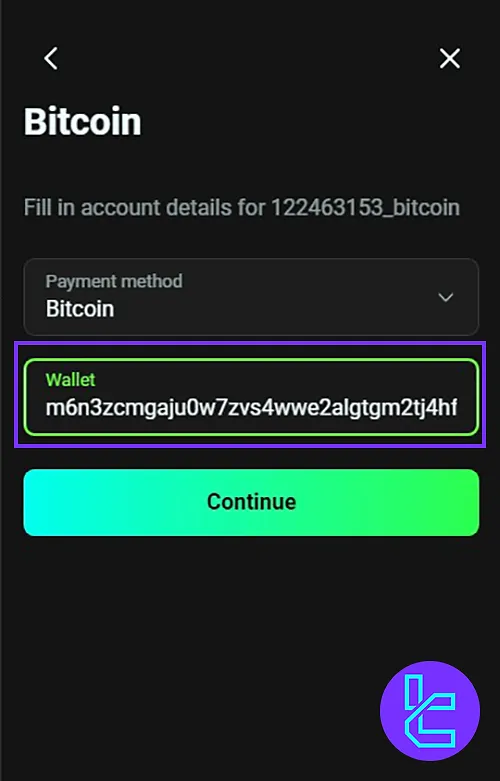
#4 Enter OlympTrade BTC Withdrawal Amount
- Specify the amount to withdraw;
- Consider a $38 fee for $150;
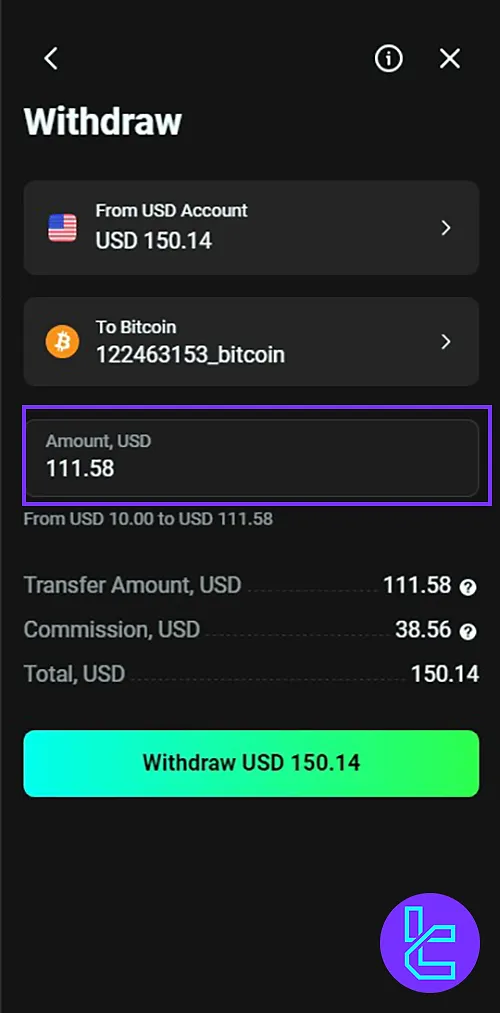
#5 Confirm OlympTrade BTC Withdrawal
Submit the request and track details in the "Payments > Transactions" section.
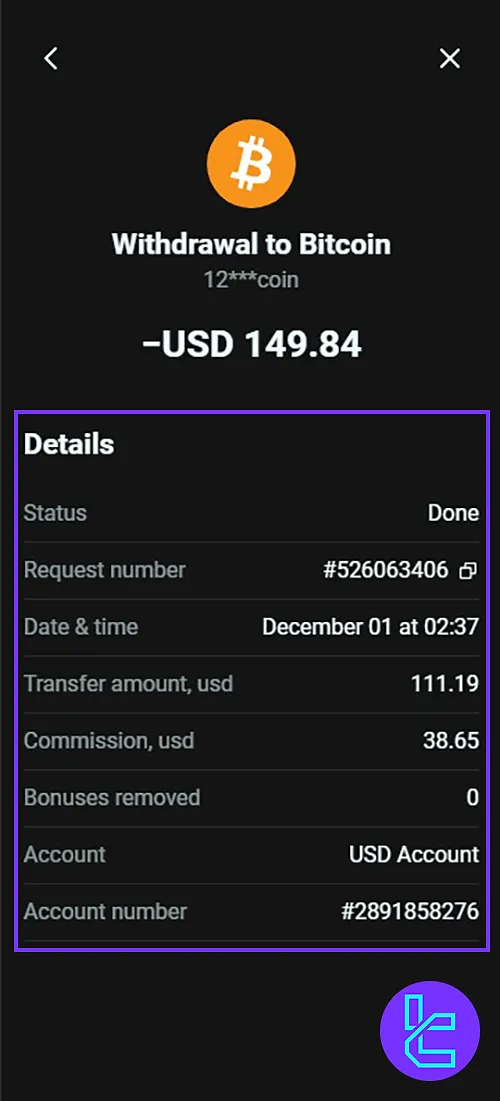
Can I Withdraw Bitcoin from Other Binary Brokers?
Yes, many brokers support this payout method, allowing traders to cash out funds via the Bitcoin blockchain network easily.
Broker | OlympTrade Broker | |||
Availability | Yes | Yes | Yes | Yes |
Minimum Amount | $10 | $10 | $1 | $10 |
Conclusion and Final Words
OlympTrade BTC Withdrawal is now complete in 5 steps; The withdrawals are Not Free ($38 for a $150 transaction), and the requests will be processed in 24 hours to 5 days.
For faster transactions, read OlympTrade Tether TRC20 Withdrawal from our guides on the OIympTrade Tutorials page.













