OlympTrade login is a 2-step process that allows users to access their trading accounts in just a few seconds using the website or mobile app. Users can also recover their password via email verification.
OlympTrade also provides account logins via Google account, Apple ID, or Facebook account, allowing traders to easily access their binary options trading account in no time.
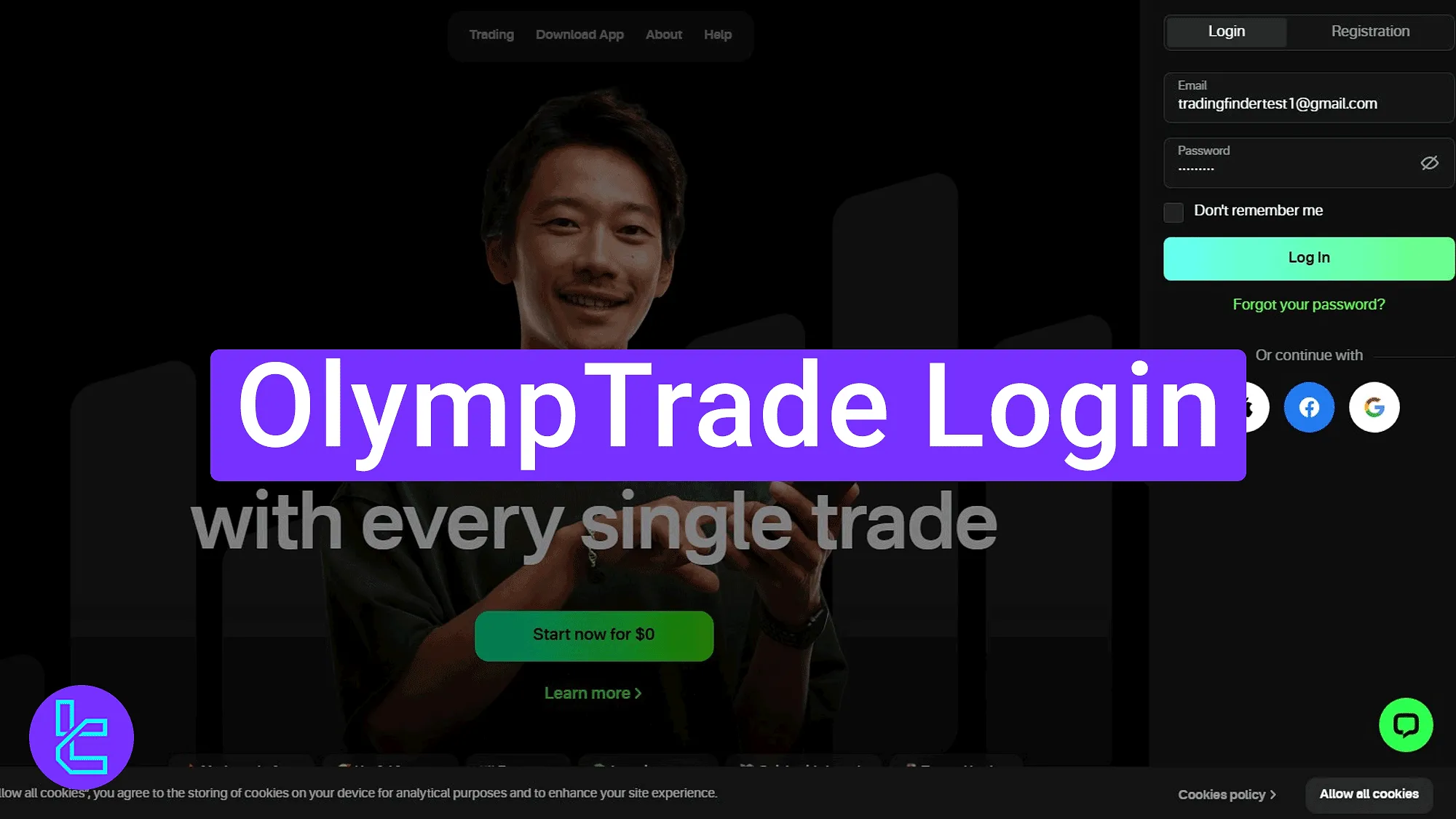
OlympTrade Login via the Website
To get access to your account in the OlympTrade broker, follow the 2-step procedure below. OlympTrade login steps:
- Visit the official website and navigate to the login section;
- Enter your credentials and get access to your account.
Here is the information you need to provide during the login procedure.
Login Requirements and Options | Yes/No |
Yes | |
Password | Yes |
Google Login | Yes |
Apple ID Login | Yes |
Facebook Account Login | Yes |
#1 Visit the OlympTrade Website
Enter the official website and click on the "Sign in" button located at the top right corner of the OlympTrade dashboard.
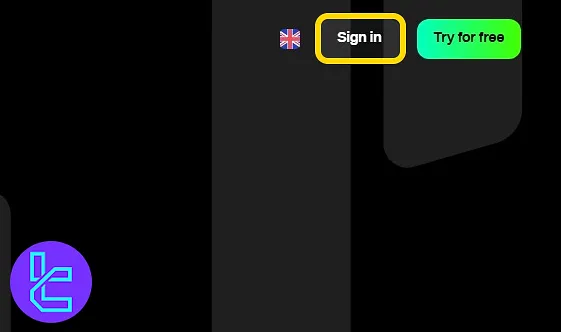
#2 Enter Email and Password
Enter your email and password used during the OlympTrade registration and press the "Log In" button.
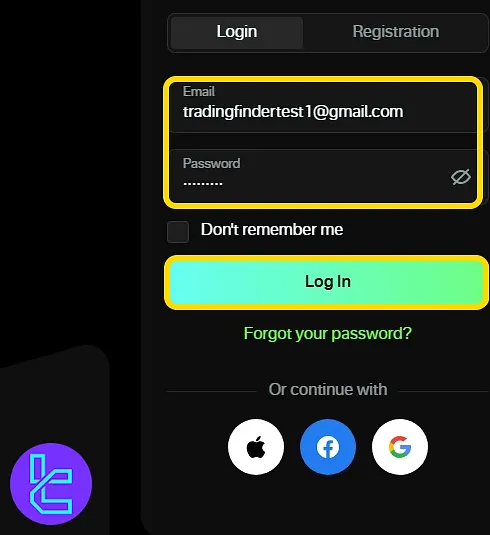
OlympTrade App Login Tutorial
Follow the 3 steps below to sign in through the OlympTrade mobile app:
- Download and install the official OlympTrade app on Android or iOS;
- Tap the "Login" tab after opening the app;
- Enter your credentials and press "Log In" to access the dashboard.
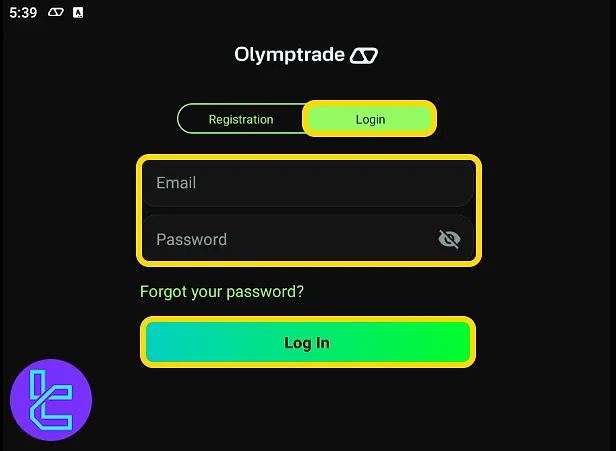
OlympTrade Forgot Password Recovery
There is a simple procedure to reset your OlympTrade account password. It starts with clicking the "Forgot your password?" link on the login page.
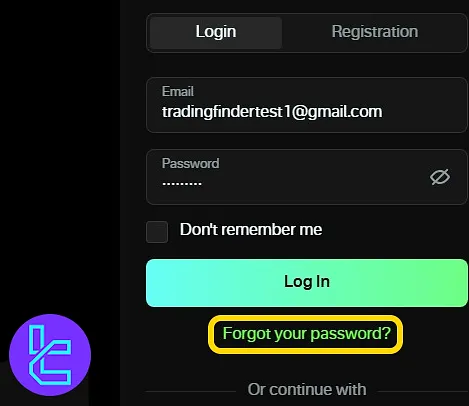
Then you can enter your registered email and click "Request Reset Link" to proceed. After that, you will get an email with the password reset link.
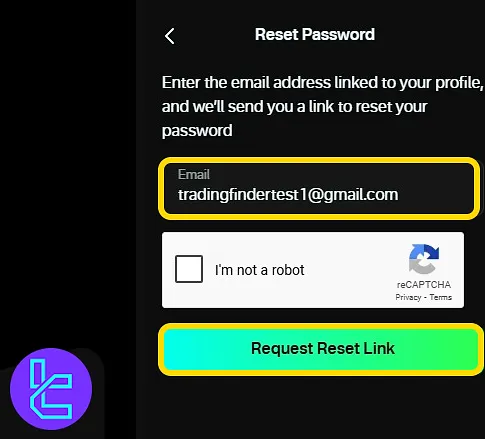
How is the Login Procedure in Other Brokers
Logging into your account is somewhat the same in OlympTrade and it's famous competitors.
Login Requirements and Options | OlympTrade Broker | |||
Yes | Yes | Yes | Yes | |
Password | Yes | Yes | Yes | Yes |
Google Login | Yes | Yes | Yes | Yes |
Apple ID Login | Yes | Yes | No | No |
Facebook Account Login | Yes | Yes | No | Yes |
TF Expert Suggestion
OlympTrade Login is a smooth process with only two required fields for your registered email and password. If you’ve forgotten your password, use the “Forgot Your Password” button during the sign-in process to recover access to your account.
Now that you have accessed your account, you can benefit from the OlympTrade trading platform services. Full guidance is available in the OlympTrade tutorial section.













