Pocket Option supports over 30 deposit methods, including credit and debit cards, cryptocurrencies, and e-wallets.
Pocket Option Credit card deposits allow traders to fund their account in under 5 minutes by completing just 4 easy steps.
Pocket Option also supports other deposit methods such as Bitcoin, USDT (TRC20), Perfect Money, WebMoney, Skrill, and Neteller.
The minimum amounts vary, starting from $5 for Visa/MasterCard, Perfect Money, and WebMoney, while Bitcoin, USDT, Skrill, and Neteller each require at least $10.
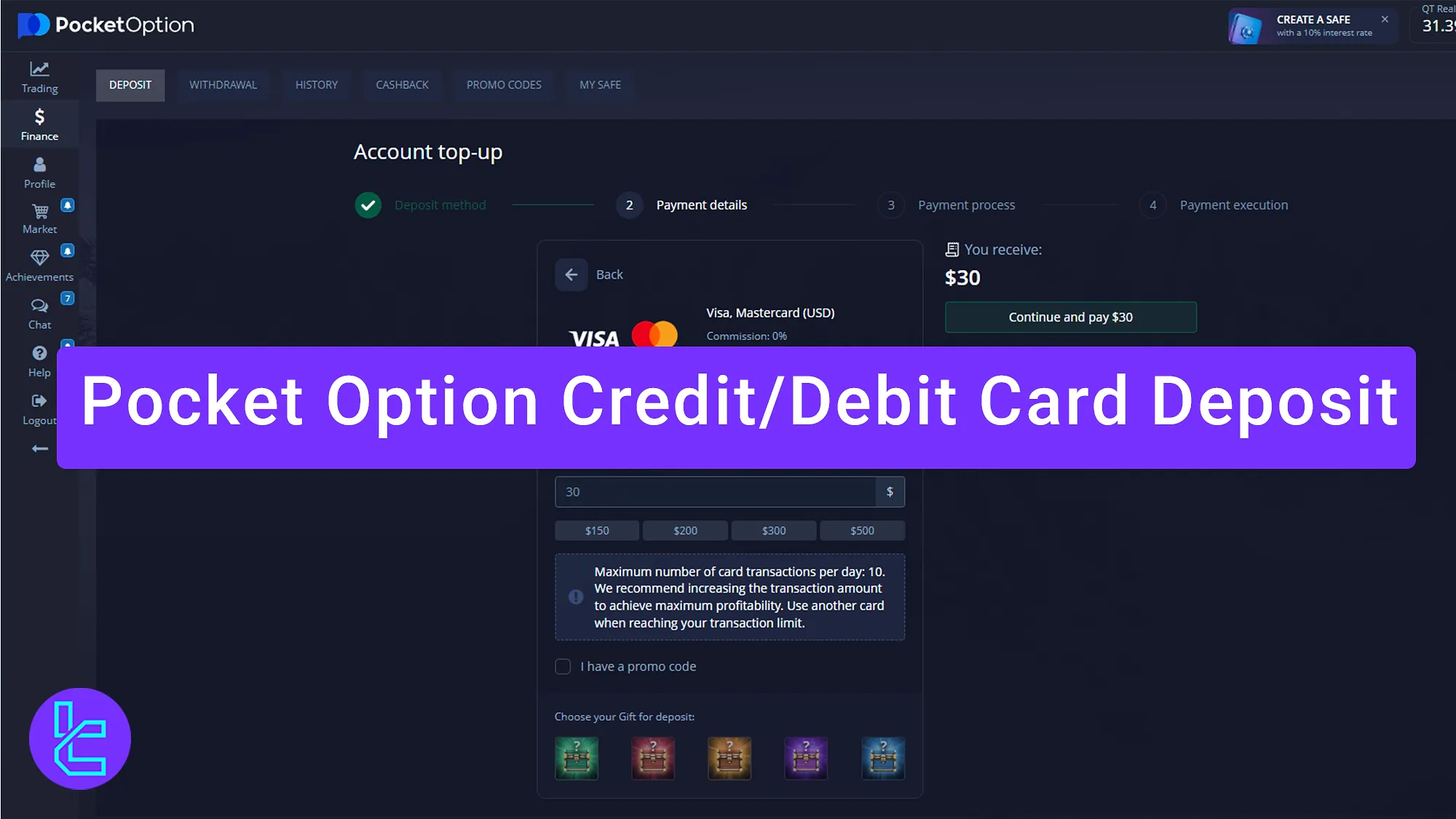
Pocket Option Card Deposit Process Overview
Based on the Pocket Option deposit and withdrawal methods article, this broker supports numerous funding methods that allow traders to fund their trading account with $5.
One of these methods is bank cards. Let’s give you a brief overview of the Pocket Option credit card deposit steps:
- Log into your Pocket Option account and enter the “Finance” section
- Choose the Visa/MasterCard funding method and enter the deposit amount
- Enter your card details
- Type in the transaction verification code
Before proceeding, ensure that this is the best funding method available for you.
Payment Method | Visa/MasterCard | Bitcoin | USDT (TRC20) | Perfect Money | WebMoney | Skrill | Neteller |
Minimum Amount | $5 | $10 | $10 | $5 | $5 | $10 | $10 |
#1 Log into your Pocket Option account
Start by navigating to the broker’s page and logging into your account. From the finance section, select the Deposit option.
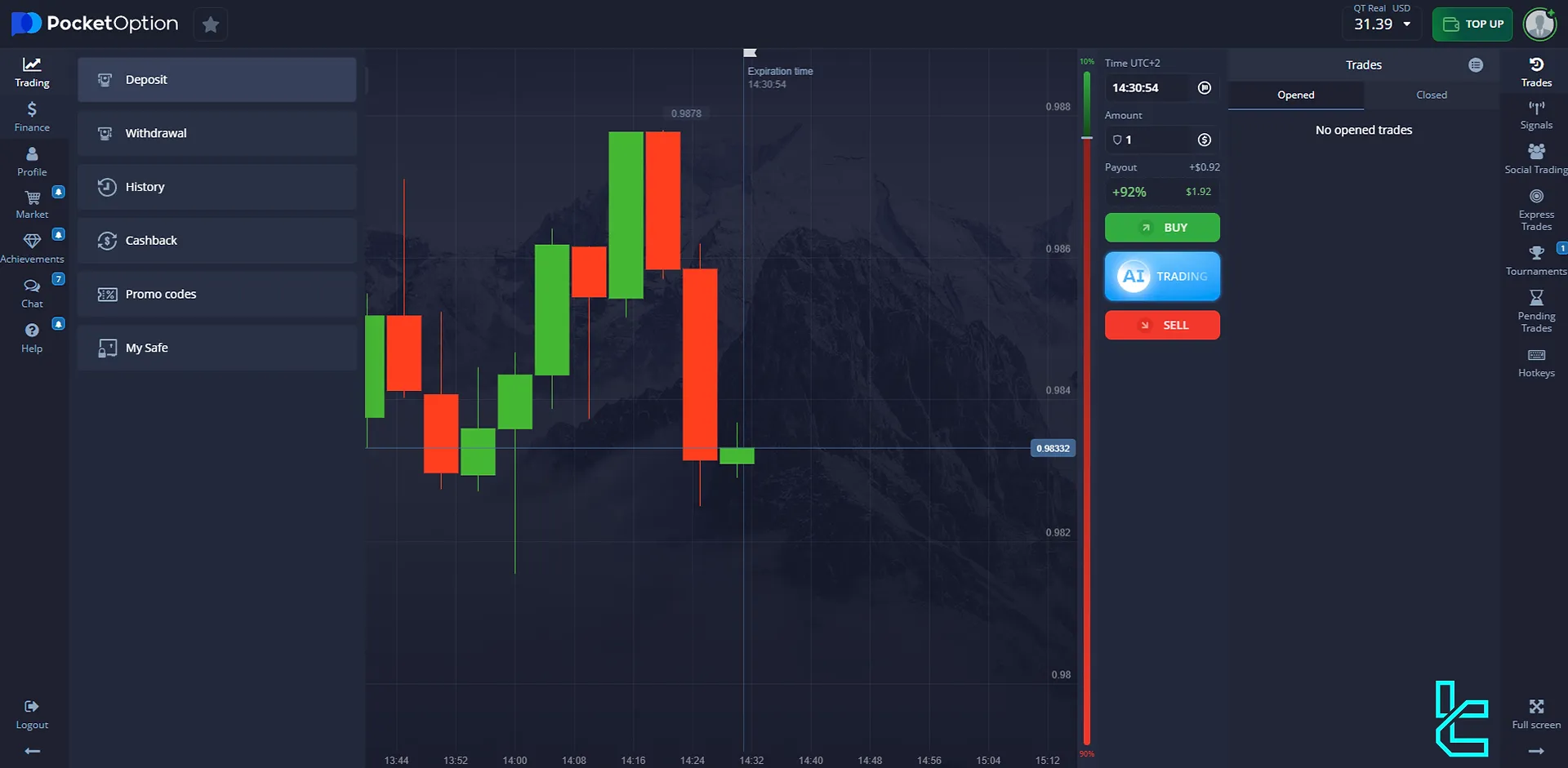
#2 Choose Visa/MasterCard Funding Method
In the Payment Method section, choose the “Visa, MasterCard” deposit method.
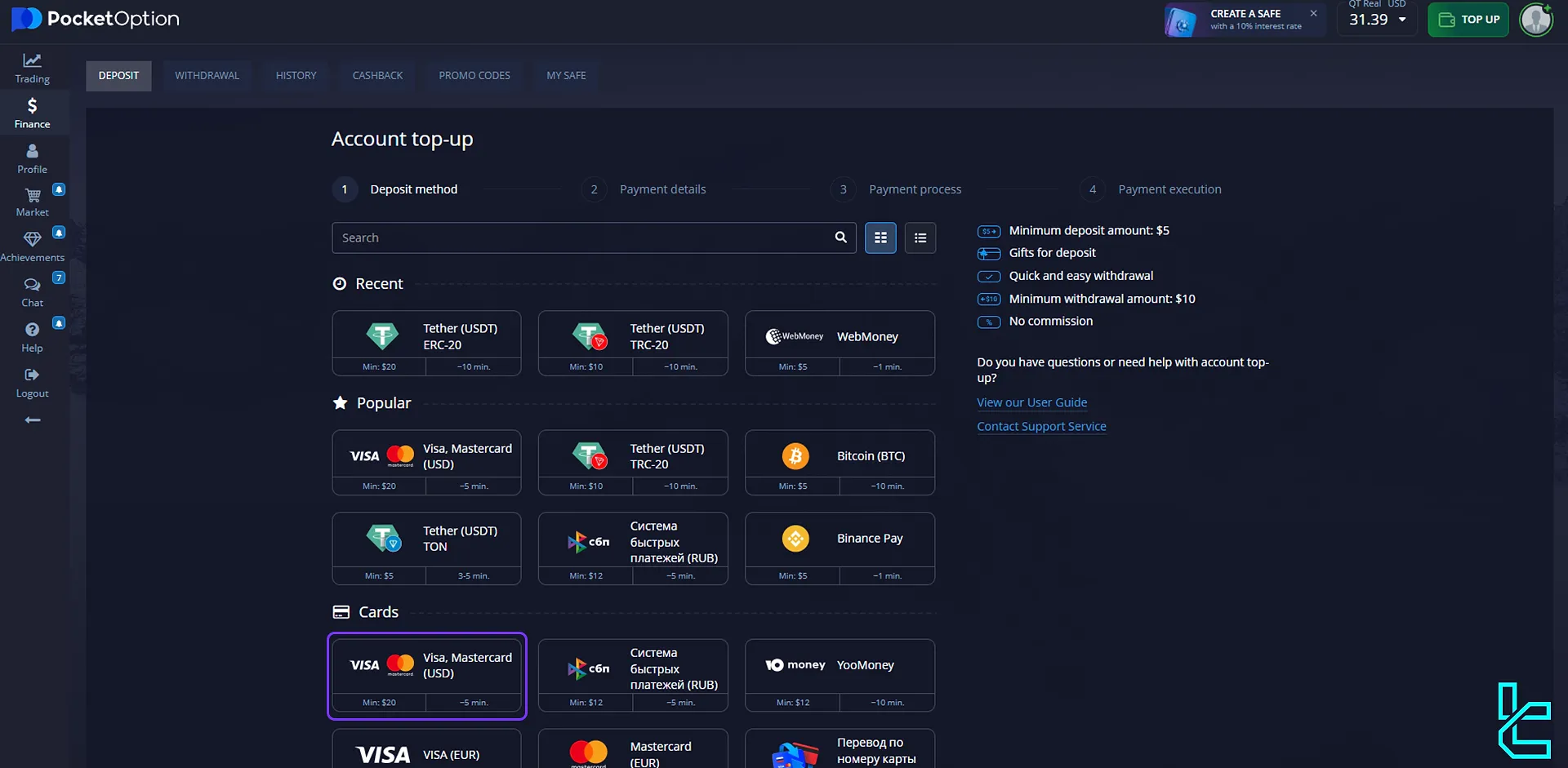
Next, enter the amount you wish to deposit, starting from a minimum of $20. While you can make up to 10 transactions per day, additional cards can also be used if necessary.
If you have a promo code, enter it in the designated field. However, if you don’t plan to use a promo code, simply proceed by clicking on the “Continue” and “Pay” option.
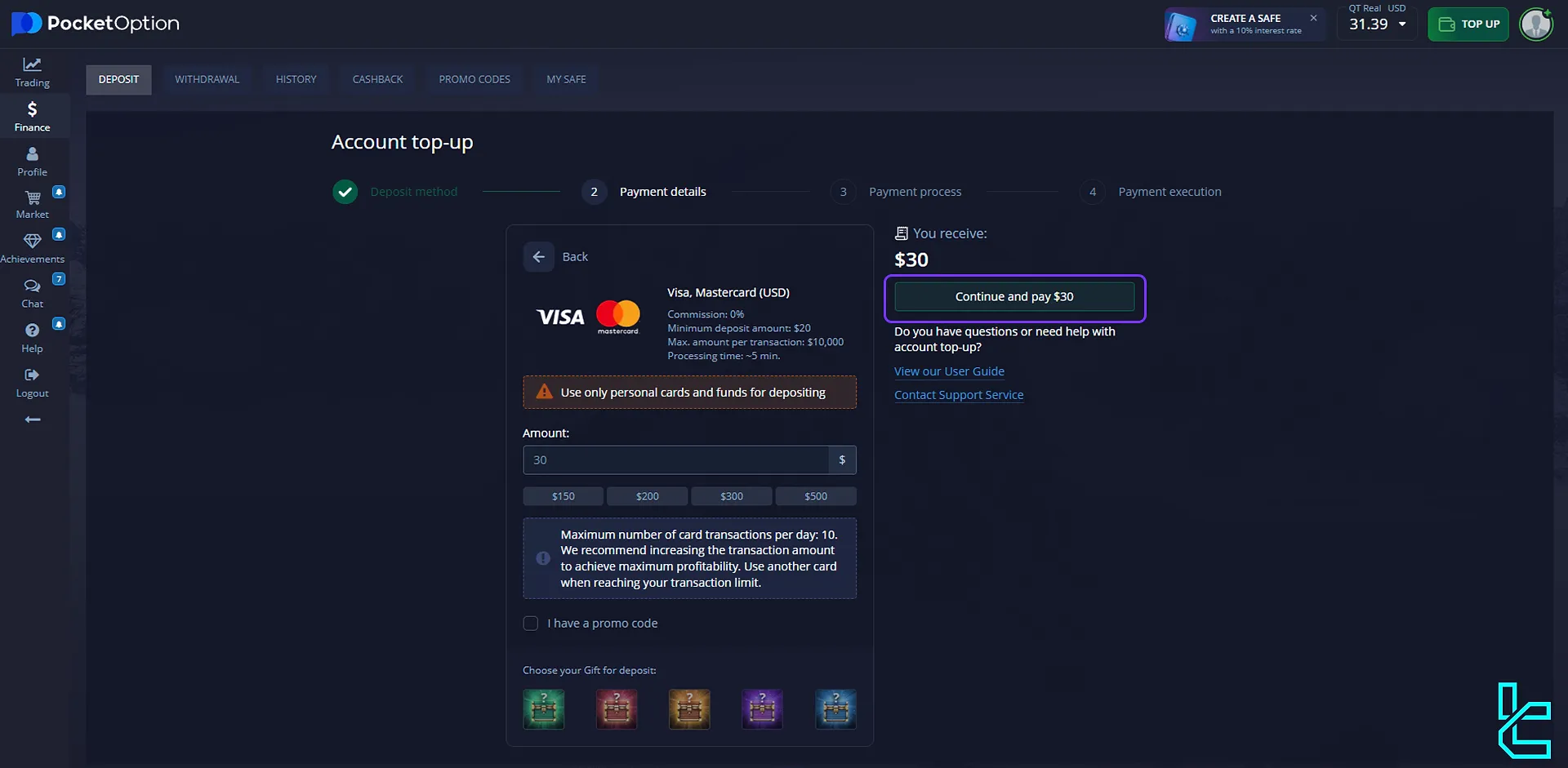
#3 Enter your card detail
Now, you’ll need to enter your card details:
- Enter your card number;
- Confirm the cardholder’s name (this should match your account details);
- Input the card's expiration date and CVV code.
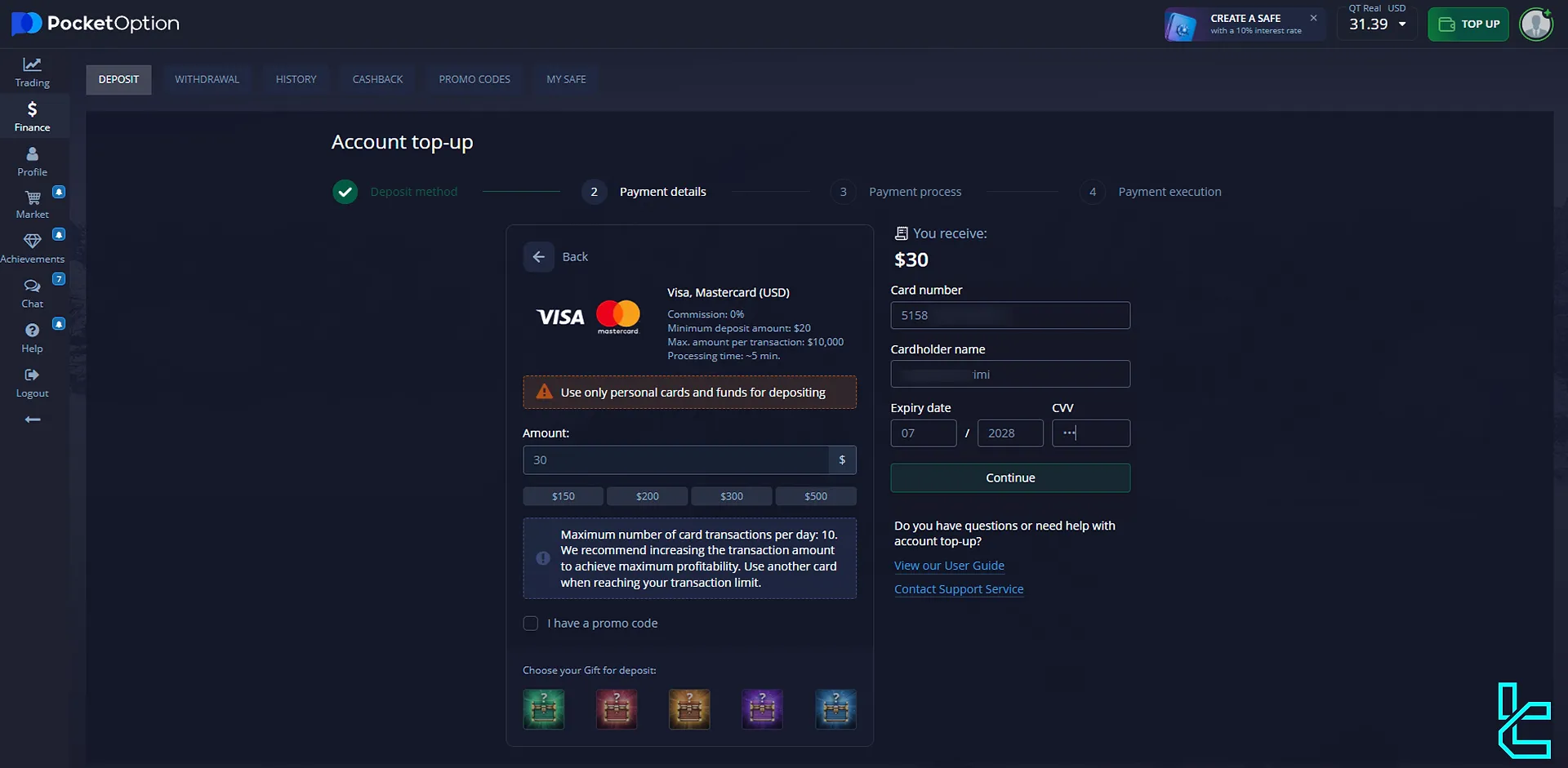
After filling in the required information, click “Continue.”
#4 Type in the transaction verification code
In this step, your bank will send an SMS containing a verification code to finalize your Pocket Option credit card deposit.
Enter the code in the provided field and click “Verify” to complete the transaction.
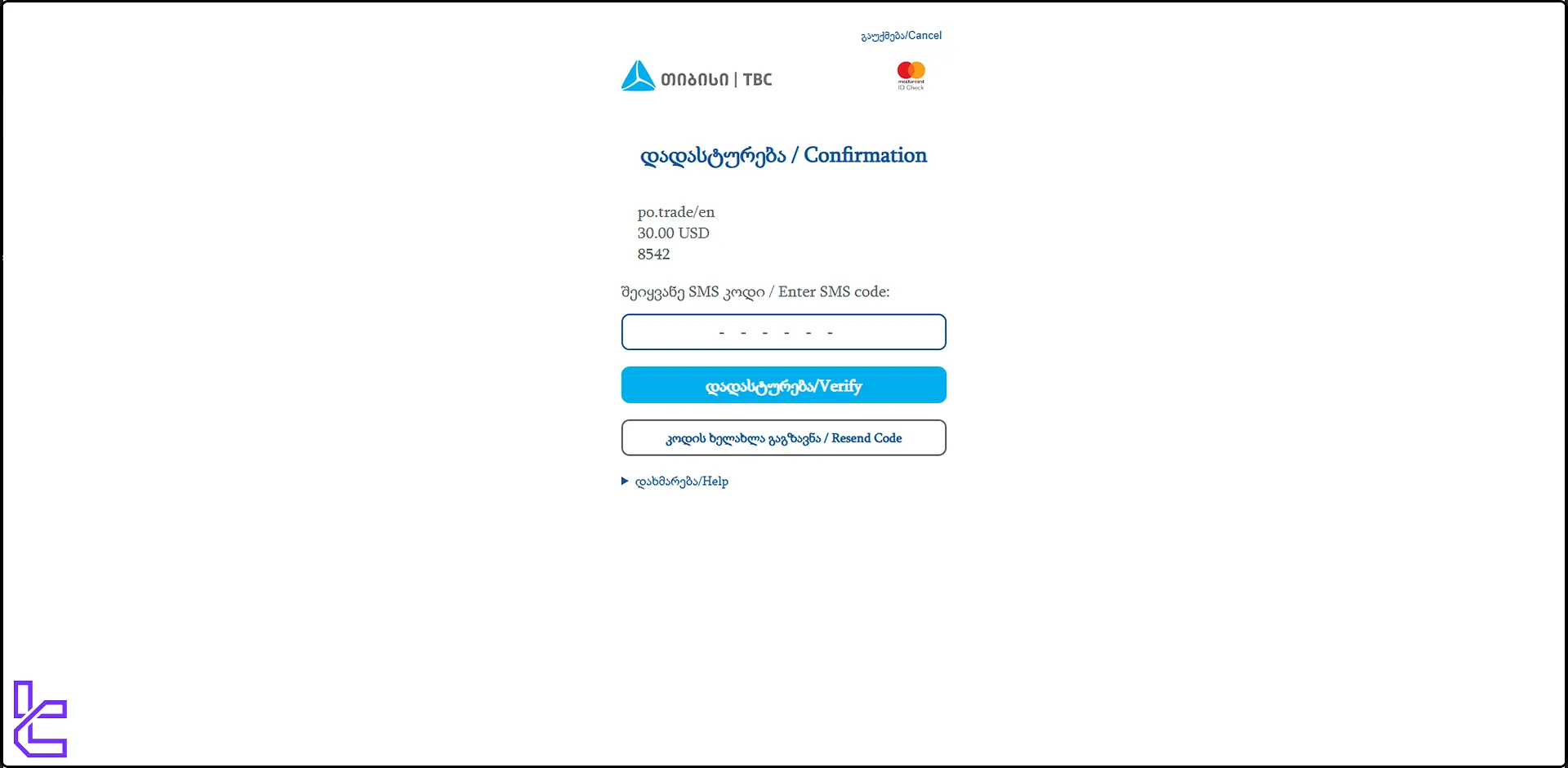
Once the transaction is processed, you can select the “Start Trading” button to access the platform. If you wish to deposit additional funds, choose the “Make Another Payment” option.
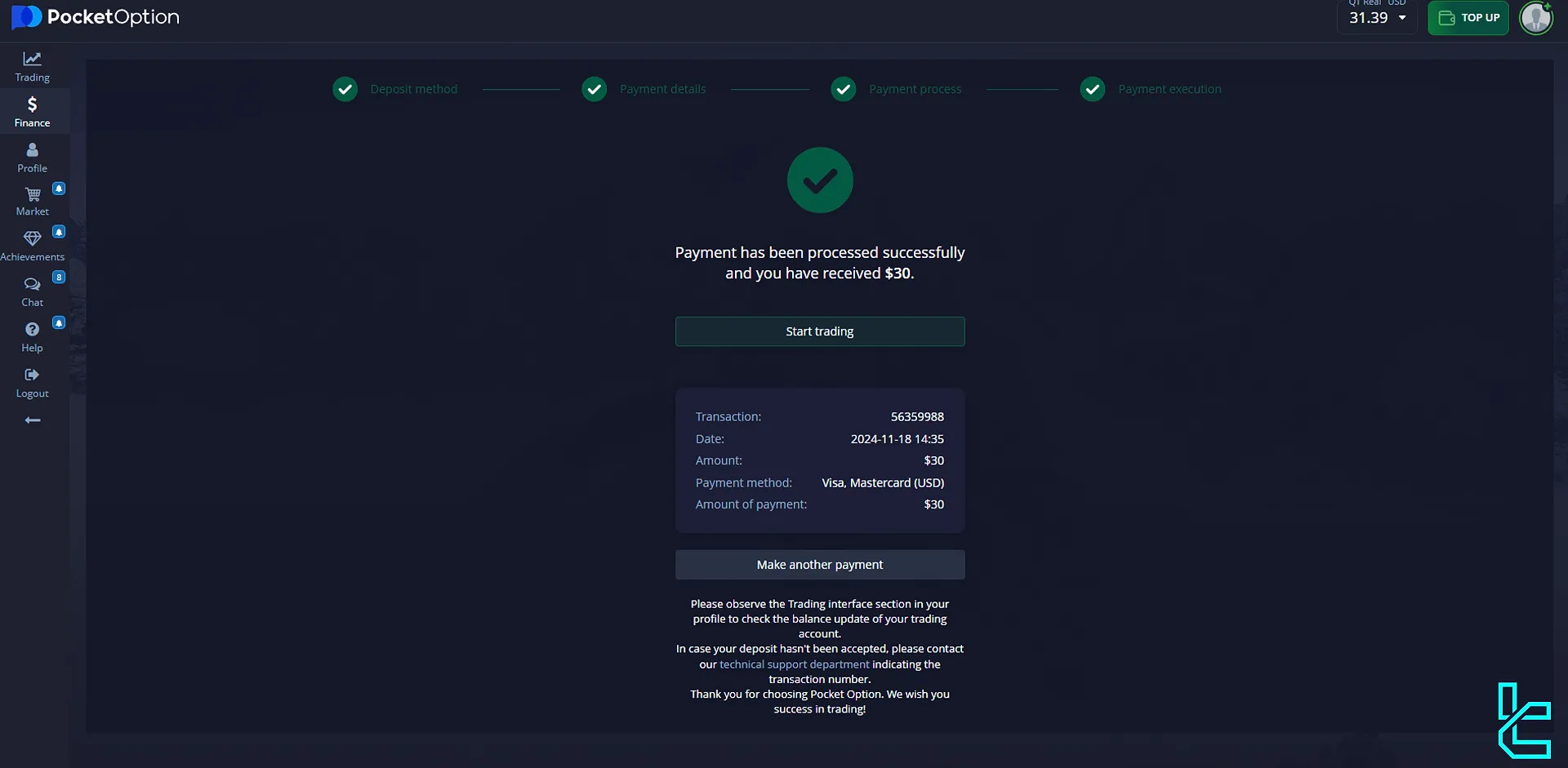
Finally, check your updated account balance in the “Finance” section under the “History” tab.

There, you can confirm the date and details of your Pocket Option deposit with a credit card.
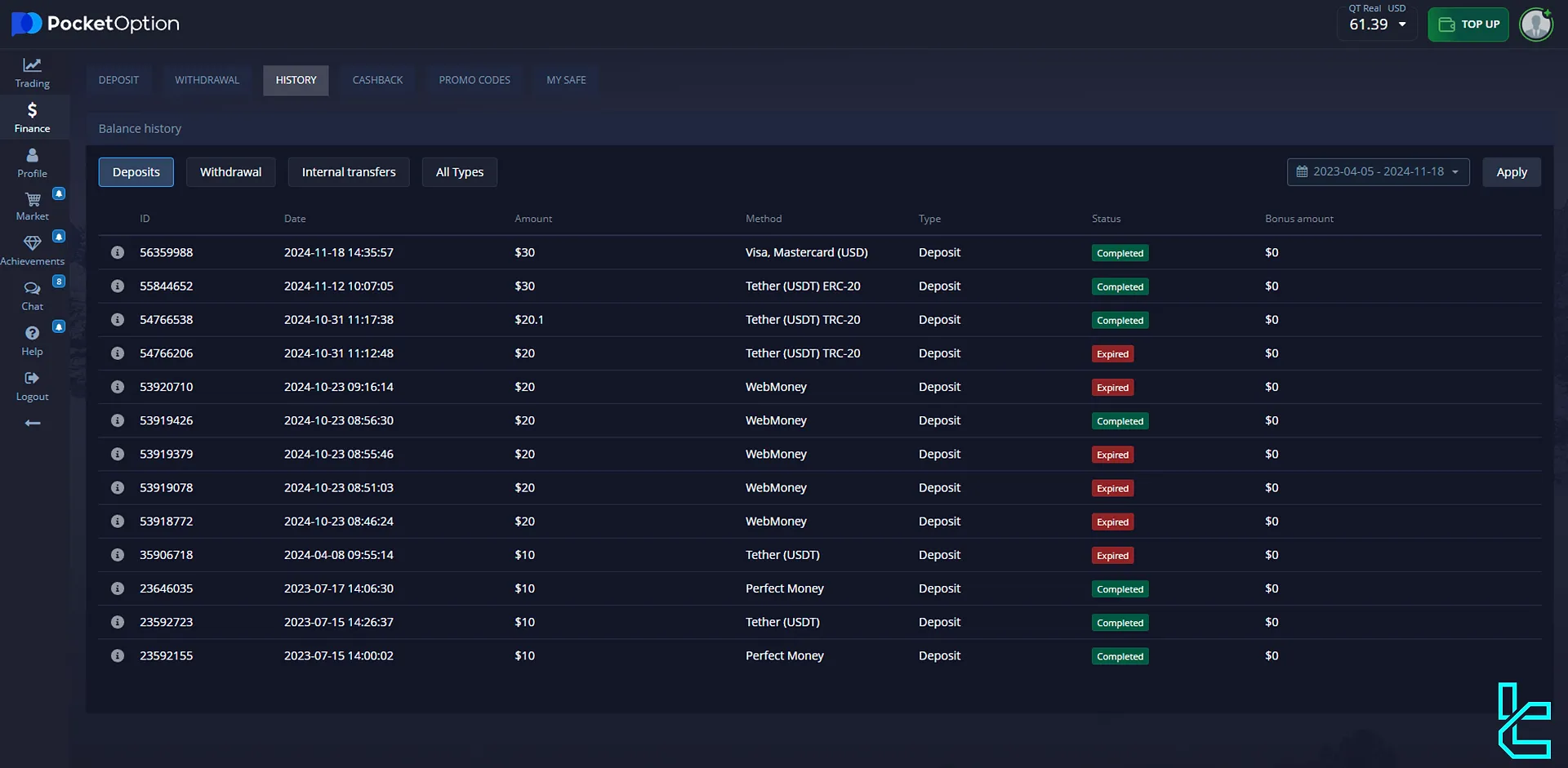
Note that this funding process is the same for Pocket Option debit card deposits, as well.
Can I Deposit Funds in other Binary Brokers via Debit/Credit Cards?
Yes, most well-known binary brokers support this payment method, including:
Broker | Pocket Option Broker | |||
Availability | Yes | Yes | Yes | Yes |
Minimum Funding Amount | $5 | $10 | $10 | $10 |
TF Expert Suggestion
Pocket Option credit/debit card deposit is a fast and secure way to fund your binary options trading account with a minimum of $5. However, this method might not be convenient for all traders.
Pocket Option Tether TRC20 deposits might suit traders who don’t have access to bank cards. For detailed guides on funding using cryptocurrencies, read TradingFinder's guides on the Pocket Option tutorial page.













