The Pocket Option Perfect Money Deposit process is simple and quick, taking just 1 minute. From selecting the payment method to inserting your Perfect Money member ID, you’ll see how to deposit a minimum of $5 with ~2% fees.
By funding accounts via Perfect Money, traders can trade over 100 instruments in 5 different markets, including Forex, cryptocurrencies, stocks, indices, and commodities. Note that the minimum trade amount after funding your account is only $1.
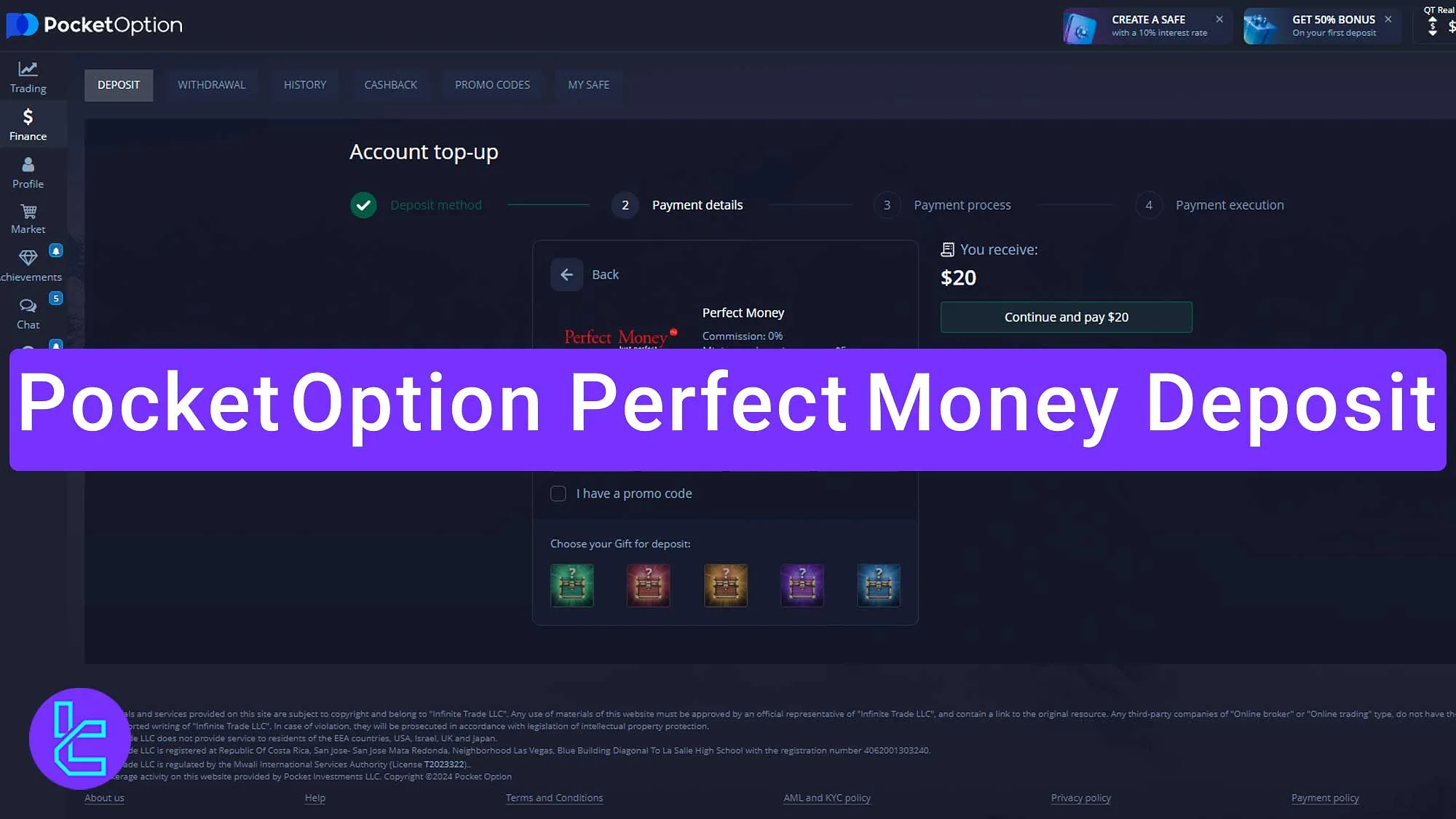
Pocket Option Perfect Money Funding Guide
Funding your Pocket Option using Perfect Money is as followed:
- Access the dashboard and head to the Deposit;
- Inserting the amount and reviewing the payment;
- Proceed payment on Perfect Money.
While using this account funding method is easy, traders must consider all the available payment options before proceeding.
Payment Method | Perfect Money | Bitcoin | WebMoney | Skrill | Neteller | ||
Minimum Amount | $5 | $10 | $10 | $5 | $5 | $10 | $10 |
#1 Access the dashboard
- Go to the "Finance" section and click on the "Deposit" option in the Pocket Option dashboard.

- Choose the Perfect Money payment method.
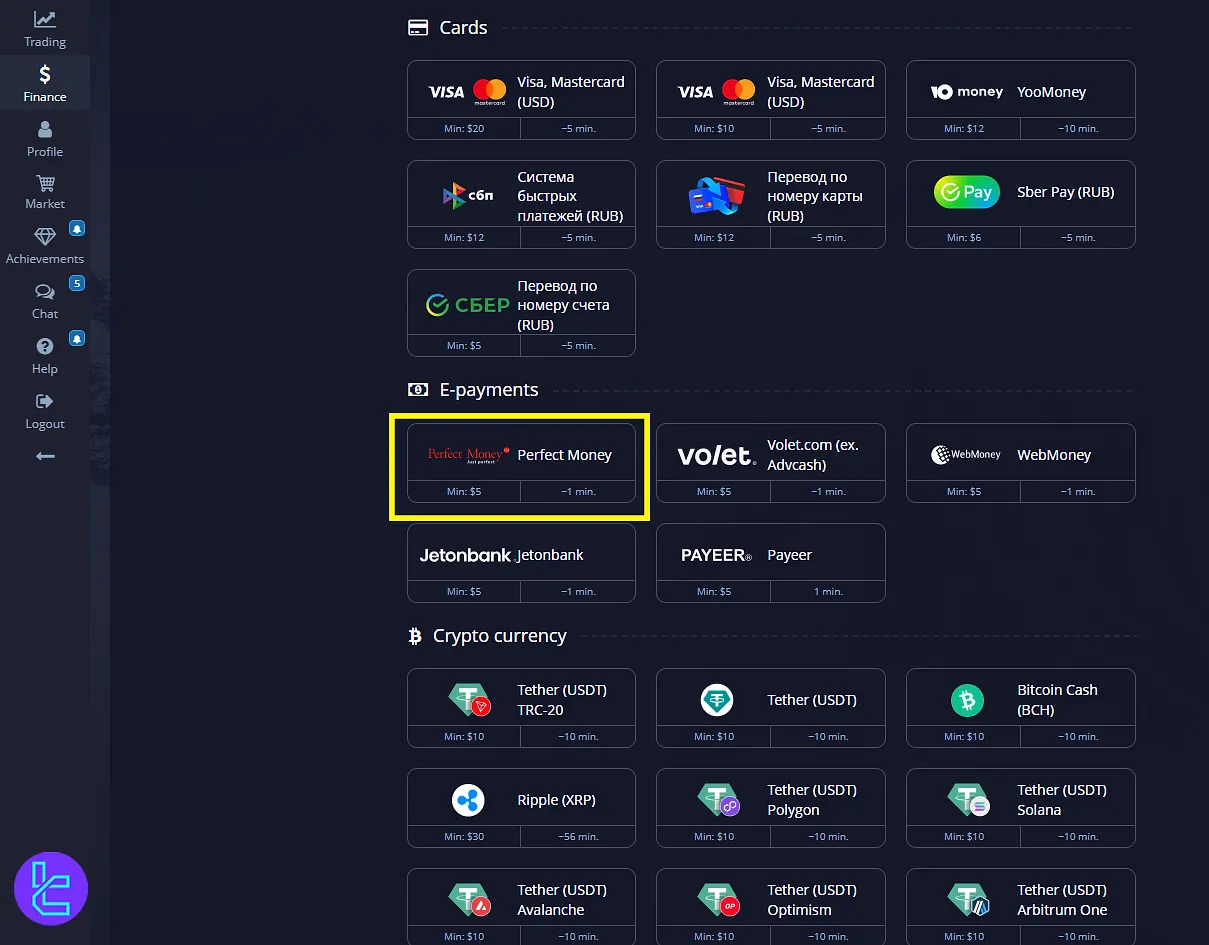
#2 Enter the amount
- Enter the deposit amount, for example, $20;
- If you have a promo code, enter it to claim any bonus (optional);
- Click on continue and proceed to the payment page;
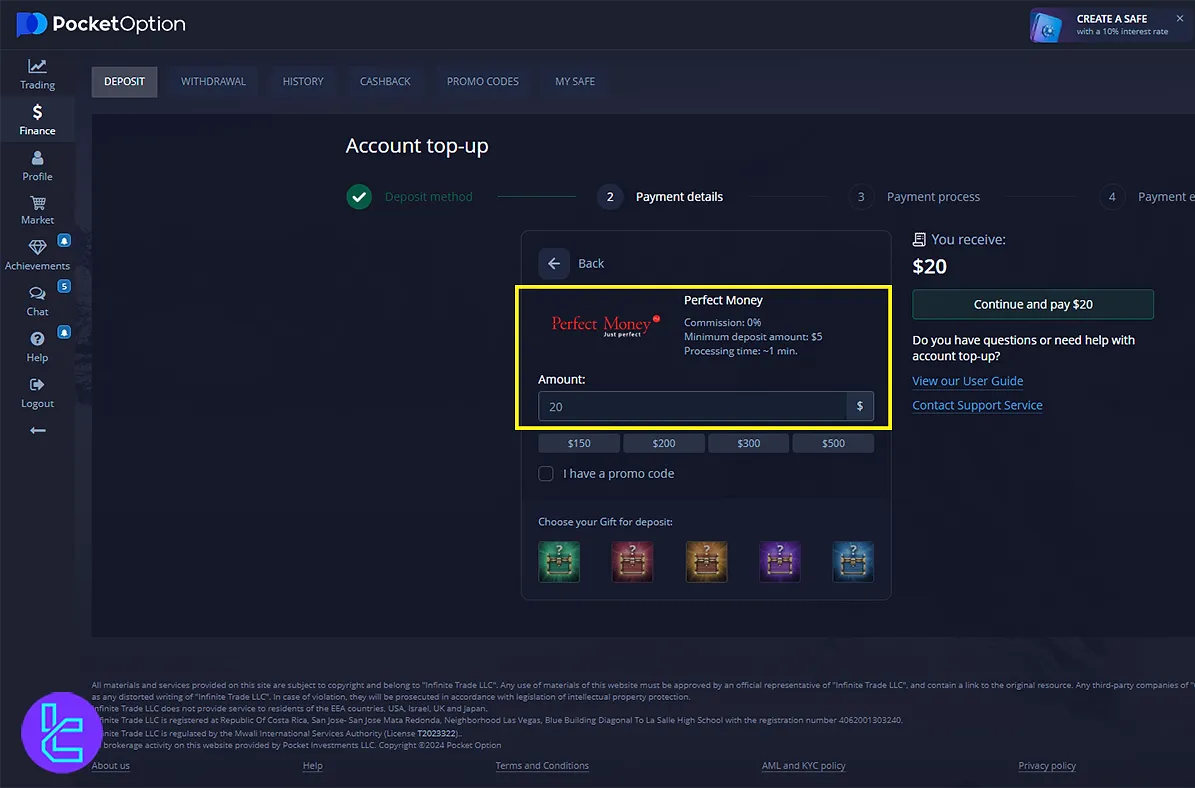
- Review your details, confirm the amount ($20), and click on make payment.
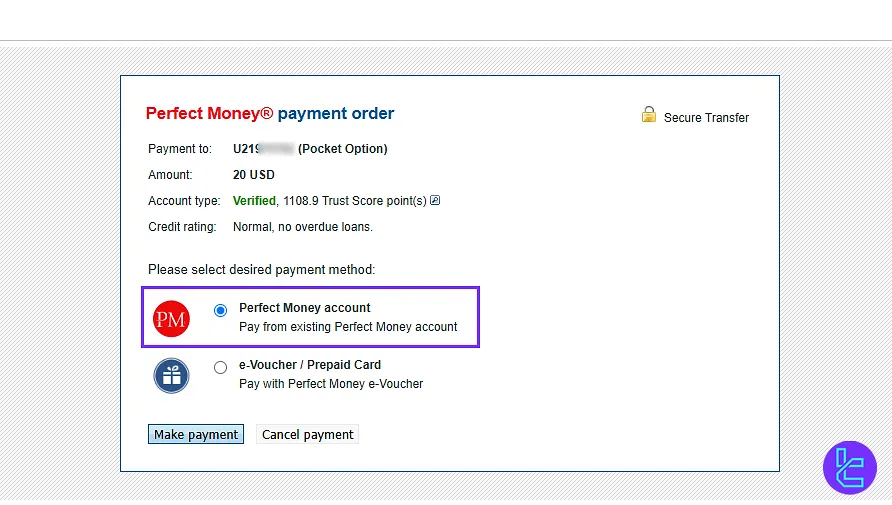
#3 Proceed payment on Perfect Money
- Enter your Perfect Money member ID, password, and the funding amount, then click on Preview Payment;
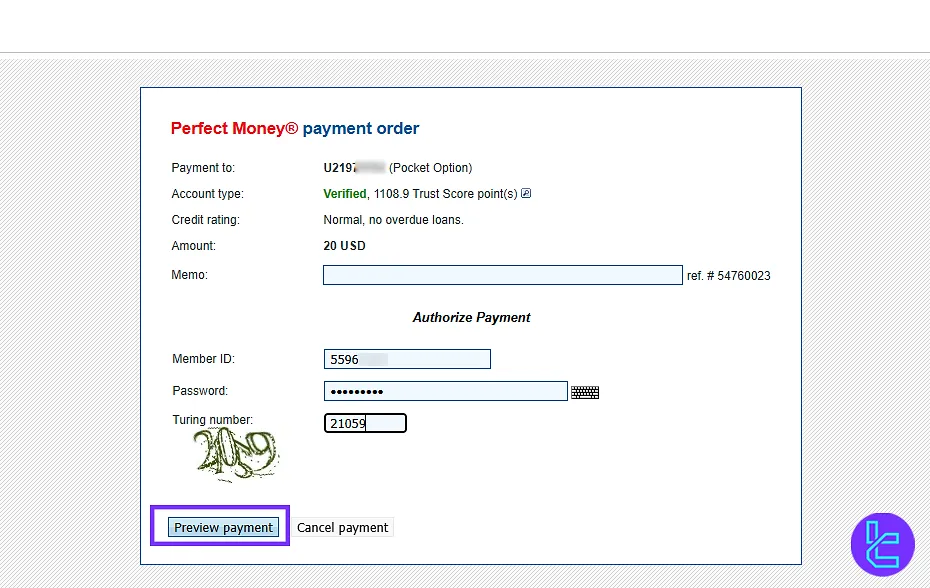
- The transaction will include a small fee (around 2%); Click on Confirm Payment to complete the transaction;
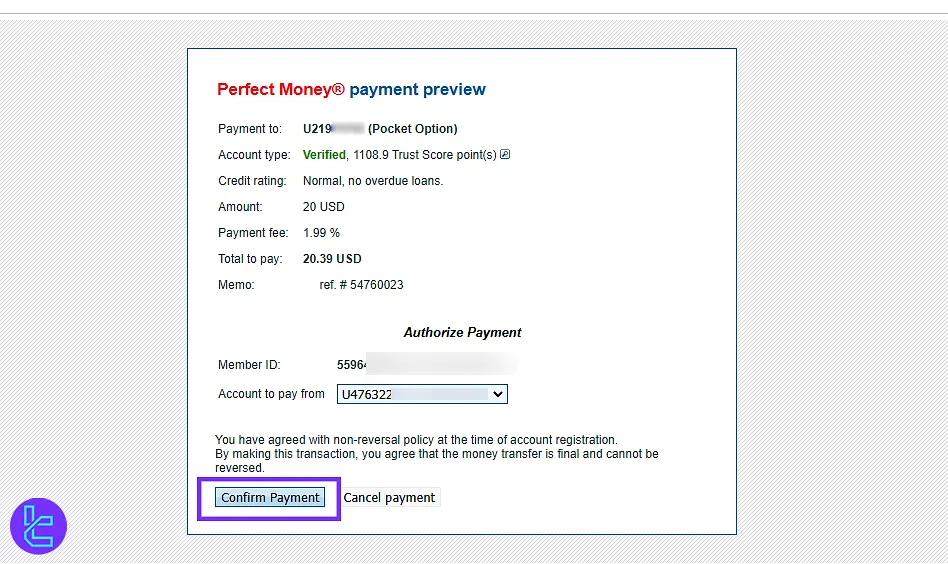
- Afterward, click on Continue to return to your Pocket Option page;
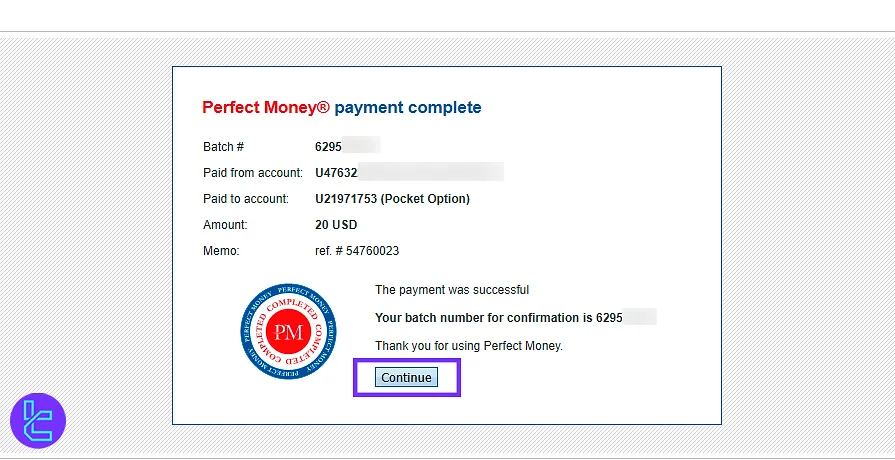
- Check the transaction from "Finance" and then the "History" section.
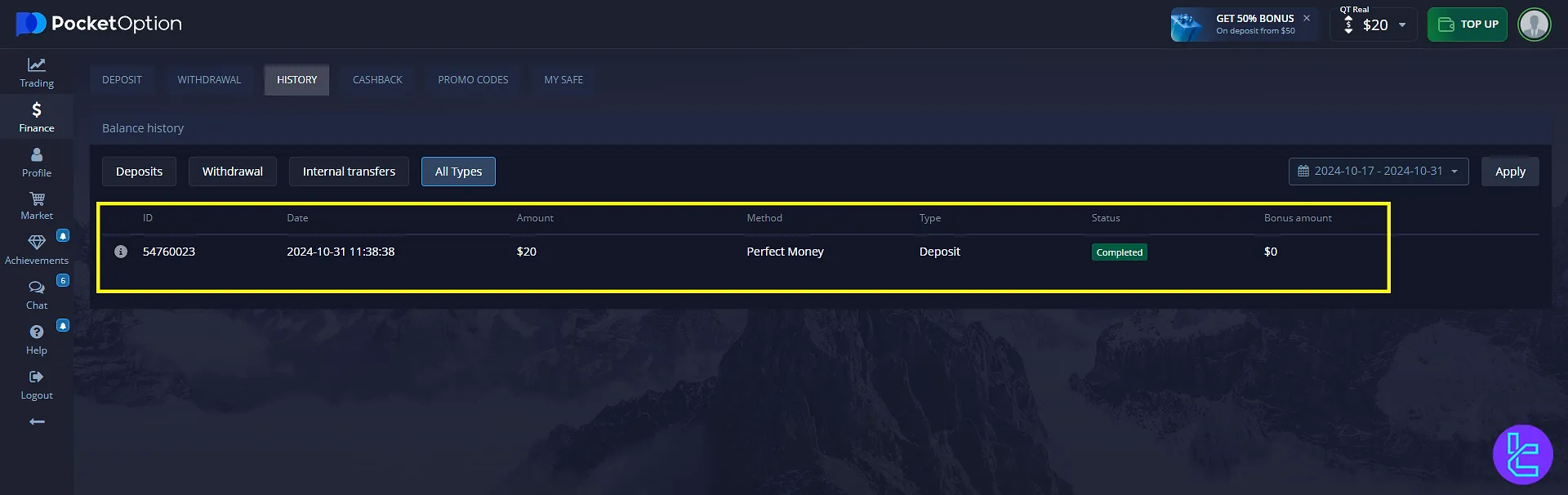
Do Other Brokers Support Perfect Money Payments?
Yes, Perfect Money deposits are widespread in binary option brokers.
Broker | Pocket Option Broker | |||
Availability | Yes | No | Yes | Yes |
Minimum Funding Amount | $5 | N/A | $10 | $10 |
Conclusion
Pocket Option Perfect Money Deposit is completed in 3 steps by providing the Member ID and password.
Always check if your deposit is reflected in your balance under the Finance section.
If you want to explore more funding options, including Pocket Option WebMoney deposit, check out our articles on the Pocket Option Tutorial page.













