Pocket Option Social Trading is one of the 3 passive income opportunities for binary options traders. This feature allows traders to instantly copy account manager strategies based on their "Trading statistics", "Social Statistics", and "Achievments".
It also allows beginners to set copy trading parameters, including minimum copy trade amount, stop balance, and copy trade percentage based on their risk tolerance.

What is Pocket Option Social Trading?
Pocket Option Social Trading is a feature that allows traders to copy the strategies of successful traders on the platform automatically. This is particularly useful for beginners or those who want to learn by observing experienced traders.
By following top-performing traders, users can leverage their expertise without conducting their own market analysis. Pocket Option also has various parameters so novice traders can choose the best professional traders based on their risk profile.
Benefits and Drawbacks of Social Trading in Pocket Option
Like any other form of trading, Social Trading on Pocket Option has its advantages and disadvantages:
Advantages | Disadvantages |
Learn from Experienced Traders | Risk of Over-Reliance |
Pass income opportunity | Doesn’t guarantee trade success |
Various professional traders to choose from | Additional fees and costs |
Ability to change social trading parameters based on your preferences | - |
Traders can also try this feature using bonus funds to minimize their risk. You can check the latest promo codes on the Binary deposit bonus page.
Pocket Option Social Trading Step-By-Step Guide
To start social trading on Pocket Option, you need to follow these steps:
- Enter Pocket Option broker dashboard and choose the Social Trading tab;
- Select an account manager and click on it to see their profile;
- Review the account manager trading statistics;
- Review the account manager social statistics;
- Copy trades of the account manager.
Before going deeper into each step, check the table below to have an overview of the copy trading feature in the Pocket Option broker.
Parameters | Copy Trading Feature |
Minimum Deposit | $5 |
Copy Fee/Commission | $0.5 on every trade |
Available Instruments | Forex, Cryptocurrencies, Stocks, Commodities, Indices |
Top Trader Filters | Number of Traders, Profitability Rate, Total Profit Amount |
Copy Parameters | Minimum and Maximum Copy Amount, Copy in Proportion, Stop Balance |
Stop Copy Option | Yes |
#1 Enter Pocket Option Dashboard
On the right side of the Pocket Option dashboard, in the trading section, select the Pocket Option social trading option. Here, you’ll find a list of top traders on the platform, along with their profitability and the number of followers they have.
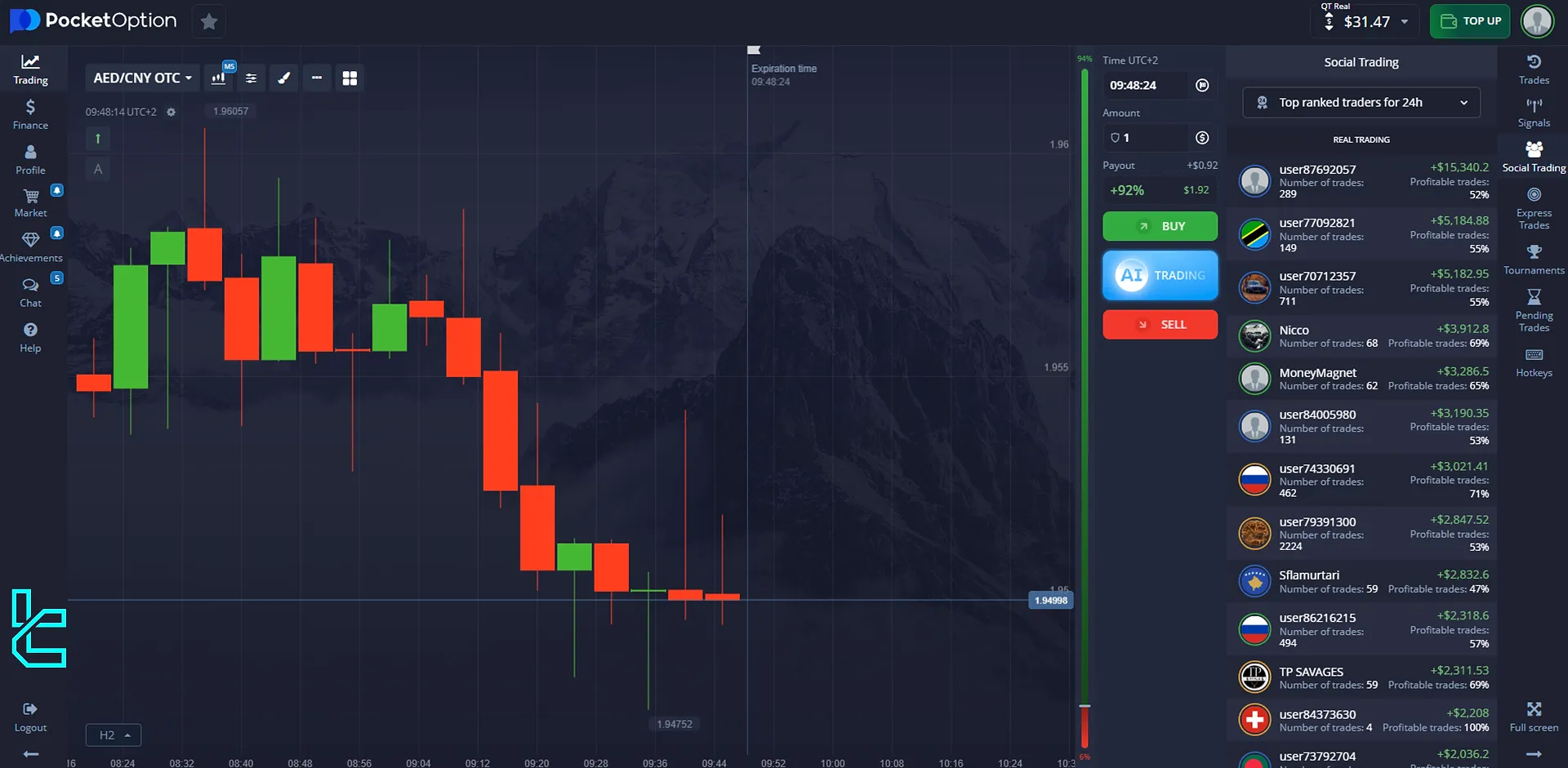
#2 Choose an account manager
You can see the list of top traders of the broker along with their profitability and the number of people who follow them.
By clicking on a manager, you can see their the name, status, whether they are currently online, and the number of people who are currently following this trader. If you wish to communicate with this trader, click on the “message” option.
#3 Review Account Manager Trading Statistics
In the Pocket Option social trading Statistics section, you can specify a time range to review the number of trades, the profitability of the trades, and other options.

#4 Review Account Manager Social Statistics
You can also check the total number of followers, current followers, and rewards they have received during this specific period.

#5 Copy the Trades of the Account Manager
If you intend to select a specific trader for copy trading, click on the “Copy” button. Now, customize copy trading based on your preferences. Pocket Option Social trading allows traders to change various parameters, including:
- Copy proportion percentage
- Minimum copy trade amount
- Stop balance
- Maximum copy trade amount

Once you've set your preferences, click the “Confirm” button copy the account manager’s trades in real time.

You can stop copy trading or watching the account managers’ trades anytime you want.

Pocket Option Social Trading Fees
Pocket Option charges $0.5on every trade you copy. You can also choose multiple account managers to copy, which could increase your trading costs significantly. We advise traders to invest small amounts in Pocket Option's social trading.
Pocket Option Copy Trading vs Other Brokers
The table below compares the most important aspects of the social trading feature in Pocket Option and those of other brokers.
Parameters | Pocket Option Broker | |||
Minimum Deposit | $5 | $10 | $1 | $10 |
Copy Fee/Commission | $0.5 on every trade | N/A | No Fee | N/A |
Available Instruments | Forex, Cryptocurrencies, Stocks, Commodities, Indices | Forex, Metals, Commodities, Stocks, Indices, ETFs, Cryptocurrencies, Composites, OTC | Forex, Cryptocurrencies, Commodities, Indices | Forex, Stocks, Cryptocurrencies, Commodities, Metals, ETF, Indices |
Top Trader Filters | Number of Traders, Profitability Rate, Total Profit Amount | Trade Duration, Traded Symbol | Trade Duration, Traded Symbol, Up or Down Prediction | Total Trade Amount, Number of Followers |
Copy Parameters | Minimum and Maximum Copy Amount, Copy in Proportion, Stop Balance | No | No | N/A |
Stop Copy Option | Yes | Yes | Yes | Yes |
TF Expert Suggestion
Pocket Option social trading is an excellent tool for both beginners and experienced traders looking to leverage the expertise of top-performing traders.
Now that you are familiar with copy trading with this broker, it's time to fund your account via Poker Option's deposit and withdrawal methods. In the Pocket Option tutorial, you will read more about the Pocket Option broker.













