To complete a Pocket Option Tether ERC-20 deposit account with Tether (USDT), follow these 7 steps. Ensure you select the appropriate network (ERC20) and wallet address.
Deposit funds with a minimum requirement of $20 and maximize the benefits of using USDT ERC-20 for your Pocket Option broker account.
Funding your account via Tether on the Ethereum blockchain network allows traders to begin trading +100 tradable instruments in various markets with $0 in trading commission.

Steps to Fund Your Pocket Option Account Using ERC-20 Tether
ERC-20 Tether ensures secure and fast transactions with minimal fees, making it an excellent choice for traders. Here is an overview of the steps to fund your account with the USDT (ERC 20):
- Logging Into Your Account;
- Selecting the Deposit Option;
- Entering the amount;
- Using Promo Codes for Bonuses;
- Proceeding with the Deposit;
- Generating a Unique Wallet Address;
- Transferring Funds from Your Wallet;
Check the table below to find the best available payment method before proceeding.
Payment Method | USDT (ERC20) | USDT (TRC20) | Webmoney | Skrill | Neteller | ||
Availability | Yes | Yes | Yes | Yes | Yes | Yes | Yes |
Minimum Amount | $10 | $10 | $10 | $5 | $5 | $10 | $10 |
Logging Into Your Account
To begin, log into your Pocket Option account using your credentials. Once you’ve accessed the platform, navigate to the “Finance” section. This section includes all the options for managing your account's finances, including deposits, withdrawals, and transaction history.
Select the deposit option and the method
Within the "Finance" section, you will find the "Deposit" option. Clicking this will take you to the "Deposit Selection" page, where various funding methods are available.
Select the "ERC-20 Tether" option. This ensures that your transaction is processed securely using the Ethereum network.
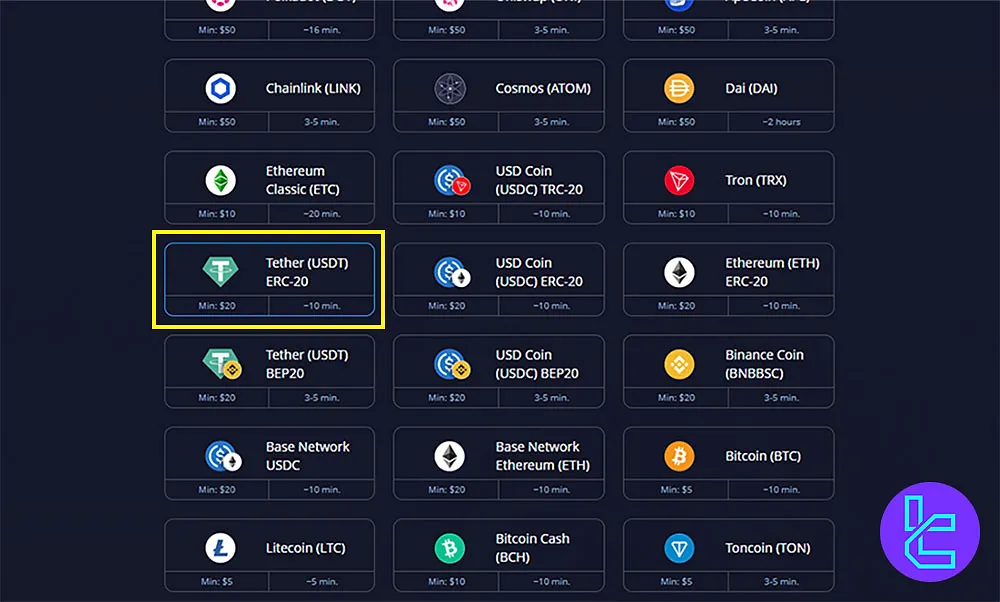
Enter the amount
After selecting the method, you will be prompted to enter the amount you wish to deposit. It is essential to carefully input this amount as it directly affects your trading balance. Important Notes:
- The minimum amount for ERC-20 Tether is $20;
- Ensure that your deposit meets or exceeds the minimum requirement.
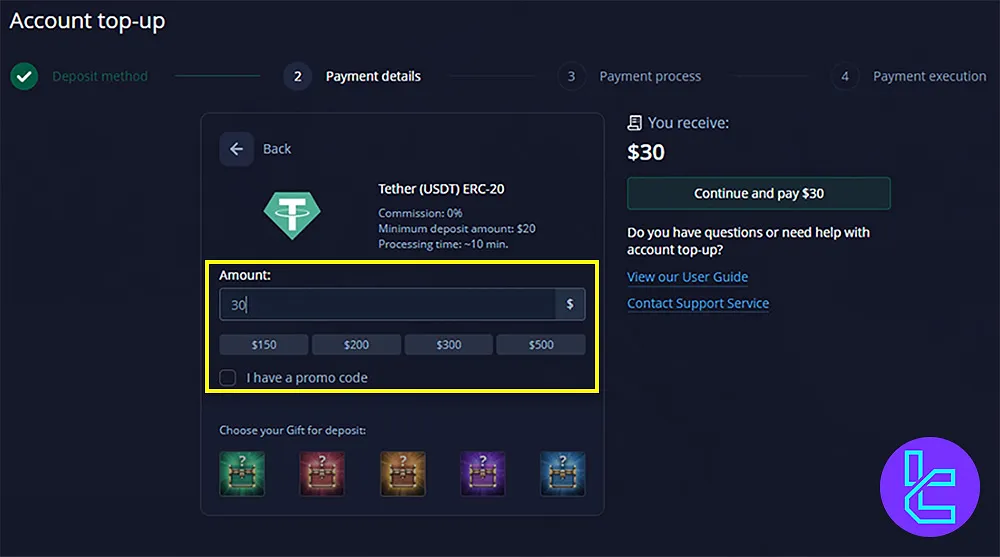
Using Promo Codes for Bonuses
Pocket Option bonuses are for users who utilize promo codes during their deposits. While this step is optional, it can significantly enhance your trading funds. How to Apply a Promo Code:
- On the deposit page, locate the promo code section;
- Enter the valid promo code;
- Verify the bonus amount before proceeding.
Proceeding with the Deposit
Once the amount is confirmed, click on the “Continue” button. This action takes you to the payment stage, where the platform provides essential details for completing your transaction. Key Information:
- Ensure that only ERC-20 Tether is deposited to the specified address;
- Transactions must be completed using the Ethereum network to avoid errors.
Generating a Unique Wallet Address
For each deposit, the Pocket Option generates a unique wallet address. It is crucial to use this only for the current transaction. Why This Matters:
- Each wallet is linked to a specific transaction, ensuring security and transparency;
- Using an incorrect or previous wallet address may result in transaction failure.
If you plan to make additional deposits, you must request a new wallet address through the platform.
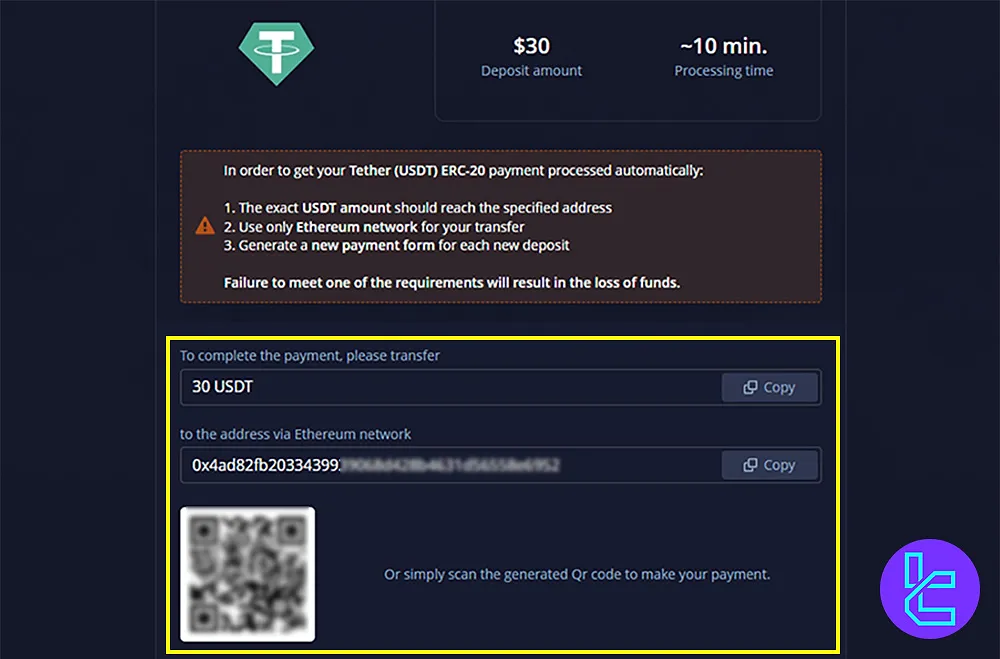
Transferring Funds from Your Wallet
To transfer funds, use the wallet application on your mobile device or desktop. Most wallets provide an option to scan QR codes for quick and accurate transactions. Steps to Transfer Funds:
- Open your wallet application;
- Scan the QR code provided by Pocket Option;
- Enter the deposit amount (e.g., $30) in the specified field;
- Confirm the transaction.
Transaction Time and History
One of the significant advantages of using ERC-20 Tether is the fast transaction time. After submitting your deposit, the funds typically appear in your Pocket Option account within five minutes.
Checking the Status:
- Go to the “History” section;
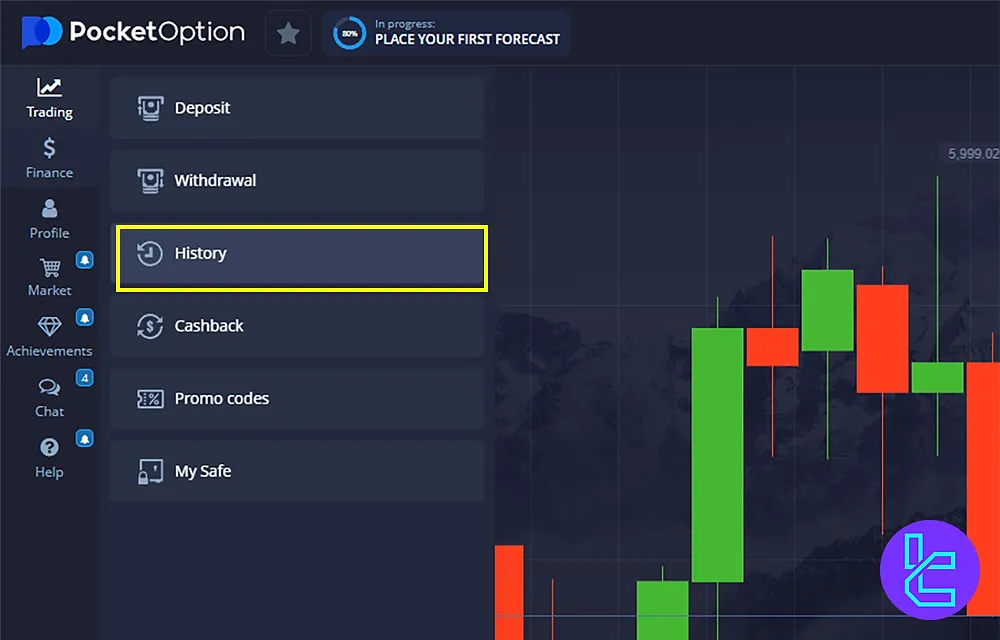
- Verify the transaction in your Pocket Option account under the “Real Account” section;
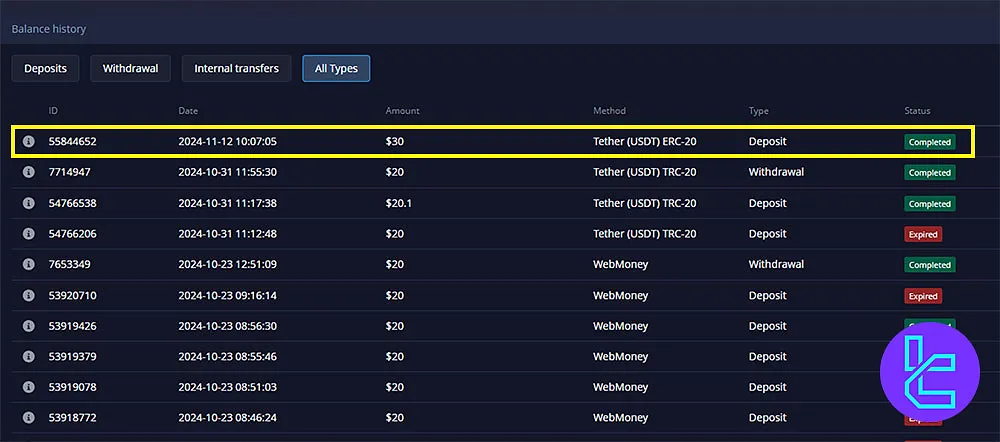
- Check your wallet’s transaction history to ensure the status is marked as “Completed”.
Tip: If the transaction does not appear within the expected timeframe, contact Pocket Option Support for assistance.
Security Tips for Deposits
While funding your account is straightforward, ensuring the security of your transactions is equally important. Best Practices:
- Always double-check the wallet address before confirming a transaction;
- Use secure and trusted wallet applications;
- Avoid sharing your wallet details or QR code with others.
Are USDT ERC-20 Payments Available on Other Brokers?
Yes, traders can use Tether on the Ethereum network to fund their accounts in many binary brokers.
Broker | Pocket Option Broker | |||
Availability | Yes | Yes | Yes | Yes |
Minimum Amount | $10 | $10 | $10 | $10 |
Conclusion
Pocket Option Tether ERC-20 Deposit using Tether is a secure and quick process in less than 5 minutes.
Enter the deposit amount, scan the QR Code, make sure the address and the network are correct, transfer money from your crypto wallet, and your deposit will be completed without any issues.
To explore other methods, read Pocket Option Deposit and Withdrawal from our articles on the Pocket Option Tutorials.













