The Pocket Option Tether ERC20 Withdrawal process is straightforward and completed in 3 easy steps. From accessing the "Finance" section to entering the ERC20 wallet address, traders encounter several issues when cashing out funds using this method.
The processing time is 24 hours, and the minimum withdrawal amount is set to $10. Traders must note that this isn't the only payout option available in Pocket Option. various other cryptocurrencies, such as Ethereum, Ripple, Bitcoin, Cardano, and more.

Overview of Tether ERC20 Withdrawal Steps in Pocket Option
Withdrawing Tether ERC-20 from the Pocket Option is easy to do; Pocket Option ERC20 Withdrawal Steps:
- Log into Pocket Option, navigate to the Finance section, and select Withdrawal;
- Choose ERC20 tether, enter the withdrawal amount and wallet address;
- Confirm your request and track the status in the History section.
Before starting this process, consider other payout options available on the Pocket Option broker.
Payout Method | USDT (ERC20) | USDT (TRC20) | Visa/MasterCard | Skrill | Neteller | ||
Availability | Yes | Yes | Yes | Yes | Yes | Yes | Yes |
Minimum Amount | $10 | $10 | $10 | $5 | $5 | $10 | $10 |
#1 Access the Pocket Option Finance Section
- Access your Pocket Option broker dashboard and navigate to the Finance section;
- Click on the Withdrawal option to view your free balance and available withdrawal methods.
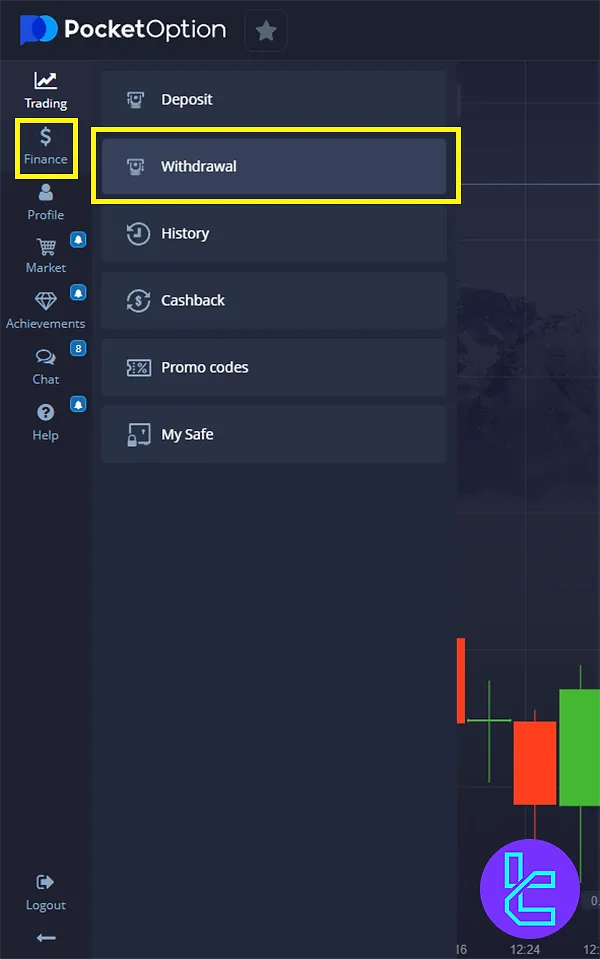
#2 Choose your network and specify the amount in Pocket Option Withdrawal
- Select the ERC20 tether method from the available options;
- Input the amount you wish to withdraw and your ERC20 wallet address carefully;
- Click Continue to submit your request.
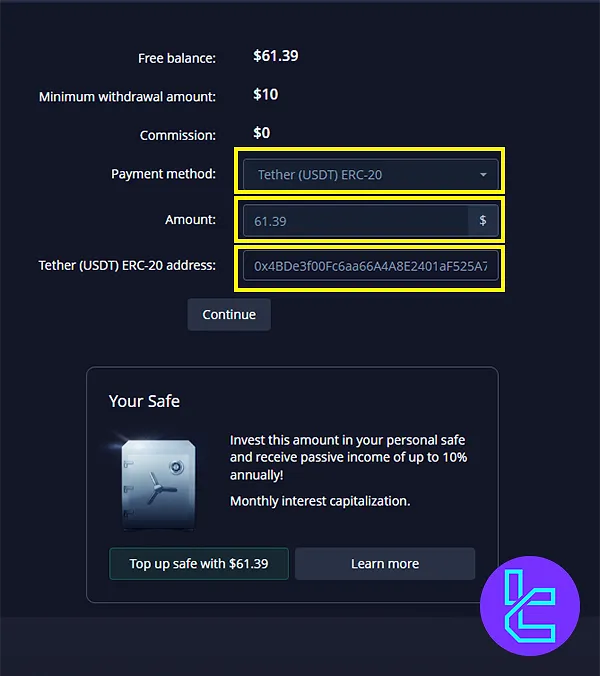
Your withdrawal request will be turned to “in Queue” and be processed within 1 business day.
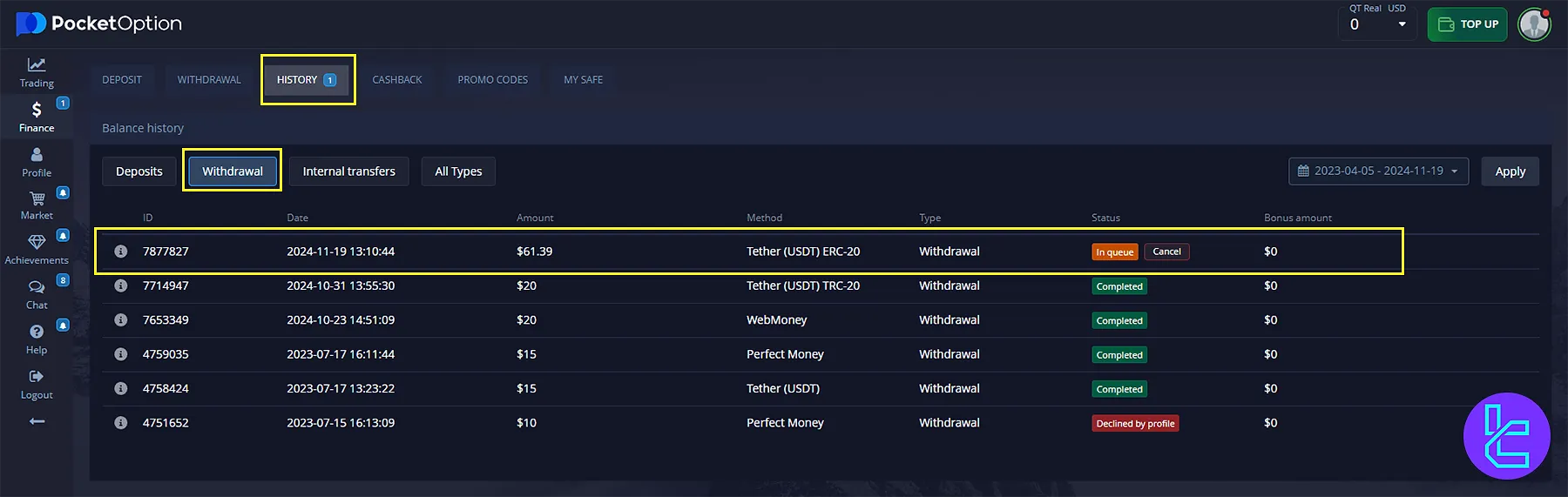
#3 Tracking the withdrawal status in Pocket Option
In the Finance section’s history tab, check the withdrawal status, amount, and transaction date.
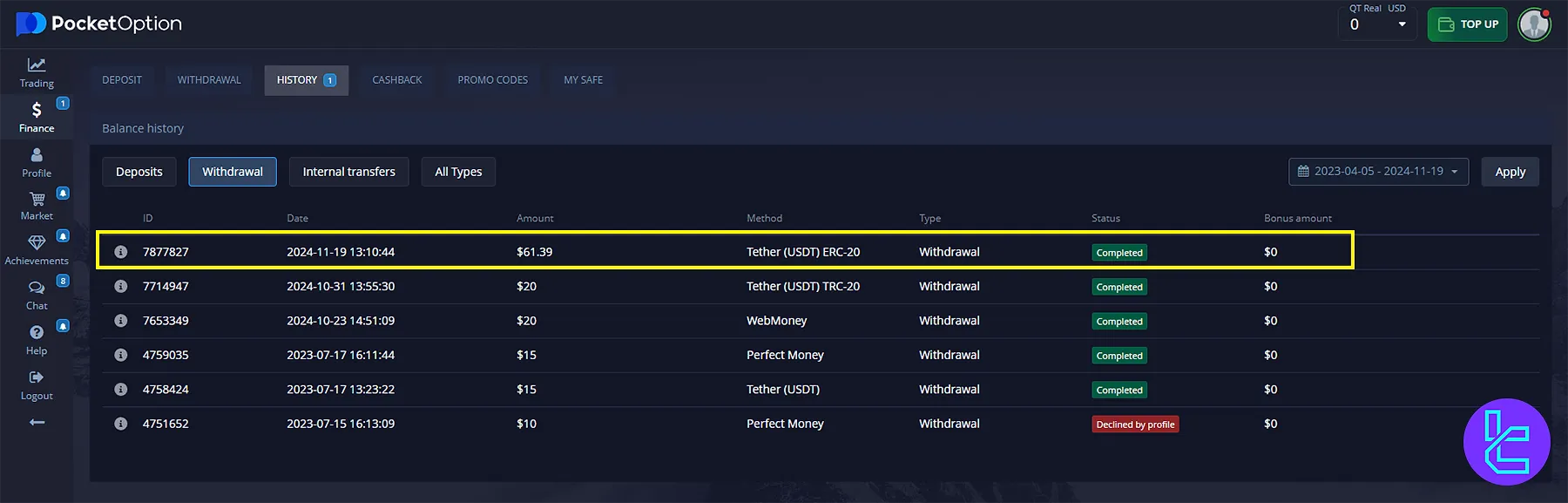
Are There Other Binary Brokers that Offer USDT ERC20 Withdrawals?
Yes, most famous binary option brokers offer this safe and secure payout method.
Broker | Pocket Option Broker | |||
Availability | Yes | Yes | Yes | Yes |
Minimum Amount | $10 | $10 | $10 | $10 |
Conclusion and Final Words
The Pocket Option Tether ERC20 Withdrawal process is now completed in less than 2 minutes.
Always check your payment status in the History section. It takes 1 day as funds to be credited in your wallet.
For faster transactions, you can also read the Pocket Option Tether TRC20 Withdrawal from our listed articles on the Pocket Option Tutorials page.













