Pocket Option Tether TRC20 Withdrawal is a key aspect of managing your funds in the broker. The process of requesting withdrawal from the PocketOption with a minimum of $10 takes less than 2 minutes. The minimum payout amount is only 10 USD.
Enter the amount, select the correct network (TRC-20), and scan the QR Code to complete the transaction. Keep in mind that besides Tether on the Tron blockchain network, you have several other options, including Bitcoin, Ethereum, Visa, Skrill, Neteller, and more.
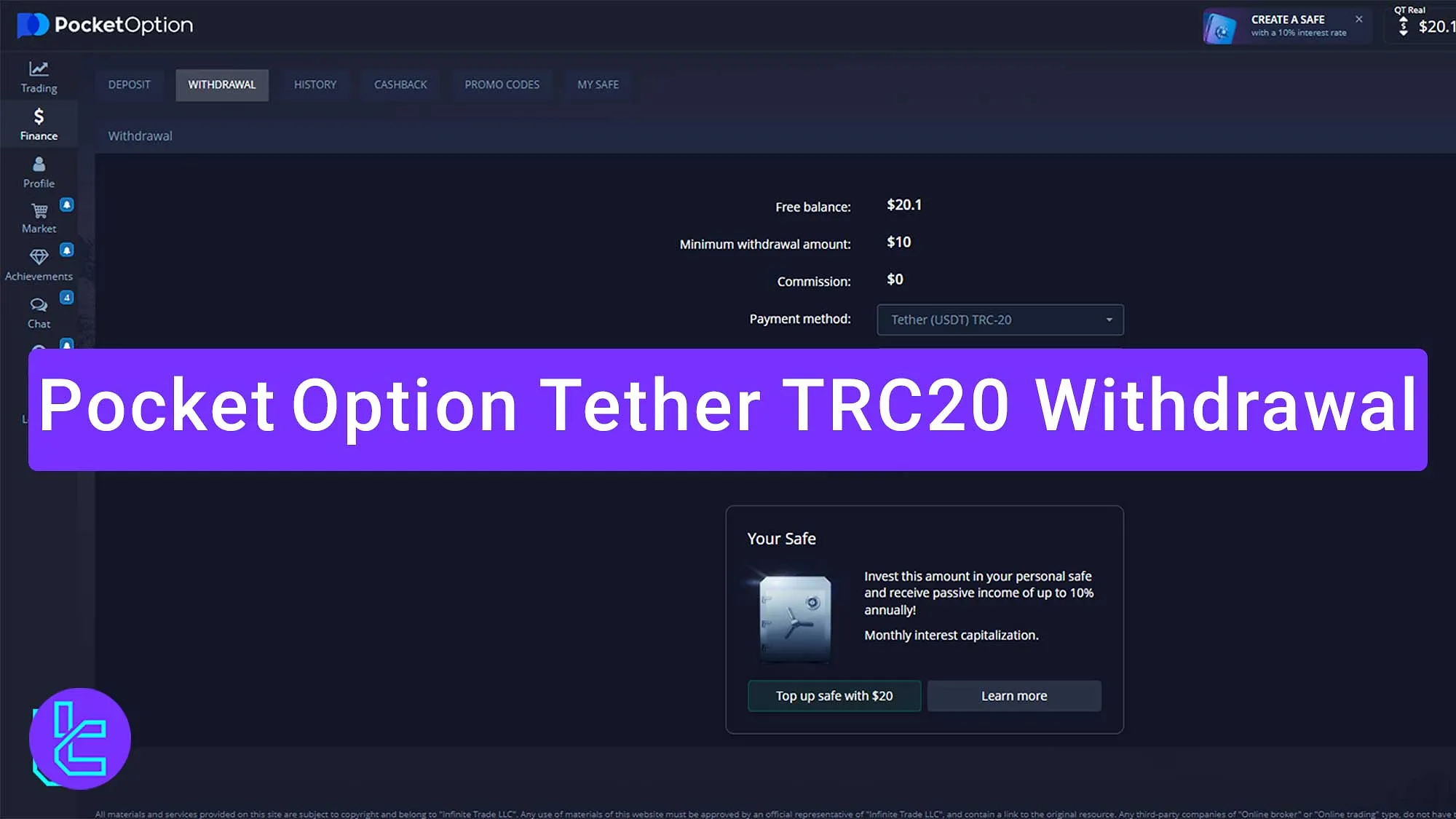
Steps Overview
We’ve talked about the importance of a secure way to deposit money into your Pocket Option broker account. Here are the steps you need to follow:
- Select “Withdrawal;”
- Enter the amount;
- Confirm the wallet address;
- Check the withdrawal status;
- View the Records.
Since Pocket Option provides a wide variety of payout methods, we suggest checking the table below before proceeding with a USDT TRC-20 payout.
Payout Method | USDT (TRC20) | Bitcoin | Visa/MasterCard | Bank Transfer | Neteller | ||
Availability | Yes | Yes | Yes | Yes | Yes | Yes | Yes |
Minimum Amount | $10 | $10 | $10 | $10 | $10 | $10 | $10 |
#1 Select the Withdrawal Option
On the main page of the Pocket Option broker platform, begin by navigating to the “Finance” option. From the dropdown menu, select the Withdrawal option.
The system automatically recognizes the methods based on your previous deposit. Since you initially deposited using Tether via TRC-20, the platform pre-selects this method for your withdrawal, simplifying the process.
#2 Enter the Withdrawal Amount
The minimum amount is just $10, making this method accessible to all users. When specifying the withdrawal amount, keep these points in mind:
- Enter the amount in the designated section;
- Ensure the amount is at least $10 to meet the minimum requirement.
- Double-check the entered amount before proceeding.
Once the amount is specified, proceed to select your TRC-20 wallet address. The system automatically displays the wallet address you used for your deposit, ensuring accuracy and avoiding potential errors.
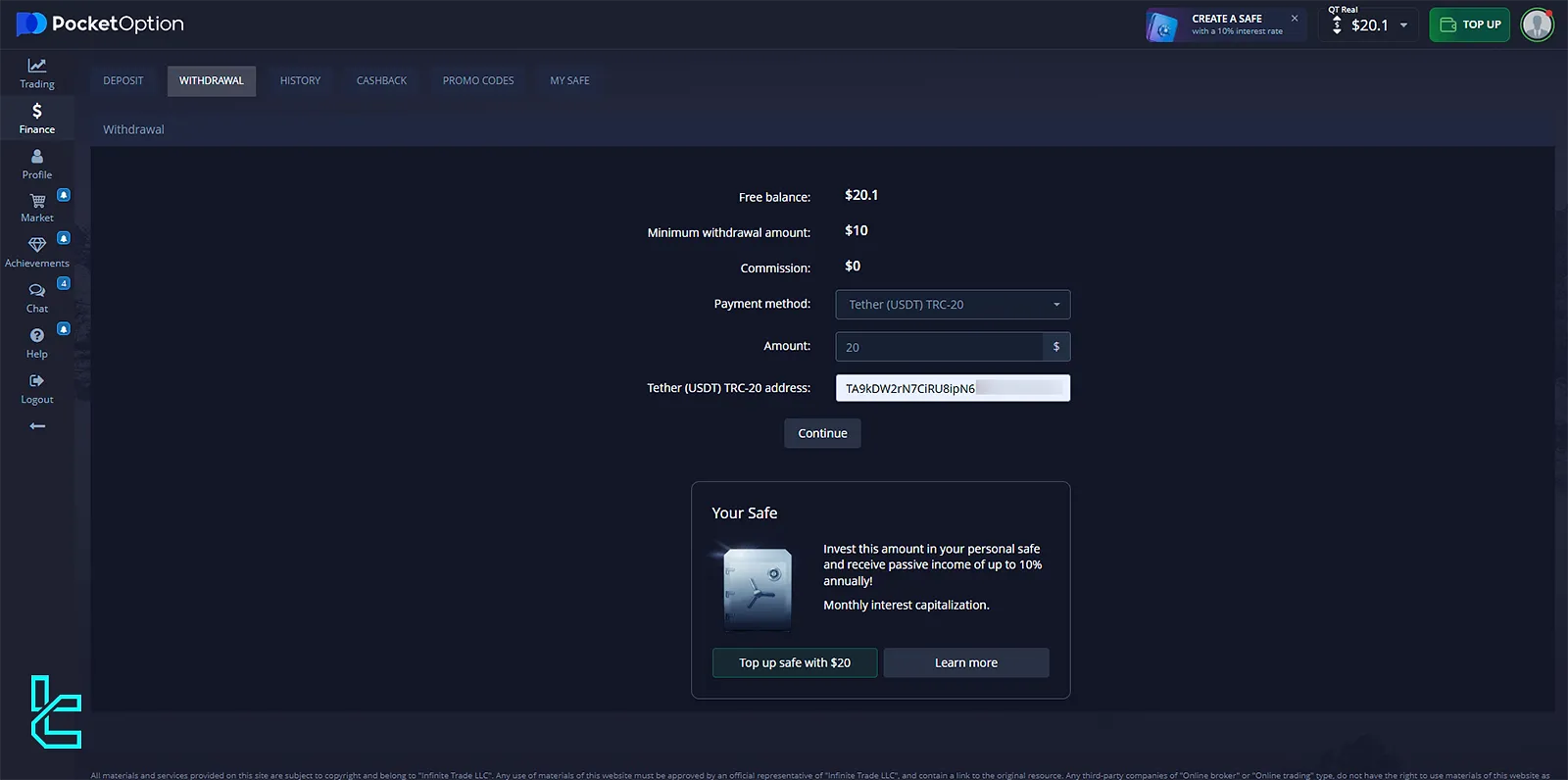
#3 Confirming the Wallet Address
Click on the displayed wallet address to confirm it as your withdrawal destination. Then, click on the “Continue” button to proceed.
This action submits your withdrawal request to the broker. You’ll receive a confirmation message indicating that your request has been submitted and is now being processed.
#4 Check the Withdrawal Status
Monitor your transaction status. Here, you can track your latest transactions, including the details of your current withdrawal request. Tracking includes:
- Reviewing the amount and transaction date;
- Checking the status, such as "Under Review" or "Completed;"
- Ensuring the correct wallet address is linked.
This transparency ensures that you stay informed about your withdrawal progress.
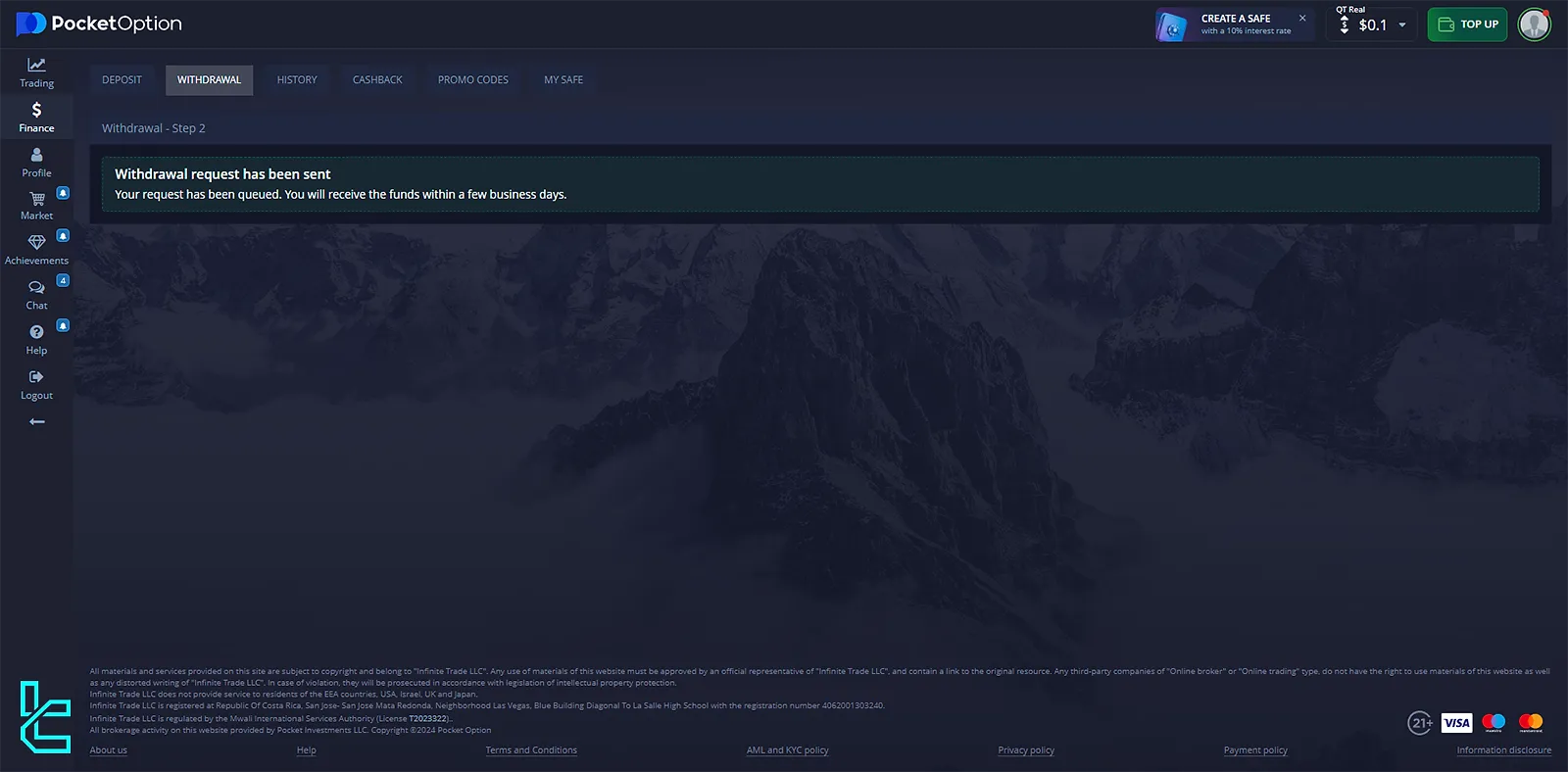
#5 View the Records
Once your withdrawal request is reviewed and approved, the status changes to “Completed”, which can be seen from the record in the History section.
The requested amount will then be credited to your TRC-20 wallet within one business day. This swift and efficient process ensures that you receive your funds promptly.
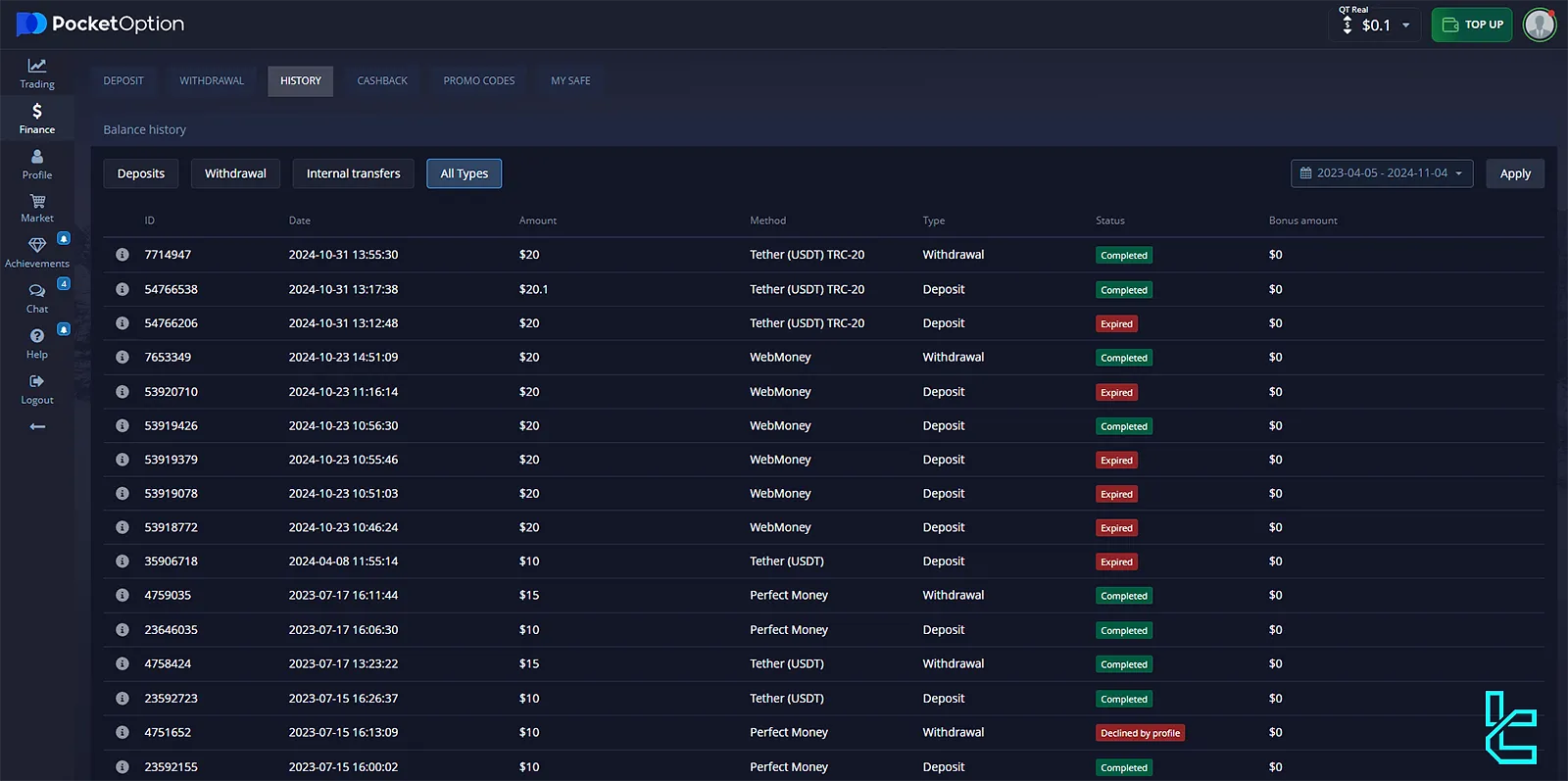
Common Issues and Troubleshooting for TRC-20 Withdrawals
While withdrawing using TRC-20 (Tron) is generally smooth, users may encounter occasional issues. It’s helpful to know common problems and how to resolve them to ensure a hassle-free experience:
- Transaction Delays: Occasionally, withdrawals might take longer than expected due to network congestion. In this case, it's advisable to check the TRON network status for any ongoing issues;
- Incorrect Wallet Address: If you enter an incorrect wallet address, the withdrawal will fail. Always double-check the wallet address displayed in the system to avoid errors;
- Minimum Withdrawal Not Met: If you try to withdraw an amount below $10, the system will not process your request. Ensure your operation meets the minimum requirements to avoid rejection.
By keeping these issues in mind and following the troubleshooting tips, you can ensure a smoother withdrawal experience when using the TRC-20 method.
Can I Use the Tether TRC-20 Payout Method in Other Brokers?
Pocket Option isn't the only broker that provides Tether (USDT) TRC-20 payouts. Many other brokers also offer this method due to its ease of use.
Broker | Pocket Option Broker | |||
Availability | Yes | Yes | Yes | Yes |
Minimum Amount | $10 | $10 | $10 | $10 |
Conclusion and Final Words
Pocket Option Tether TRC20 Withdrawal is now done in a 5-step process. By accessing the Finance section, you can efficiently withdraw your funds.
If you want to get familiar with the other payment methods, read PocketOption Deposit and Withdrawal from the listed guides on the Pocket Option Tutorials page.













