Pocket Option trading platform offers over 20 features, including chart setups include Heiken Ashi, Fibonacci lines, and timeframes from 5 seconds to 1 day.
Whether you trade using Market Order or Buy Price Order, risk controls like Take Profit and Stop Loss are available. With one click, you can Copy Signal or switch from Classic Mode to AI Mode.

Key Features of the Pocket Option Trading Platform
As with many platforms, Pocket Option binary broker offers feature-rich trading panel, where you can:
- Switch between demo, real, MetaTrader 4, and MetaTrader 5 accounts
- Access to over 5 categories of trading assets: Forex, cryptocurrencies, stocks, indices, and commodities
- Use tools to set up favorite symbols and monitor return rates up to 92%
- Access advanced chart customizations: Timeframes, types, lines, Fibonacci
- Set up real-time trade with take profit, stop loss, volume control
- Enable Islamic account mode, AI trading, dark/light themes, and platform language settings
Switching Trading Account
You can enter the account selection menu to switch between:
- Quick Trading Demo and Real
- Shares Trading Demo and Real
- Forex MT4 Demo and Real
- Forex MT5 Demo and Real
Demo accounts come with a default $10,000 balance for practice.
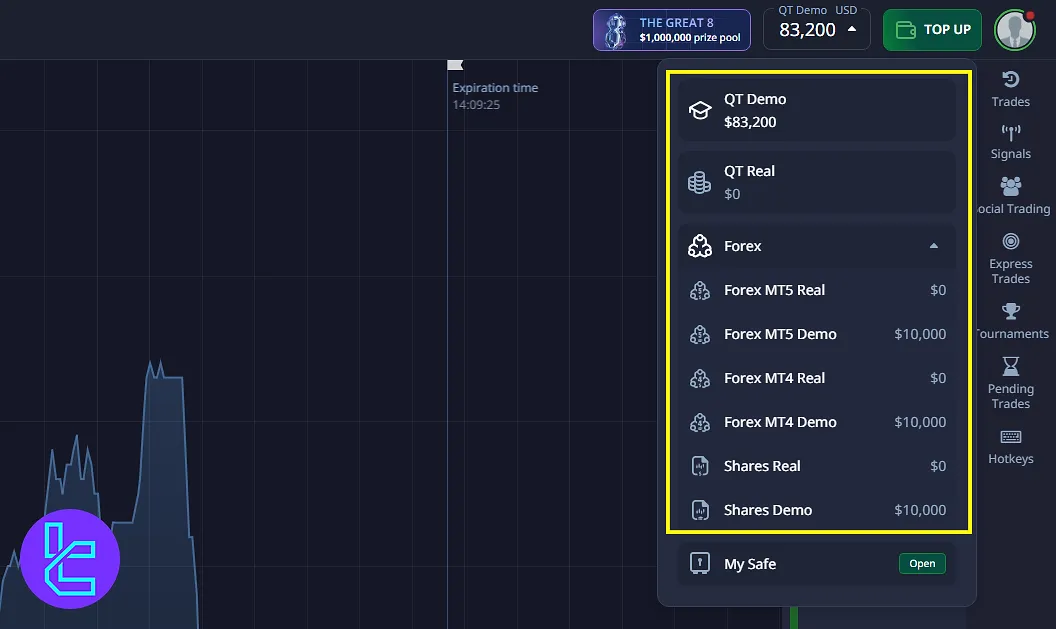
Trading Symbol Selection
Use the search bar to explore Forex, crypto, stocks, indices, and commodities. Pocket Option OTC symbols (like EUR/USD OTC) are available even when markets are closed. Return rates, as high as 92%, are displayed next to each symbol.
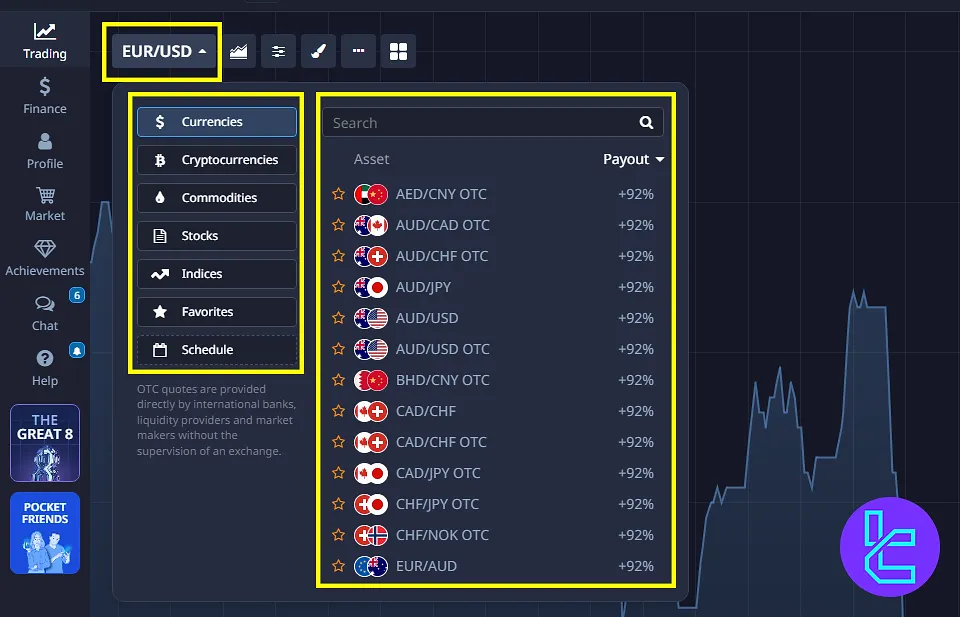
Pocket Option OTC
Assets like Apple (OTC) and American Express (OTC) are available in the stocks tab. You can add preferred symbols to “Favorites” for quick access and review schedules for each asset's trading hours.
If you want to learn about Pocket Option trading time, we suggest checking TradingFinder articles.
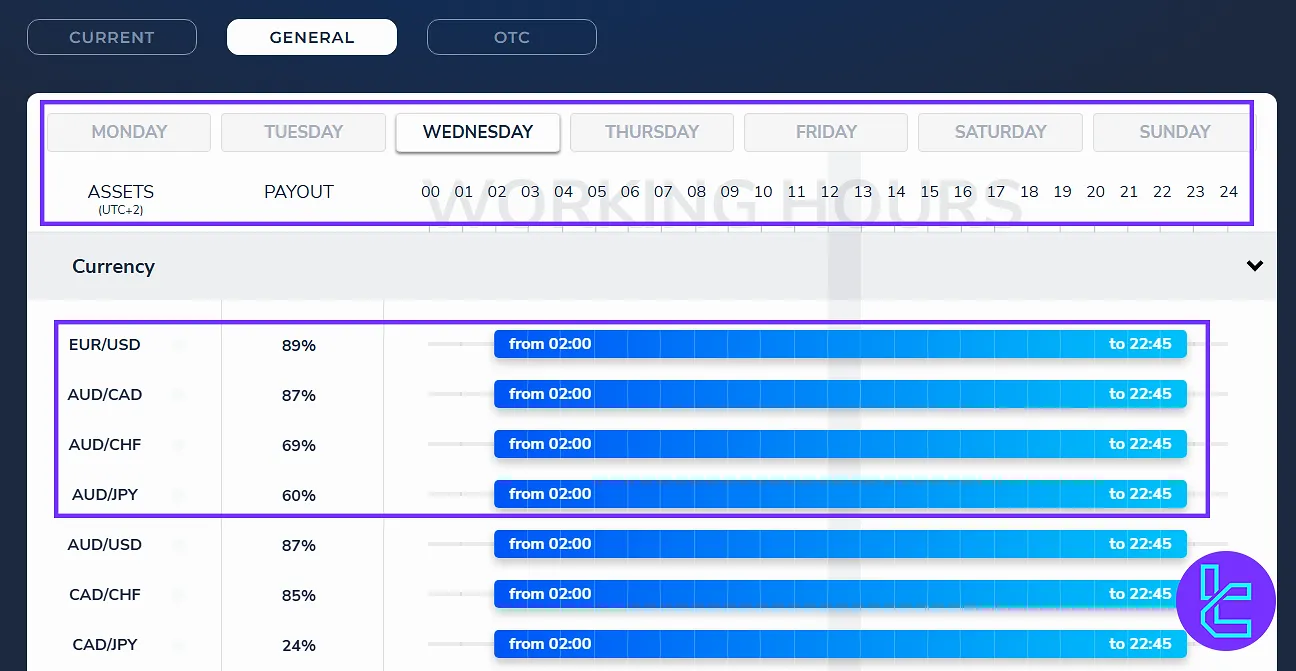
Chart Types and Time Frames
Choose between line, candlestick chart, bar, or Heiken Ashi chart types. Timeframes range from 5 seconds to 1 day, suitable for all trading strategies.
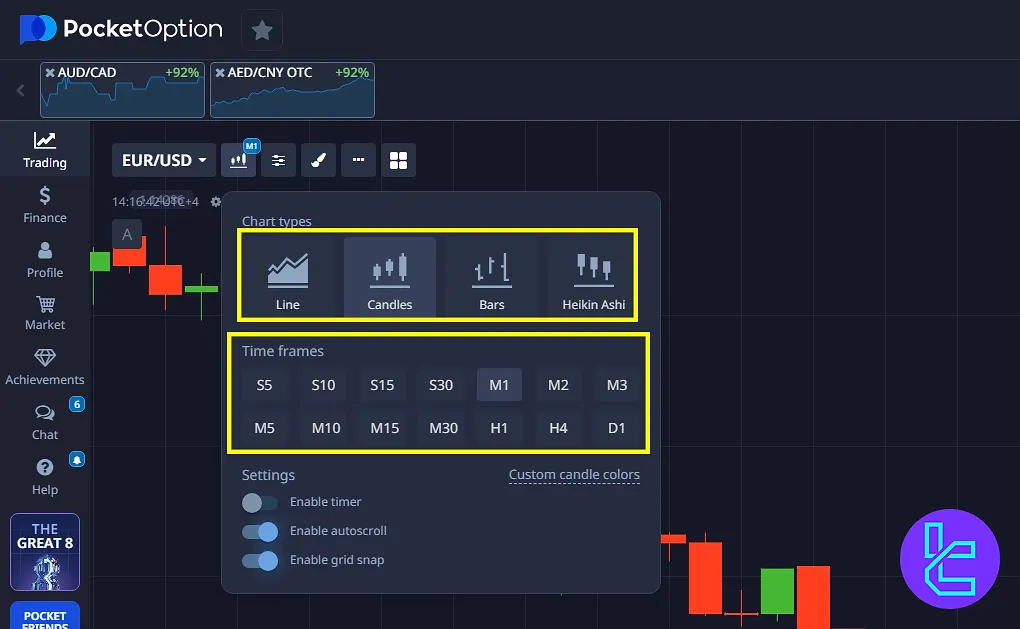
Indicators and Oscillators
Apply technical tools by clicking on the indicators button. Favorite your go-to indicators such or oscillators, such as the Moving Average indicator the and easily remove them to declutter the chart.
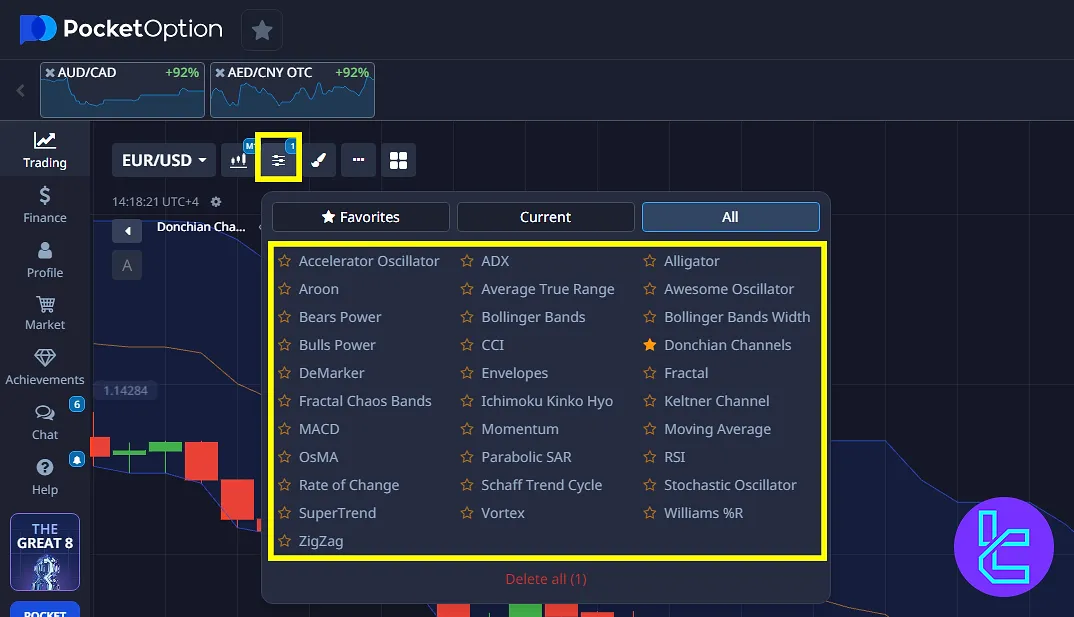
Here is a list of available indicators on the Pocket Option trading platform.
Indicator/oscillator | Available on Pocket Option Trading Platform |
Yes | |
Bollinger Bands | Yes |
Relative Strength Index | Yes |
Moving Average Convergence Divergence | Yes |
Stochastic | Yes |
Parabolic SAR | Yes |
Commodity Channel Index | Yes |
Average True Range | Yes |
Average Directional Index | Yes |
Yes |
Drawing Tools
Draw “horizontal”, “vertical”, or “Fibonacci levels” directly on the chart. Use multi-chart views (2, 3, or 4 charts) to compare symbols or run parallel trades.
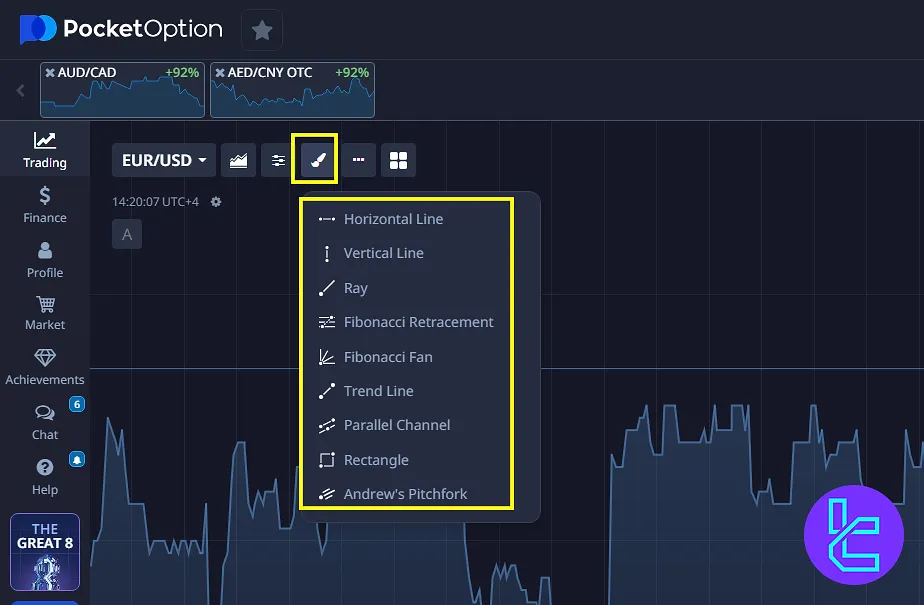
Chart Settings
From the setting icon (next to the current time), adjust platform time zone manually or automatically. Switch between light and dark themes, change sound settings, and choose platform language.
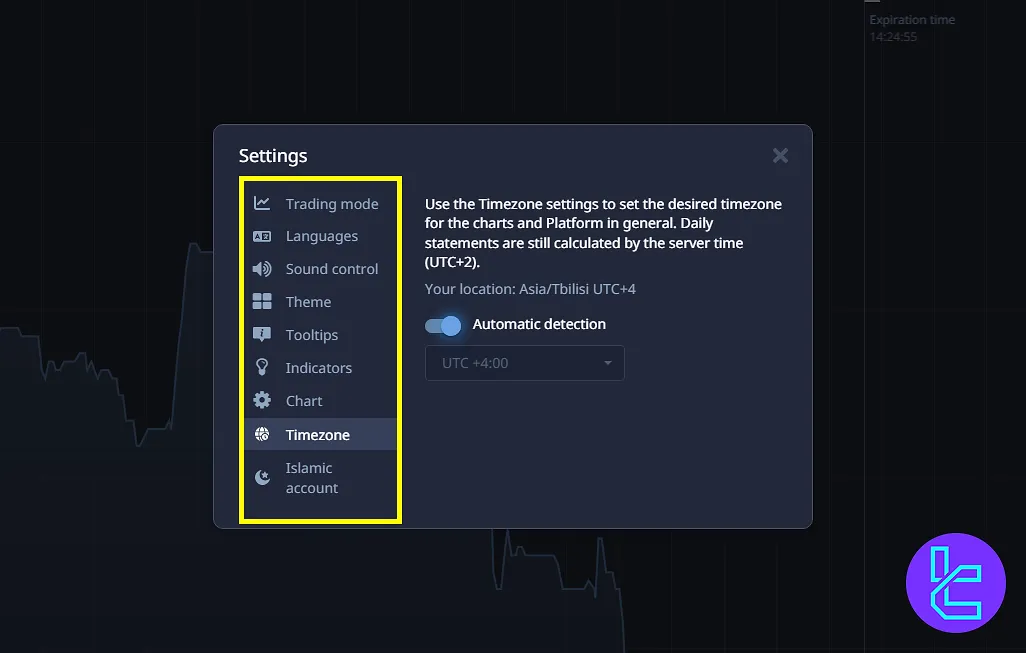
Trading Modes (Classic and AI Trading)
In the settings section, toggle between “AI Mode” or “Classic Mode” depending on your preferences.
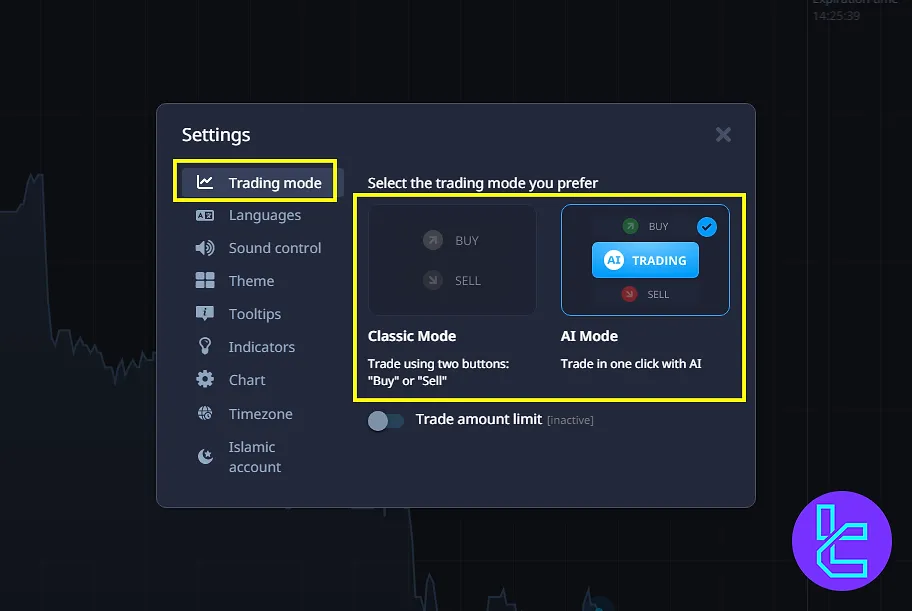
Islamic Account Option
Enable the Halal Islamic account mode to ensure swap-free trading compliant with Islamic finance rules and the Sharia Law.
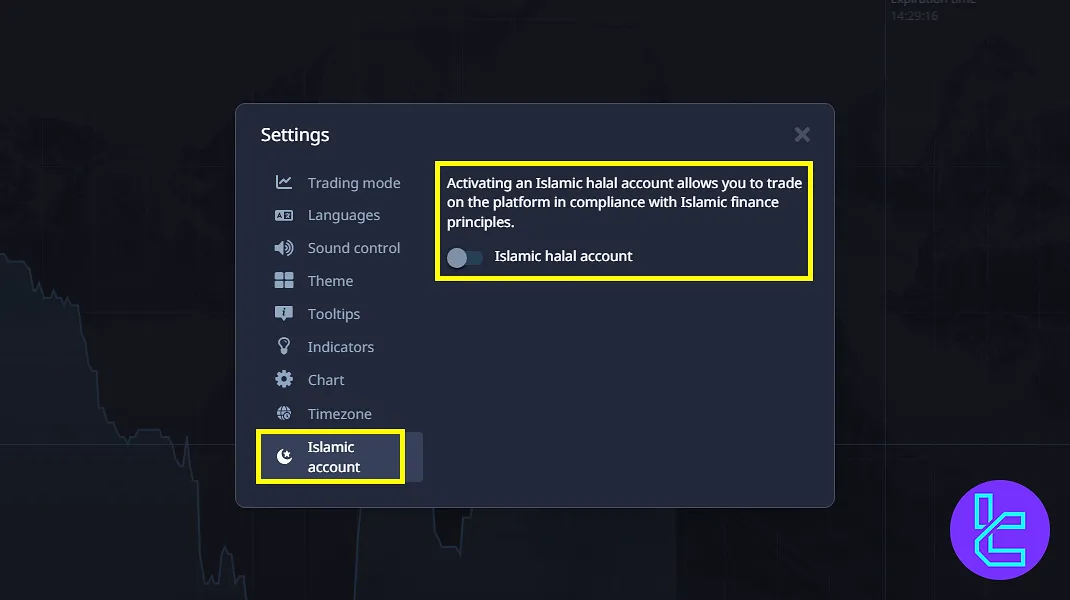
Pocket Option Setting Up a Binary Trade
Set trade duration and investment amount (minimum $1). Click “Buy” or “Sell” based on your forecast. A successful $100 trade with 92% return yields $192.
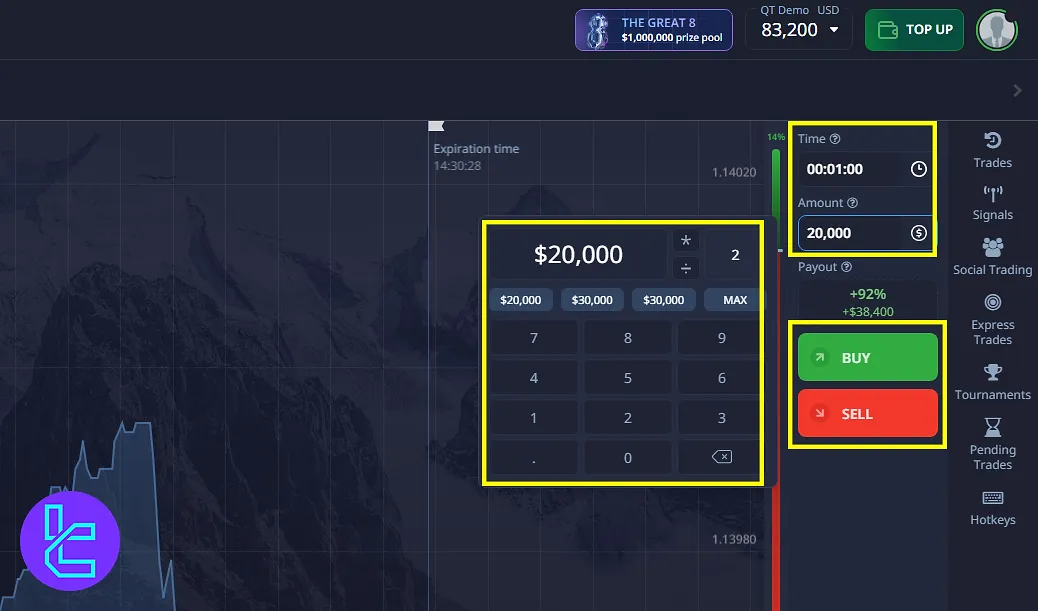
Pocket Option Trade Monitoring and Rollover Option
Track the state of your trade, see time opened/closed, and profit/loss outcome. Use Rollover to extend expiration under certain conditions.
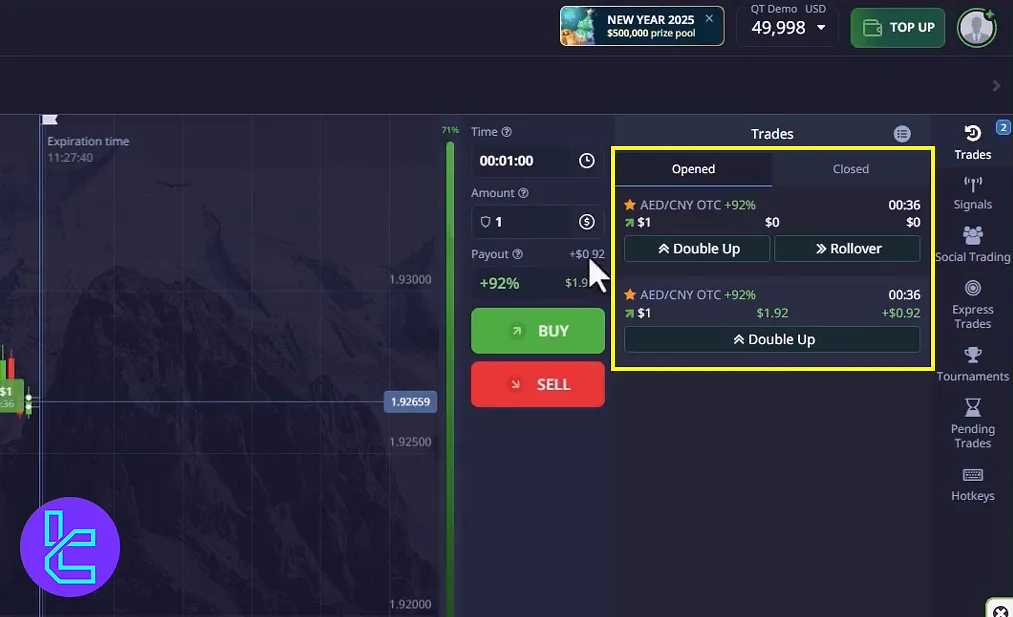
Signal Copying Feature
Signals are symbol-specific. Click on “Copy Signal” if it matches your analysis. The result will display after the designated time frame. Use the obtained signals along with your technical analysis to increase your win rate.
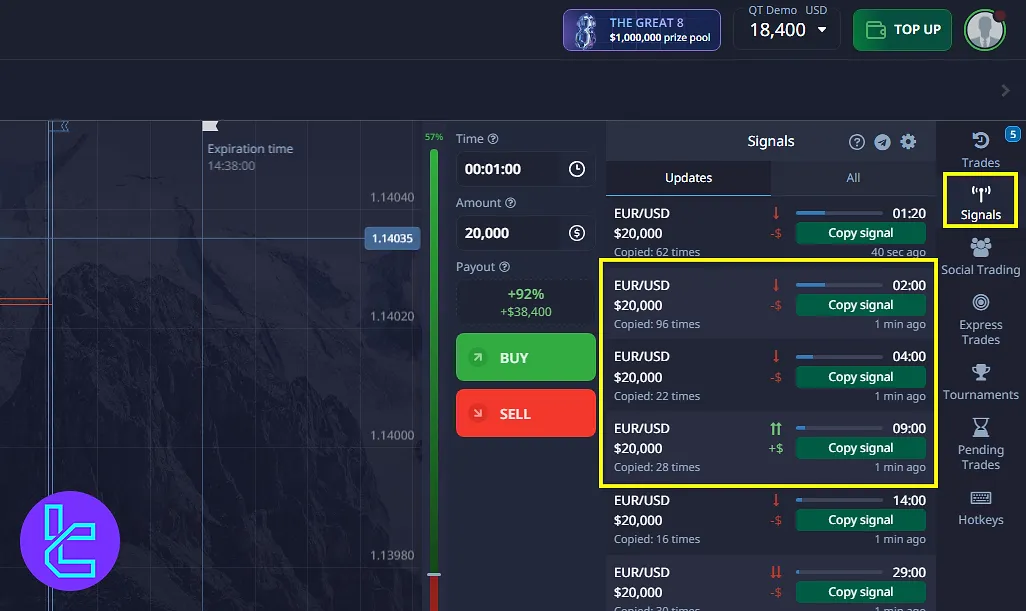
MetaTrader 4 and MetaTrader 5 Demo Trading
Select MT4/MT5 demo to access Forex trading. Use volume (lot size), take profit, and stop loss settings to manage trades. Select the market or pending orders based on your strategies.
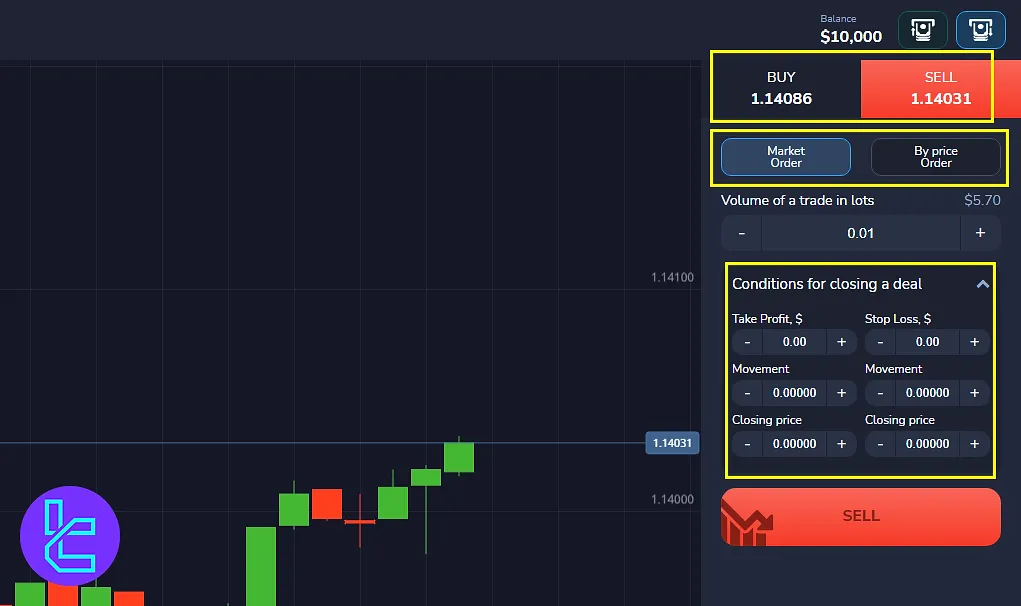
Trade History
In the “History” tab, access details like trade volume, commission, opening/closing price, and final result of each transaction.
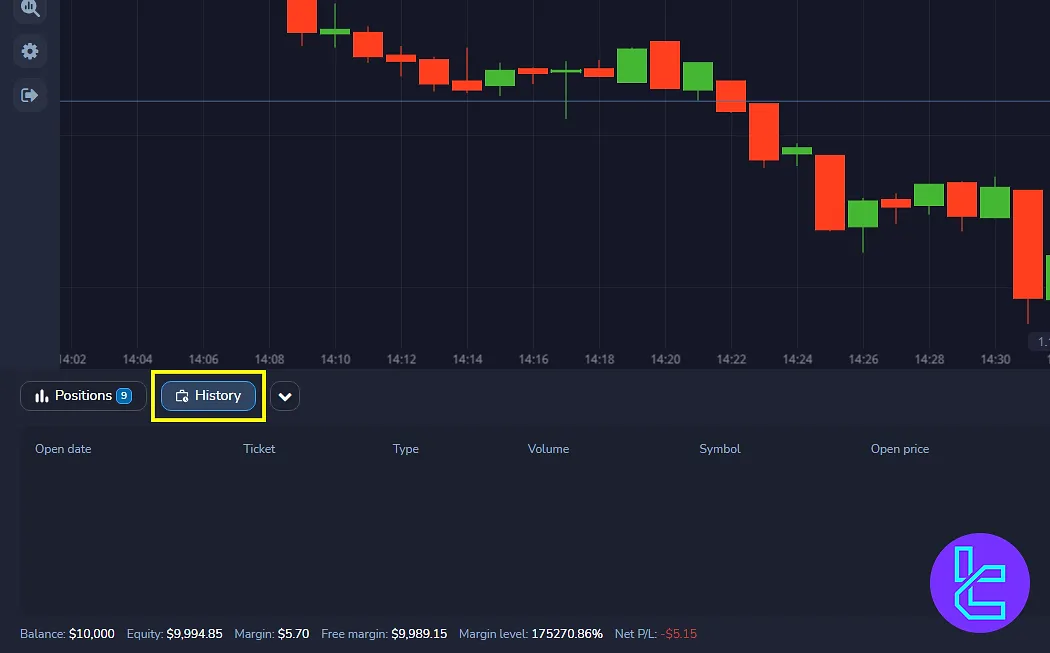
IQ Option Trading Platform in Comparison to Other Brokers
The table below compares the trading platform features in Pocket Option and other binary brokers.
Features | Pocket Option Broker | |||
Tradable Instruments | Forex, stocks, cryptocurrencies, indices, commodities | Forex, stocks, cryptocurrencies, indices, commodities | Forex, stocks, cryptocurrencies, indices, commodities, ETFs, Composites | Forex, stocks, ETFs, cryptocurrencies, indices |
Chart Types | Line, Bar, Candlestick, Heikin-Ashi | Line, Bar, Candlestick, Heikin-Ashi | Area Chart, Bar, Candlestick, Heikin-Ashi | Line, Bar, Candlestick, Heikin-Ashi |
Time Frames | From 5 Seconds to 30 Days | From 5 Seconds to 30 Days | From 5 Seconds to 30 Days | 1 Hour to 30 days |
Supported Indicators | RSI, MACD, ATR, etc. | Alligator, EMA, Zig Zag, etc. | WMA, Donchian Channel, SMA, etc. | SMA, RSI, Bollinger Bands, etc. |
Number of Indicators | Up to 30 | Up to 30 | Up to 30 | Up to 20 |
Supported drawing tools | Parallel Channel, Trend Line, Pitchfork, etc. | Fibonacci retracement, Trend Lines, Ray, etc. | Trend Lines, Horizontal lines, Fibonacii, etc. | Trend Lines, GANN Chart, Fibonacci, etc |
Trader Sentiment Chart | Yes | Yes | No | Yes |
Multi-Chart Display | Yes | Yes | Yes | Yes |
Trade History | Yes | Yes | Yes | Yes |
AI Trading | Yes | No | No | No |
Conclusion and Final Words
Pocket Option trading platform gives traders full control by allowing them to customize chart types (line, candlestick, bar, or Heiken Ashi) and use over 20 available indicators for technical analysis.
Traders also have the option to use the “AI mode” and “Signals” to elevate their trading experience and accuracy.
For the next step, fund your account using the Pocket Option deposit and withdrawal methods covered on the Pocket Option tutorials page.













