Pocket Option Verification is essential to ensure a secure and seamless trading experience. The steps for verification and document uploading (ID Cards, Passport, …) are done within 5 minutes.
By completing the Pocket Option KYC, you can unlock additional features such as higher deposit limits, Pocket Option social trading, more security, and free trading in Pocket Option tournaments.
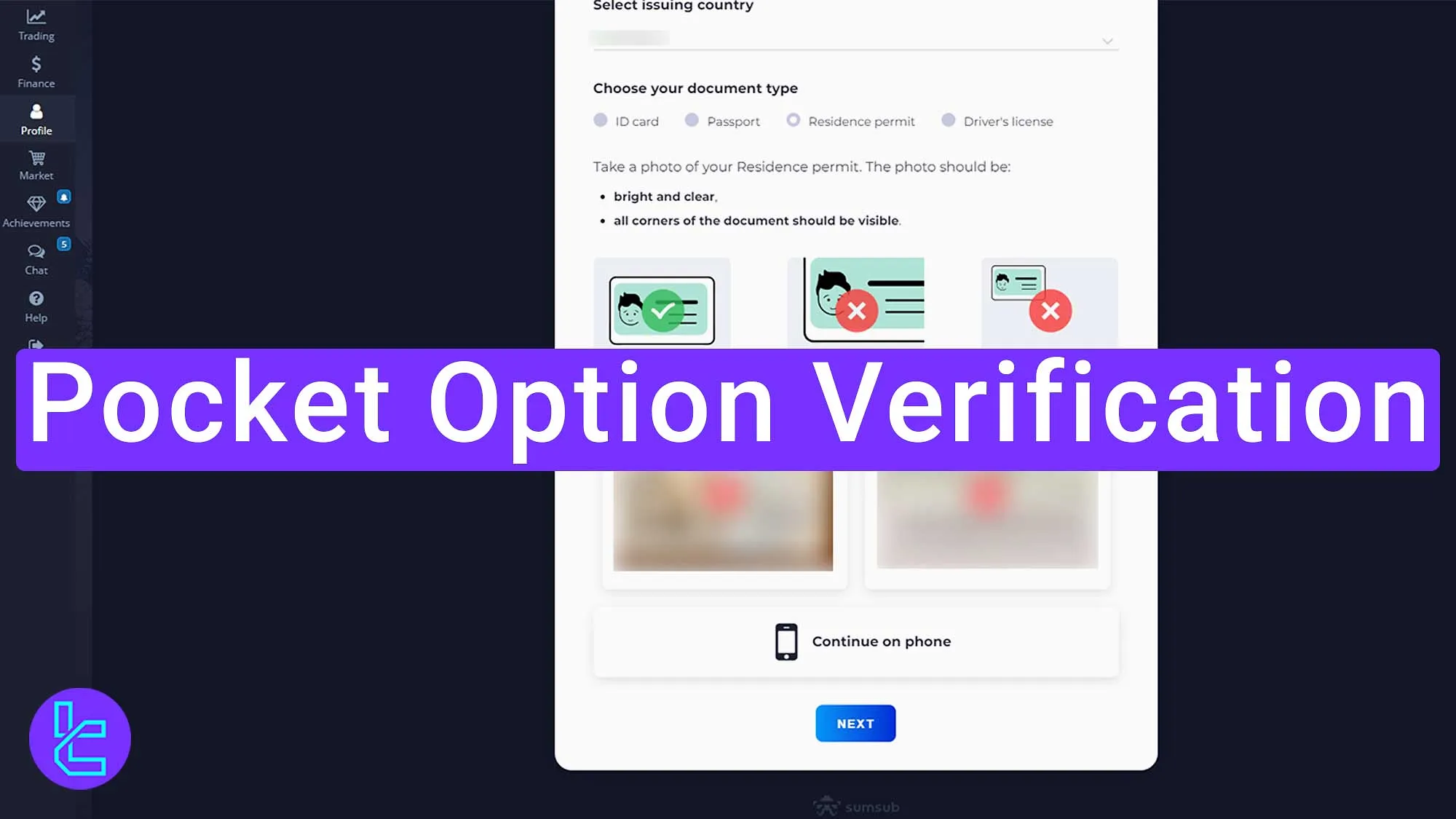
Steps Overview
To give a better perspective, let’s take a look at the steps in one frame:
- Accessing the Profile Section;
- Selecting and Uploading Documents;
- Submitting a Selfie for Verification;
- Document Review and Approval.
Before getting started, here's an overview of all the required information and documents for Pocket Option KYC.
Verification Requirement | Yes/No |
Full Name | Yes |
Country of Residence | Yes |
Date of Birth Entry | Yes |
Phone Number Entry | Yes |
Residential Address Details | No |
Phone Number Verification | No |
Document Issuing Country | Yes |
ID Card (for POI) | Yes |
Driver’s License (for POI) | Yes |
Passport (for POI) | Yes |
Residence Permit (for POI or POA) | Yes |
Utility Bill (for POA) | Not Required |
Bank Statement (for POA) | Not Required |
2-Factor Authentication | Not Required |
Biometric Face Scan | Yes |
Financial Status Questionnaire | No |
Trading Knowledge Questionnaire | No |
Restricted Countries | Yes |
#1 Accessing the Profile Section
Begin by logging into your account on the Pocket Option Broker platform.
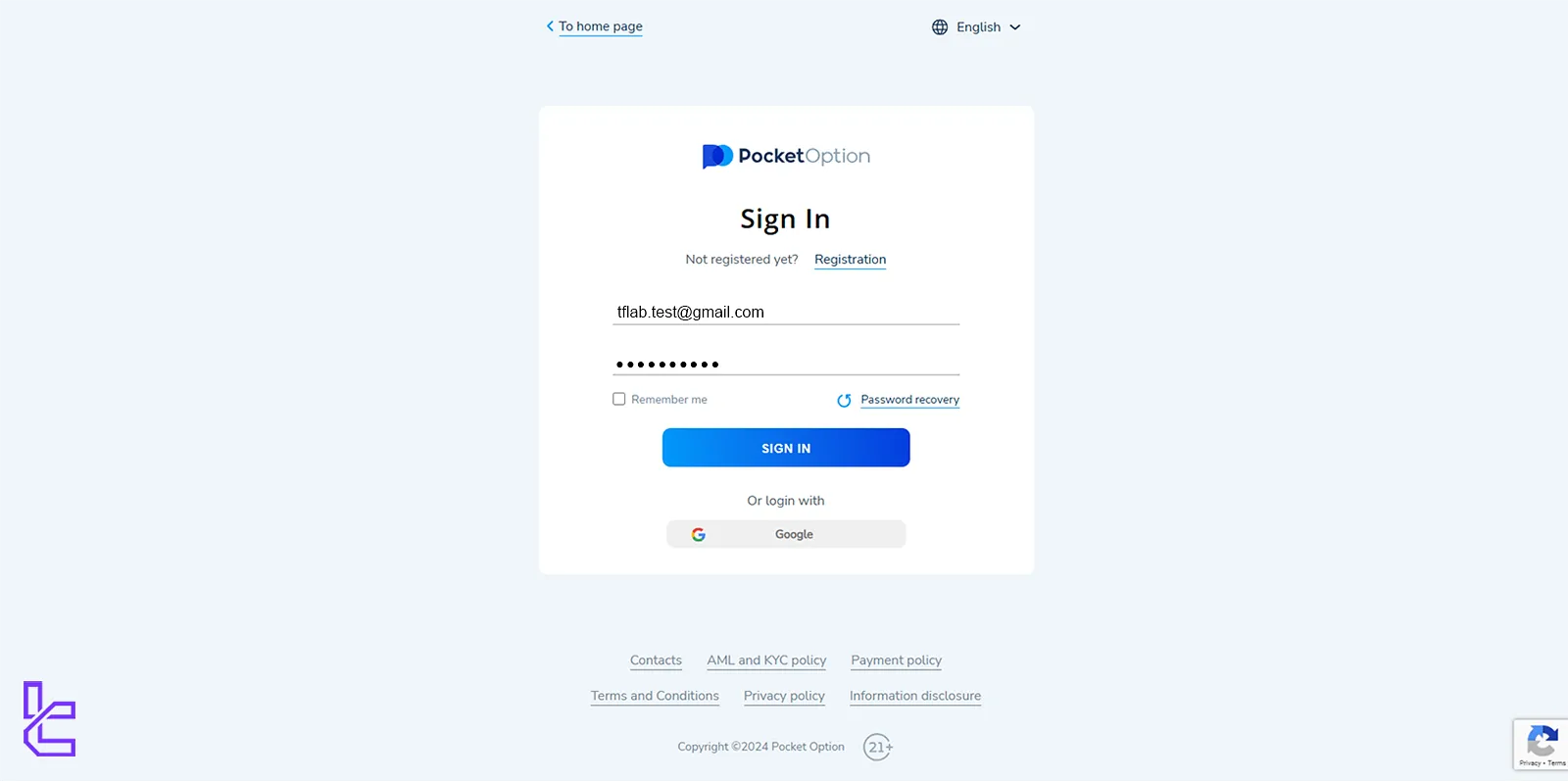
Navigate to the Profile section, where you will be required to provide personal details.
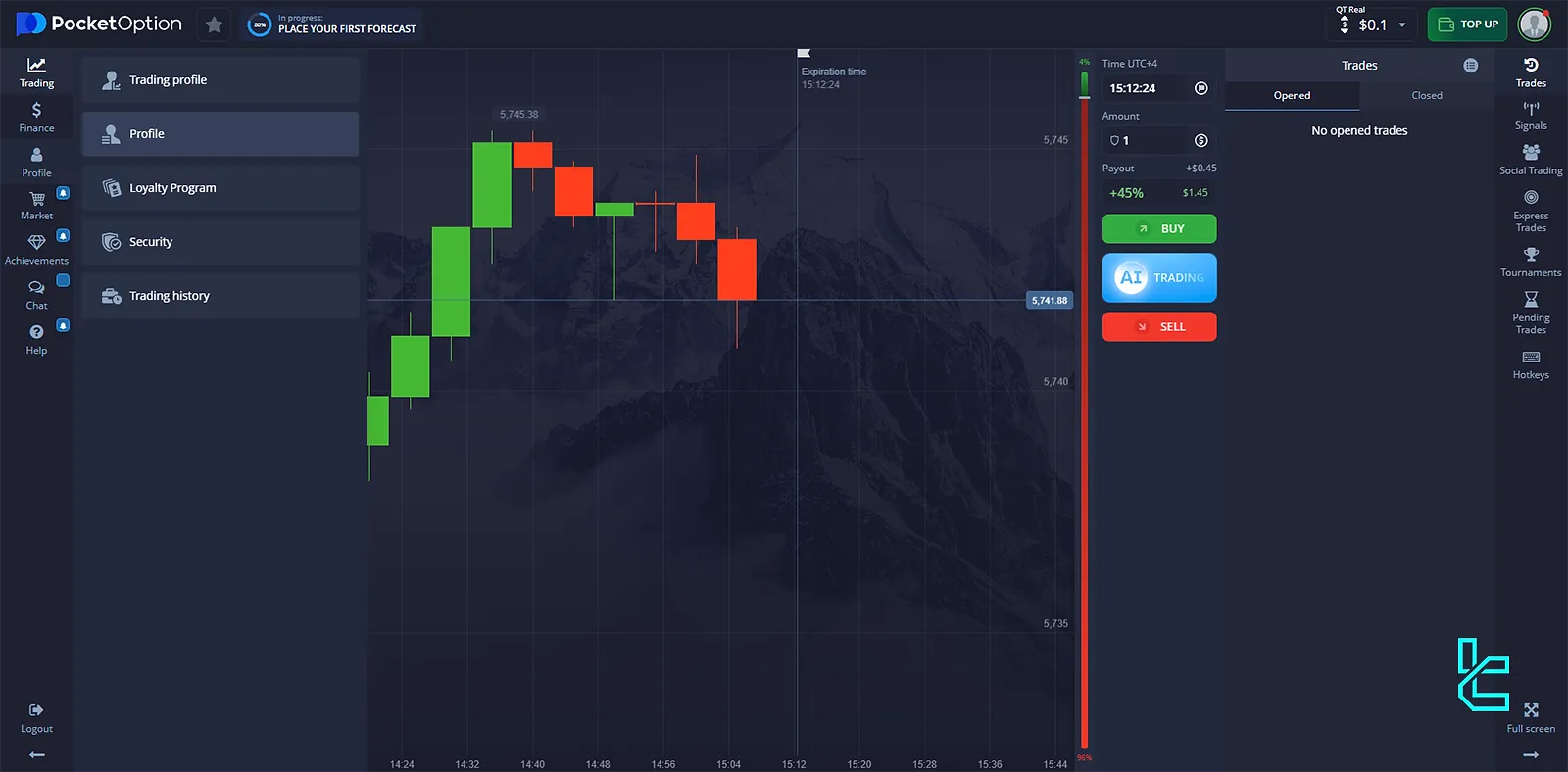
Ensure you have accurate information ready, including your first name, last name, email address, phone number, and date of birth.
- Complete the fields for first name, last name, contact number, and date of birth;
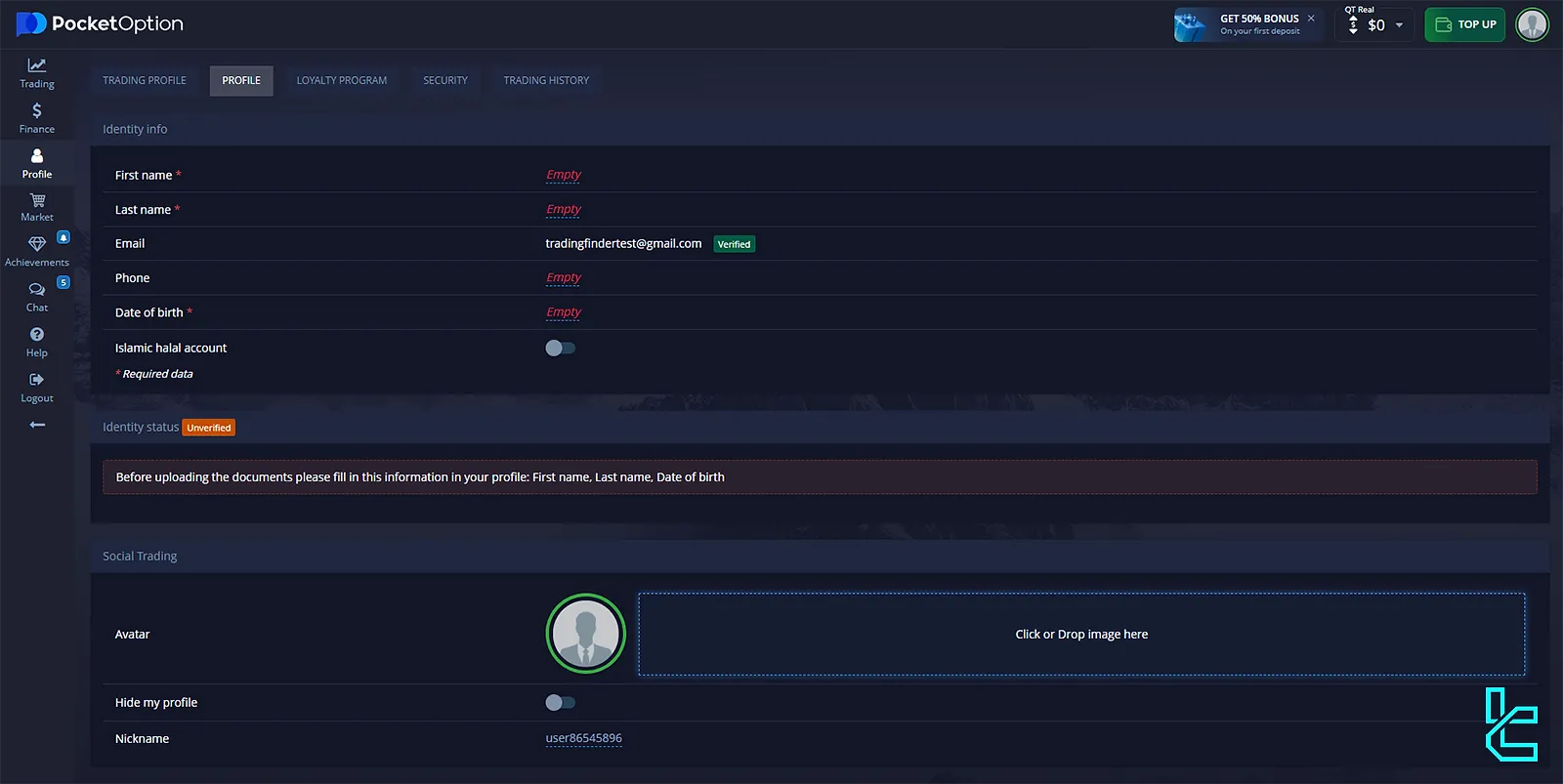
- verify that all information matches the details used during the registration process;
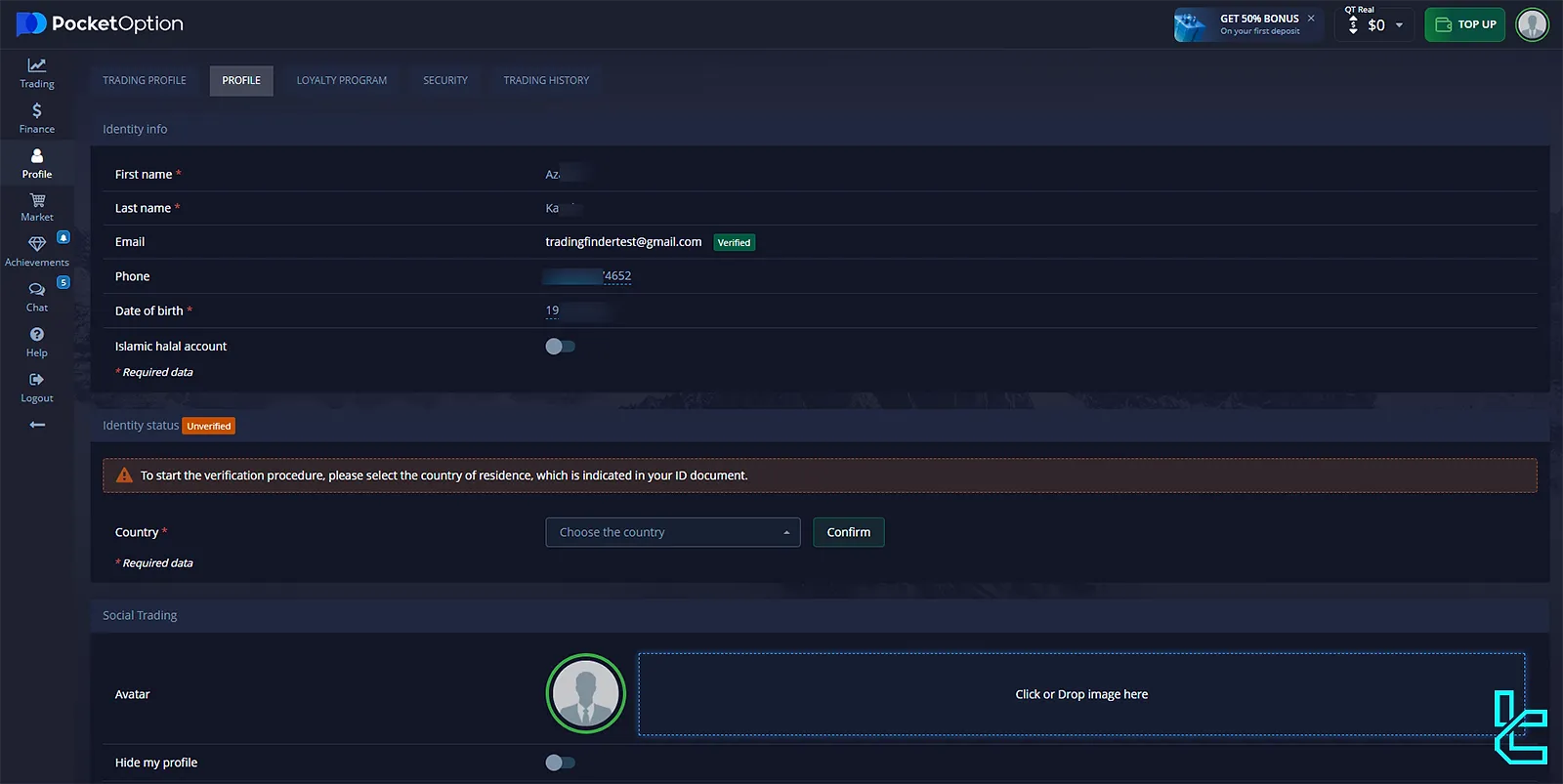
- Select your country and confirm that you are not a U.S. citizen by choosing All Countries except USA and clicking the Continue button.
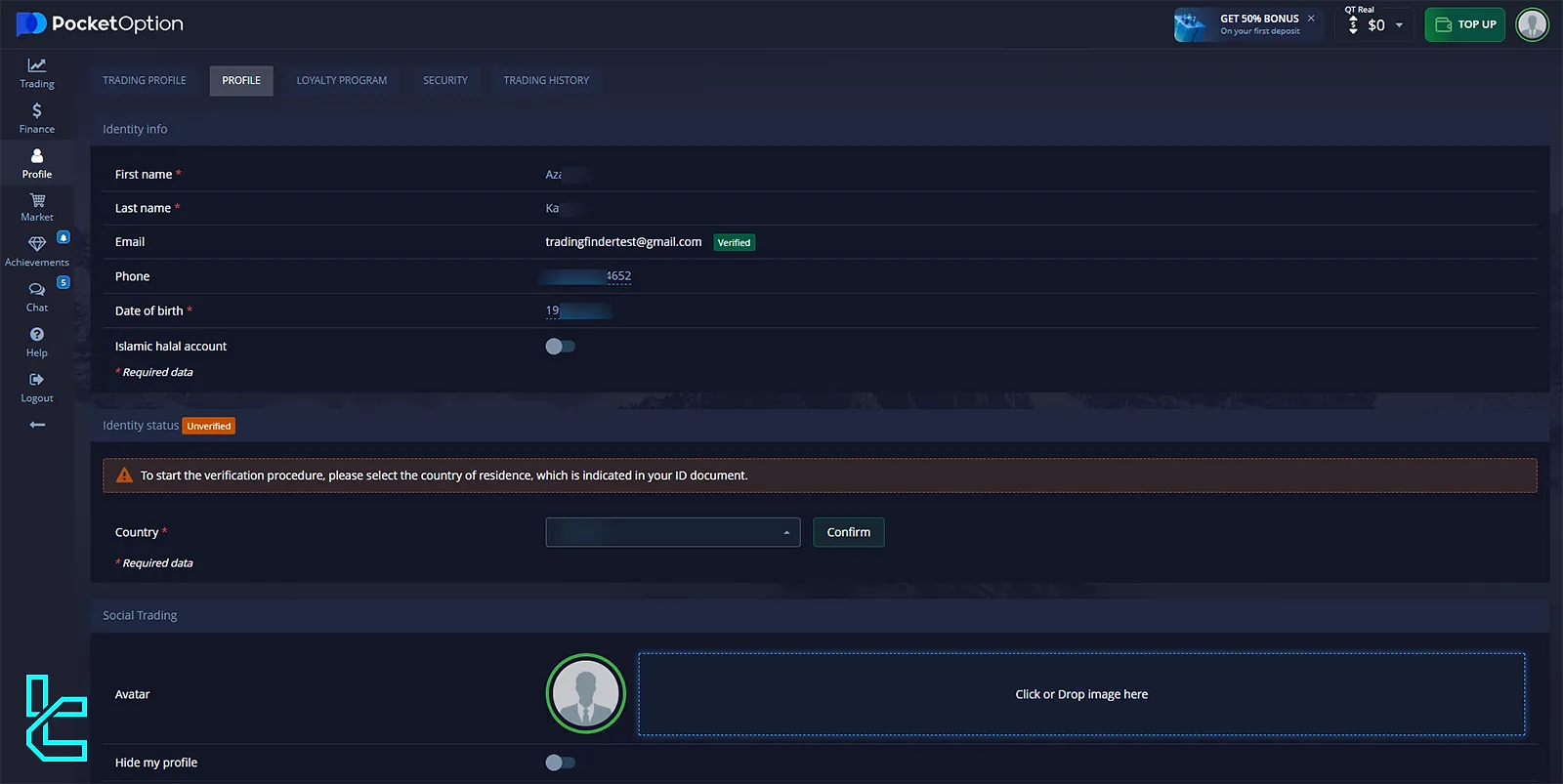
This section ensures your account is set up with the correct details and is compliant with regional regulations.
#2 Selecting and Uploading Documents
The next step involves selecting the document type and uploading the required files. Pocket Option Broker accepts multiple document types, including ID cards, passports, residence permits, and driver’s licenses.
- Specify the document type you intend to upload;
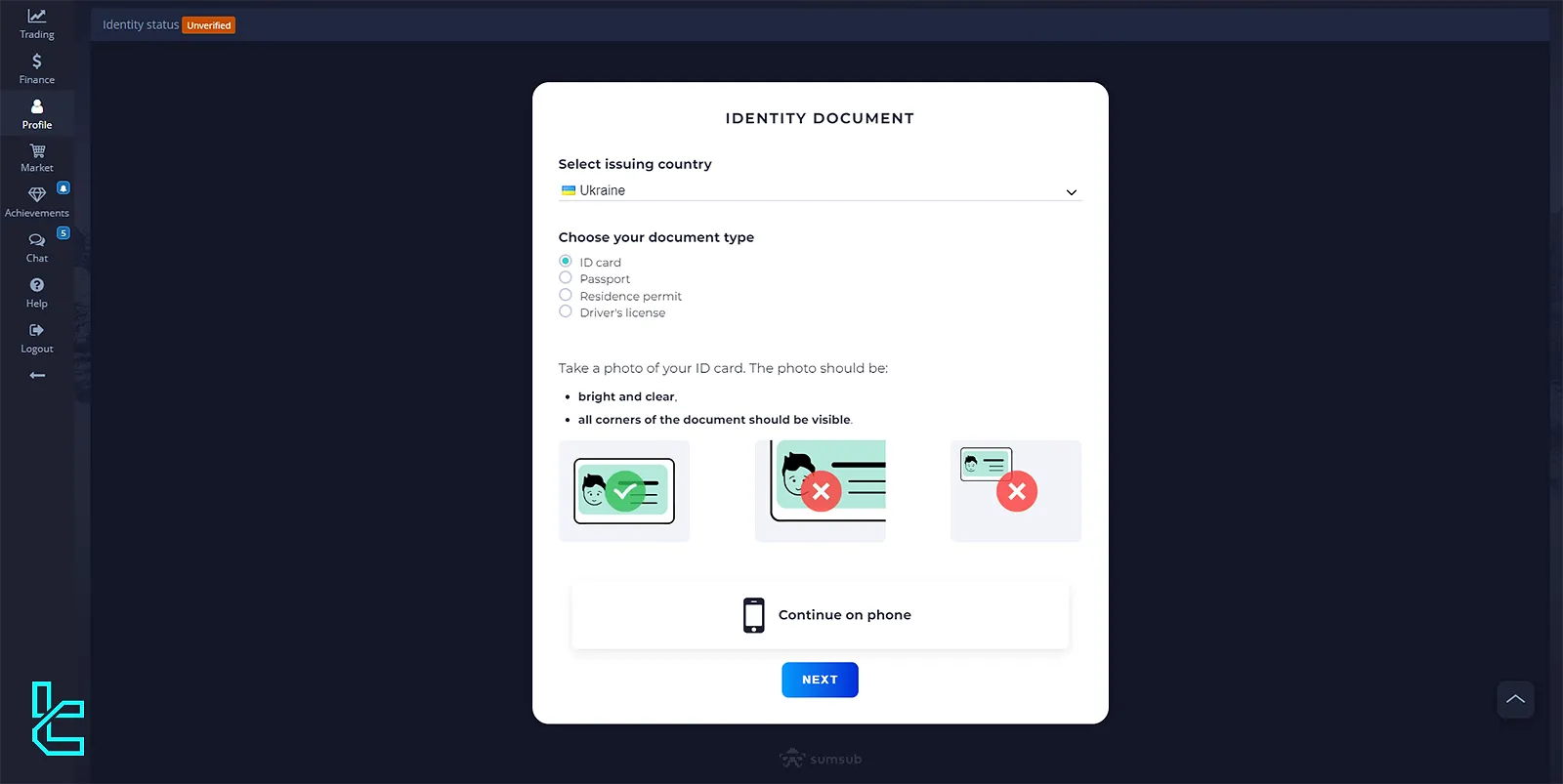
- Use the Continue on Phone option if uploading via a mobile device;
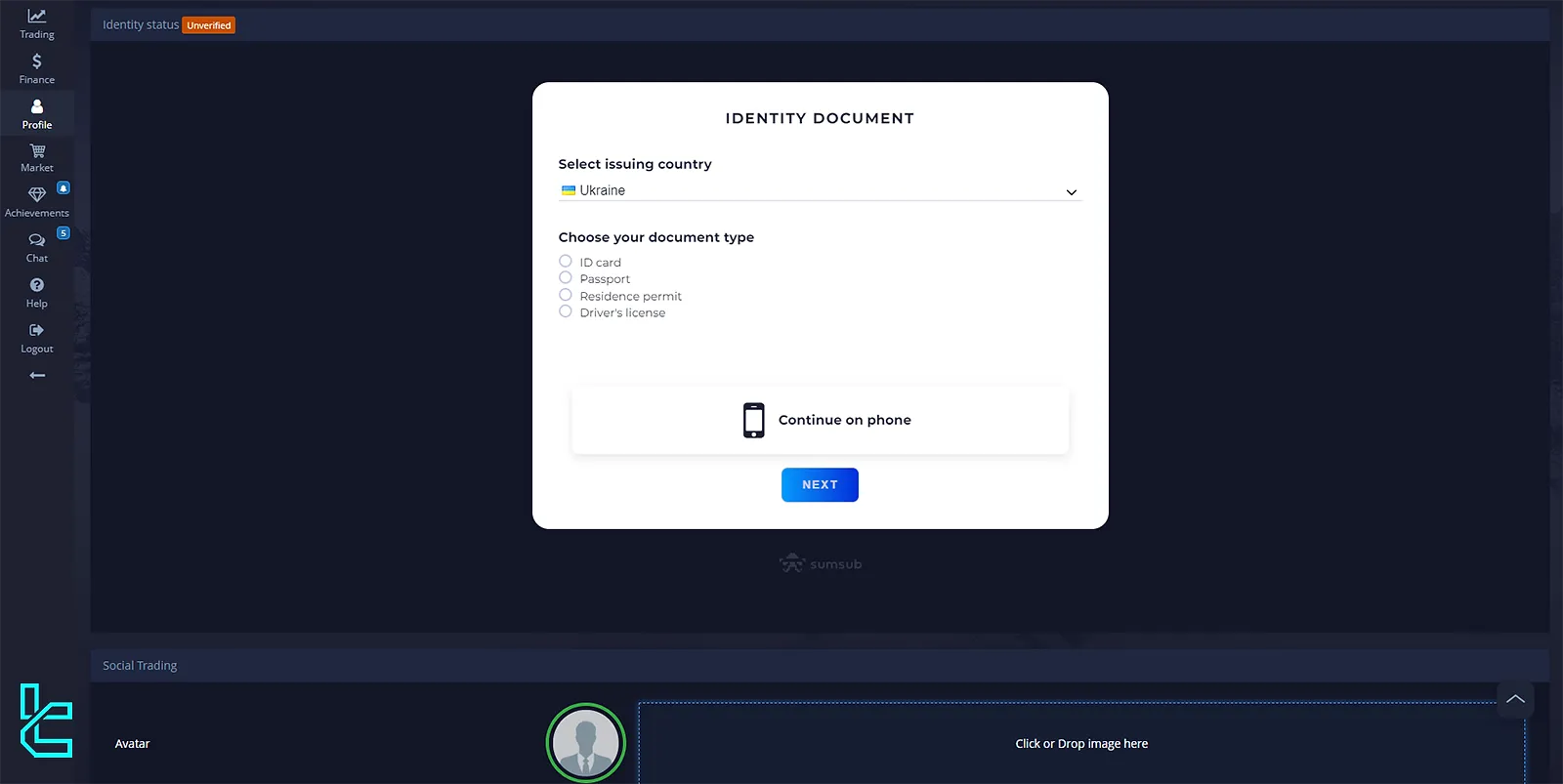
- Upload the files;
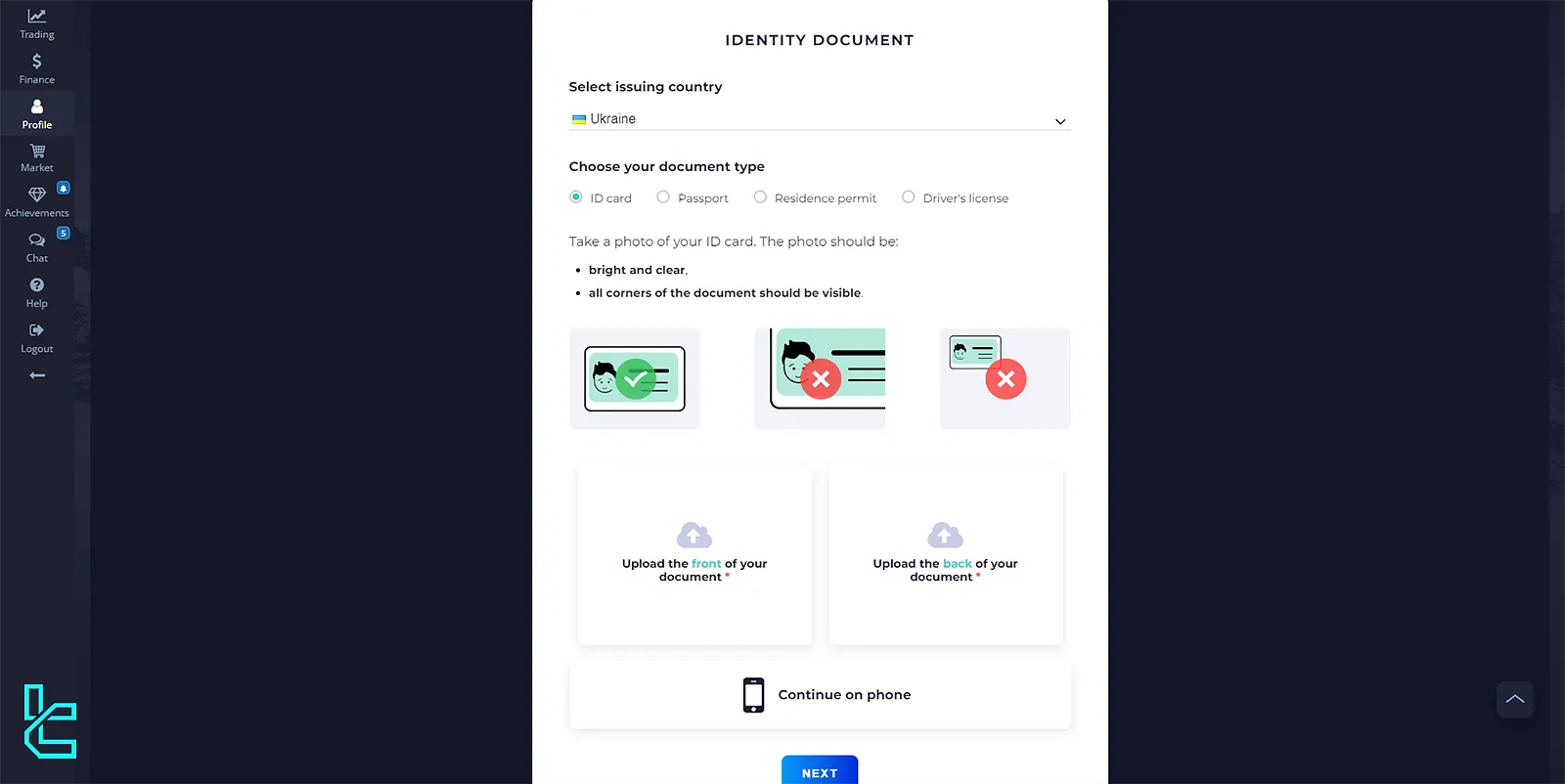
- Ensure the uploaded document is clear, showing all four corners, and free from any blur or obstruction. Incomplete or low-quality images will be rejected;
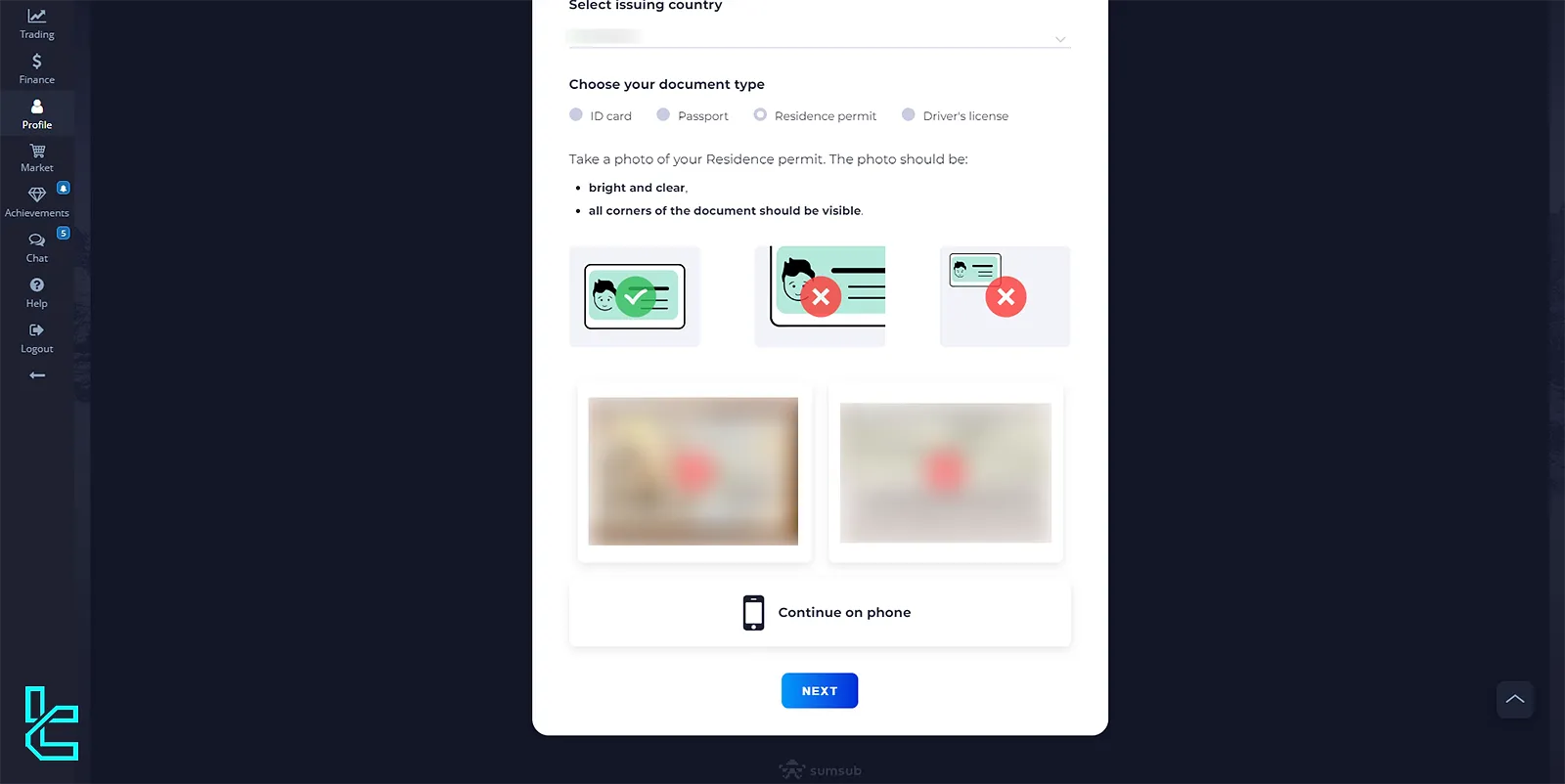
- Click Next to proceed.
You can either capture the document’s photo using your device's camera or upload pre-taken images. Ensure you upload the front and back sides of the document separately.
#3 Submitting a Selfie for Verification
After uploading the necessary documents, the next step is to submit a selfie to authenticate your identity.
- Use your laptop’s webcam or your phone’s camera to take a clear selfie;
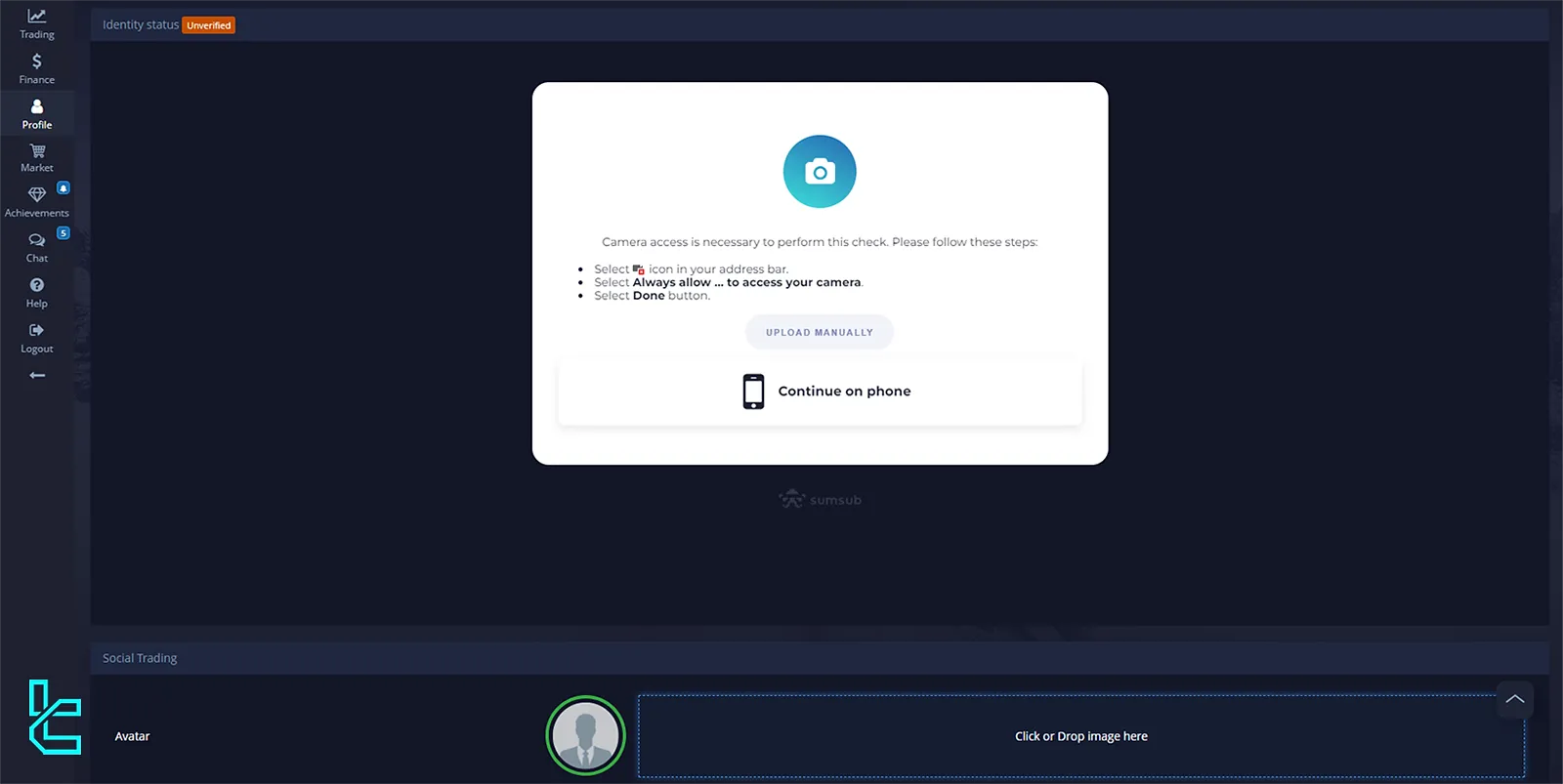
- Follow the on-screen instructions to align your face correctly within the designated frame;
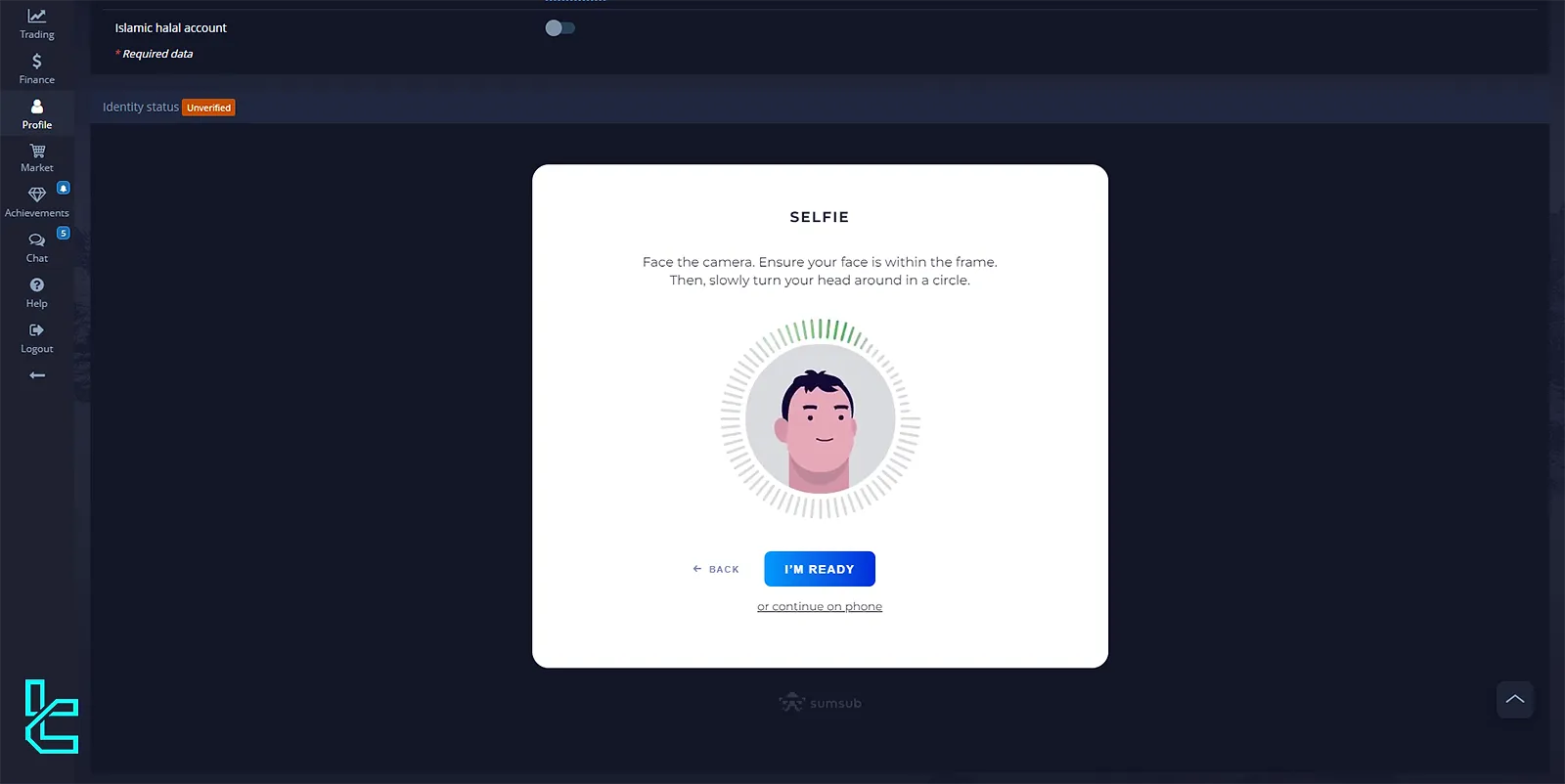
- Click the Upload option to submit the selfie.
This step helps the broker verify that the account owner matches the documents provided.
#4 Document Review and Approval
Once all documents and the selfie are uploaded, the broker will review your submission.
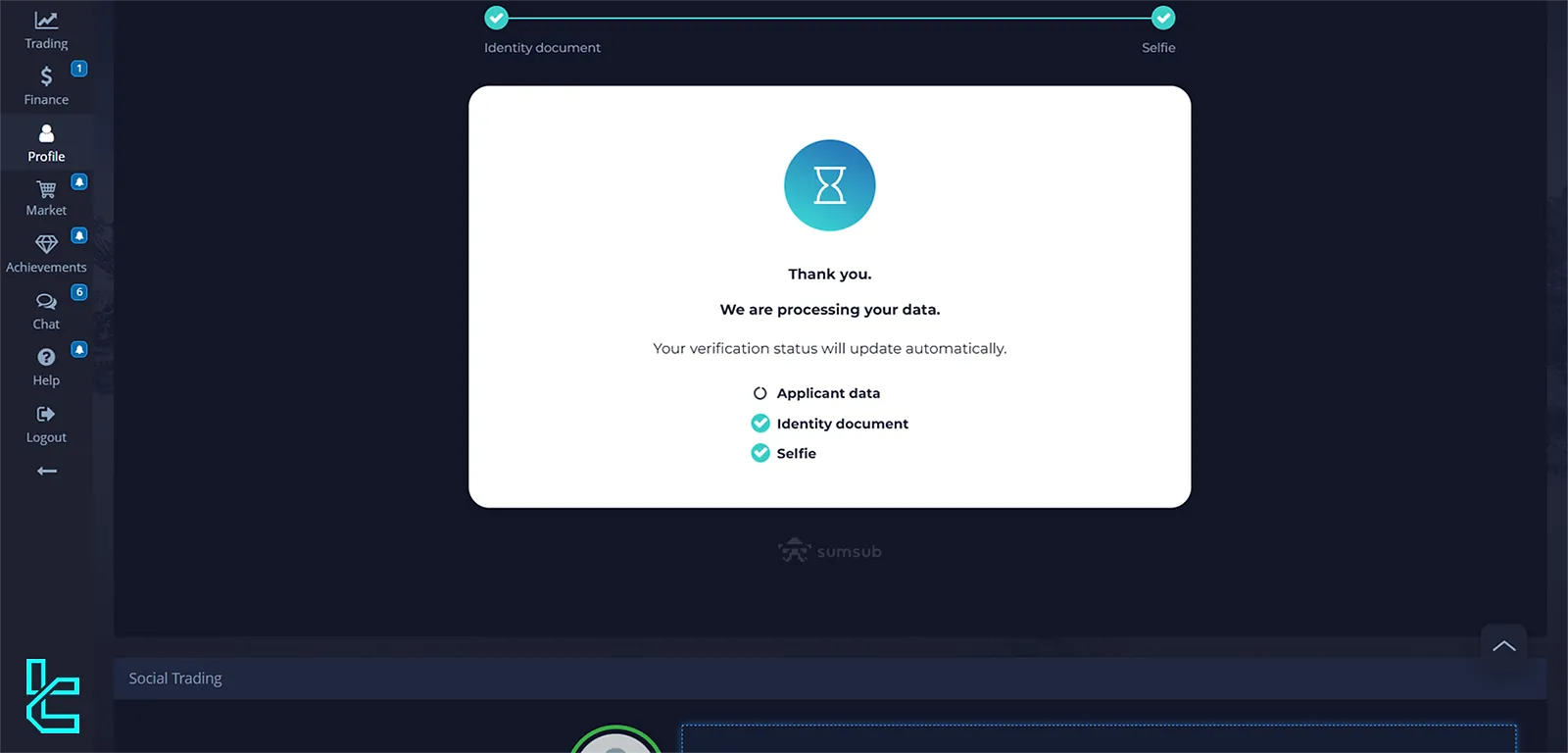
This process may take some time, depending on the volume of requests.
- Wait for the broker to complete the review;
- Check the Profile section for updates on the status of your verification.
Once approved, you will receive a message confirming your account verification, allowing you to start trading or withdraw funds.
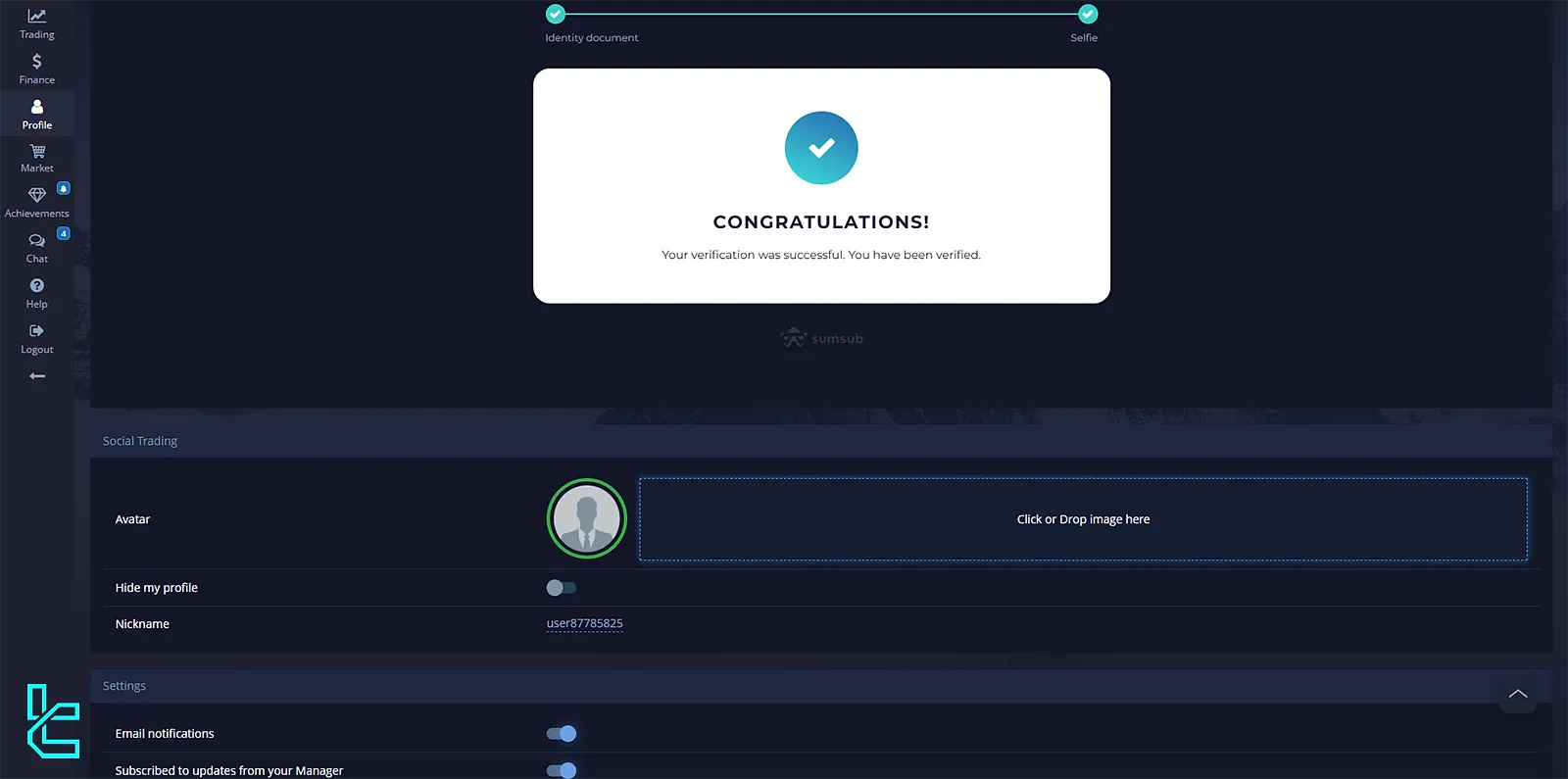
Benefits of Verifying Your Account
Completing the verification process offers numerous benefits:
- Increased Security: Ensures your Pocket Option account is protected from unauthorized access;
- Enhanced Features: Unlocks withdrawal options and higher trading limits;
- Regulatory Compliance: Meets the broker's KYC (Know Your Customer) requirements.
Pokcet Option KYC Vs Other Brokers
Let's compare all the required documents and details for the Pokcet Option verification in comparison to other binary brokers.
Verification Requirement | Pocket Option Broker | |||
Full Name | Yes | No | Yes | Yes |
Country of Residence | Yes | No | Yes | Yes |
Date of Birth Entry | Yes | No | Yes | Yes |
Phone Number Entry | Yes | No | No | Yes |
Residential Address Details | No | No | Yes | Yes |
Phone Number Verification | No | No | No | Yes |
Document Issuing Country | Yes | Yes | No | No |
ID Card (for POI) | Yes | Yes | Yes | Yes |
Driver’s License (for POI) | Yes | Yes | Yes | No |
Passport (for POI) | Yes | Yes | Yes | Yes |
Residence Permit (for POI or POA) | Yes | Yes | Yes | Yes |
Utility Bill (for POA) | Not Required | Not Required | Not Required | Not Required |
Bank Statement (for POA) | Not Required | Not Required | Not Required | Not Required |
2-Factor Authentication | Not Required | Not Required | Not Required | Not Required |
Biometric Face Scan | Yes | Yes | No | No |
Financial Status Questionnaire | No | No | No | No |
Trading Knowledge Questionnaire | No | No | No | No |
Restricted Countries | Yes | Yes | Yes | Yes |
Conclusion
Pocket Option KYC is designed to secure your account and enable additional features like withdrawals.
By completing the steps outlined and sending the appropriate documents (ID Card, Driver’s License, …), you ensure compliance with broker policies.
Once you complete the KYC, you can familiarize yourself with the Pocket Option Dashboard from the guides on the Pocket Option tutorial page.













