Pocket Option WebMoney Deposit takes only 2 minutes. This method has a $5 minimum deposit and involves simple steps, such as selecting the deposit option, entering your WebMoney details, and confirming the payment via SMS or call.
After transferring funds to your account, you can begin participating in Pocket Option tournaments or use the Pocket Option social trading feature, which allows you to earn passive income.
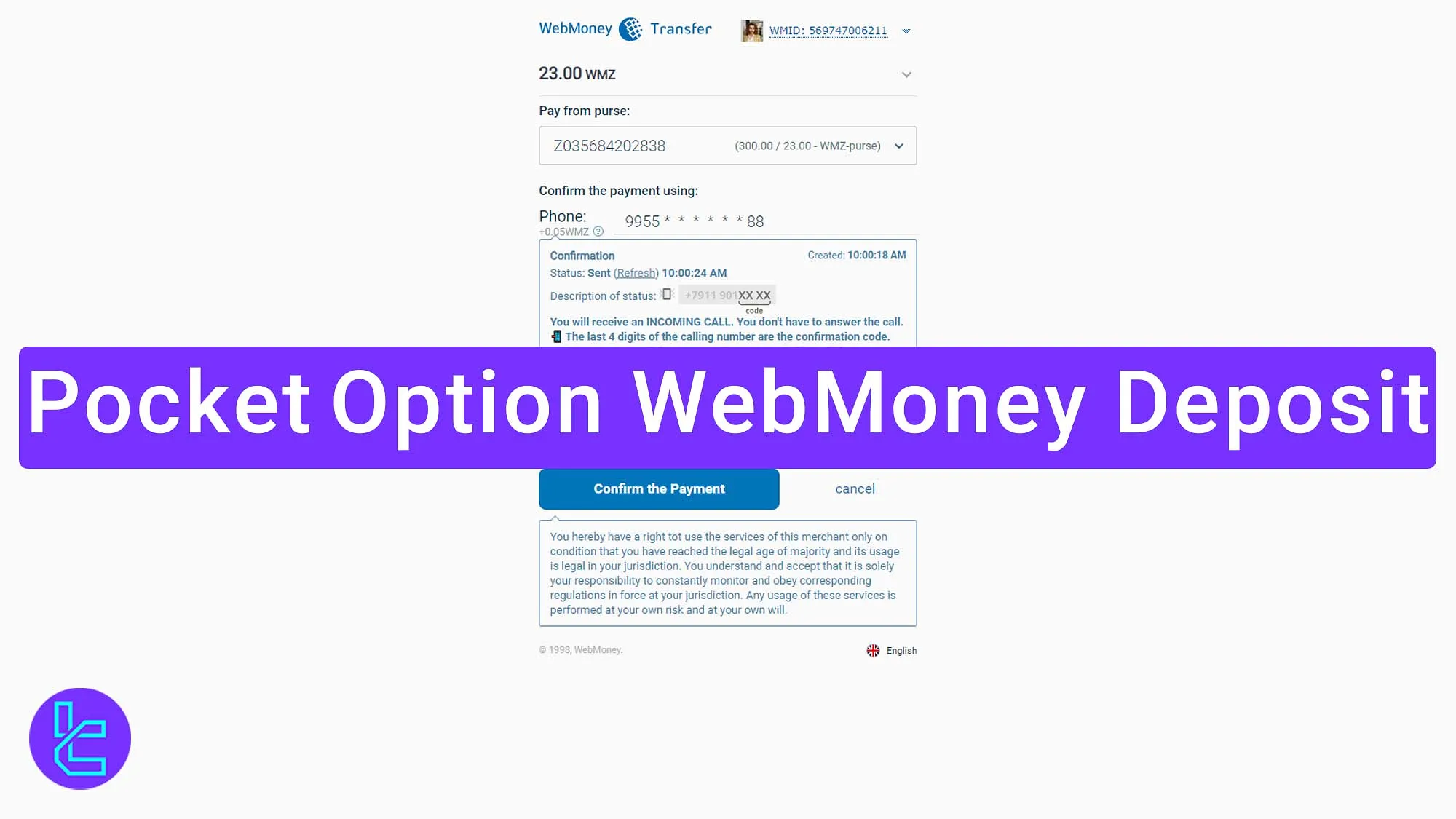
Quick Overview
Funding your Pocket Option broker account via WebMoney is simple; PocketOption Deposit WebMoney steps:
- Select WebMoney in the deposit menu;
- Enter your WMID, wallet details, and CAPTCHA;
- Verify with a confirmation code via SMS or call;
- Complete payment.
Since Pokcet Option supports over 50 payment methods, it's good to review other available options before continuing the current process.
Payment Method | Webmoney | USDT (ERC20) | Perfect Money | Skrill | Neteller | ||
Availability | Yes | Yes | Yes | Yes | Yes | Yes | Yes |
Minimum Amount | $5 | $10 | $10 | $5 | $5 | $10 | $10 |
#1 Accessing the Deposit Option
- Log in to your Pocket Option dashboard;
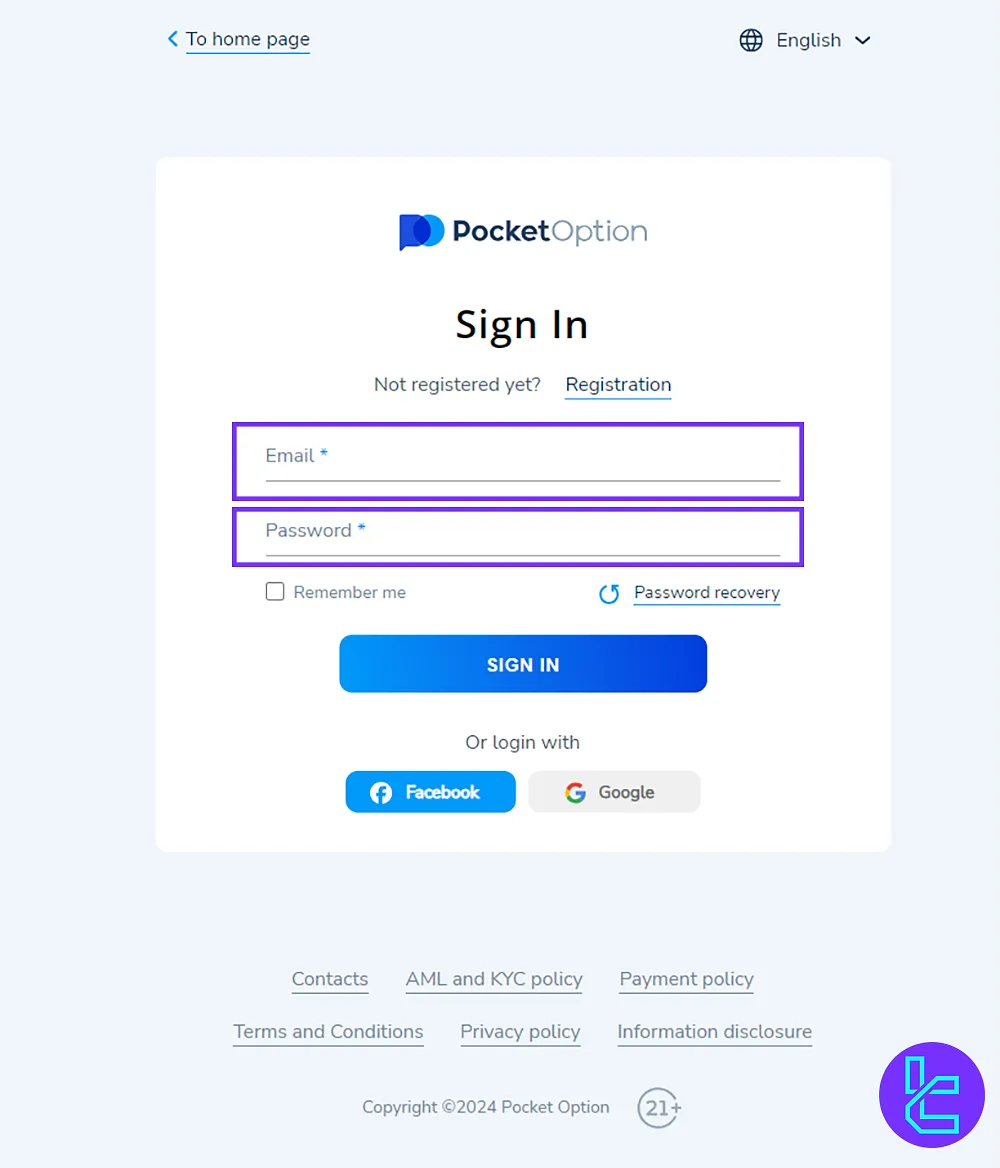
- Go to the Finance section and click on Deposit.
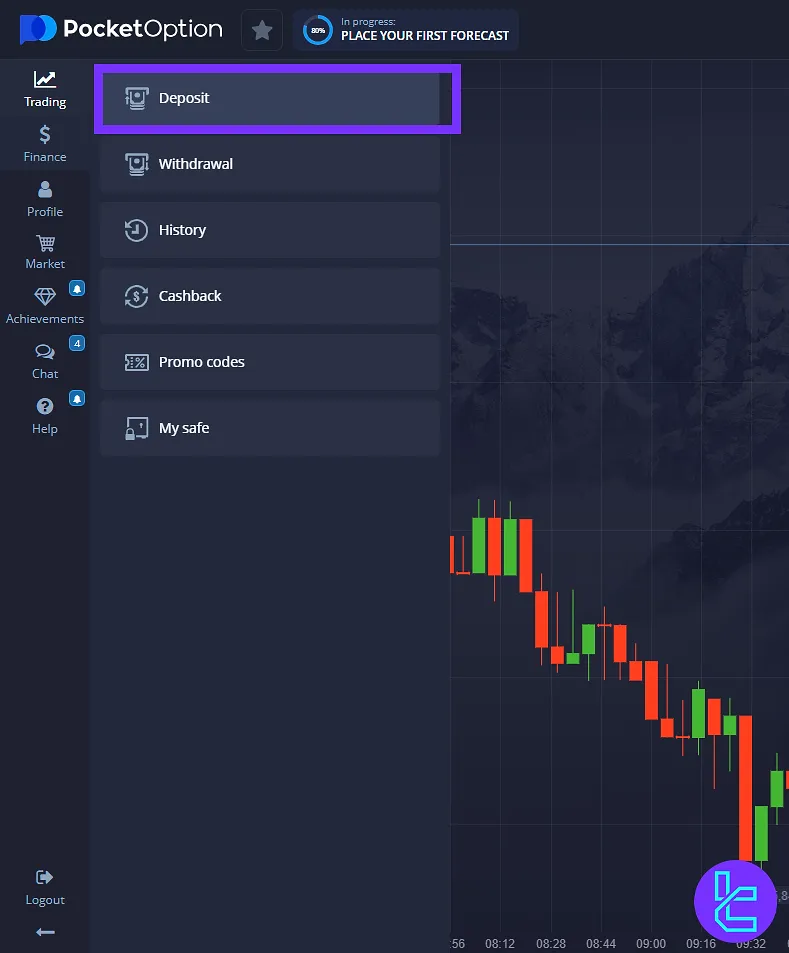
#2 Selecting WebMoney
- Choose WebMoney from the deposit methods;
- Enter the deposit amount (minimum $5).
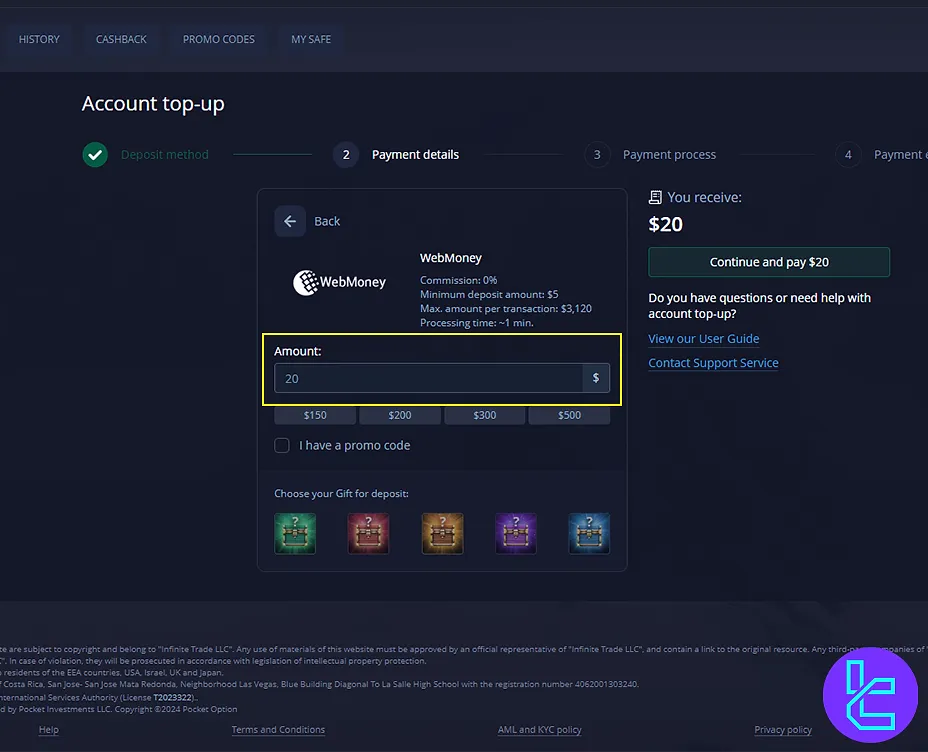
#3 Entering Wallet Details
- Provide your WebMoney WMID, email, or registered phone number;
- Enter the CAPTCHA code displayed;
- Click on “Pay via WebMoney”.
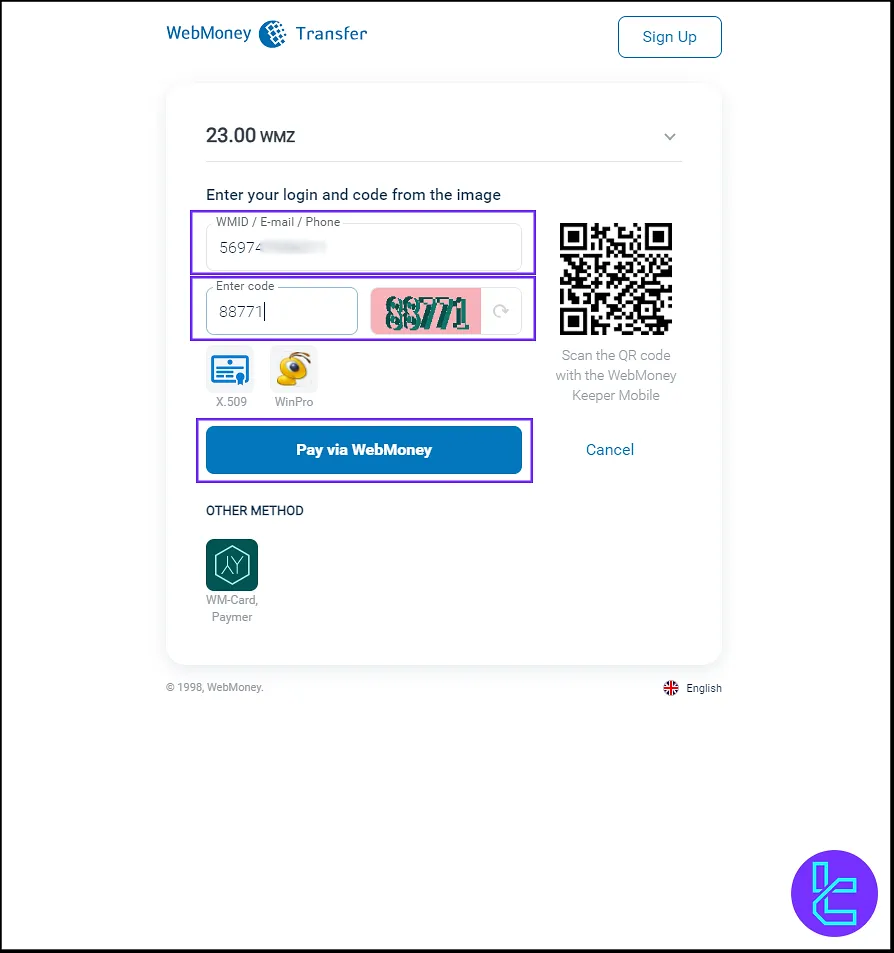
Scan the QR code if using the mobile app.
#4 Enter the Password
- Input your WebMoney account password;
- Again, click on the “Pay via WebMoney” button.
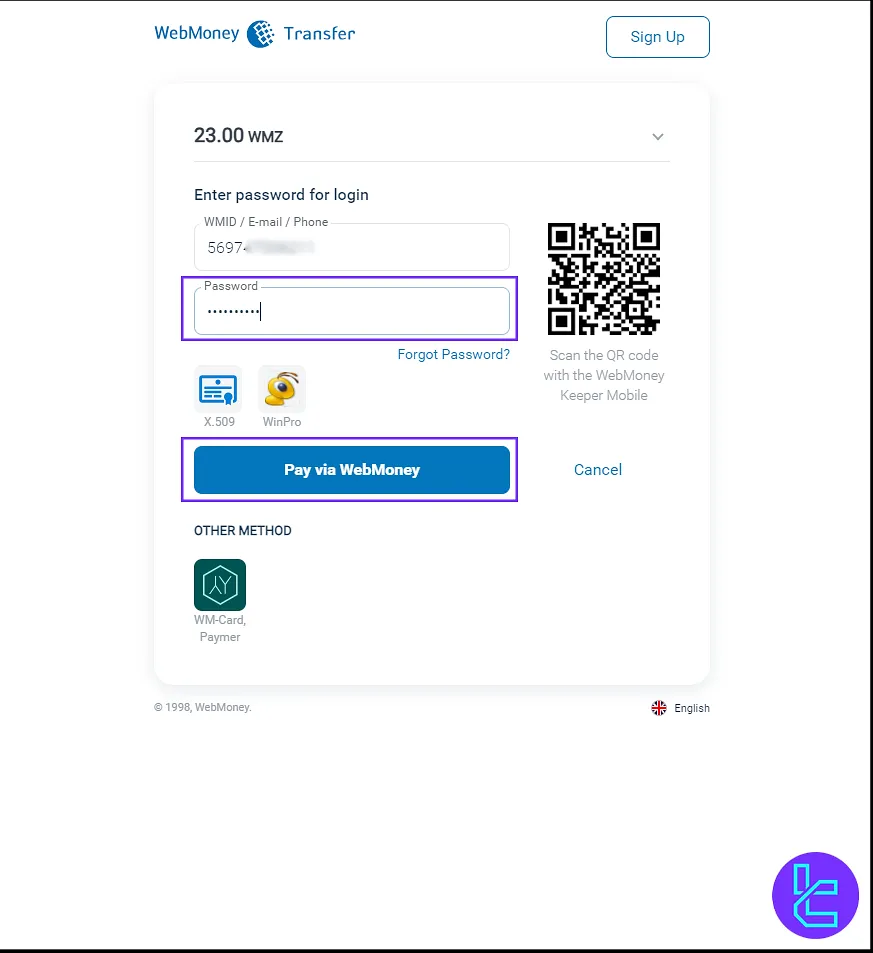
#5 Confirmation Code
- Choose to receive the code via SMS or call;
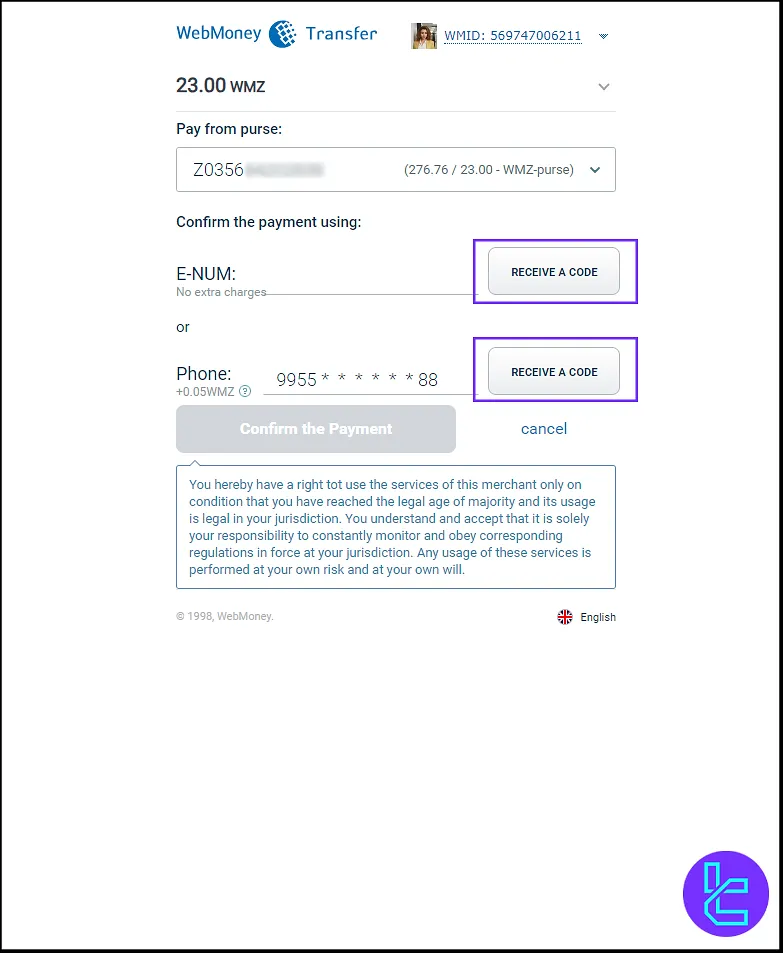
- Enter the code or last four digits of the phone number that called you;
- Click on Confirm the payment.
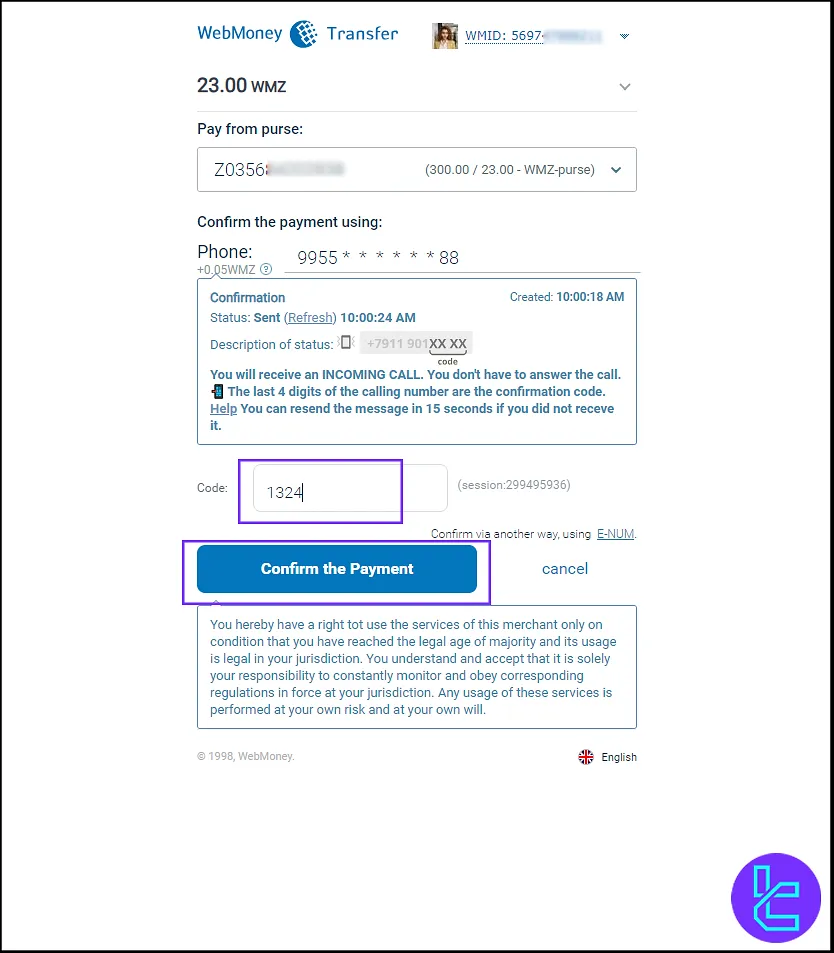
#6 Check the Payment
- Review the amount, including the $3 service fee, before finalizing;
- The amount will be credited instantly into your balance.
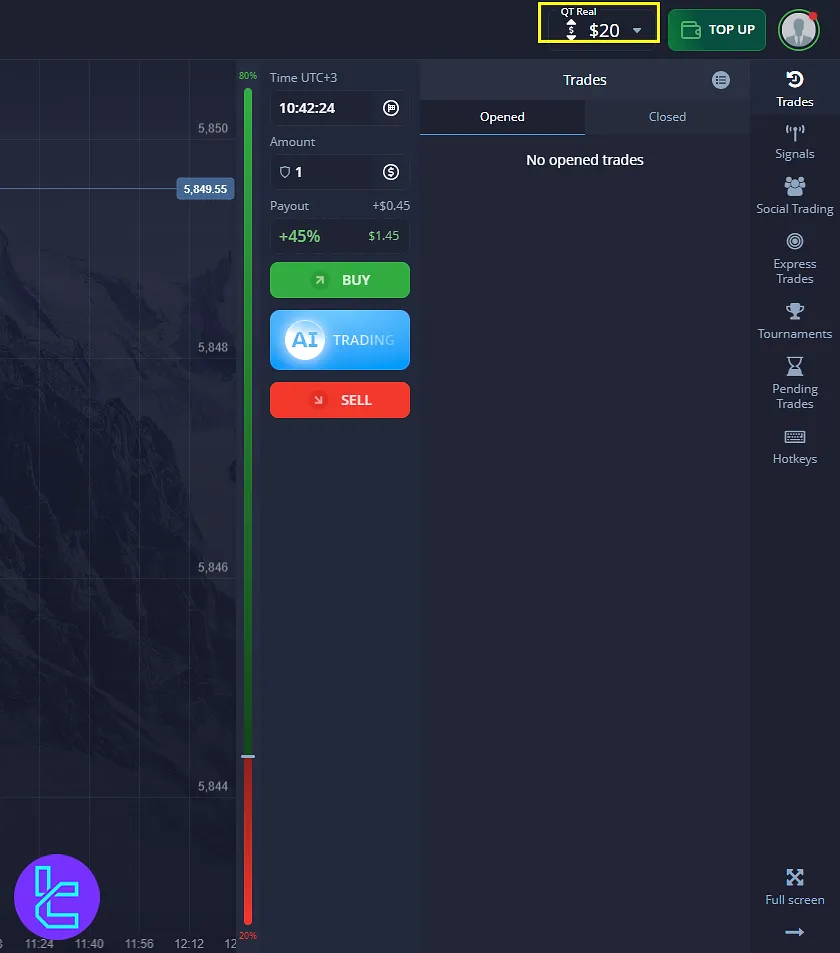
You can also check the transaction details from the History section.
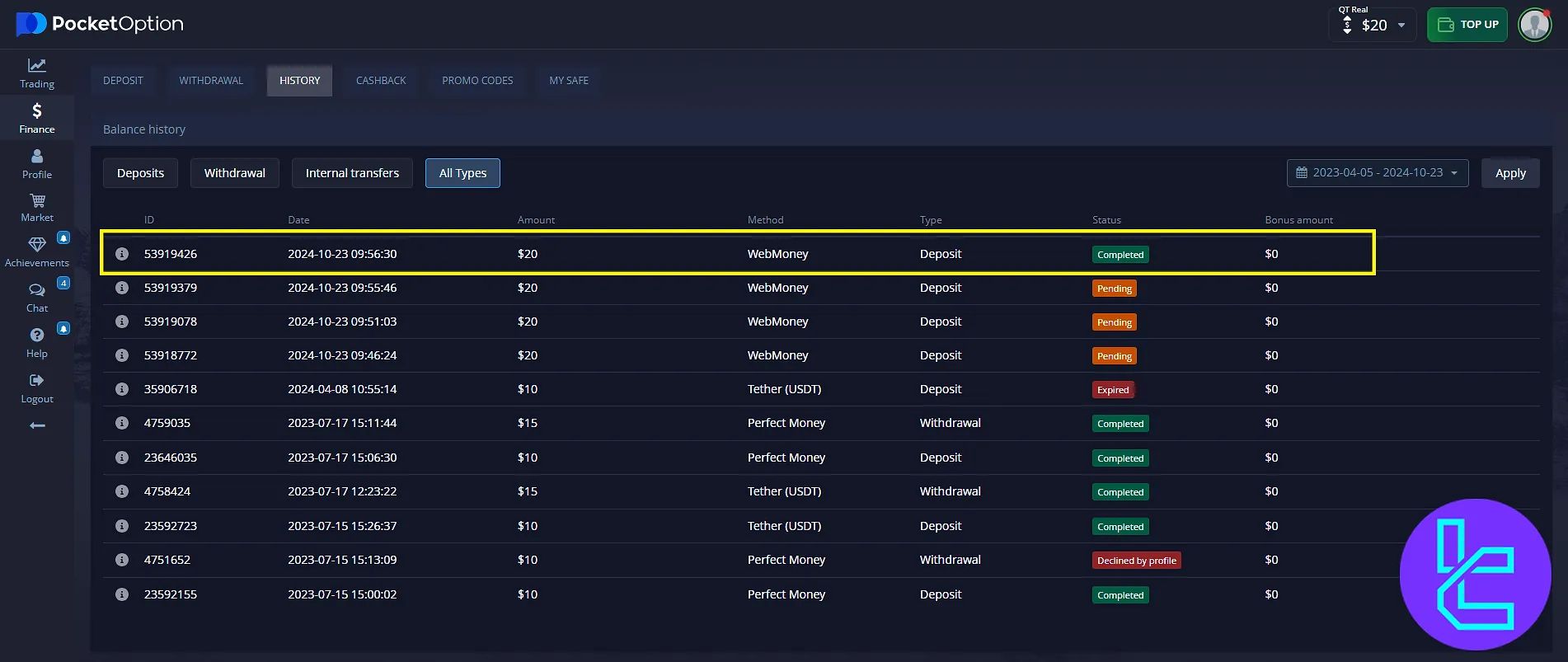
Can I Fund My Account in Other Binary Brokers via WebMoney?
While not as widespread as cryptocurrencies, most binary brokers allow WebMoney deposits and withdrawals.
Broker | Pocket Option Broker | |||
Availability | Yes | Yes | Yes | Yes |
Minimum Amount | $5 | $10 | $10 | $5 |
Conclusion and Final Words
Pocket Option WebMoney Deposit is a 6-step process that charges a transaction fee of $3. Make sure you enter the right WMID. Always check the deposit status from the History sections.
If you’re ready to explore other methods like PocketOption Deposit Perfect Money or digital platforms, check out our guides on the Pocket Option Tutorial page.













