The Raceoption dashboard consists of 17 sections, including the trading panel, TurboSavings, avatar, trading contest, copy trading, and many more.
The avatar button in the right-hand corner is particularly important since it hosts various tabs, including "Add Funds", "Settings", "Promo Code", and "Customer Support".
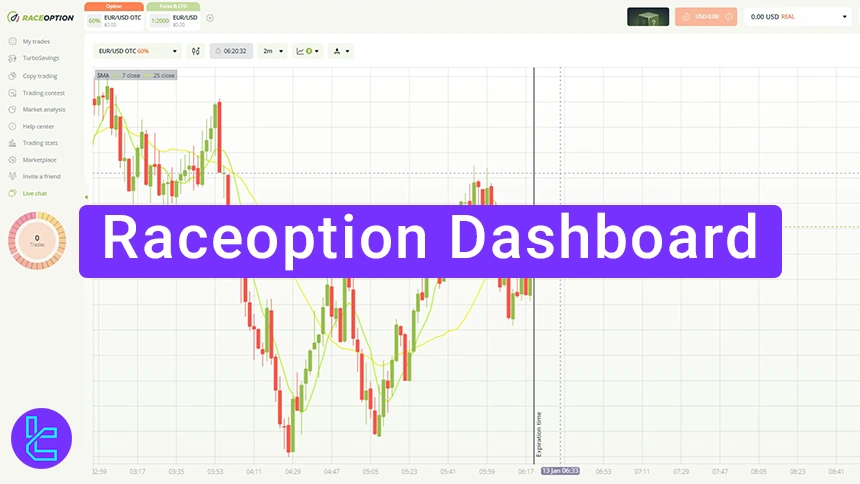
Raceoption Trading Cabin Features Overview
Raceoption registration gives you instant access to your user cabin, which is structured into multiple sections to help traders seamlessly navigate the broker’s interface.
RaceOption broker dashboard features overview:
Dashboard Section | What It Displays / Provides |
Accounts & Levels | Switch between demo/real accounts, check account level, and benefit from the tradeback refund feature on losses. |
Avatar Panel | Central hub with quick access to funding, withdrawals, transaction history, settings, promo codes, notifications, support, and logout. |
Funds & Transactions | Add funds, request withdrawals, and view full transaction history with complete payment details. |
Settings | Manage verification, account, personal info, security (password & 2FA), interface (language, time zone), notifications, and Expert Mode. |
Trading Panel | Execute trades: set amount, duration, and option type. Includes separate Forex & CFD panel (leverage up to 1:2000). |
TurboSavings | High-yield plan offering up to 128% annual profit with daily payouts. |
Mirror strategies of professional traders for automated earnings. | |
Weekly/monthly competitions with cash and non-cash rewards. | |
Market Analysis | Access technical/fundamental insights and the integrated Economic Calendar. |
Trading Stats | Interactive dashboard summarizing trades, turnover, profit, and win rate. |
Marketplace | Purchase bonuses and mystery boxes to boost rewards and profits. |
Referral Program | Invite friends and earn 20% commission on their deposits. |
Help Center | Access FAQs and guidance on accounts, deposits, withdrawals, verification, and trading. |
Live Chat | Instant customer support via private chat or tickets. |
Trading Account
You can switch between your Real and Demo accounts in the upper right corner.
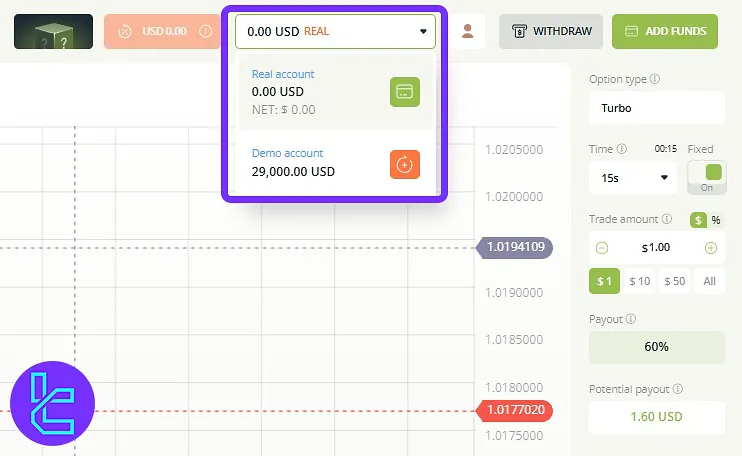
Account Level
On the left side, your account level is displayed. Raceoption offers a tradeback feature. If you incur losses, a percentage will be refunded based on your account level.
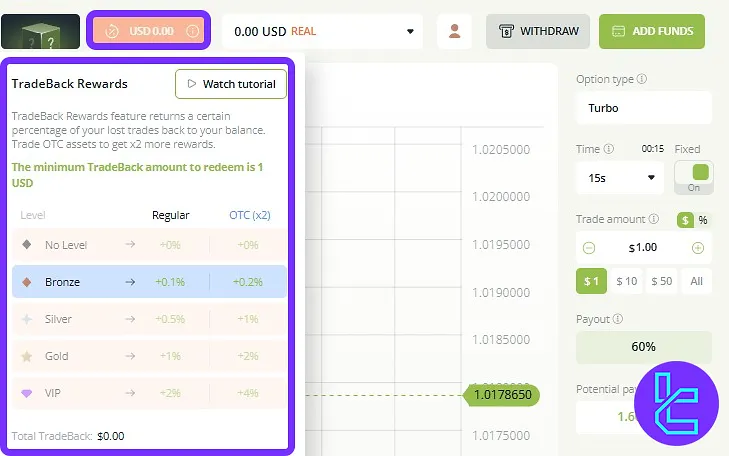
Add Funds and Withdrawal
Traders can top up or withdraw money from the broker using the “Add Funds” and “Withdrawal” sections on the screen's top-right corner.
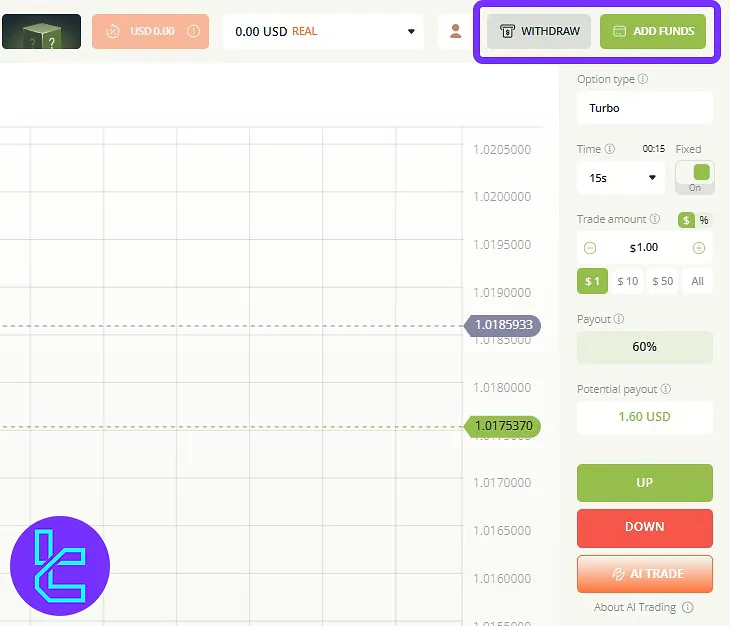
Avatar
The avatar section provides general information about your account and gives you quick access to various parts of the trading cabin. Raceoption Avatar section tabs:
- Add funds
- Withdraw funds
- Transaction history
- Settings
- Customer support
- Promo code
- Notifications
- Logout
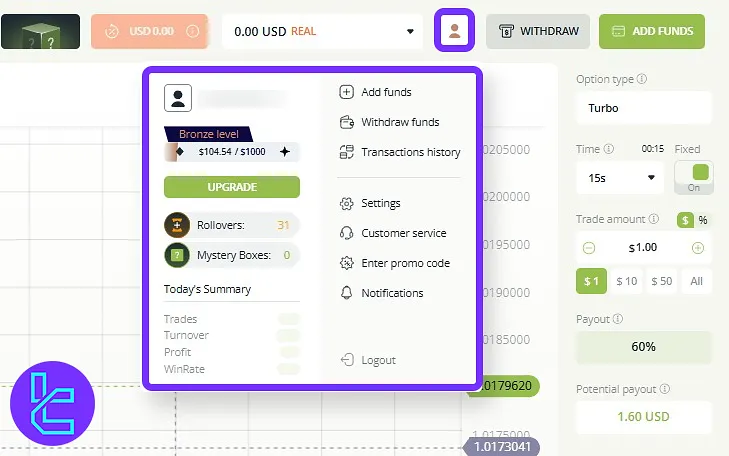
Transaction History
To see the details of your payments on Raceoption broker navigate to this tab.
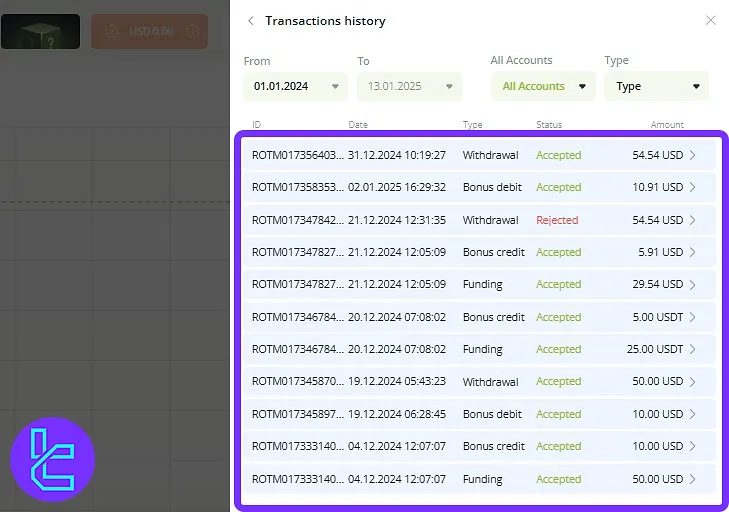
Settings
Through settings, you can access multiple tabs.
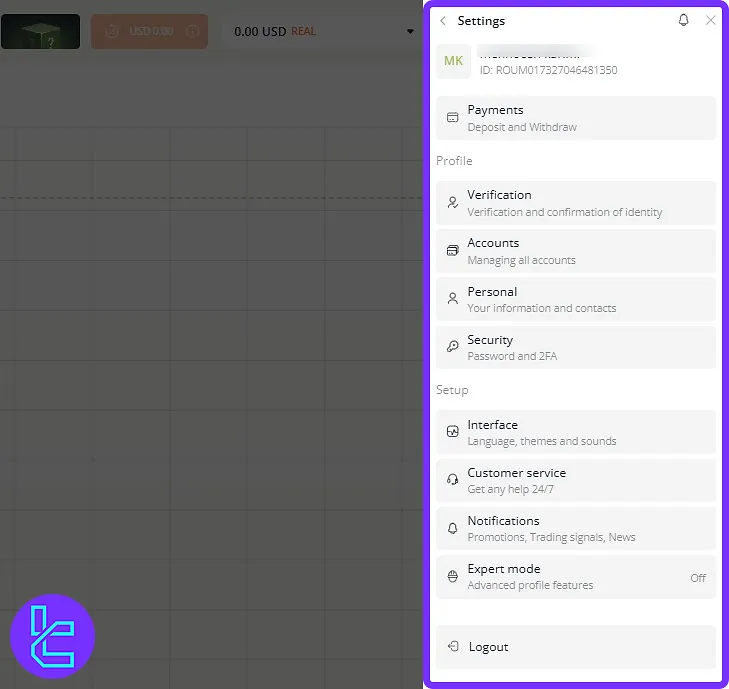
Raceoption settings tabs:
- Payments: Transfer money in and out of the broker
- Verification: Complete Raceoption verification from this tab
- Accounts: Manage trading account settings
- Personal: View or edit personal details, including your username
- Security: Change your password or activate 2FA
- Interface: Change language, time zone, and trading display options
- Customer services: Provides the option to submit support tickets
- Notifications: Manage notifications and alerts
- Expert mode: Increases your profitability
Trading Panel
Trading panel is the most important part of your trading dashboard. Here you can set trade amount, duration, option type, etc. for more details on the trading panel check Raceoption trading platform article.
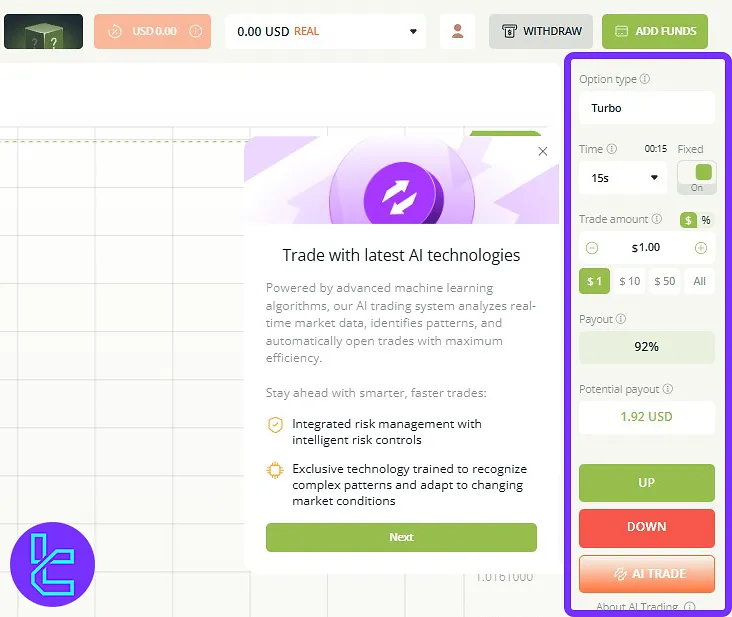
Trading instrument
To choose between available trading instruments, use the option on the left side of the trading platform.
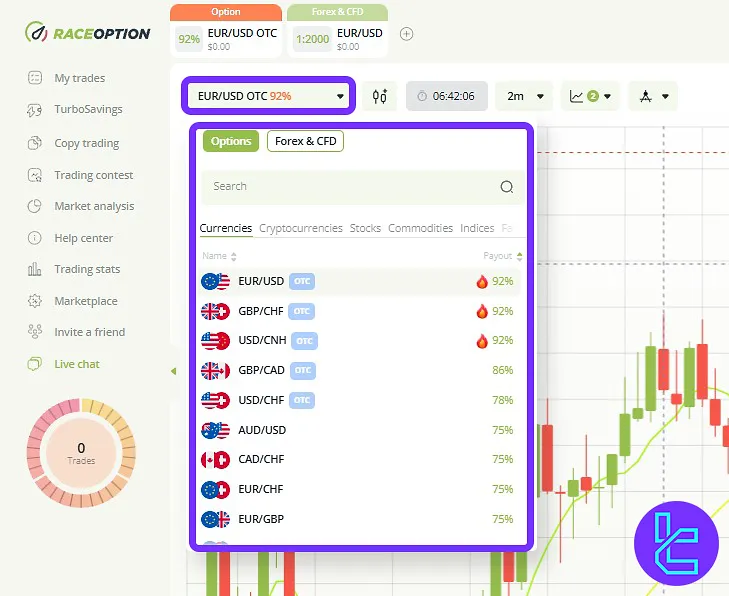
Forex & CFD Trading Panel
Trade Forex and CFD instruments with up to 1:2000 leverage by choosing the “Forex & CFD” option in the top section.
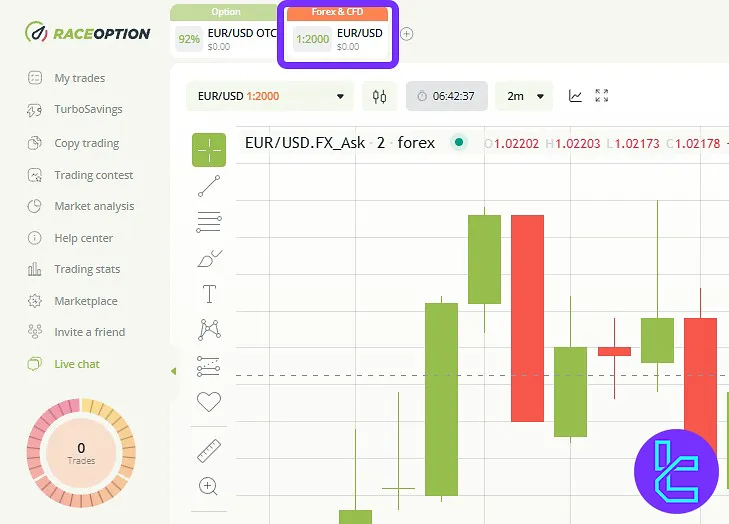
TurboSavings
TurboSavings is an investment plan offering up to 128% annual profit with daily payouts.
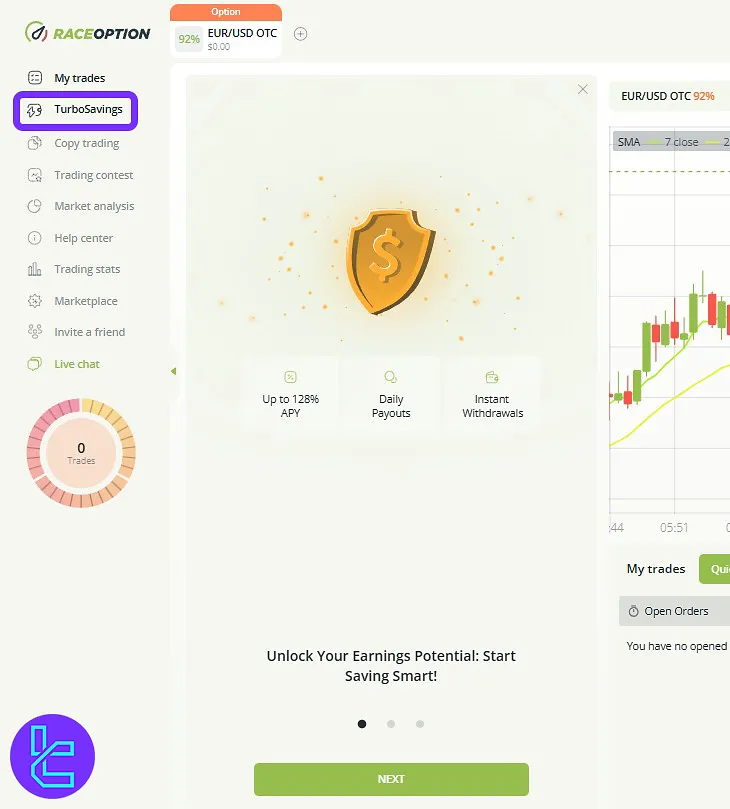
Copy Trading
Copy Trading allows you to replicate other traders’ strategies anForward d earn passive income.
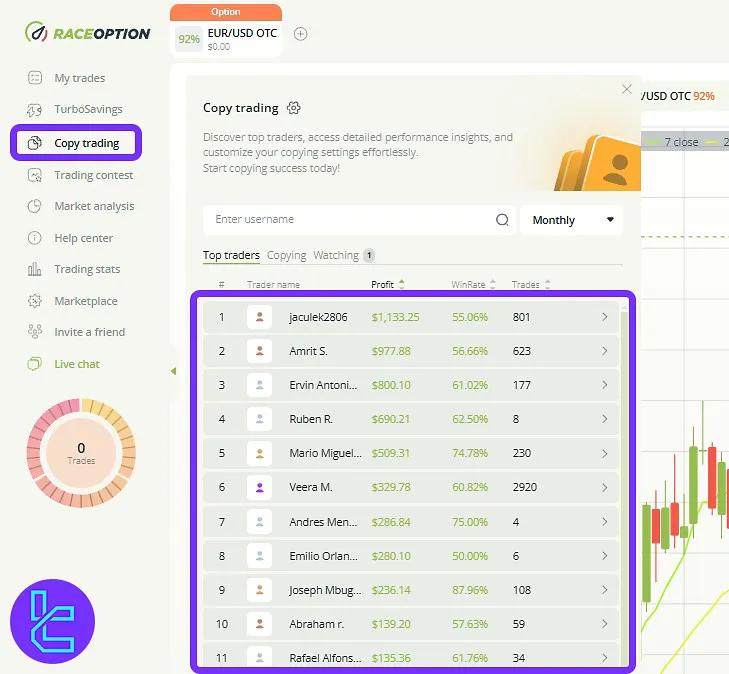
Trading Contest
Trading contests offer cash and non-cash prizes based on your profit compared to other traders.
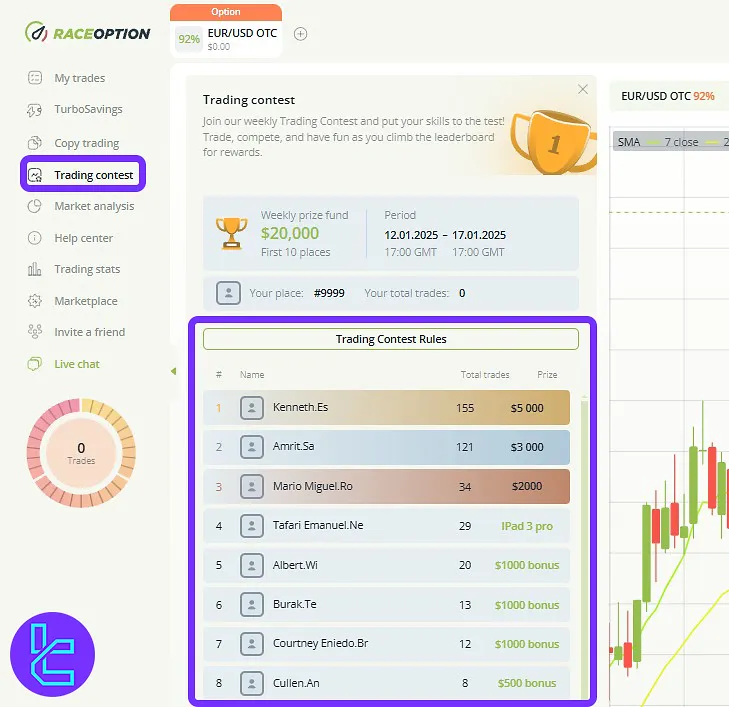
Market Analysis
Use the “Market Analysis” section to learn technical and fundamental analysis of your chosen trading pair.
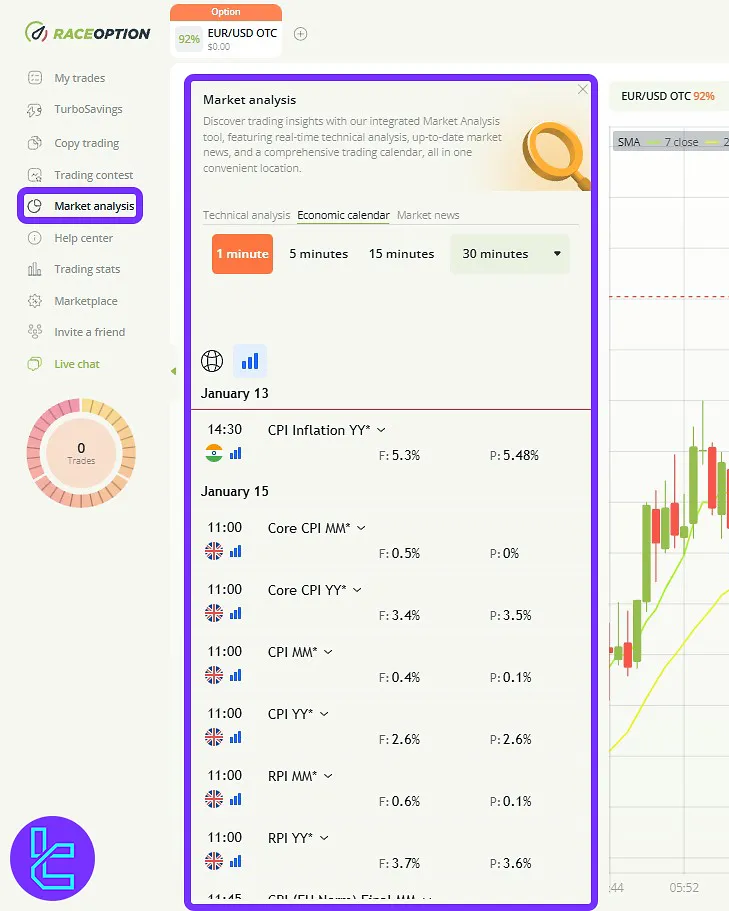
Help Center
This section answers frequently asked questions regarding trading accounts, deposits, withdrawals, verification, etc.
Trading Stats
Trading Stats summarize your performance and offer details about your total number of traders, turnover, profit, and winrate.
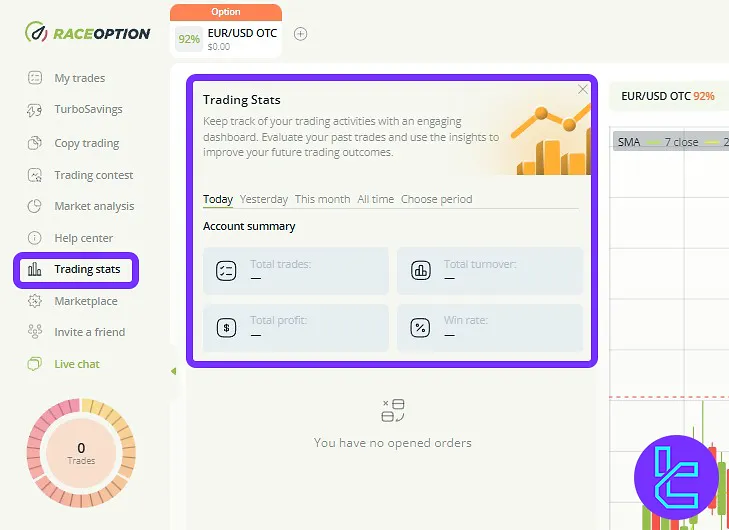
Marketplace
You can purchase boxes and bonuses to maximize your profits and earn valuable rewards.
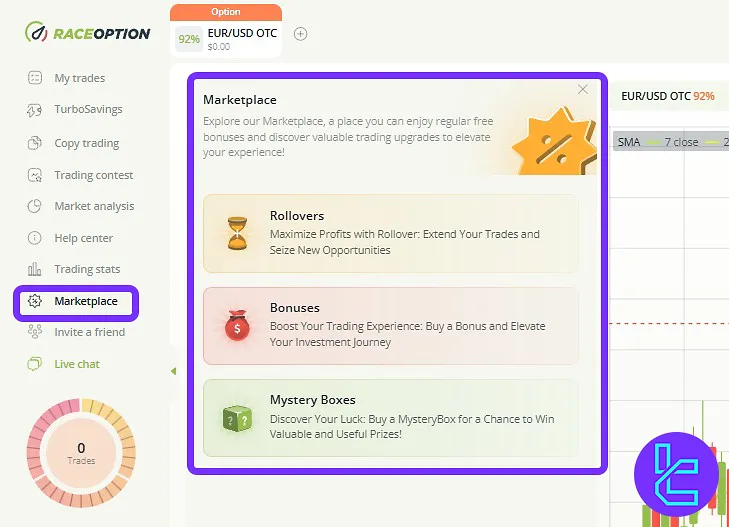
Invite a Friend
If you have a decent social media following, consider joining the Raceoption referral program and earn 20% commission on the deposits made by your friends.
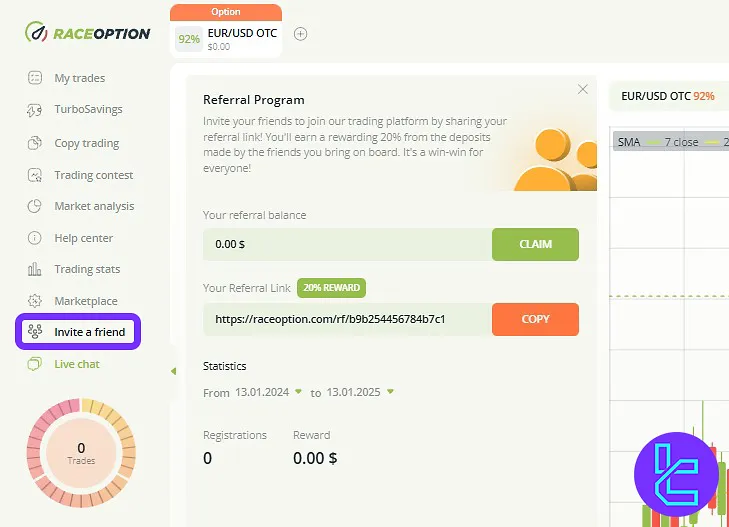
Live Chat
If you are facing troubles and you want to get instant help from Raceoption customer support, consider using the live chat feature.
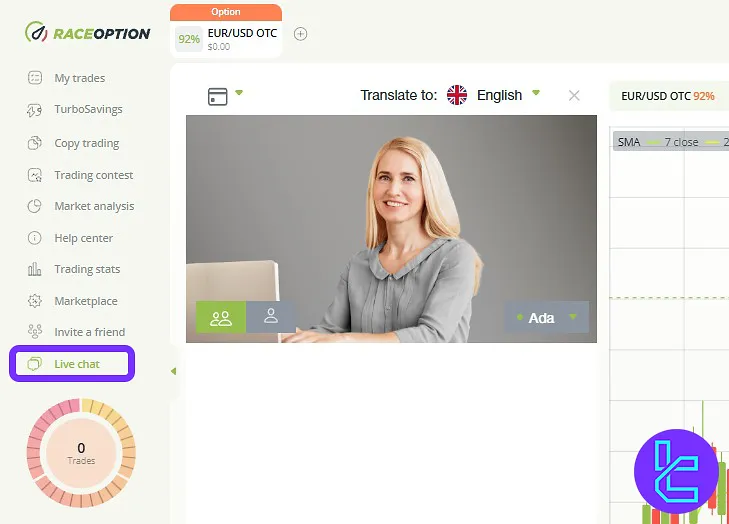
Raceoption Dashboard Comparison Table
The table below provides a detailed comparison of availble features on the Raceoption dashboard and thos of other binary brokers.
Dashboard Section | RaceOoption Broker | |||
Copy Trading/Social Trading | Yes | No | Yes | No |
Signal Trading | No | No | No | Yes |
Tournaments | Yes | Yes | Yes | Yes |
Promotions | Yes | Yes | Yes | Yes |
Live Chat | Yes | Yes | Yes | Yes |
Market News Feed | No | Yes | No | No |
Notifications | Yes | Yes | Yes | Yes |
Economic Calendar | Yes | Yes | No | No |
Price Alerts | Yes | No | No | Yes |
TF Expert Suggestion
One of the most important parts of the Raceoption dashboard is the avatar section which allows you to access 8 essential tabs, such as payments, transaction history, customer support, settings, and notifications.
Now that you are completely familiar with the trading cabin, consider reading the Raceoption deposit and withdrawal guide on the Raceoption tutorial page to fund your account and start trading with this broker.













