Tradonex BTC deposit is as quick as 10-30 minutes to complete. Select the "Add Funds" option, choose Cryptocurrencies and then Bitcoin, and scan the BTC QR Code.
In addition to Bitcoin, traders can also use other cryptocurrencies, such as USDT, USDC, ETH, Litecoin, and many more, to fund their accounts. It's important to note that the minimum deposit for most methods is only $10.

Key Steps to Deposit Bitcoin in Tradonex Broker
Depositing funds into Tradonex Binary Broker is done in 5 steps; Tradonex BTC Deposit Process:
- Choose the Add Funds Option;
- Select Cryptocurrencies;
- Choose Bitcoin;
- Scan the QR Code address;
- Add funds using your wallet.
Before funding your account via Bitcoin, check the table below to learn about alternative funding options at this broker.
Payment Method | BTC | Skrill | Visa/MasterCard | Bank Transfer | Neteller | ||
Availability | Yes | Yes | Yes | Yes | Yes | Yes | Yes |
Minimum Amount | $10 | $10 | $10 | $10 | $10 | $10 | $10 |
#1 Select the Tradonex Add Funds Option
- Log in to your Tradonex broker account;
- Click Add Funds.
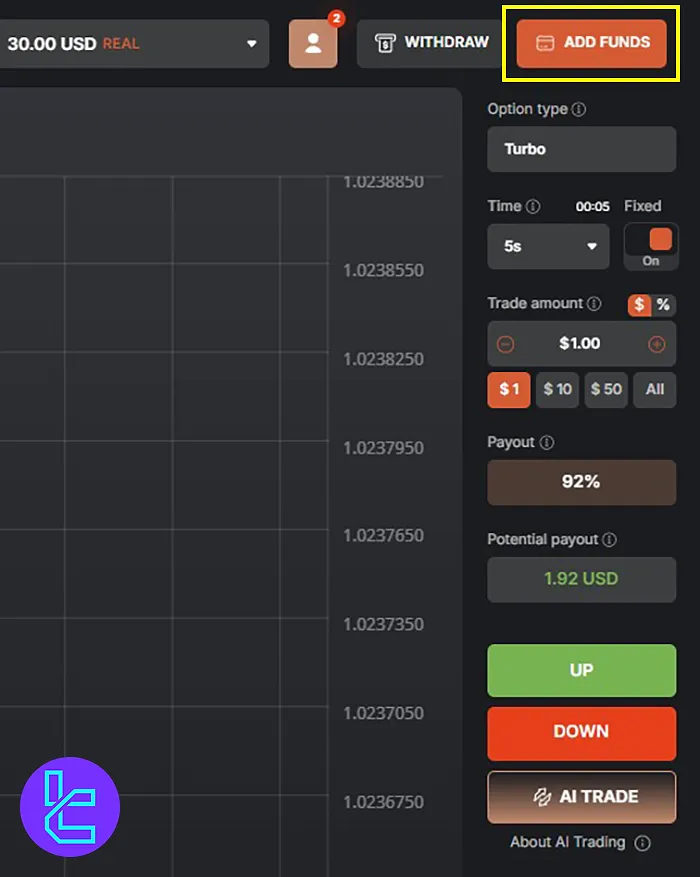
#2 Choose the Crypto, BTC, and Enter the Amount on Tradonex
- Select cryptocurrency payment method;
- On the opened page, select Bitcoin (BTC) as your preferred payment method;
- Enter the amount of BTC you want to deposit.
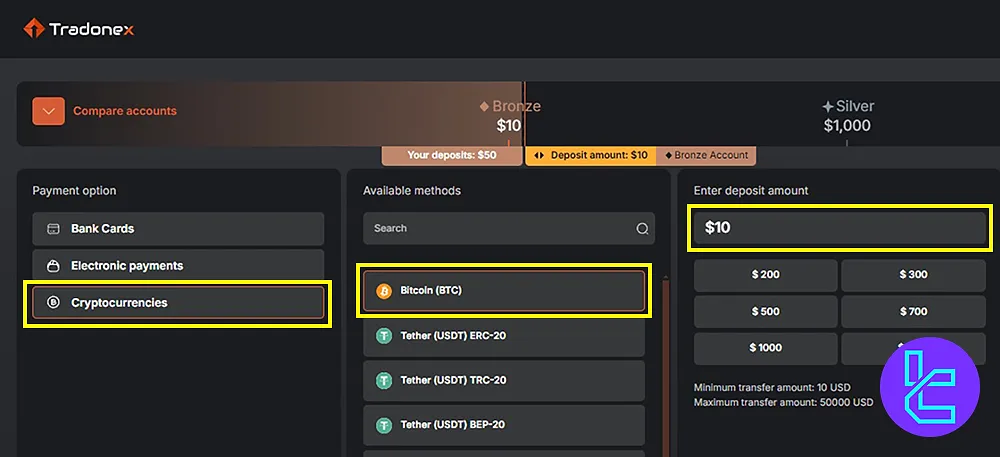
#3 Adding Funds to Tradonex Manually or by QR Code
- The BTC deposit address will be displayed;
- Open yourpersonal Bitcoin wallet on your mobile phone;
- Paste the copied destination address into the first field;
- Enter the exact Bitcoin amount in the second field;
- Alternatively, scan the QR code for automatic input of details.
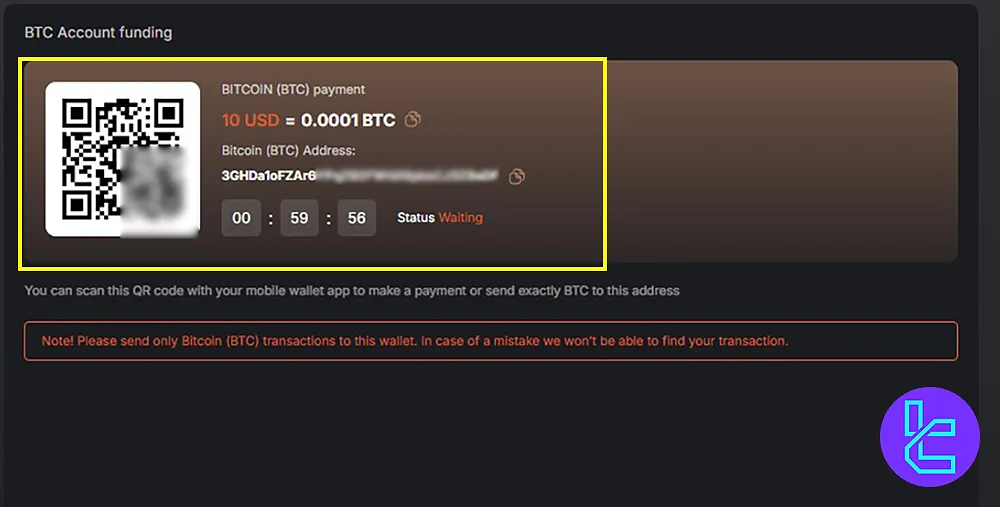
#4 Confirm the Transaction in Tradonex
- Review the sender’s address, destination address, fee amount, and total transaction amount;
- Click Confirm and enter your wallet password to authorize the payment;
- After completing the deposit process, go back to the platform and click I’ve made a deposit.
#5 Check Tradonex Payment Status
- FromProfile, go to Transaction History;
- The transaction status will appear as Pending;
- Once confirmed, the status will change to Accepted, and the deposit and a 20% bonus will be reflected in your Tradonex account.
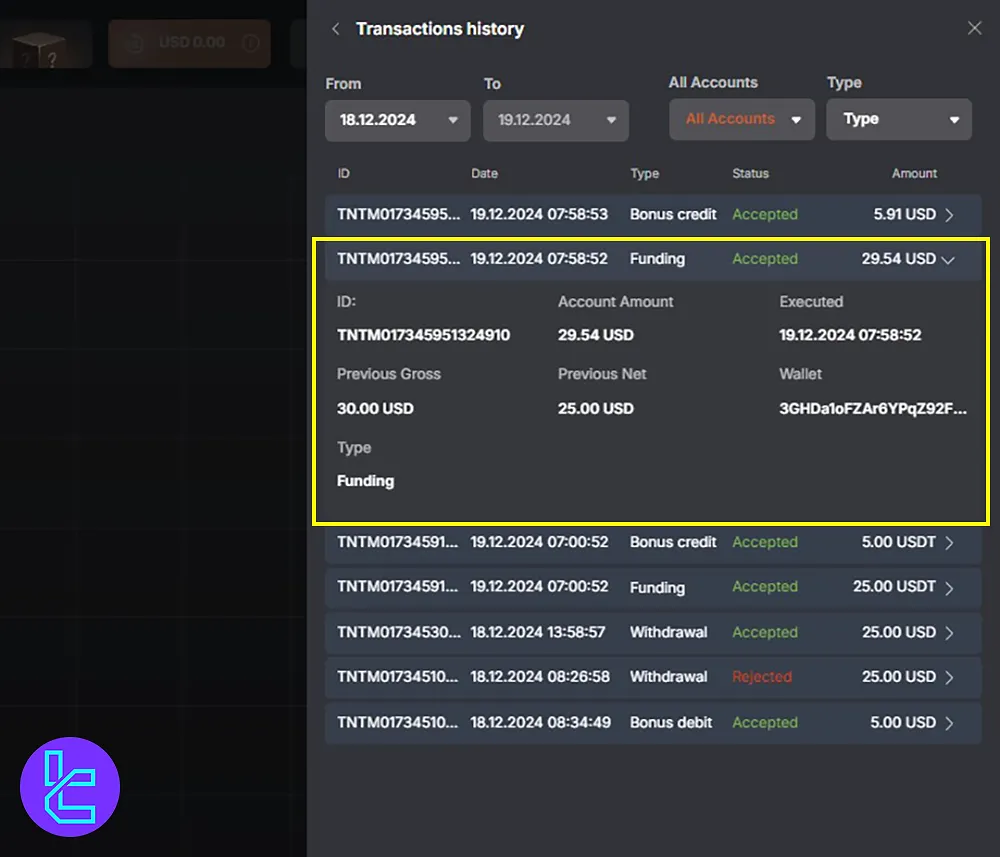
Can I Use Bitcoin to Fund My Account in Other Binary Brokers?
Yes, most brokers support Bitcoin as one of their payment methods.
Broker | Tradonex Broker | |||
Availability | Yes | Yes | Yes | Yes |
Minimum Amount | $10 | $10 | $5 | $10 |
Conclusion and Final Words
BTC Tradonex Deposit is a straightforward process consisting of 5 steps. The minimum amount for this method is $10. To see your deposit details, check the Transactions History in the Profile section.
To see the other funding options, check Tradonex Deposit and Withdrawal from the listed guides on the Tradonex Tutorials page.













