Traders can complete Tradonex TRC20 withdrawal by following a 4-step process. Sending a withdrawal request takes under 8 minutes, with funds transferred to your wallet in 2 hours on a business day.
Besides USDT on the Tron blockchain network, Traders can also use Bitcoin to cash out funds. The minimum required amount and processing time are the same as the TRC20 method.

Tradonex TRC-20 Withdrawal Overview
Traders can fund their accounts using various Tradonex deposit and withdrawal methods, including Tether on TRC20 network, to trade binary options instruments. To do so, traders must go through a 4-step process.
Tradonex USDT TRC-20 withdrawal steps:
- Log into your Tradonex broker account and enter the “Withdrawal” section
- Enter the transfer amount and choose the TRC-20 network
- Input your wallet address
- Type in the transaction confirmation code
Before continuing with this procedure, check the table below for alternative payment options.
Payout Method | USDT (TRC20) | USDT (ERC20) | Skrill | Visa/MasterCard | Bank Transfer | Neteller | |
Availability | Yes | Yes | No | No | No | No | No |
Minimum Amount | $20 | $20 | N/A | N/A | N/A | N/A | N/A |
#1 Log into your Tradonex account
After logging in to your account, click on the “Withdrawal” button.
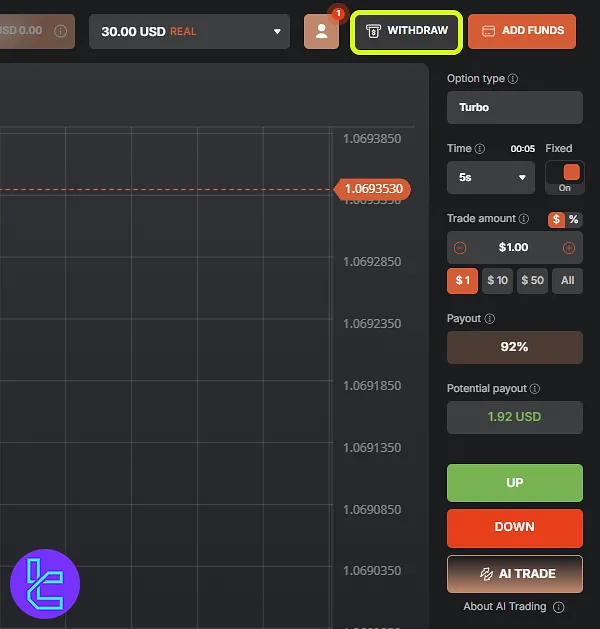
#2 Enter the Transfer Amount and Choose TRC20 Network
You can check your total account balance in this section. Specify the desired amount for withdrawal. Then, select “Tether (USDT) TRC20”.
#3 Input Your Wallet Address
Enter your wallet address and click on the “Continue” button.
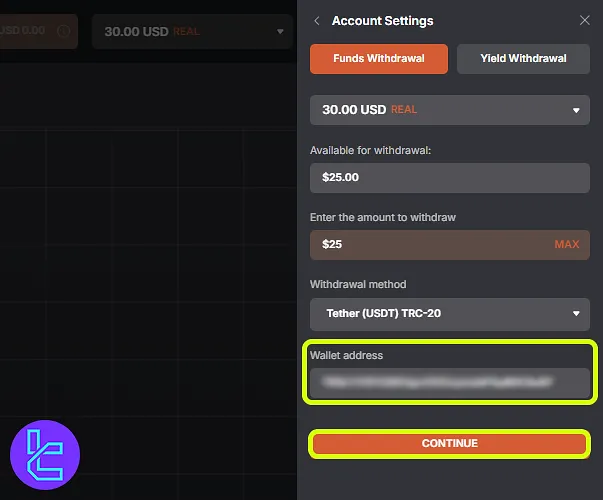
At this point, a proposal will be presented where you can invest your money and earn up to 128% annual profit. If you’re interested in investing, click “Earn” to invest; otherwise, click “No Thanks”.
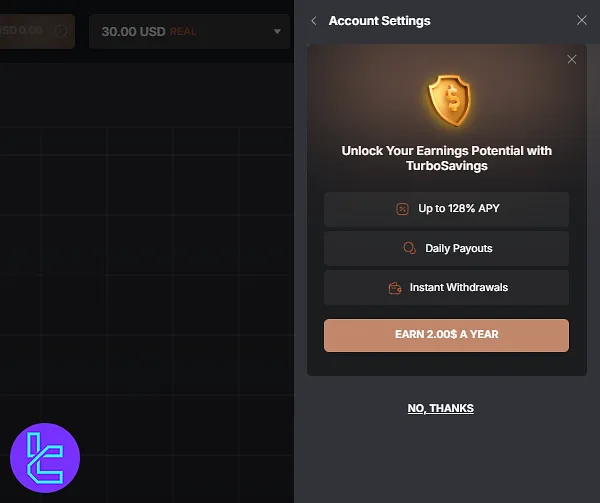
For your first withdrawal, your turnover must be 3 times the deposit plus the bonus amount. Withdrawal will be blocked if this requirement isn’t met. For example, if you deposited $25 and received a $5 bonus, you’ll need a turnover of $90. Otherwise, you’ll be required to pay a 20% commission.
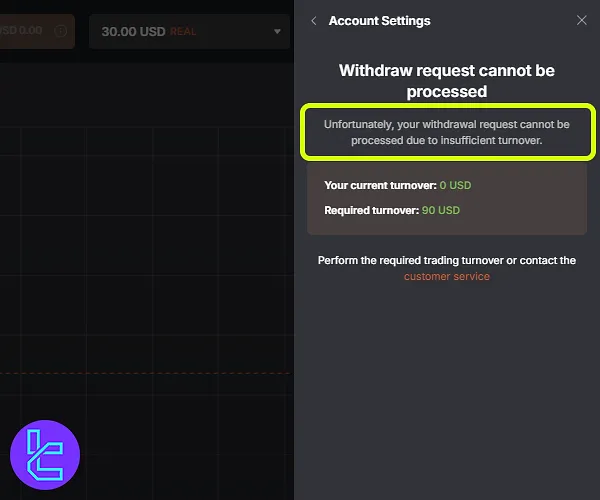
If you want to withdraw while paying the commission, click on the “Withdraw with 20% commission” option.
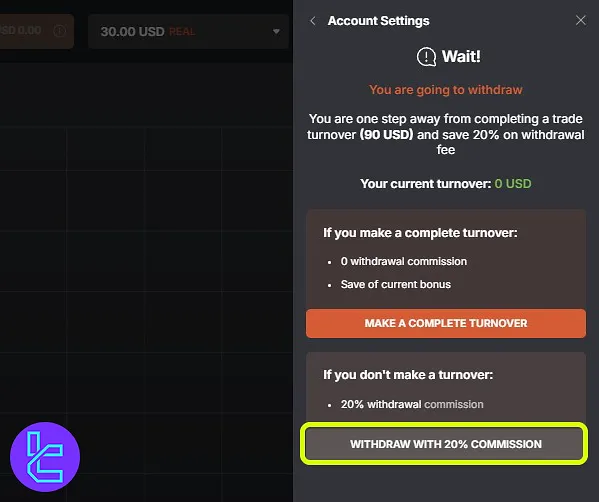
#4 Type in the Transaction Confirmation Code
At this stage, a code will be sent to your email, and you need to enter that code in the required section.
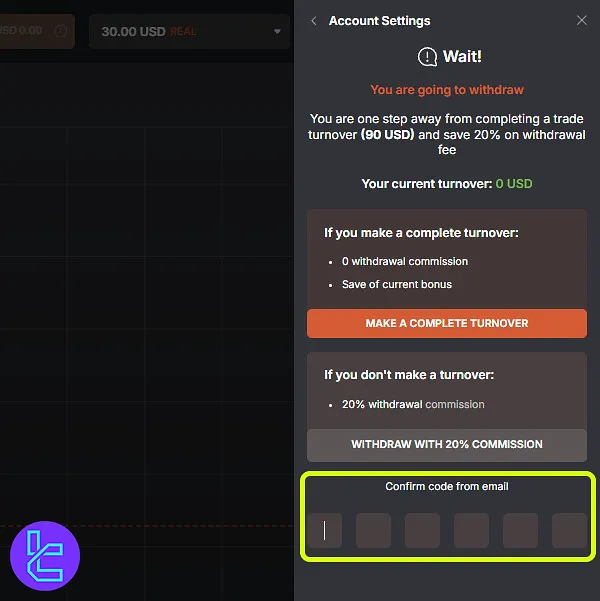
After entering the code, your withdrawal request will be successfully processed. To view the details of your withdrawal, click on the Avatar option and check the “transaction history” tab.
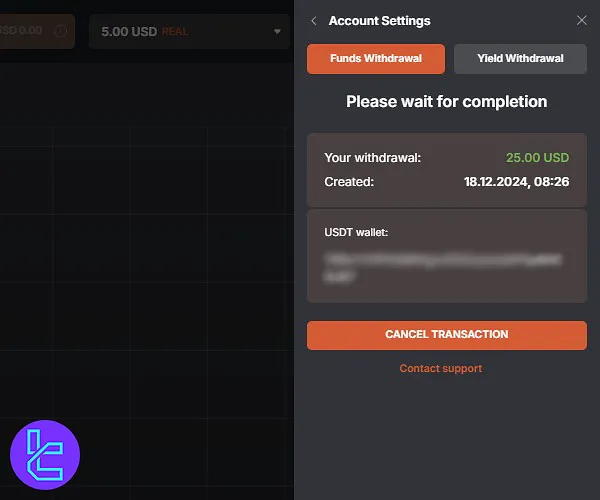
Your withdrawal might take up to 2 hours on a business day to complete.
Do Other Binary Brokers Support USDT TRC20 Payouts?
Yes, in fact, most brokers offer this easy-to-use payment option to all traders.
Broker | Tradonex Broker | |||
Availability | Yes | Yes | Yes | Yes |
Minimum Amount | $20 | $5 | $10 | $20 |
TF Expert Suggestion
While completing the Tradonex TRC-20 withdrawal process is easy, traders should consider the 20% commission if they haven’t reached the 3X turnover on their deposited amount plus the bonus.
If you are interested in learning about other payment methods or features of the Tradonex broker, we suggest reading the article on the Tradonex tutorial page.













