Tradonex Trading Platform provides a seamless trading environment where users can easily switch between real and demo accounts, manage payments, and choose from Turbo, Intraday, and Long-Term trades. Additionally, robust Risk Management features like Take Profit (TP) and Stop Loss (SL) ensure controlled trading.
The Tradonex client cabin also provides access to various technical analysis indicators, such as SMA, Aligator, MACD indicator, and Bollinger Bands.

Key Features of Tradonex Trading Platform
Here is a comprehensive list of trading options in the Tradonex Binary Broker; Tradonex Platform Sections:
- Account Management: Easily switch between real and demo accounts;
- Deposit and Withdrawals: Fund your account using various methods, including Bitcoin and TRC20 withdrawals;
- Trading Types: Choose between Turbo, Intraday, and Long-Term trades;
- Trade Execution: Set trade volume, duration, and profit/loss parameters;
- AI Trading: Automate trades with Tradonex’s built-in AI system;
- Market & Pending Orders: Execute trades instantly or set custom entry prices;
- Charting & Technical Analysis: Usecandlestick, tick, or TradingView charts with indicators;
- Risk Management: Set Take Profit (TP) and Stop Loss (SL) for controlled trading.
#1 Switching Between Tradonex Demo and Live Accounts
After logging in, the account home page allows you to:
- View your main account balance at the top;
- Switch between demo and live accounts from the upper-right corners.
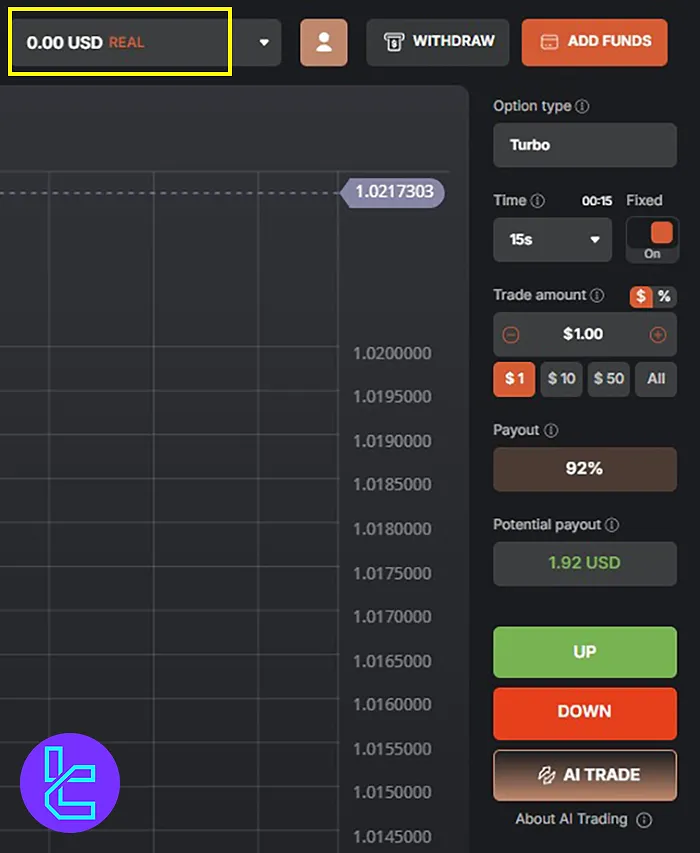
#2 Tradonex Deposits and Withdrawals
On the top-right corner, you will find:
- Deposit: Fund your account using various available methods;
- Withdrawal: Withdraw funds via Bitcoin and TRC20 methods.
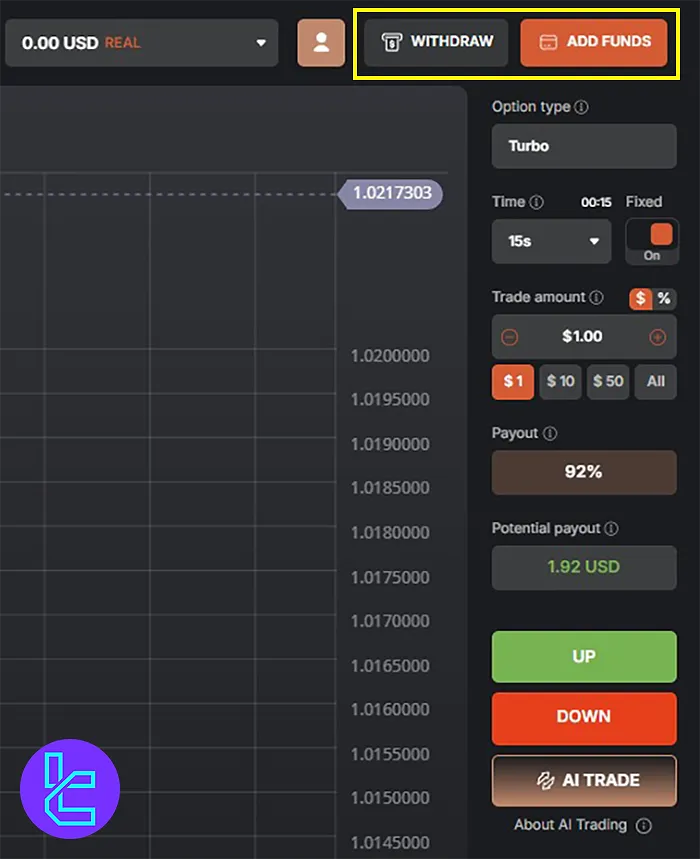
#3 Executing Trades on Tradonex
Once inside the trading interface, you can:
- Choose between 3 trade types: [Turbo (5 seconds to 30 minutes), Intraday (24/7 trading), Long-Term (future trades)]
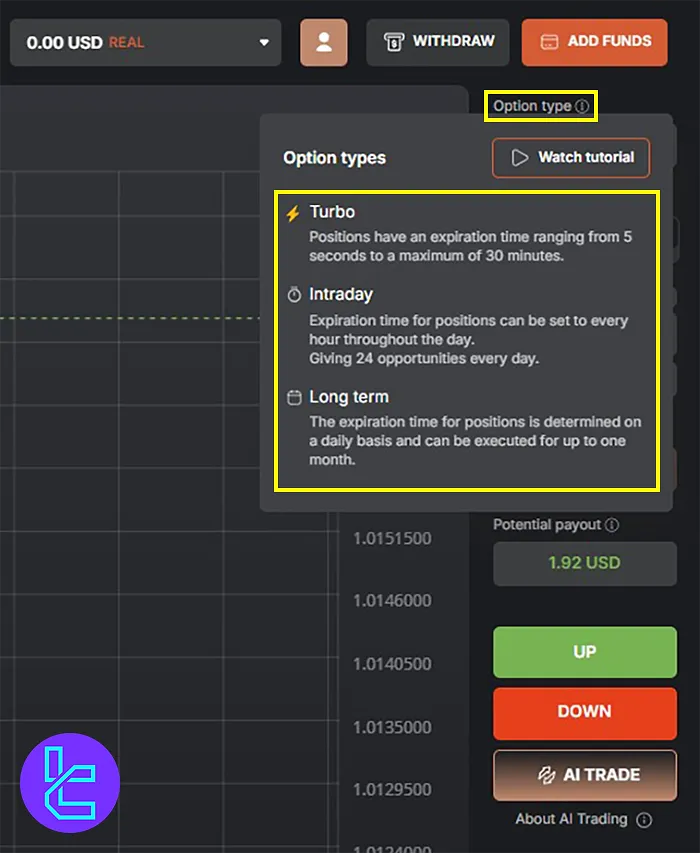
- Set trade duration (fixed time or countdown;)
- Specify trade volume in dollars or as a percentage of your balance;
- View profit percentage (up to 92%) before placing trades;
- Predict price movement (Higher/Lower.)
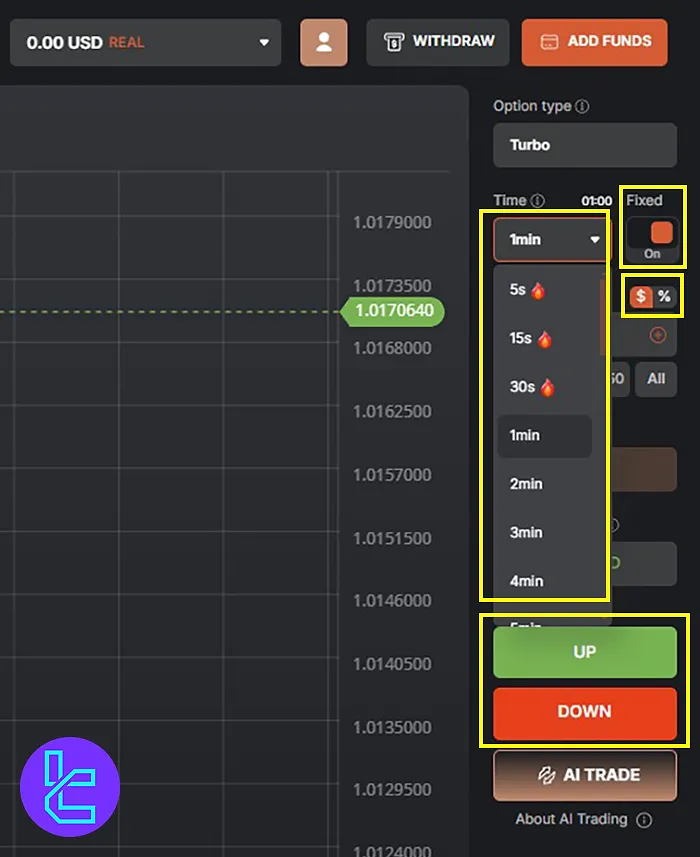
#4 AI Trading on Tradonex
Tradonex offers an AI trading option; AI trading features:
- Execute trades automatically based on AI predictions;
- Reduce manual efforts in trade analysis.
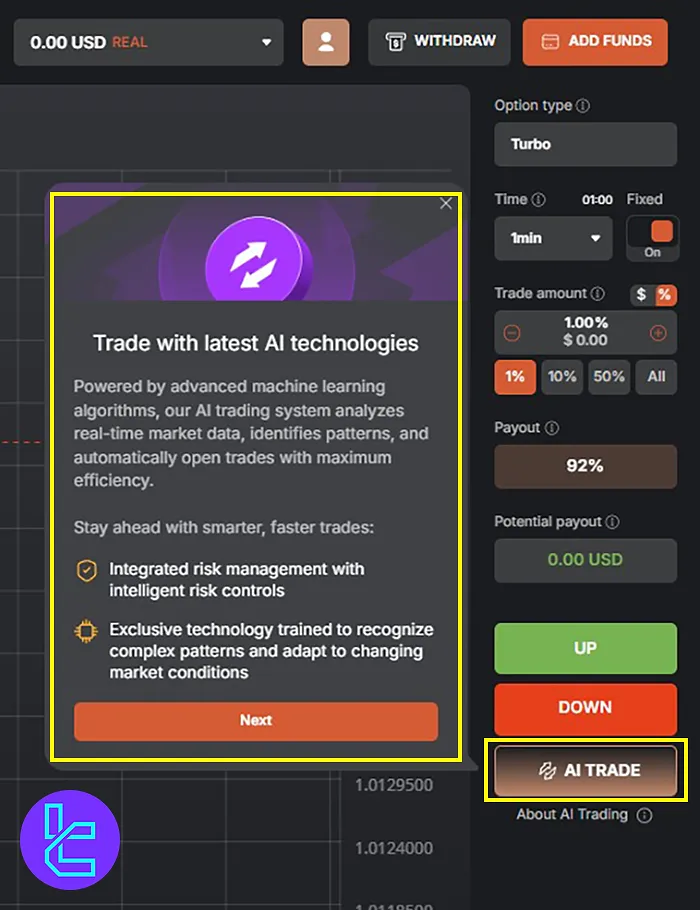
#5 Forex Trading on Tradonex
- Choose trade execution type: Market Order (executes at current price) or Pending Order (executes at a predefined price;)
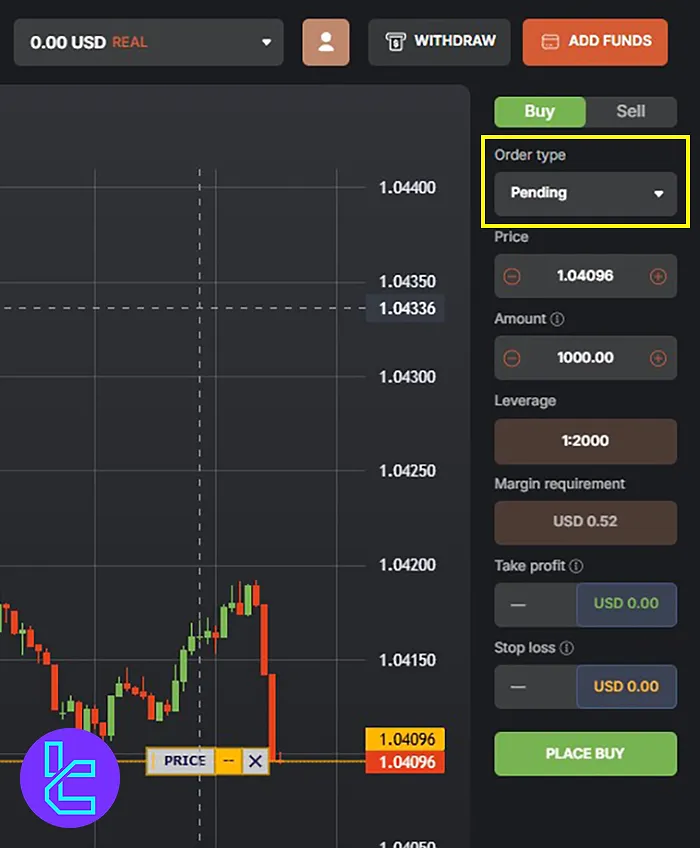
- Add forex pairs from the watch list by clicking "Add;"
- Switch between options and forex markets;
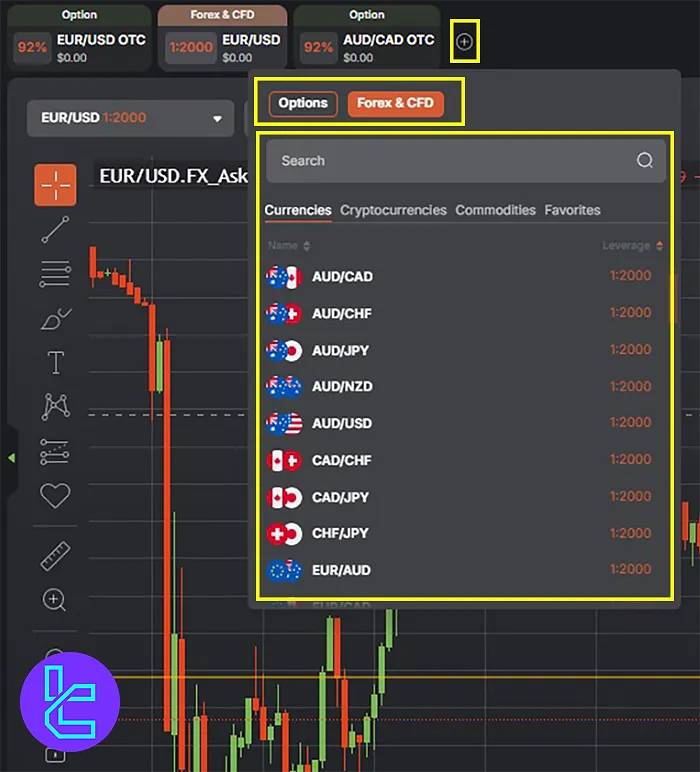
- Set leverage up to 1:2000%;
- Configure Take Profit (TP) and Stop Loss (SL) before execution;
- Click Place Buy to execute the trade.
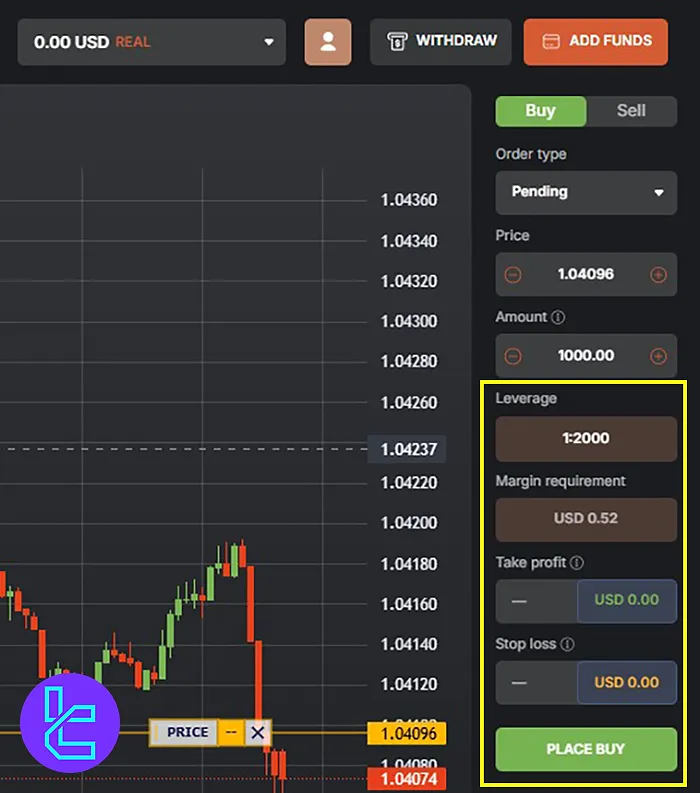
#6 Tradonex Charting and Technical Analysis
The Tradonex platform supports multiple charting options at the top; Tradonex charting options:
- Chart Types: Choose between tick chart, candlestick, and TradingView;
- Session Analysis: View different trading sessions on the chart;
- Timeframes: Modify chart timeframes for short-term or long-term analysis;
- Indicators & Drawing Tools: Access various indicators, including trend lines and oscillators;
- Advanced Analysis: Utilize Gann, Fibonacci, and measurement tools for detailed market insights.

Some of the most used indicators on the Tradonex platform are listed below:
Indicator/oscillator | Available on Tradonex Trading Platform |
Simple Moving Average | Yes |
Bollinger Bands Indicator | Yes |
Relative Strength Index | Yes |
Moving Average Convergence Divergence | Yes |
Stochastic | Yes |
Parabolic SAR | Yes |
Commodity Channel Index | Yes |
Average True Range | Yes |
Average Directional Index | Yes |
Yes |
#7 Using the Tradonex TradingView Chart Layout
From the chart type section, access the TradingView chart layout that provides enhanced analysis tools; Tradonex TradingView Chart:
- Hover over candlesticks to view Open, High, Low, and Close prices;
- Use different line types for marking trends;
- Draw patterns, add text, and measure candlestick movements, profit percentage, and duration.
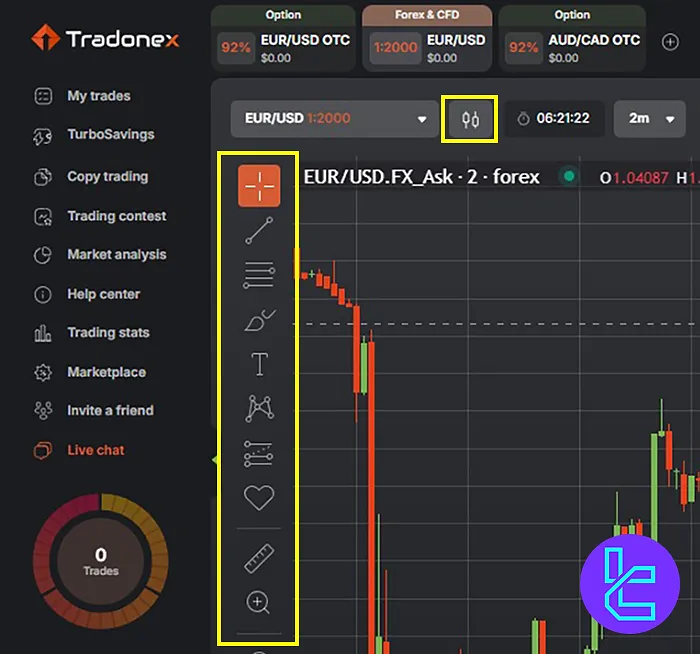
Detailed Comparison of Tradonex Platform and Those of Other Brokers
Review the details in the table below to understand the pros and cons of the Tradonex trading platform, compared to other brokers.
Features | Tradonex Broker | |||
Tradable Instruments | Forex, stocks, Indices, cryptocurrencies, metals, commodities | Forex, Stocks, Indices, Cryptocurrencies, Commodities, ETFs | Forex, stocks, cryptocurrencies, indices, commodities, ETFs, Composites | Forex, stocks, cryptocurrencies, indices, commodities |
Chart Types | Tradingview, Candlestick, Tick Chart | Area, Line, Candle Sticks, Bars | Area Chart, Bar, Candlestick, Heikin-Ashi | Line, Bar, Candlestick, Heikin-Ashi |
Time Frames | From 5 Seconds to 30 Days | From 5 Seconds to 30 Days | From 5 Seconds to 30 Days | From 5 Seconds to 30 Days |
Supported Indicators | Bollinger Bands, ATR, Moving Average, RSI, etc. | RSI, Ichimoku Cloud, SMA, etc. | WMA, Donchian Channel, SMA, etc. | RSI, MACD, ATR, etc. |
Number of Indicators | N/A | Up to 20 | Up to 30 | Up to 30 |
Supported Drawing Tools | Lines, Arrow, Vertical Line, GAN, etc. | Fibonacci, Ray, Triangles, Squares, … | Trend Lines, Horizontal lines, Fibonacci, etc. | Parallel Channel, Trend Line, Pitchfork, etc. |
Trader Sentiment Chart | No | No | No | Yes |
Multi-Chart Display | No | No | Yes | Yes |
Trade History | Yes | Yes | Yes | Yes |
AI Trading | Yes | No | No | Yes |
Conclusion and Final Words
Tradonex Trading Platform supports AI Trading for automated execution, along with Market and Pending Orders for strategic entries.
Advanced Charting & Technical Analysis tools, including candlestick, tick, and TradingView charts, enhance market insights. Read Tradonex Copy Trade to learn more about this feature. Check out our articles on the Tradonex Tutorials page or subscribe to TradinFinder's YouTube Channel for educational videos.













