Tadonex verification is a 5-step process that involves entering your personal information, uploading KYC documents, and taking an authentication selfie. This process takes under 10 minutes to complete.
While verification isn't necessary, it provides more secure cashouts via USDT TRC20 and Tradonex BTC withdrawal methods that both require a minimum amount of only $20.
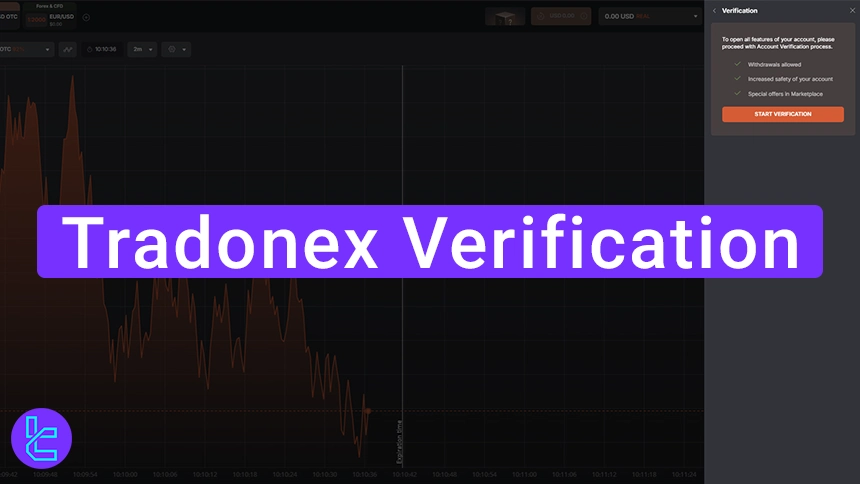
Step-By-Step Tradonex Verification Guide
We covered all the necessary steps for Tradonex registration in our previous articles. Now that your account is set up, you should verify it to become eligible for withdrawals.
Tradonex identity confirmation process:
- Navigate to the Tradonex broker KYC section
- Enter your personal details
- Choose the type of your identification document
- Upload your KYC documents
- Upload a selfie for authentication
Before initiating the process, check the table below to review the necessary documents.
Verification Requirement | Yes/No |
Full Name | Yes |
Country of Residence | No |
Date of Birth Entry | Yes |
Phone Number Entry | Yes |
Residential Address Details | No |
Phone Number Verification | No |
Document Issuing Country | No |
ID Card (for POI) | Yes |
Driver’s License (for POI) | Yes |
Passport (for POI) | Yes |
Residence Permit (for POI or POA) | No |
Utility Bill (for POA) | No |
Bank Statement (for POA) | No |
2-Factor Authentication | No |
Biometric Face Scan | Yes |
Financial Status Questionnaire | No |
Trading Knowledge Questionnaire | No |
Restricted Countries | Yes |
#1 Navigate to the “Verification” Section
First, log into your account dashboard in Tradonex. From the profile section, go to “Settings”.
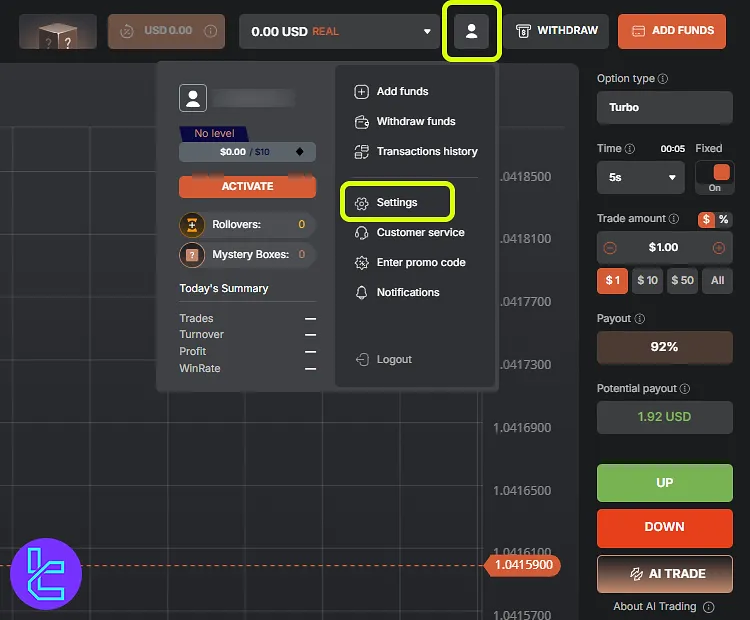
then navigate to the “Verification” section and click on “Start Verification”.
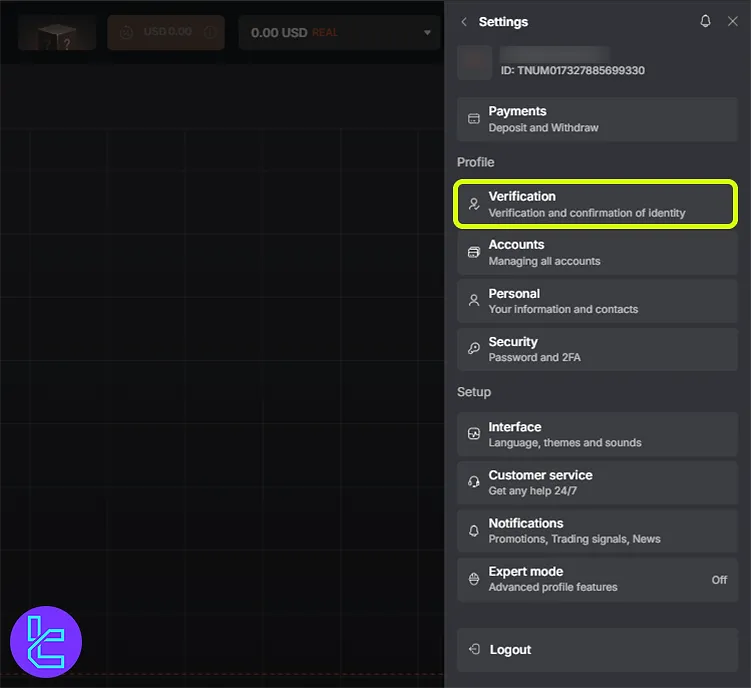
#2 Enter Your Personal Details
Check and see if your name, last name, and country of residence are entered correctly. Then, enter your date of birth and click on the “continue” button.
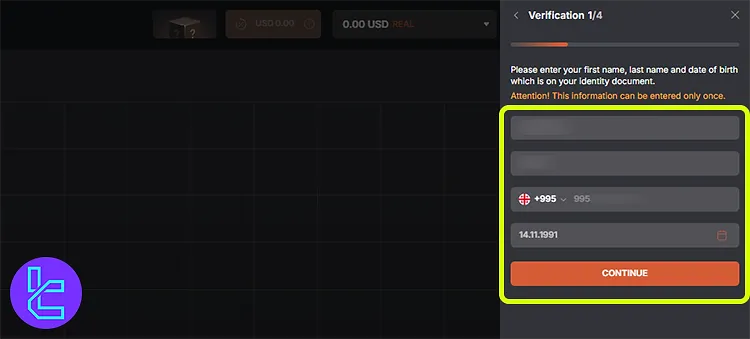
#3 Choose the Type of Your Identification Document
You’ll select the type of documents you want to upload (ID card, passport, driver’s license) and then click “Continue”.
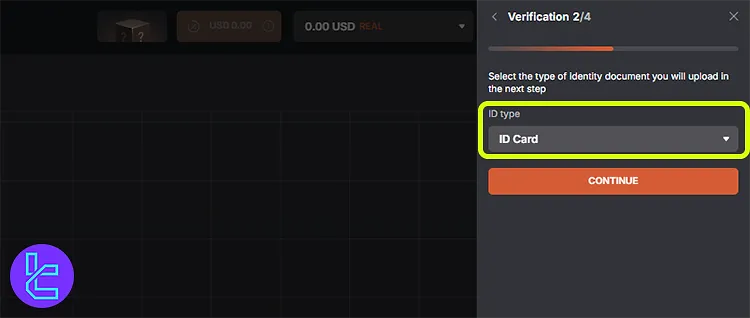
#4 Upload Your KYC Document
At this stage, you will upload a clear photo of the front and back of your document. Make sure all four corners are visible and that the photo is of high quality, which you can easily do using your mobile phone.
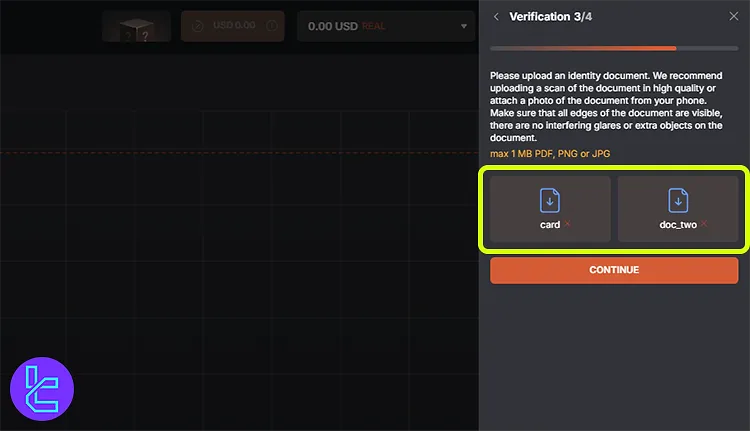 upload the front and back of your document for Tradonex account verification
upload the front and back of your document for Tradonex account verification
Once done, click on the “Continue” option.
#5 Upload a selfie for Authentication
in the last step, you’ll need to upload a selfie of yourself holding the identification document you just uploaded, ensuring it is next to your face.
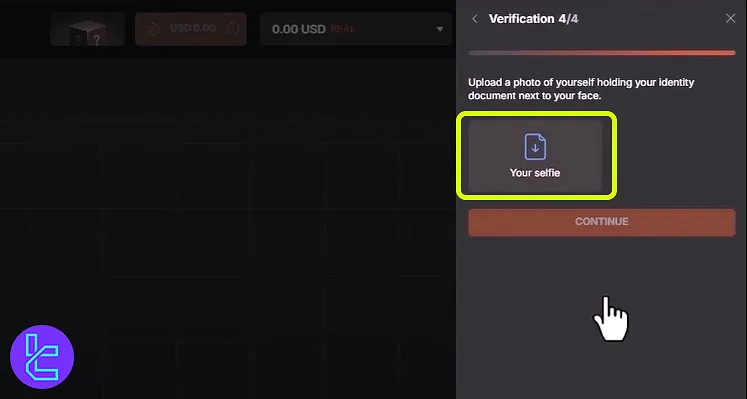
Once the document upload is completed, it will be reviewed by the broker.
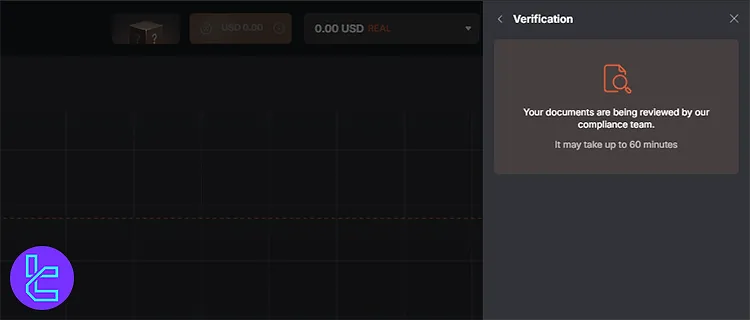
Check your profile after 24 hours. The broker has reviewed your documents, and you have full access to Tradonex dashboard features.
KYC Essentials in Tradonex vs Other Brokers
The verification requirements in Tradonex are also necessary in many other brokers.
Verification Requirement | Tradonex Broker | |||
Full Name | Yes | Yes | Yes | Yes |
Country of Residence | No | Yes | Yes | Yes |
Date of Birth Entry | Yes | Yes | Yes | Yes |
Phone Number Entry | Yes | Yes | Yes | No |
Residential Address Details | No | Yes | No | Yes |
Phone Number Verification | No | Yes | No | No |
Document Issuing Country | No | No | Yes | No |
ID Card (for POI) | Yes | Yes | Yes | Yes |
Driver’s License (for POI) | Yes | No | Yes | Yes |
Passport (for POI) | Yes | Yes | Yes | Yes |
Residence Permit (for POI or POA) | No | Yes | Yes | Yes |
Utility Bill (for POA) | No | No | No | No |
Bank Statement (for POA) | No | No | No | No |
2-Factor Authentication | No | No | No | No |
Biometric Face Scan | Yes | No | Yes | No |
Financial Status Questionnaire | No | No | No | No |
Trading Knowledge Questionnaire | No | No | No | No |
Restricted Countries | Yes | Yes | Yes | Yes |
TF Expert Suggestion
Tradonex verification and document review take at least 24 hours to complete. Now that your account is verified, you can withdraw the profits you’ve earned trading with this broker.
If you've verified your account but still face issues, we suggest reading Tradonex withdrawal problems or learn about alternative options using the Tradonex deposit and withdrawal article on the Tradonex tutorial page.





