Videforex BTC withdrawal process requires traders to go through 3 easy steps and cash out a minimum of $50.
To do so, traders must enter the “Withdraw” section, select Bitcoin and their desired amount, provide a Bitcoin wallet address, and confirm their transaction using the verification code.
Besides BTC, VideForex users can use USDT on the TRC20 and ERC20 blockchain networks to cash out their profits from this broker.
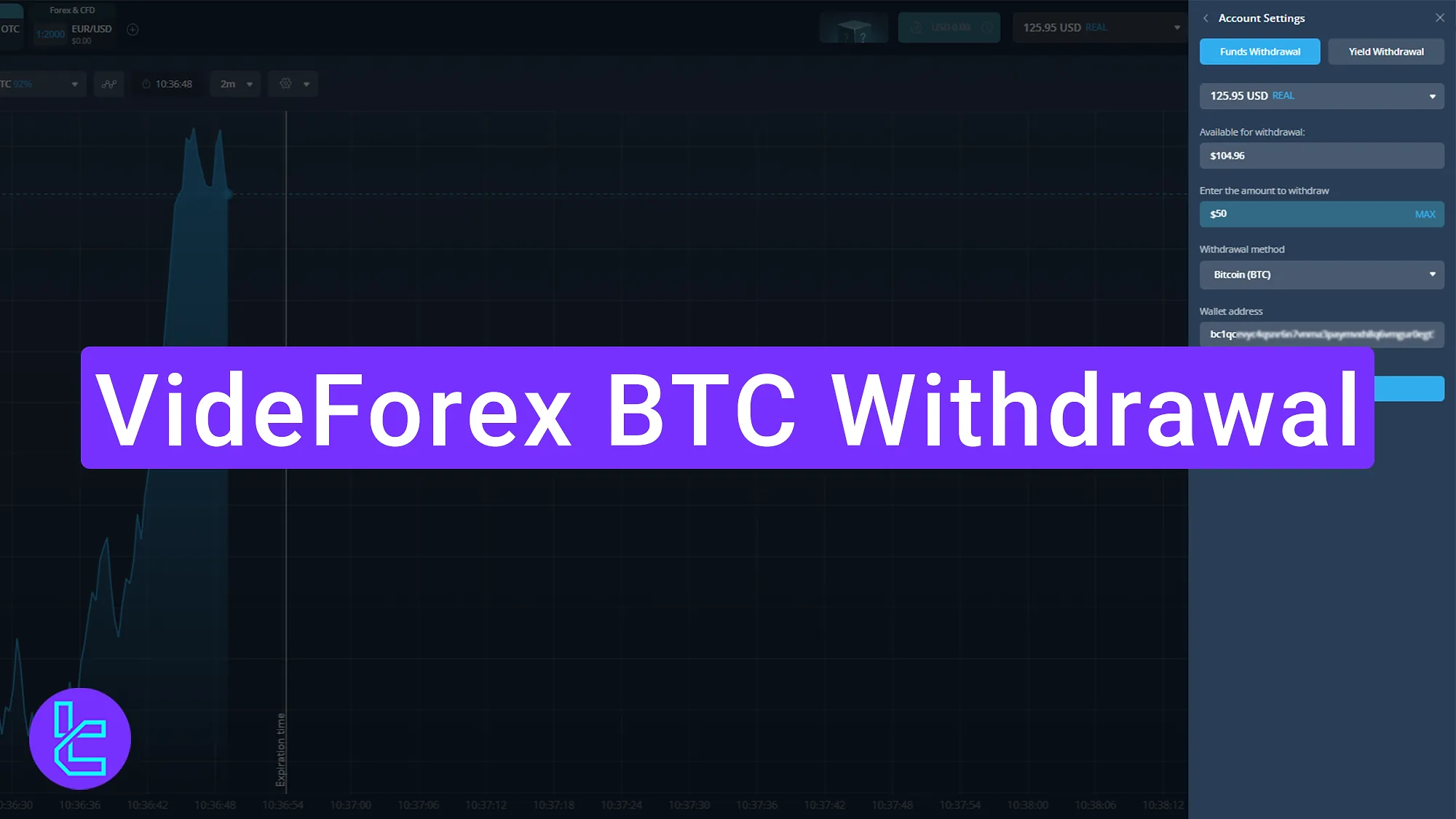
Step-By-Step Guide to Cash Out Profits Using BTC from VideForex Broker
VideForex provides 2 main payout methods, including Bitcoin and Tether on the TRC20 network. Traders who want to submit a payout request using Bitcoin must follow 3 easy steps. Videforex BTC Withdrawal Process:
- Log in to your Videforex account;
- Navigate to the transaction section and select BTC as the payment method;
- Enter your Bitcoin wallet address and confirm the transaction.
Before initiating this procedure, we suggest checking the table below to see if Bitcoin withdrawals are the best option for you.
Payout Method | Bitcoin | USDT (TRC20) | Skrill | Visa/MasterCard | Bank Transfer | Neteller | |
Availability | Yes | Yes | Yes | Yes | Yes | Yes | Yes |
Minimum Amount | $50 | $20 | $50 | $50 | $50 | $50 | $50 |
#1 Login to Your Videforex Account
To submit your request, enter VideForex dashboard by typing your account credentials. Make sure you have completed the necessary verification to avoid any delays.
#2 Select BTC as the Payout Method and Enter the Wallet Address
Once logged in, proceed with these Videforex BTC payout instructions:
- Click on “Withdraw Funds”;
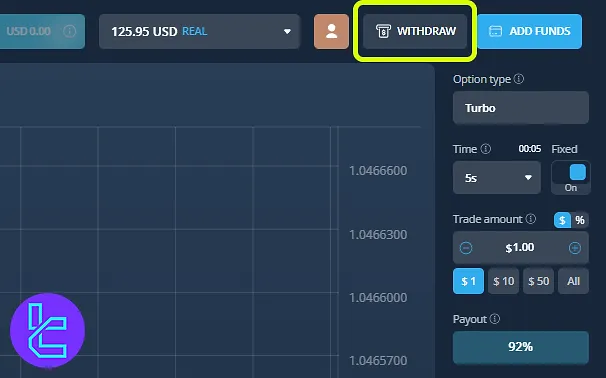
Begin VideForex BTC withdrawal by clicking on the “Withdraw” button - Choose Bitcoin (BTC) as your preferred transfer method;
- Enter the transfer amount to ensure it meets the minimum withdrawal limit set by Videforex;
- Paste your Bitcoin wallet address in the designated field.
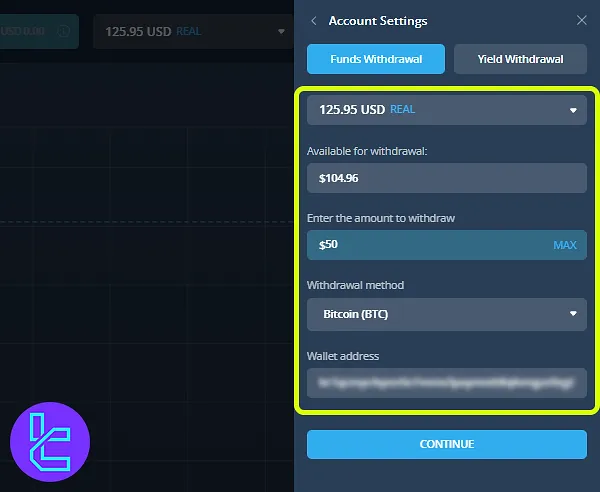
#3 Confirm Withdrawal Amount and Verify Transaction
Before finalizing the transaction, double-check your Bitcoin wallet address. Address errors can result in lost funds.
Traders must know that to cash out fund with 0 commission, they must have at least 3x trading turnover. Otherwise, they must pay a 20% commission.
Check your conditions and click on the relative button. Then, enter the 6-digit verification code received via email.
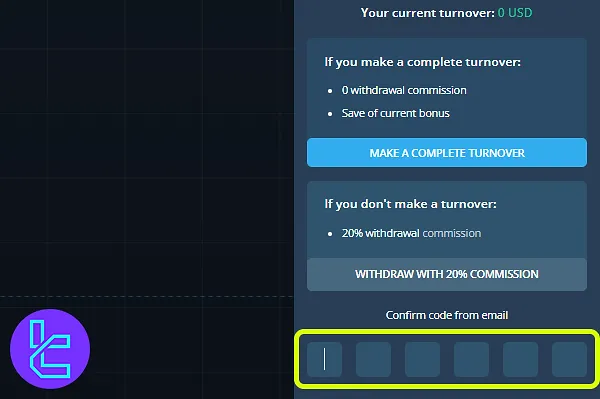
To check your payout status, go to the “Transaction history” section.
Are Bitcoin Withdrawals Available in all Binary Brokers?
Most top-tier binary option brokers provide this payout method, allowing traders to cash out funds using the biggest cryptocurrency in the world.
Broker | VideForex Broker | |||
Availability | Yes | Yes | Yes | Yes |
Minimum Amount | $50 | $10 | $10 | $20 |
TF Expert Suggestion
Following the correct steps, your Videforex BTC withdrawal request will be processed in 1 to 3 hours. Ensure your account is verified, use the correct Bitcoin wallet address, and review the transaction before confirming it.
To find alternative transaction methods, read the VideForex deposit and withdrawal article on the VideForex tutorial page.













