![RRR with lines Indicator Download MT4 - Free [TradingFinder]](https://cdn.tradingfinder.com/image/165919/13-12-en-rrr-mt4-1.webp)
![RRR with lines Indicator Download MT4 - Free [TradingFinder] 0](https://cdn.tradingfinder.com/image/165919/13-12-en-rrr-mt4-1.webp)
![RRR with lines Indicator Download MT4 - Free [TradingFinder] 1](https://cdn.tradingfinder.com/image/165918/13-12-en-rrr-mt4-2.webp)
![RRR with lines Indicator Download MT4 - Free [TradingFinder] 2](https://cdn.tradingfinder.com/image/165920/13-12-en-rrr-mt4-3.webp)
![RRR with lines Indicator Download MT4 - Free [TradingFinder] 3](https://cdn.tradingfinder.com/image/165921/13-12-en-rrr-mt4-4.webp)
Risk management is a MT4 trading assist indicator fundamental principle for success and sustainability in financial markets. The RRR with lines helps traders assess the ratio of risk (Risk) to potential reward (Reward).
The RRR Indicator is a highly practical technical analysis tool in Meta Trader 4 that assists traders in calculating the risk to reward ratio.
Indicator Specifications Table
Indicator Categories: | Money Management MT4 Indicators Trading Assist MT4 Indicators Risk Management MT4 Indicators |
Platforms: | MetaTrader 4 Indicators |
Trading Skills: | Elementary |
Indicator Types: | Entry and Exit MT4 Indicators |
Timeframe: | Multi-Timeframe MT4 Indicators |
Trading Style: | Day Trading MT4 Indicators Fast Scalper MT4 Indicators Scalper MT4 Indicators Swing Trading MT4 Indicators |
Trading Instruments: | Share Stocks MT4 Indicators Indices Market MT4 Indicators Commodity Market MT4 Indicators Stock Market MT4 Indicators Cryptocurrency MT4 Indicators Forex MT4 Indicators |
Overview of the Indicator
The Risk-Reward Ratio (RRR) Indicator provides a simple numerical value that shows the potential reward for each unit of risk. It helps determine if the desired profit is sufficiently higher than the potential loss. By using this trading tool, traders can identify trading opportunities with a high probability of profit.
Uptrend Condition
In the 1-hour price chart of Bitcoin (BTC), Line 1 represents the Take Profit (TP) level in green, Line 2 represents the Stop Loss (SL) level in red, and Line 3 represents the Entry point in gray.
A box on the left side of the image shows the trade's risk to reward ratio. "1" indicates the risk, and "11.10" shows the profit relative to the loss.
Note: In a manually set long position, the green line is placed above and the red line below the entry line.
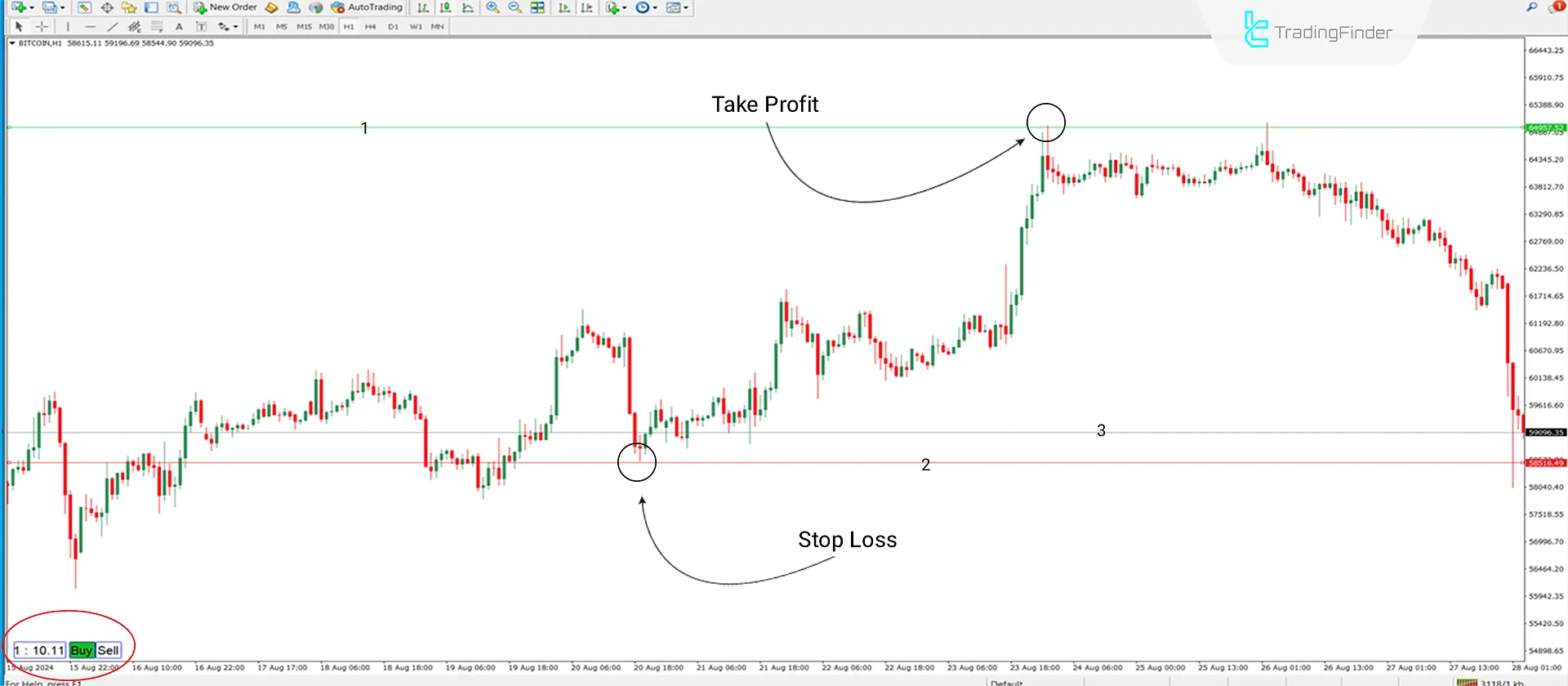
Downtrend Condition
In the4-hour price chart of the AUD/USD currency pair, Line 1 represents the Take Profit (TP) level in green, Line 2 represents the Stop Loss (SL) level in red, and Line 3 represents the Entry point in gray.
The Box on the left side of the image shows the trade's risk to reward ratio. "1" indicates the risk, and "10.50" shows the profit relative to the loss.
Note: In a manually set short position, the green line is placed below and the red line above the entry line.

Settings
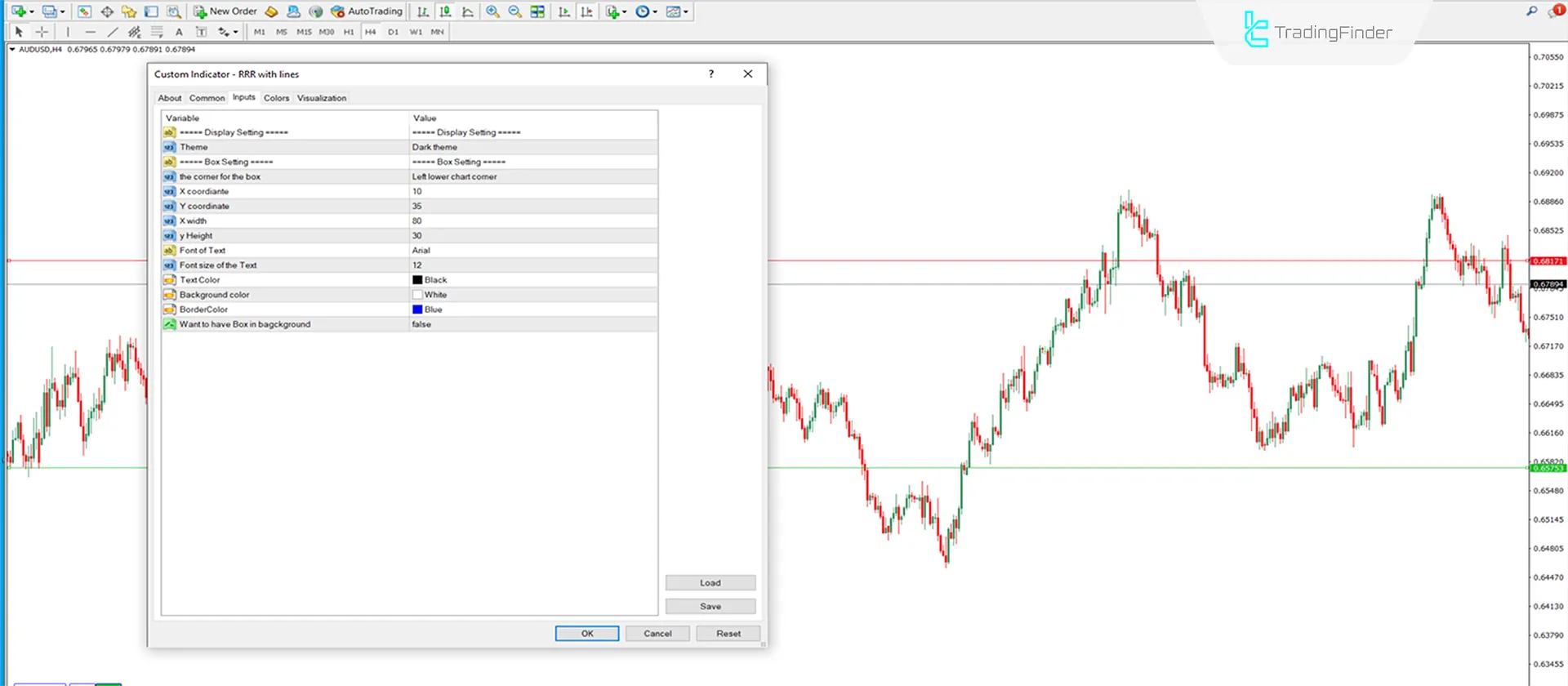
- Theme: You can choose between Dark and Light themes
- The Corner for the Box: Adjust the position of the information box
- X coordinate: Move the information box horizontally on the chart
- Y coordinate: Move the information box vertically on the chart
- X width: Adjust the width of the information box
- Y Height: Adjust the height of the information box
- Font of Text: Change the font type for the text inside the information box
- The font size of the Text: Adjust the font size of the text inside the information box
- Text Color: Change the color of the text inside the information box
- Background color: Change the background color of the information box
- Border Color: Set the border color of the information box
- Want to have a Box in the background: Allows placing the indicator's information box as a background element on the chart
Conclusion
The RRR with lines Indicator clearly shows the profit to loss ratio, allowing traders to make more informed decisions about trade entries and exits. This MT4 risk management indicator helps traders preserve their capital and avoid high - risk positions with low rewards.
RRR with lines MT4 PDF
RRR with lines MT4 PDF
Click to download RRR with lines MT4 PDFWhich trading markets is the Risk-Reward Ratio Indicator suitable for?
Risk management in trading is crucial; since this indicator is considered a risk and capital management tool, it is useful in any trading market.
What skill level is required to use this indicator?
The RRR indicator is very simple and clear to use, and even beginners can use it effectively.













