![CCI Filter Levels Oscillator for MT5 Download – Free – [TradingFinder]](https://cdn.tradingfinder.com/image/466779/13-170-en-cci-filter-levels-mt5-01.webp)
![CCI Filter Levels Oscillator for MT5 Download – Free – [TradingFinder] 0](https://cdn.tradingfinder.com/image/466779/13-170-en-cci-filter-levels-mt5-01.webp)
![CCI Filter Levels Oscillator for MT5 Download – Free – [TradingFinder] 1](https://cdn.tradingfinder.com/image/466768/13-170-en-cci-filter-levels-mt5-02.webp)
![CCI Filter Levels Oscillator for MT5 Download – Free – [TradingFinder] 2](https://cdn.tradingfinder.com/image/466778/13-170-en-cci-filter-levels-mt5-03.webp)
![CCI Filter Levels Oscillator for MT5 Download – Free – [TradingFinder] 3](https://cdn.tradingfinder.com/image/466775/13-170-en-cci-filter-levels-mt5-04.webp)
The CCI Filter Levels Indicator, relying on dynamic color changes based on the CCI (Commodity Channel Index), identifies potential trend reversal points and trade entry setups.
This trading tool is an enhanced version of the classic "CCI" indicator, displaying market conditions as a color coded line in a separate window using customizable settings.
A key feature of this indicator is the use of circular symbols on the chart green circles indicate buy entries, and red circles signal the start of selling phases.
CCI Filter Levels Oscillator Specifications Table
The table below outlines the key specifications of the CCI Filter Indicator.
|
Indicator Categories:
|
Oscillators MT5 Indicators
Signal & Forecast MT5 Indicators
|
|
Platforms:
|
MetaTrader 5 Indicators
|
|
Trading Skills:
|
Intermediate
|
|
Indicator Types:
|
Overbought & Oversold MT5 Indicators
Reversal MT5 Indicators
|
|
Timeframe:
|
Multi-Timeframe MT5 Indicators
|
|
Trading Style:
|
Swing Trading MT5 Indicators
Scalper MT5 Indicators
Day Trading MT5 Indicators
|
|
Trading Instruments:
|
Forex MT5 Indicators
Crypto MT5 Indicators
Stock MT5 Indicators
|
CCI Filter Indicator at a Glance
In the CCI Filter Levels Oscillator, the core structure is based on matching the CCI output value with predetermined Trigger Levels.
Color changes in the indicator line visually reflect current market conditions:
- Green: When the CCI value exceeds the upper (positive) trigger level
- Red: When the CCI value drops below the lower (negative) trigger level
- Blue: When the CCI value lies between zero and the positive trigger level
- Yellow: When the CCI value lies between zero and the negative trigger level
- Gray: Indicates a phase shift
Buy Setup
In the 30-minute EUR/GBP chart, the market's upward trend is confirmed as the indicator line changes from yellow to gray, and eventually to green.
When the CCI crosses above the positive trigger level, it signifies the beginning of a strong bullish phase.
The appearance of a green dot on the indicator line validates the buy signal and confirms the start of a bullish wave.

Sell Setup
In the 1-hour EUR/JPY chart, the beginning of a downtrend is observed as the CCI value drops below zero, and the indicator line changes from green to blue. This shift indicates rising selling pressure in the market.
Following this movement, the CCI Filter Levels Indicator draws a red dot on the oscillator to confirm the sell entry signal.
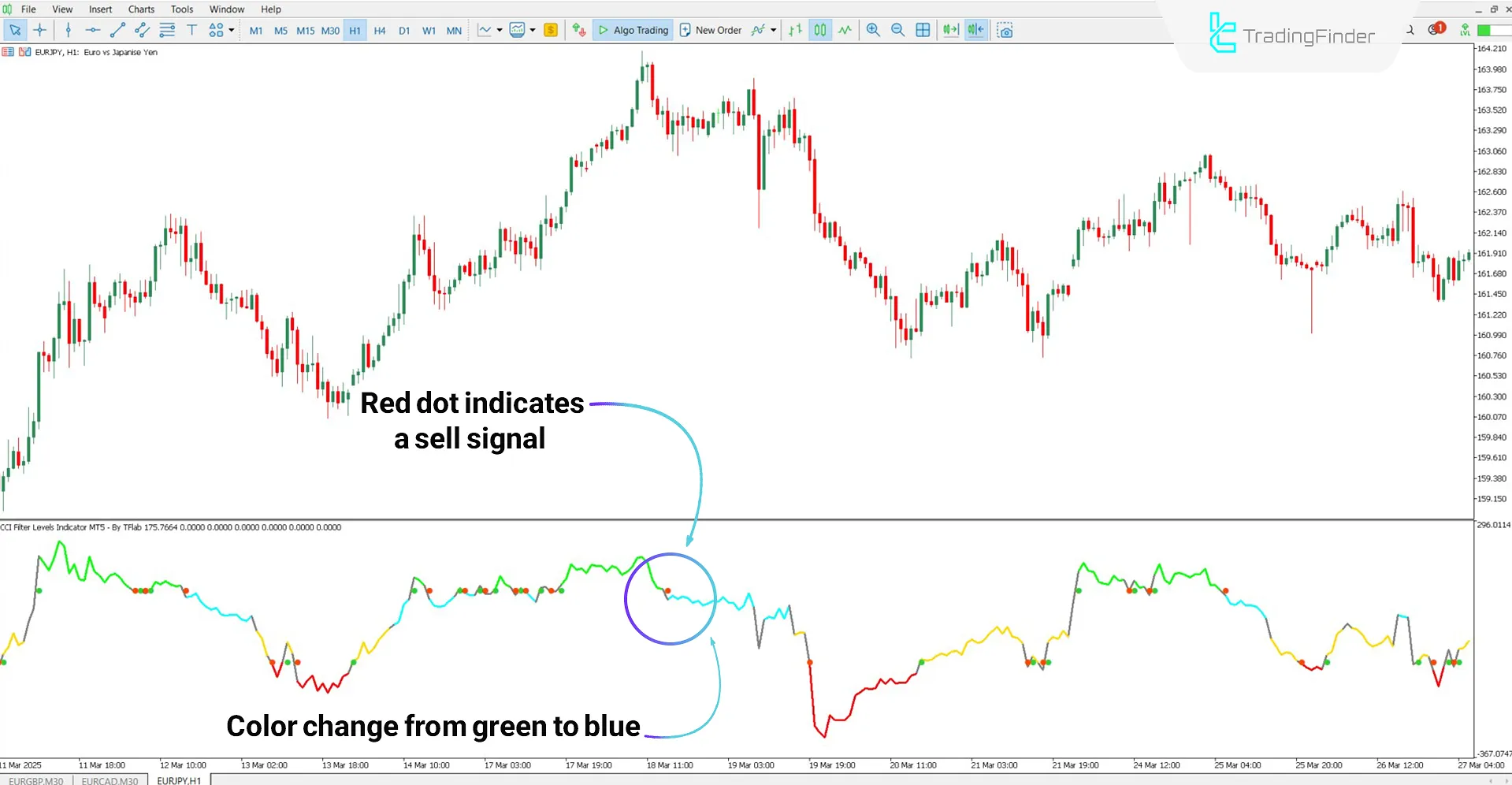
CCI Filter Levels Oscillator Settings
The settings section of the CCI Filter Indicator is structured as follows:
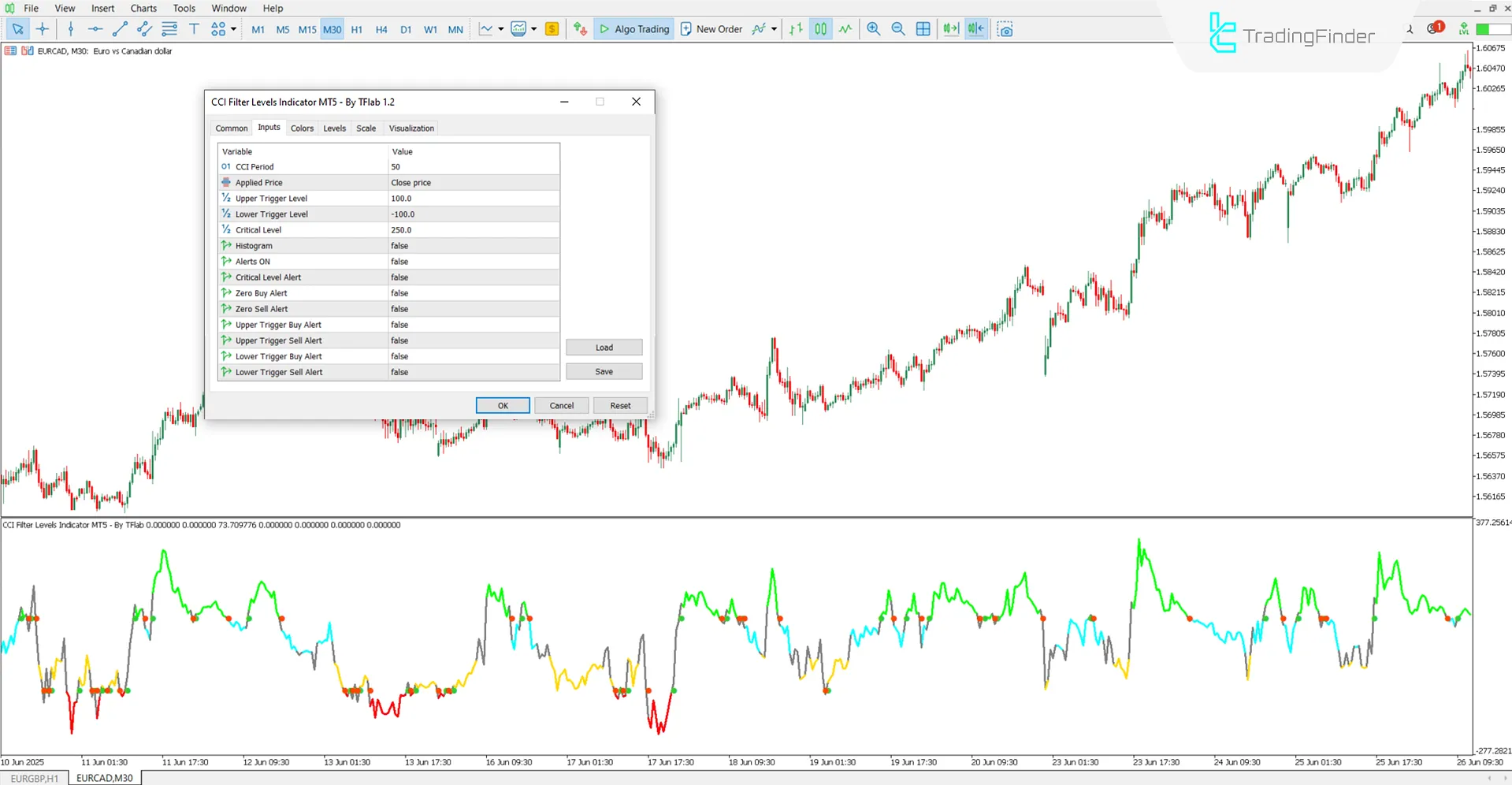
- CCI Period: Number of periods used in CCI calculation
- Applied Price: The price type used (e.g., close, typical)
- Upper Trigger Level: Positive trigger level for identifying buy signals
- Lower Trigger Level: Negative trigger level for identifying sell signals
- Critical Level: Threshold for filtering or issuing special alerts
- Histogram: Toggle on/off histogram display
- Alerts: Enable/disable alerts
- Critical Level Alert: Alert when crossing the critical level
- Zero Buy Alert: Alert when crossing above zero
- Zero Sell Alert: Alert when crossing below zero
- Upper Trigger Buy Alert: Alert on breaking above the upper trigger level
- Upper Trigger Sell Alert: Alert for overbought selling conditions
- Lower Trigger Buy Alert: Alert for oversold buying conditions
- Lower Trigger Sell Alert: Alert on breaking below the lower trigger level
Conclusion
The CCI Filter Levels Indicator precisely defines market momentum using dynamic color coding.
It highlights entry and exit signals via small colored dots based on upper and lower trigger levels.
Moreover, enabling the Histogram option in the settings allows users to visualize the output as a bar-style oscillator.
This trading tool is suitable for use across all markets, including Forex, Stocks, Cryptocurrencies, and Commodities.
Does the CCI Filter Indicator generate buy and sell signals?
Yes, the oscillator issues buy and sell signals using circular visual markers.
Can alerts be configured?
Yes, various alerts—such as crossings of zero, trigger levels, and critical levels—can be activated.