![Chandelier Exit Indicator for MT5 Download - Free [TradingFinder]](https://cdn.tradingfinder.com/image/169402/13-5-en-chandeiler-exit-mt5-1.webp)
![Chandelier Exit Indicator for MT5 Download - Free [TradingFinder] 0](https://cdn.tradingfinder.com/image/169402/13-5-en-chandeiler-exit-mt5-1.webp)
![Chandelier Exit Indicator for MT5 Download - Free [TradingFinder] 1](https://cdn.tradingfinder.com/image/169389/13-5-en-chandeiler-exit-mt5-2.webp)
![Chandelier Exit Indicator for MT5 Download - Free [TradingFinder] 2](https://cdn.tradingfinder.com/image/169401/13-5-en-chandeiler-exit-mt5-3.webp)
![Chandelier Exit Indicator for MT5 Download - Free [TradingFinder] 3](https://cdn.tradingfinder.com/image/169400/13-5-en-chandeiler-exit-mt5-4.webp)
Setting a stop loss at the correct levels in every trade position is of high importance for traders. The MT5 Level Setting Indicator is an indicator in MetaTrader 5 that determines stop loss levels by calculating the Average True Range (ATR) and marks potential areas for stop loss placement on the chart.
The areas marked by the indicator are dynamic and are automatically adjusted based on whether the trend is bullish or bearish.
Specifications Table for Automatic Fibonacci Indicator
This table represents the main and key specifications of the indicator:
|
Indicator Categories:
|
Trading Assist MT5 Indicators
Risk Management MT5 Indicators
Levels MT5 Indicators
|
|
Platforms:
|
MetaTrader 5 Indicators
|
|
Trading Skills:
|
Elementary
|
|
Indicator Types:
|
Reversal MT5 Indicators
|
|
Timeframe:
|
Multi-Timeframe MT5 Indicators
|
|
Trading Style:
|
Day Trading MT5 Indicators
|
|
Trading Instruments:
|
Forex MT5 Indicators
Crypto MT5 Indicators
Stock MT5 Indicators
Commodity MT5 Indicators
Indices MT5 Indicators
Forward MT5 Indicators
Share Stock MT5 Indicators
|
Chandelier Exit Overview of the Indicator
Traders can customize the ATR multiplier to adapt this MT5 trading assist indicator to various strategies. In an uptrend, the Chandelier Exit plots the stop loss below the price in blue and in a downtrend, above the price in red. The stop loss lines plotted by this indicator are dynamic, and they adjust as the price moves and new trends form.
Uptrend Conditions
According to the 4-hour price chart of Ethereum (ETH), the Chandelier Exit indicator plots the dynamic stop loss right below the price.
The stop loss lines adjust based on price movements and fluctuations. As the price increases, thestop loss also rises accordingly.
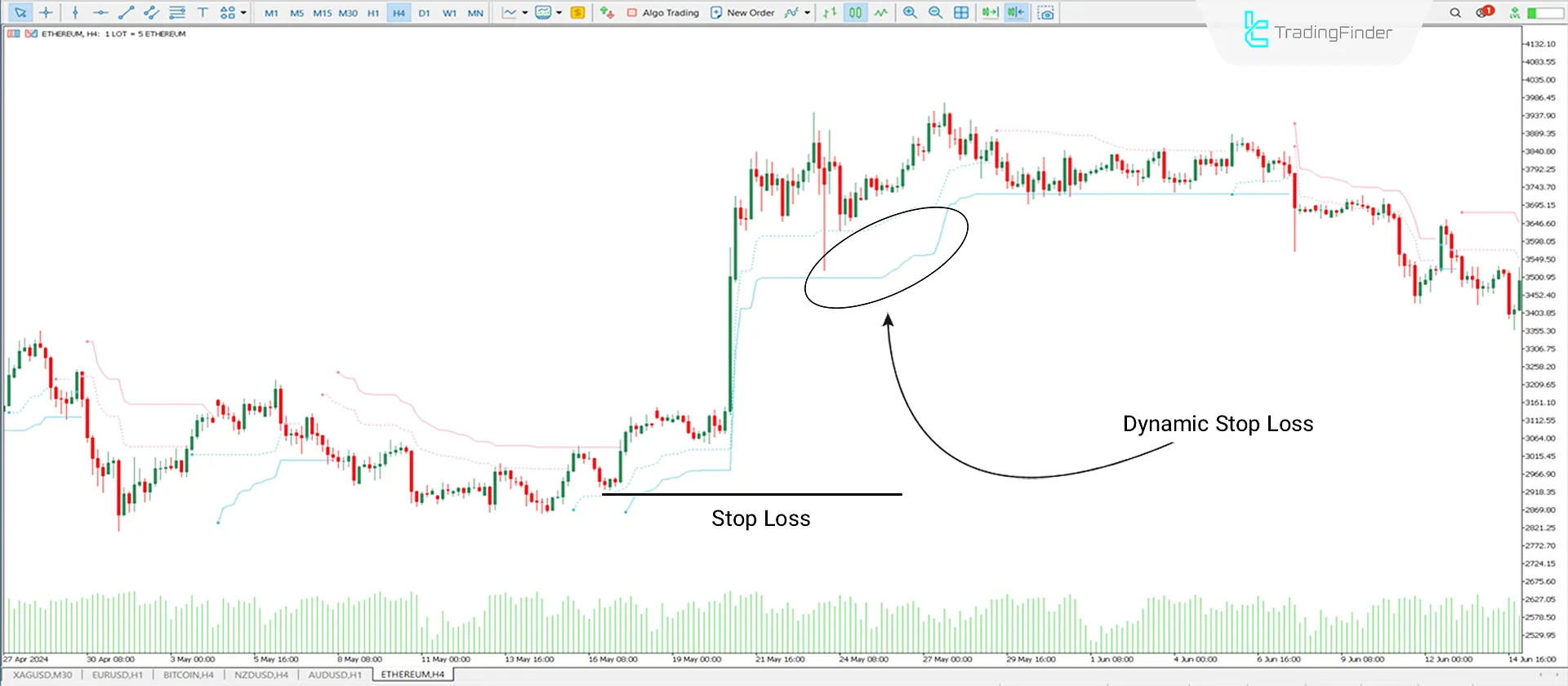
Downtrend Conditions
According to the 1-hour price chart of the EUR/USD currency pair, the Chandelier Exit indicator plots the dynamic stop loss right above the price.
The stop loss lines adjust based on price movements and fluctuations. As the price decreases, the stop loss also movesdownward.

Indicator Settings
The image below belongs to the settings section of the Chandelier Exit indicator:
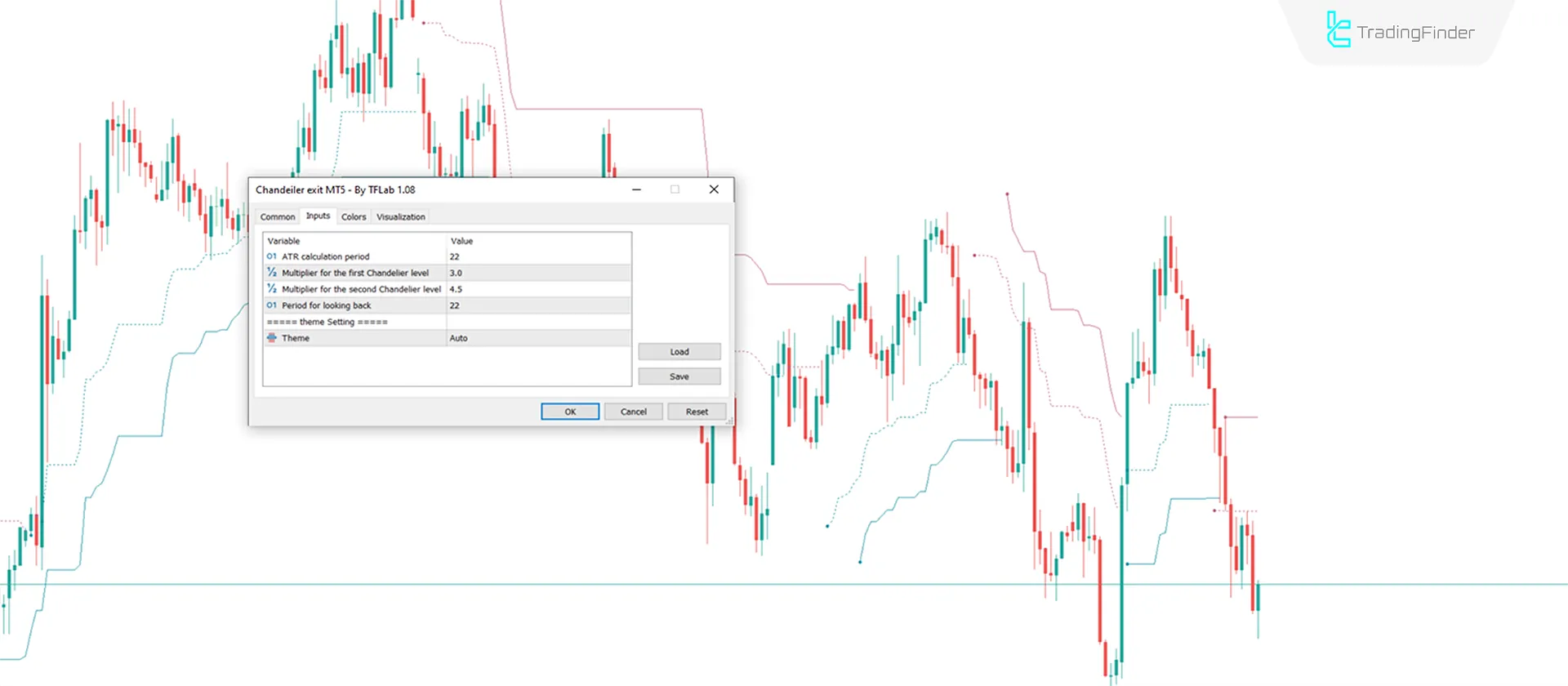
- Period: Calculates exit levels based on 22 candles;
- Chandelier 1st multiplier: The first multiplier is set to 3.0;
- Chandelier 2nd multiplier: The second multiplier is set to 4.5;
- Look-back period: The look-back period is set to 22;
- Theme: Indicator Theme.
Conclusion
The Chandelier Exit indicator is designed to assist traders in managing risk and capital. By using this MT5 risk management indicator, traders can preserve their capital and avoid premature exits from trades.
What exactly is the functionality of the Chandelier Exit Indicator?
This indicator calculates the Average True Range (ATR) and plots dynamic stop loss lines based on the chart's uptrend and downtrend movements.
Which market is the Chandelier Exit Indicator suitable for?
The Chandelier Exit indicator is suitable for all trading markets.