![Spread Display Indicator for Meta Trader 5 Download - Free [Trading Finder]](https://cdn.tradingfinder.com/image/107634/11-4-en-spread-mt5.webp)
![Spread Display Indicator for Meta Trader 5 Download - Free [Trading Finder] 0](https://cdn.tradingfinder.com/image/107634/11-4-en-spread-mt5.webp)
![Spread Display Indicator for Meta Trader 5 Download - Free [Trading Finder] 1](https://cdn.tradingfinder.com/image/29988/11-04-en-spread-mt5-02.avif)
![Spread Display Indicator for Meta Trader 5 Download - Free [Trading Finder] 2](https://cdn.tradingfinder.com/image/29994/11-04-en-spread-mt5-03.avif)
The Spread Indicator, which displays the difference between the Bid and Ask prices on the MetaTrader 5 (MT5) indicator, is located in the top left corner of the chart and shows the spread value to the trader in pipettes (points).
Indicator table
|
Indicator Categories:
|
Money Management MT5 Indicators
Trading Assist MT5 Indicators
Risk Management MT5 Indicators
|
|
Platforms:
|
MetaTrader 5 Indicators
|
|
Trading Skills:
|
Expert
|
|
Indicator Types:
|
Lagging MT5 Indicators
|
|
Timeframe:
|
Multi-Timeframe MT5 Indicators
|
|
Trading Style:
|
Intraday MT5 Indicators
Scalper MT5 Indicators
Day Trading MT5 Indicators
Fast Scalper MT5 Indicators
|
|
Trading Instruments:
|
Forex MT5 Indicators
Crypto MT5 Indicators
Stock MT5 Indicators
Share Stock MT5 Indicators
|
How the Spread Indicator Works
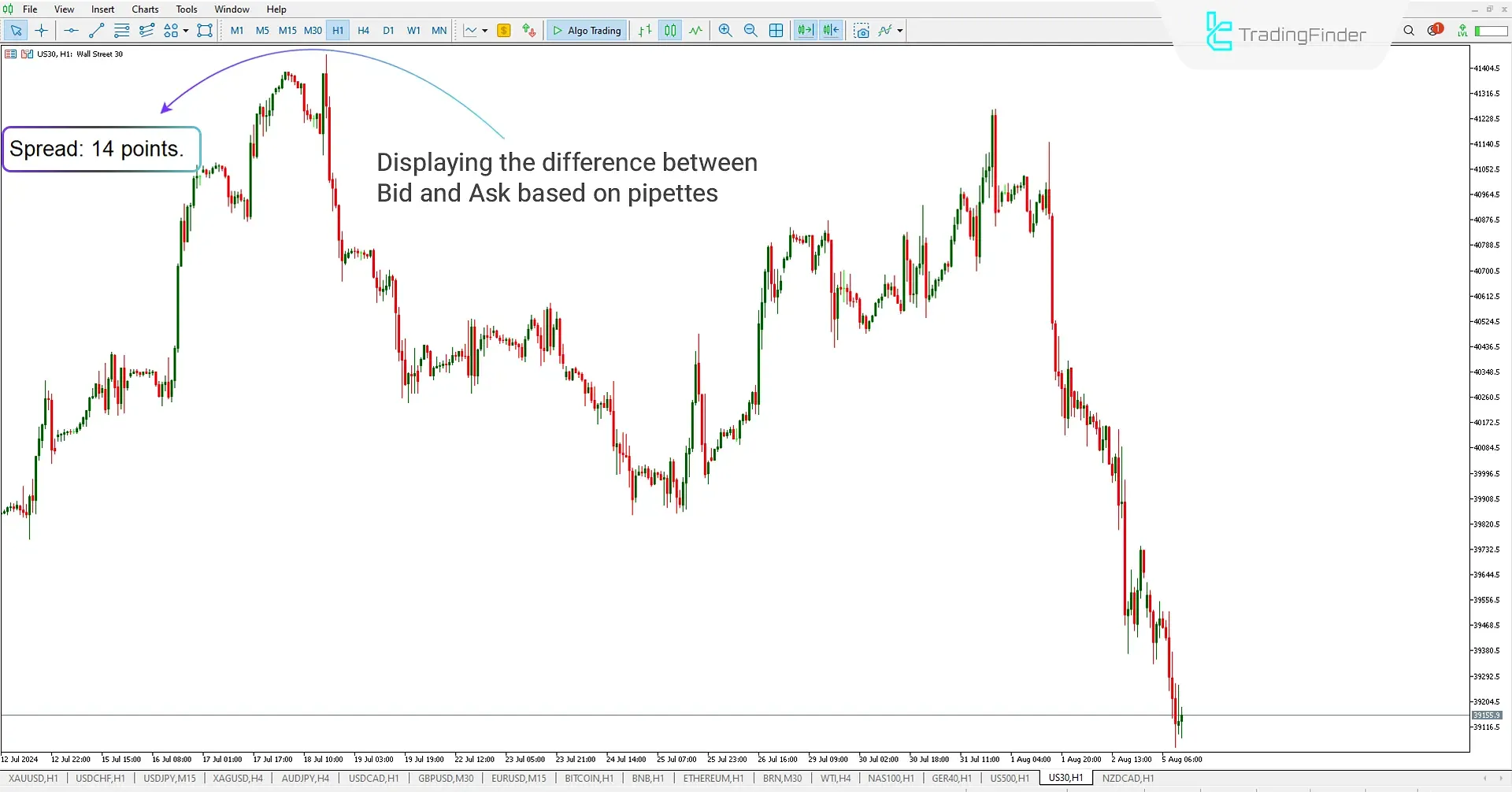
In the 1-hour chart of the (US30) index, the difference between the Bid and Ask prices, shown as 14 pipettes (points), is displayed in the top left corner of the MT5 Trading Assist indicator.
Indicator settings

- Font_Color: Font color settings for the indicator
- Font_Size: Font size settings for the indicator
- Font_Face: Font style settings for the indicator
- Display_Corner: Settings for the location where the indicator is placed
- Distance_x: Horizontal adjustment settings for the indicator
- Distance_y: Vertical adjustment settings for the indicator
- Alert if spread is above certain value: Settings for when the spread reaches a specified level, the indicator will issue an alert.
Summary
The Spread Indicator helps traders by displaying the difference between the Bid and Ask prices, allowing them to better manage their trading costs based on spread differences across brokers.
On which symbols does the Spread Indicator display?
This indicator calculates and displays the trading spread for all trading symbols.
Is the Spread Indicator only available for the MetaTrader 5 platform?
No. This indicator is available for both MetaTrader 5 (MT5) and MetaTrader 4 (MT4) platforms. Traders can download the MetaTrader 4 version by visiting the top of the page.