The Crypto Market Watch extension by TradingFinder enables users to monitor crypto market prices in real-time, price changes across three timeframes (hourly, daily, and weekly), total volume, and Market Cap.
Another feature of the Crypto watchlist extension is displaying the Fear & Greed Index, Bitcoin and Ethereum Dominance, and the top 10 trending cryptocurrencies.

The TradingFinder tool supports +16,000 cryptocurrencies, such as Bitcoin (BTC), Binance Coin (BNB), Shiba Inu (SHIB), Ripple (XRP), and Cardano (ADA).
Crypto price tracker offers a free platform to monitor the cryptocurrency market through browsers like Google Chrome and Microsoft Edge.
An Introduction to the Crypto Market Watch Extension
The Crypto Market Watch extension provides instant, comprehensive crypto market information with just one click, anywhere and anytime.
With real-time market data (e.g., trading volumes and market cap), essential metrics (e.g., daily and weekly price growth), and customizable features, the Crypto Market Watch extension meets users' needs at the highest level.
TradingFinder Crypto Market Watch Applications
Designed to simplify market tracking, the Crypto price tracker extension offers a range of advanced key features, including:
- Price Data: Access real-time prices for 16,000 cryptocurrencies, such as Bitcoin (BTC), Ethereum (ETH), and Binance Coin (BNB), alongside price changes over hourly, daily, and weekly periods, total trading volume, and market cap;

- Comprehensive Dashboard: User-friendly panel displaying various data, including:
- Total Market Cap: Access the total market cap of all digital assets;
- Dominance: Check Bitcoin and Ethereum shares of the market;
- Fear & Greed Index: analyze market sentiment;

- Trending: View the hottest cryptocurrencies;
- Newest: Explore recently listed coins;
- Top Gainers / Top Losers: Check cryptocurrencies with the highest growth or price drops.

- Advanced Settings: Two customization menus for personalizing the extension:
- Watchlist (Select Coin): Set up a list of your favorite cryptocurrencies;
- Theme: Switch between Dark and Light modes.

Key Features and Specifications of the Crypto Market Watch Extension
The Crypto watchlist extension facilitates your trading journey by providing instant access to prices and market changes. But what makes this TradingFinder product unique?
- Ease of Access: Use the extension via popular browsers like Microsoft Edge and Google Chrome for Windows and macOS, and Kiwi Browser for Android and iOS devices;
- Real-time and Accurate Data: Access up-to-date prices, trading volumes, and market cap in real time;
- Free: Available without any initial or recurring charges;
- Multi-language Support: Explore market data in different languages, including English, Turkish, Arabic, Russian, and Ukrainian.

What Information Does the Market Watch Extension Display in the “Prices” Section?
The cryptocurrency market watch extension displays crypto prices and related data in the “Prices” section. The following information is presented in this area:
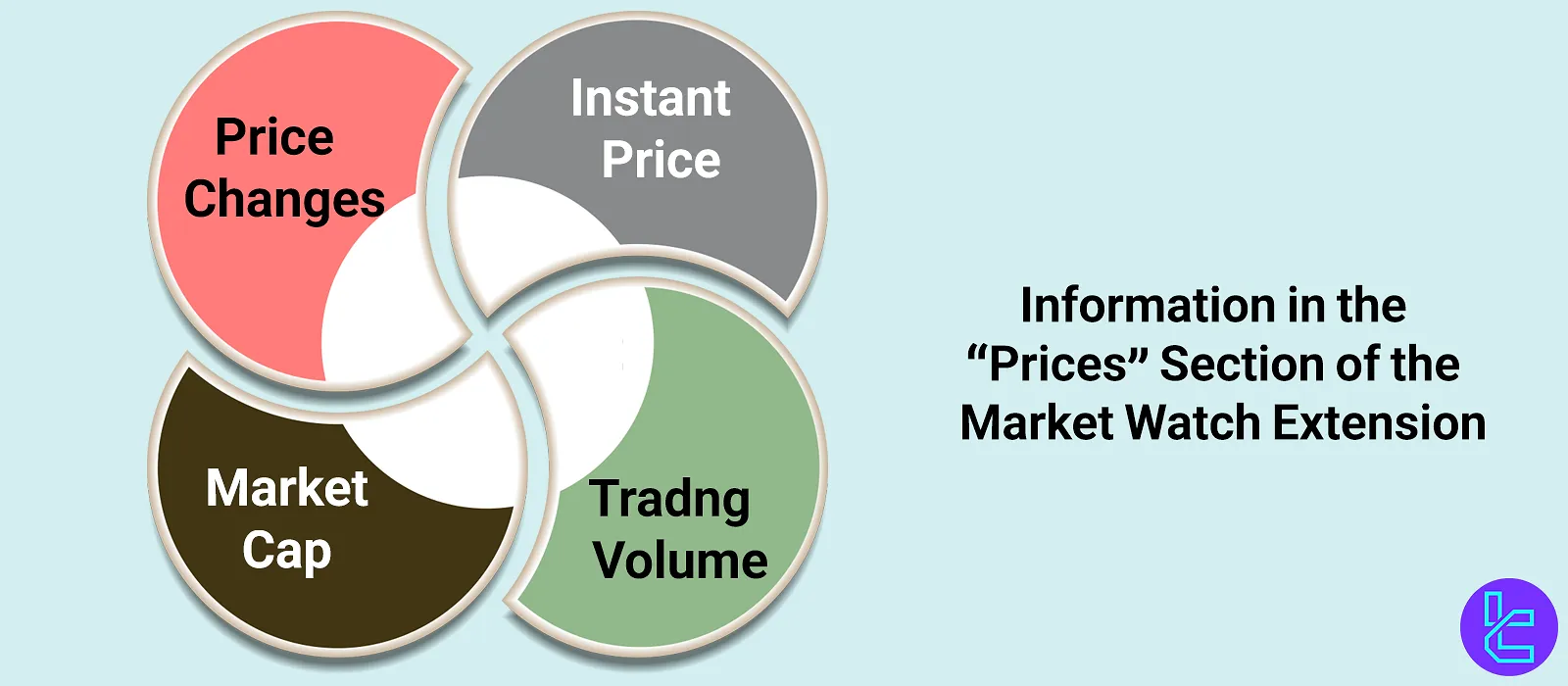
- Real-time prices of cryptocurrencies
- Price changes over different timeframes (1 hour, 24 hours, and 7 days)
- 24-hour trading volume for each cryptocurrency
- Market capitalization of the asset
Why the TradingFinder Crypto Market Watch Extension?
The TradingFinder extension simplifies and professionalizes crypto market monitoring by providing critical data, such as market sentiment, price changes, top-performing cryptocurrencies, and the highest gainers/losers.
- Access accurate, real-time data to make informed trading decisions;
- View comprehensive market information in one place with just one click;
- Monitor the real-time prices and growth of cryptocurrencies for free directly through your browser;
- Track your favorite cryptocurrencies and portfolios and monitor their instant changes.

How to Install the Crypto Market Watch Extension?
To use the TradingFinder Crypto watchlist, all you need is a browser like Google Chrome. Follow these steps to install the extension:
- Visit the browser’s extension store (e.g., Chrome Web Store)
- Search for "Crypto Market Watch"
- Select the TradingFinder product
- Click "Add to Chrome"
- Confirm the required permissions and click "Add Extension"
- Pin the extension to your browser toolbar for easy access
Besides extension, this TradingFinder tool is also available as a Crypto Market Watch Mini App for Telegram.
How to Use the Market Watch Extension Tool in Trading?
The TradingFinder cryptocurrency market watch extension provides real-time prices, price changes, daily trading volume, and total market cap, making it highly effective for daily trading activities. Here is how to use the market watch extension in trading:
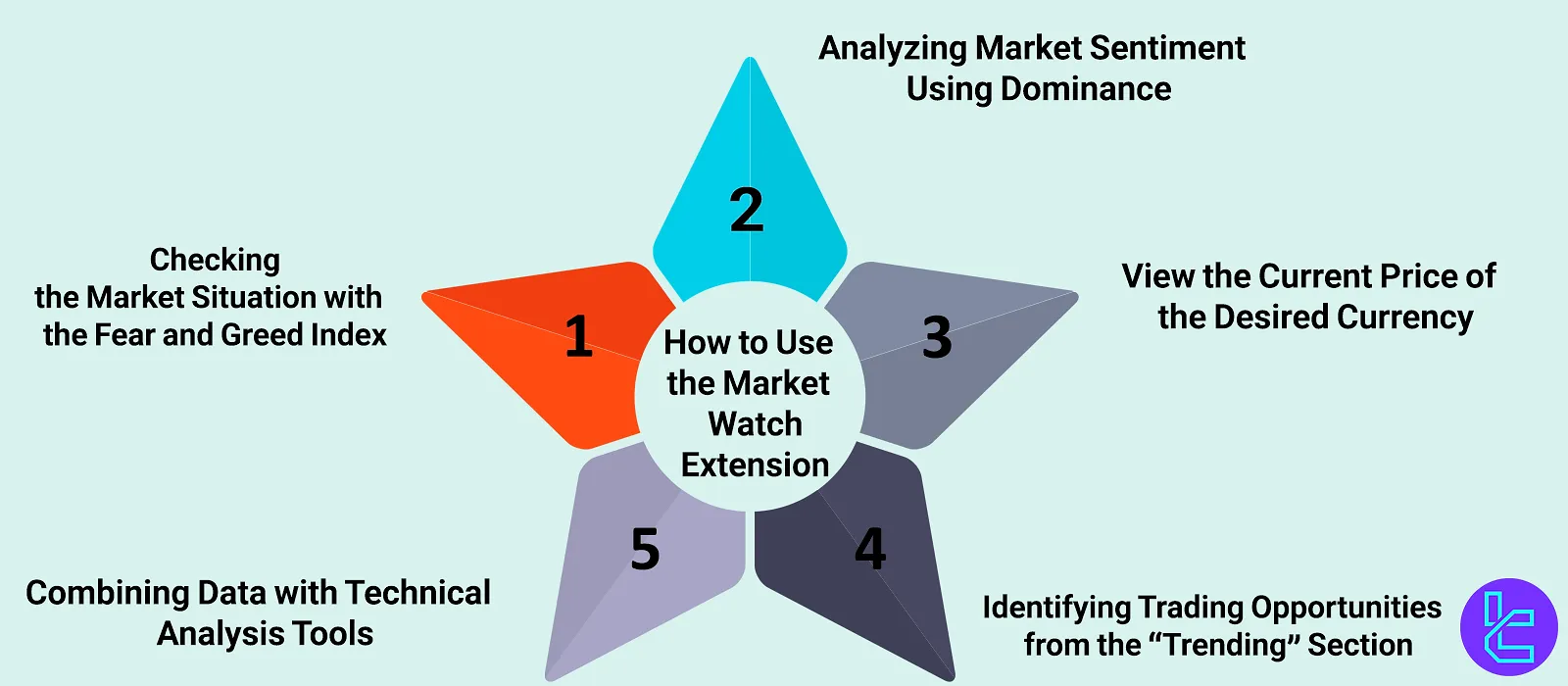
- Analyze the overall market sentiment using the Fear and Greed Index at the top of the page;
- Evaluate market sentiment through Bitcoin and Ethereum dominance;
- Monitor real-time prices and price movements of your selected cryptocurrencies;
- Identify trading opportunities via the “Trending” and “Newest” sections;
- Combine market watch data with other tools to enter a trade.
Conclusion
In addition to displaying real-time prices, trading volume, market capitalization, and price changes, the Crypto Market Watch Extension also presents the Fear and Greed Index and dominance metrics for Bitcoin and Ethereum.
This TradingFinder tool works on Microsoft Edge, Google Chrome, and Kiwi Browser on mobile devices, and supports six different languages.













