Time management plays a crucial role in traders' success, and one of the essential tools for time management is the "TradingFinder Forex Sessions & Market Hours" extension.
This extension provides traders with precise timings of the most important Forex sessions, enabling them to plan their trades more accurately.
What is the TradingFinder Forex Sessions & Market Hours Extension?
Forex Sessions & Market Hours extension is one of the many TradingFinder products, which helps traders access the exact timings of different Forex market sessions, including Sydney, Tokyo, Frankfurt, London, and New York.
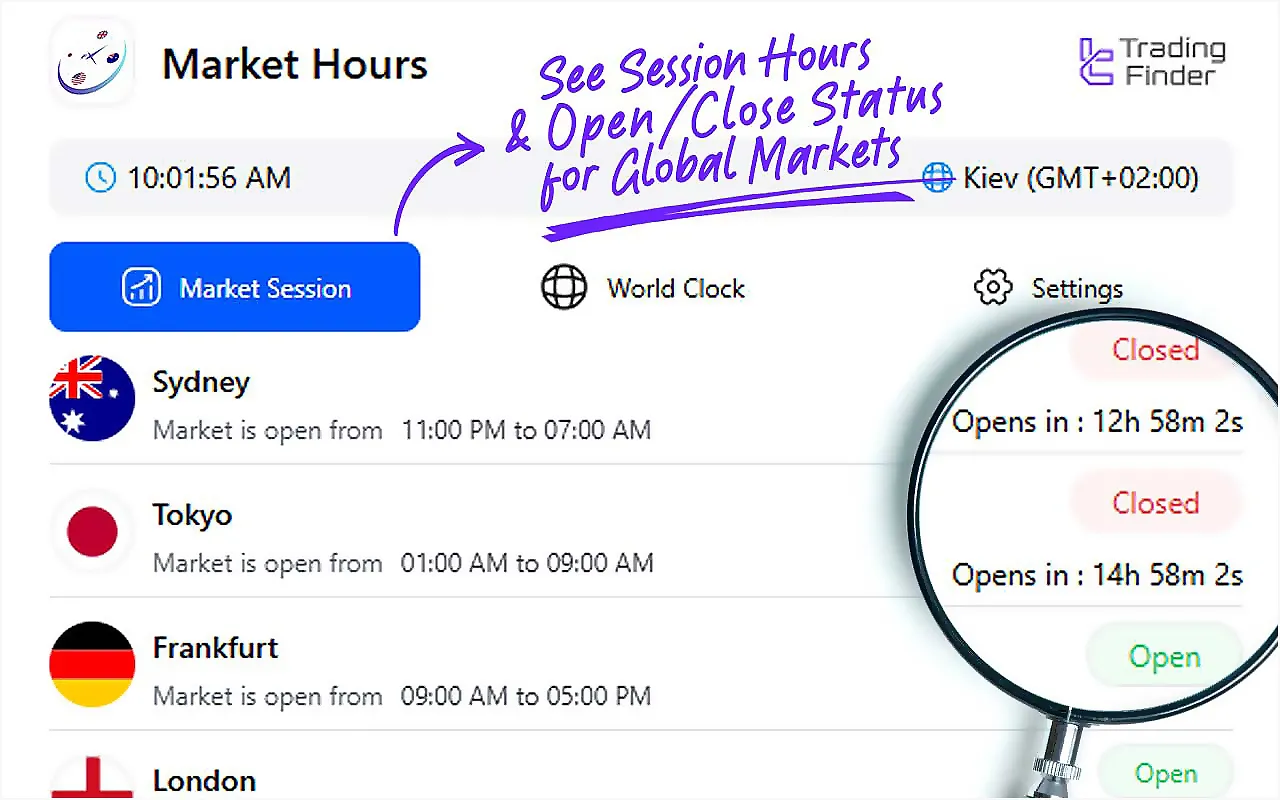 Stay ahead of financial events and news with the TradingFinder Market Hours extension
Stay ahead of financial events and news with the TradingFinder Market Hours extensionThe Forex Sessions & Market Hours extension is accessible across various browsers, including Google Chrome and Microsoft Edge. Android and iOS users can use this valuable tool via a 3rd party Chrome-based browser, Kiwi Browser.
Features of the TradingFinder Forex Session and Global Market Time Extension
Syncing with local time and precise session notifications are among the key features of the TradingFinder Forex Session and Global Market Clock extension. Other features include:
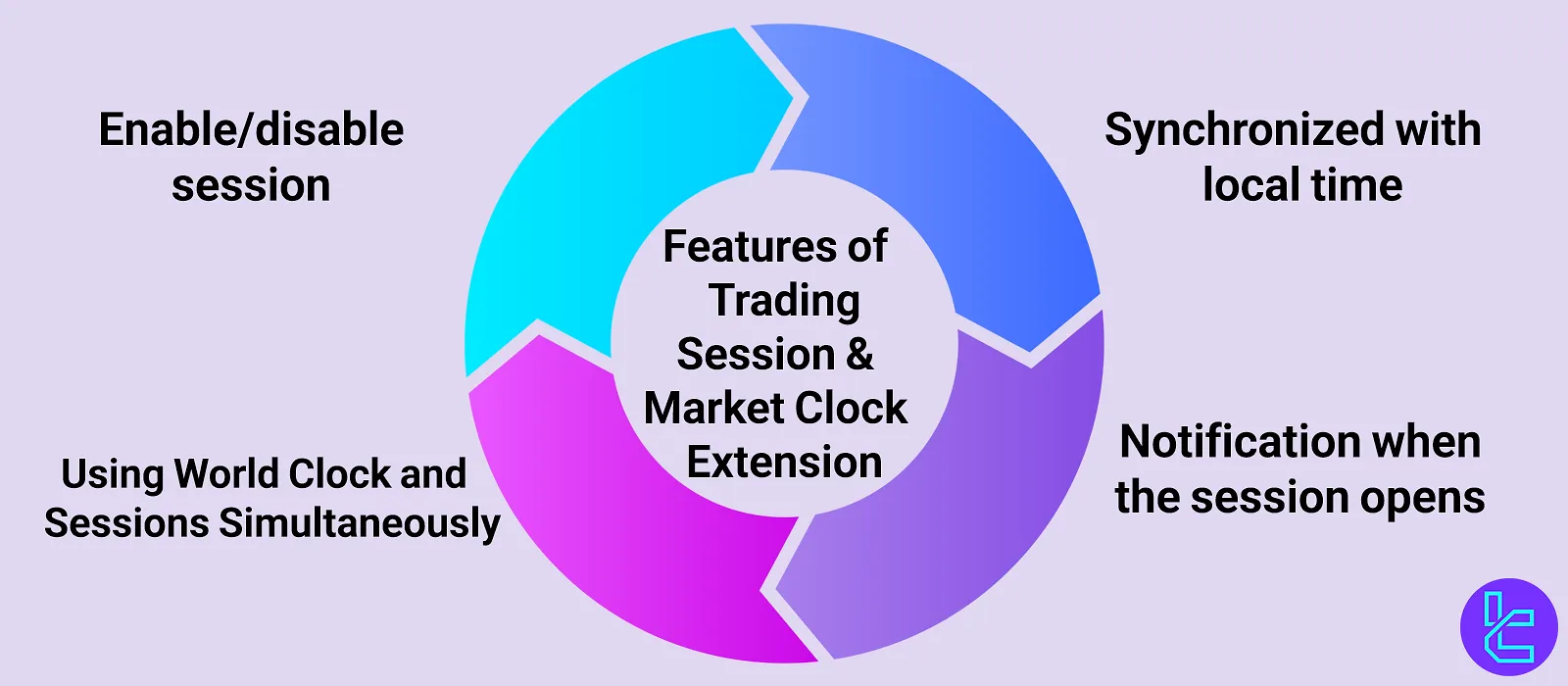
- Local Time Synchronization: Automatically detects your time zone and adjusts market session times accordingly;
- Precise Session Opening Alerts: Displays a countdown to each market open, accurate to the second;
- Session Toggle Functionality: Allows you to enable or disable any specific trading session;
- Simultaneous Use of Global Clock and Sessions: View the world clock alongside active trading sessions.
Applications of the TradingFinder Forex Sessions & Market Hours Extension
This TradingFinder product provides traders with a wide range of services regarding time management and helps them never miss a market opportunity. Here’s an overview of what the TradingFinder Forex Sessions & Market Hours offers.
- Exact timings of trading sessions: Helpful to identify optimal times for market entry and exit;
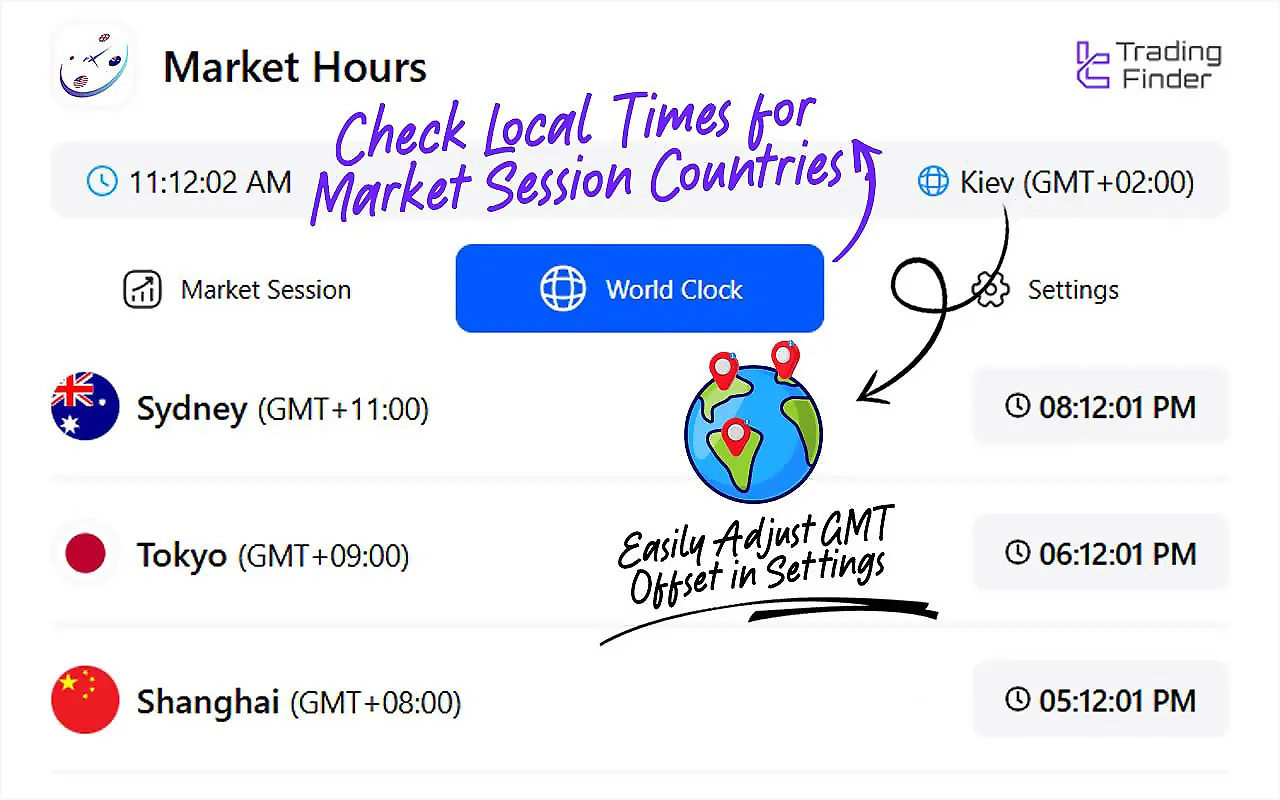 View Forex market hours and sessions in any desired time zones
View Forex market hours and sessions in any desired time zones
- Supporting various time zones: Allowing users to view session timings based on their local time zone;
- Session overlaps: Detect session overlaps and exploit the presented opportunities;
- Risk management: Providing the precise timing of each session’s economic news releases in your local time zone, helping to avoid high-risk trading hours.
Settings of the TradingFinder Forex Session and Global Market Clock Extension
The Settings section in the Market Hours extension allows for complete customization of how information is displayed.
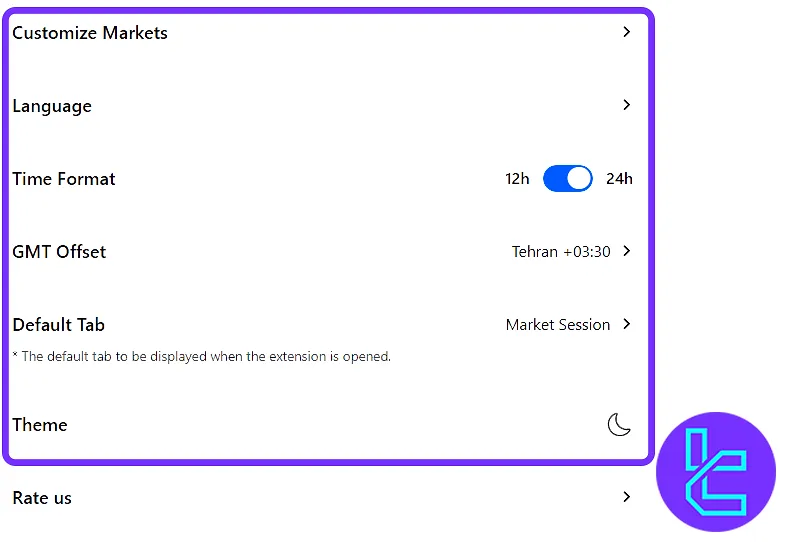
Configurable options in this tool include:
- Market Customization: Enable or disable any trading session individually;
- Language: Choose from English, Turkish, Russian, Arabic, and Persian;
- Time Format: Select between 12-hour and 24-hour display formats;
- Time Zone: Set or change your preferred time zone;
- Default Tab: Choose the initial tab shown when opening the extension;
- Theme: Switch between light and dark
Why the TradingFinder Forex Sessions & Market Hours Extension?
The extension helps traders in various aspects, including planning, identifying session overlaps, and reducing trading risks. But what features sets the TradingFinder Forex Sessions & Market Hours extension apart?
- Completely free;
- Dark and Light themes;
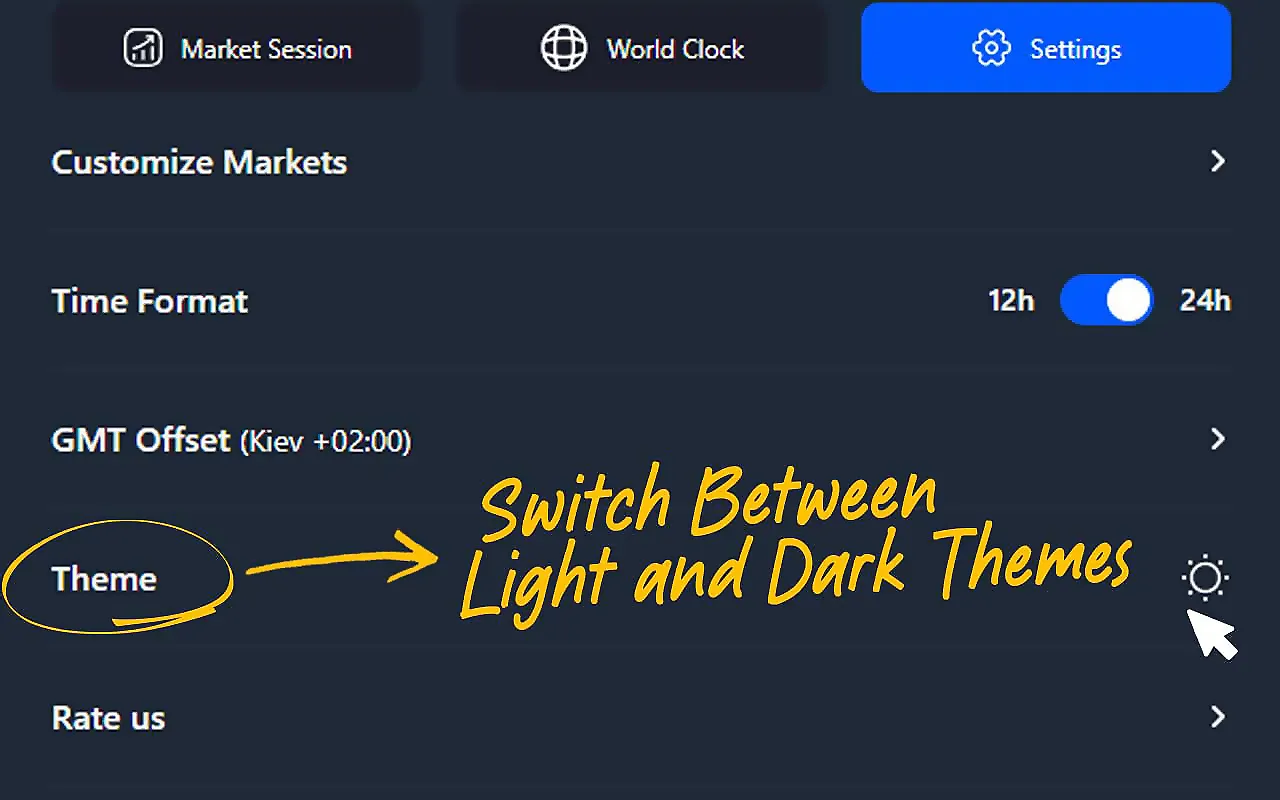
- Guaranteed upgrades and performance improvements;
- Market Customization;
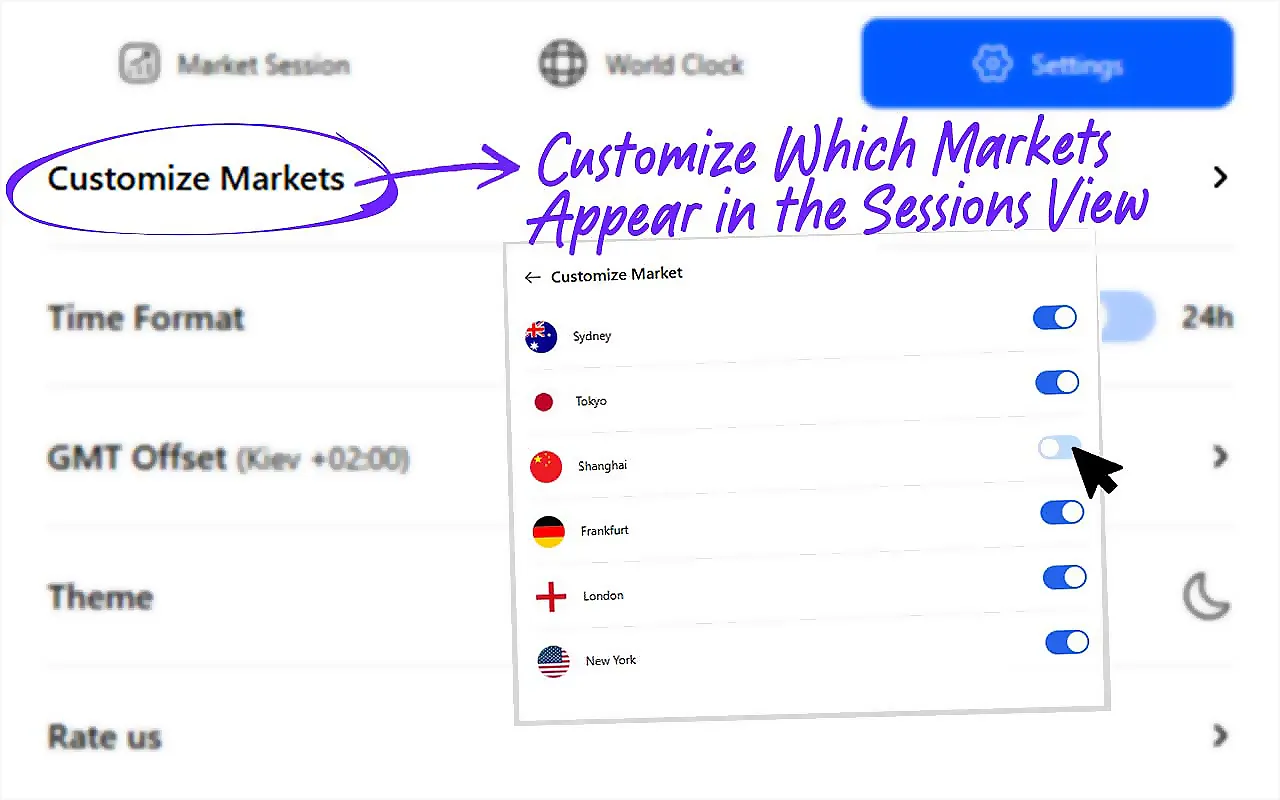
- No registration required;
- Easy-to-use interface.
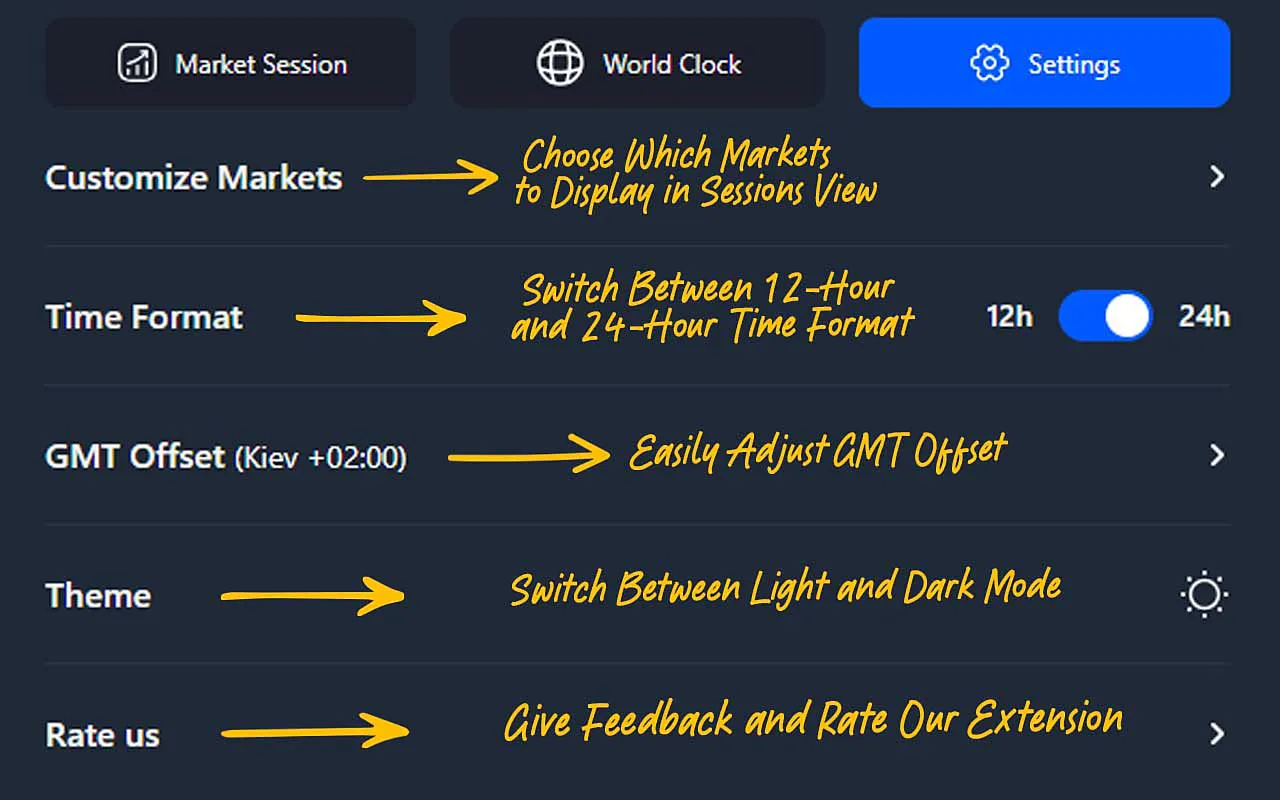
Who can use the TradingFinder Forex Sessions & Market Hours Extension?
Sessions are pivotal in Forex trading and impact all traders' activities. Therefore, the TradingFinder Forex Sessions & Market Hours extension suits all traders, regardless of their skill level (beginner to professional).
In addition to the extension, the Forex sessions & market hours tool is also available on the TradingFinder website and can be used by all users.
Installation Guide for the TradingFinder Forex Sessions & Market Hours Extension
Using the TradingFinder product, "Forex Sessions & Market Hours" extension, is a simple process, taking less than 3 minutes. Follow these steps.
- Visit your browser’s web store (for example, the Chrome Web Store);
- In the search bar, type " Forex Sessions & Market Hours";
- Select the extension developed by TradingFinder and click "Add to Chrome";
- In the popup window, confirm the required permissions and wait for the application to download and install;
- Once installed, you will see the icon in the browser’s toolbar.
Conclusion
The TradingFinder Forex Session and Global Market Clock Extension is compatible with desktop browsers like Edge and Chrome, as well as the Kiwi mobile browser.
This tool displays market hours in your local time and offers full customization options, including theme selection, market session filters, time format, and more.













