Alpha Trader registration can be completed in 5 simple steps. Access the Alpha Trader official website, navigate to the sign-up page, fill out the account setup form, verify your account via email to gain full access to your dashboard.
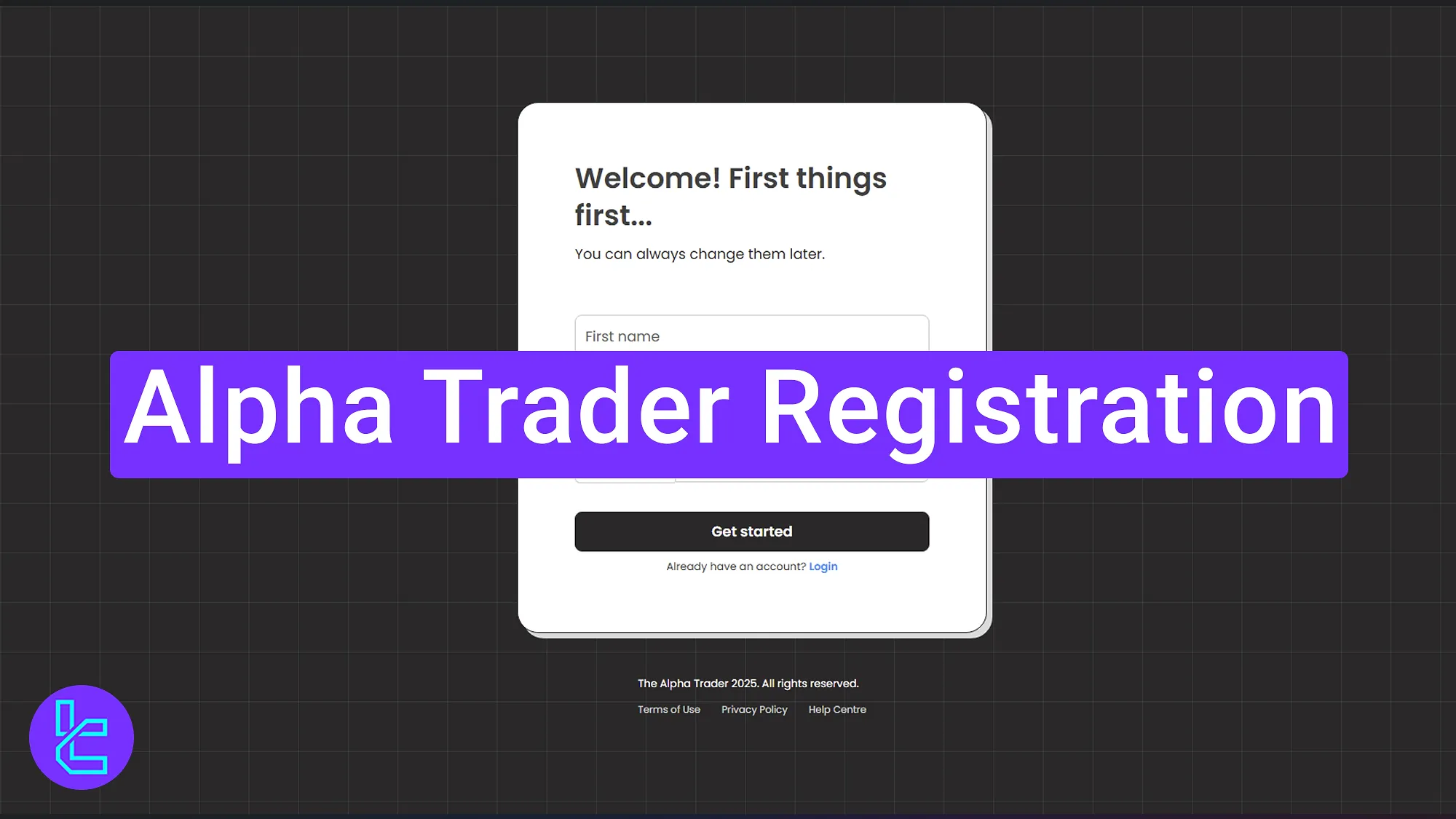
Step-by-Step Alpha Trader Account Setup Process
The account creation process with Alpha Trader prop firm is straightforward, and you will allow immediately access to your Alpha Trader dashboard.
Alpha Trader registration overview:
- Access the Alpha Traderofficialwebsite;
- Navigate to the Alpha Tradersign-up page;
- Complete your sign-up form;
- Verify your account via email;
- Enter the email verification.
#1 Start Your Alpha Trader Setup
Begin the account creation process by taking these actions:
- Click the "Open an Account" button at the bottom of this page.
- On Alpha Trader's homepage, select "Log in" to start your setup process.
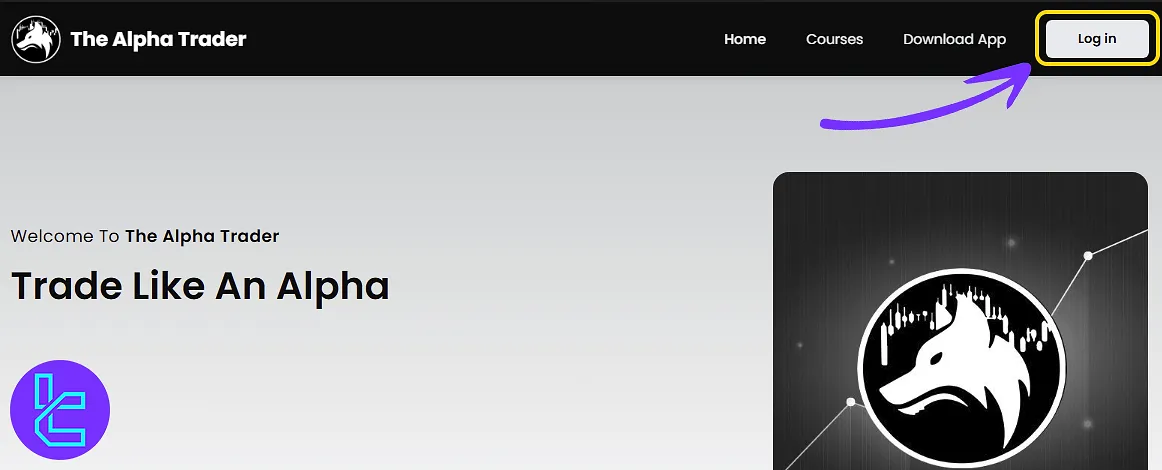
#2 Click Sign Up
Once on the Loginpage, click on "Sign Up". This directs you to the account creation form.
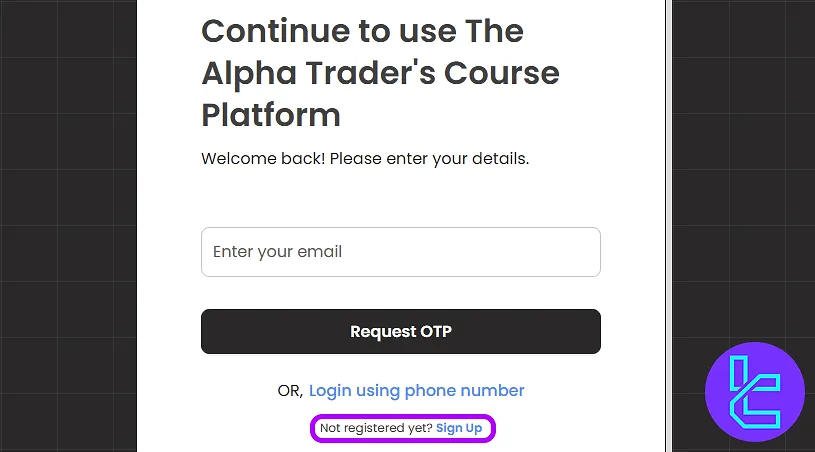
#3 Fill in Your Name, Email Address, and Mobile Phone Number
Provide the below information:
- First name
- A valid email address
- Mobile phone number
After entering your details, click "Get Started".
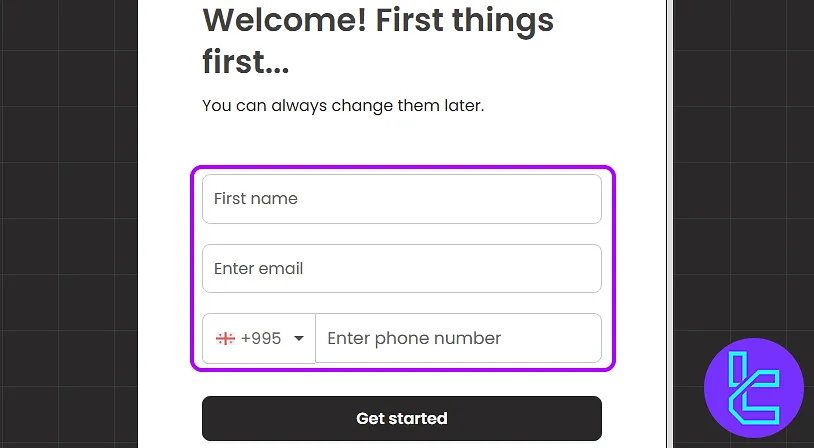
#4 Access Your Email and Copy the Verification Code
Check your email inbox for a verification message from Alpha Trader. Copy the code provided in the message.
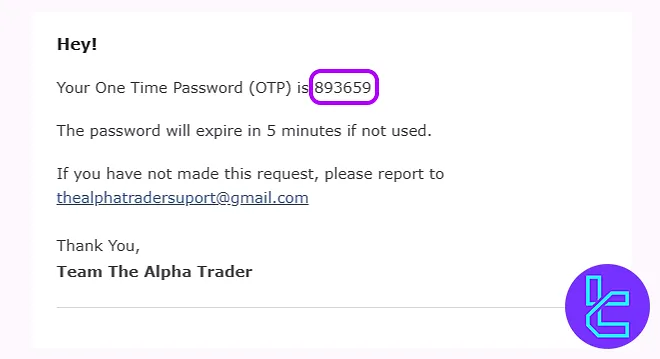
#5 Paste the Code in the Verification Section
Return to the Alpha Trader website and paste the copied code into the verification field. This confirms your email address and activates your account.
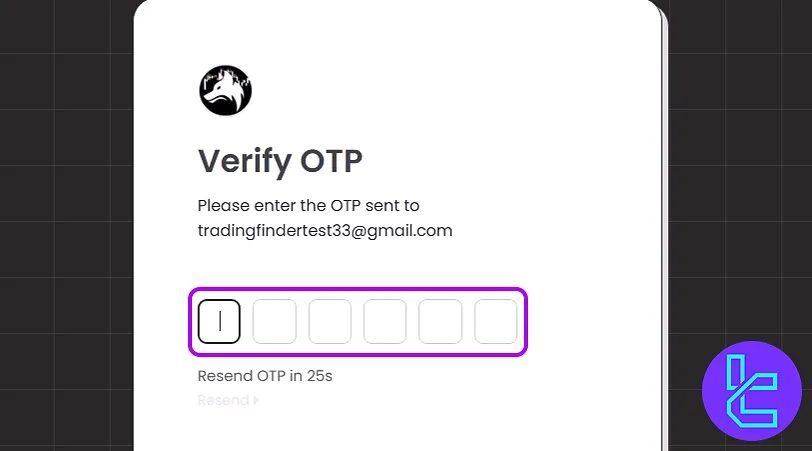
TF Expert Suggestion
The Alpha Trader registration is usually completed within 5 minutes, requiring you to provide your personal details, email, and mobile number.
After setting up your account, you must familiarize with the Alpha Trader rules before buying your first prop trading challenge. Visit the Alpha Trader tutorial page for more detailed information about this prop firm.













