ALPICAP registration is a simple 2-step process. Just visit the website and fill out the sign-up form to securely join the ALPICAP prop firm.

ALPICAP Account Setup Step-by-Step Guide
The signup process at the ALPICAP prop firm is straightforward and provides immediate access to your dashboard. ALPICAP registration overview:
- Access theALPICAP website;
- Complete the signup form with personal information.
#1 Getting Started with ALPICAP Account Setup
Here's how to get started:
- Scroll down and click the "Open an Account" button on this page.
- You’ll be redirected to the prop firm main platform. Click "Sign Up" to continue the process.
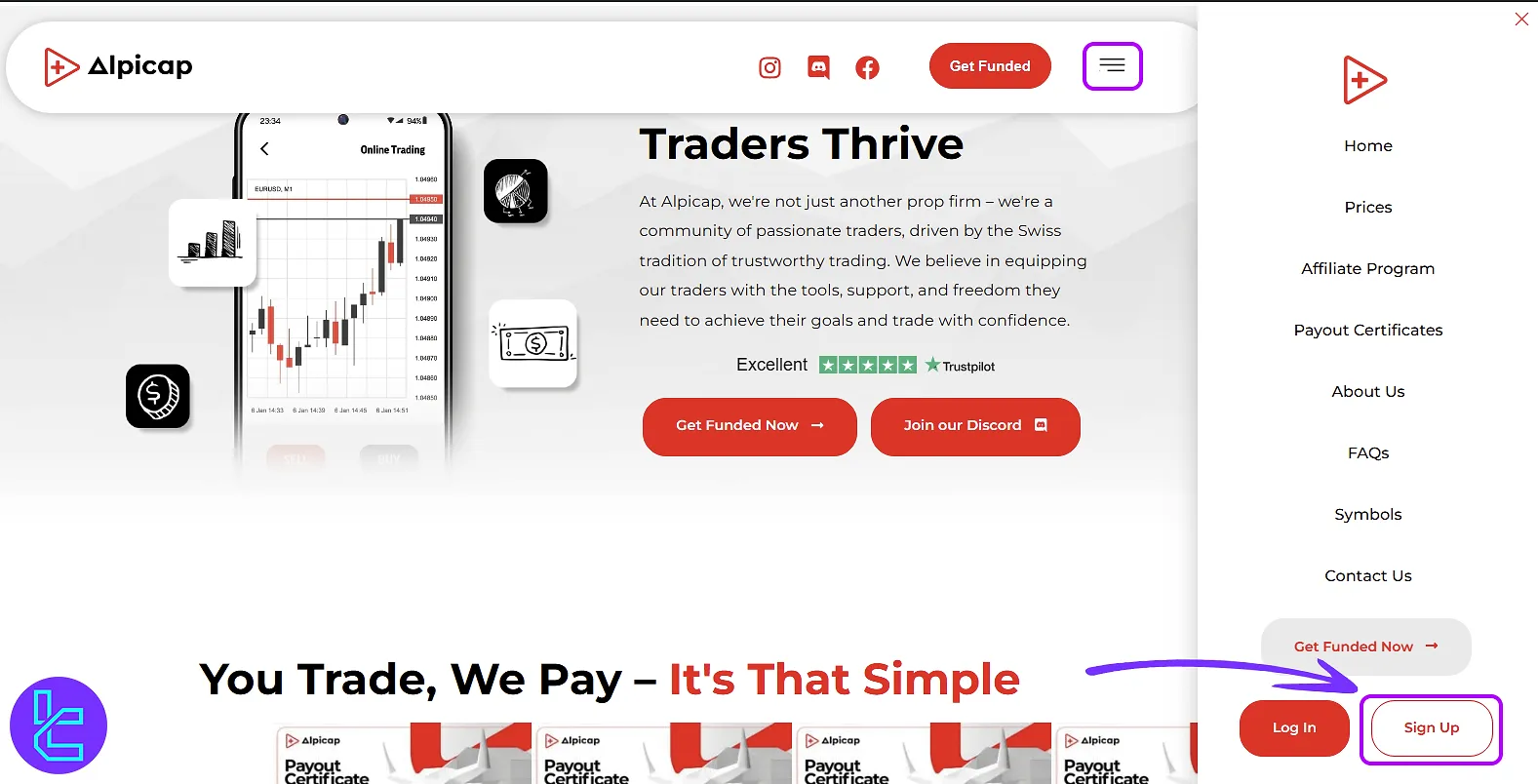
#2 Enter Personal Information
Fill in the following details:
- First name
- Last name
- Email address
- Username
- Mobile phone number
- Country of residence
- Strong Password
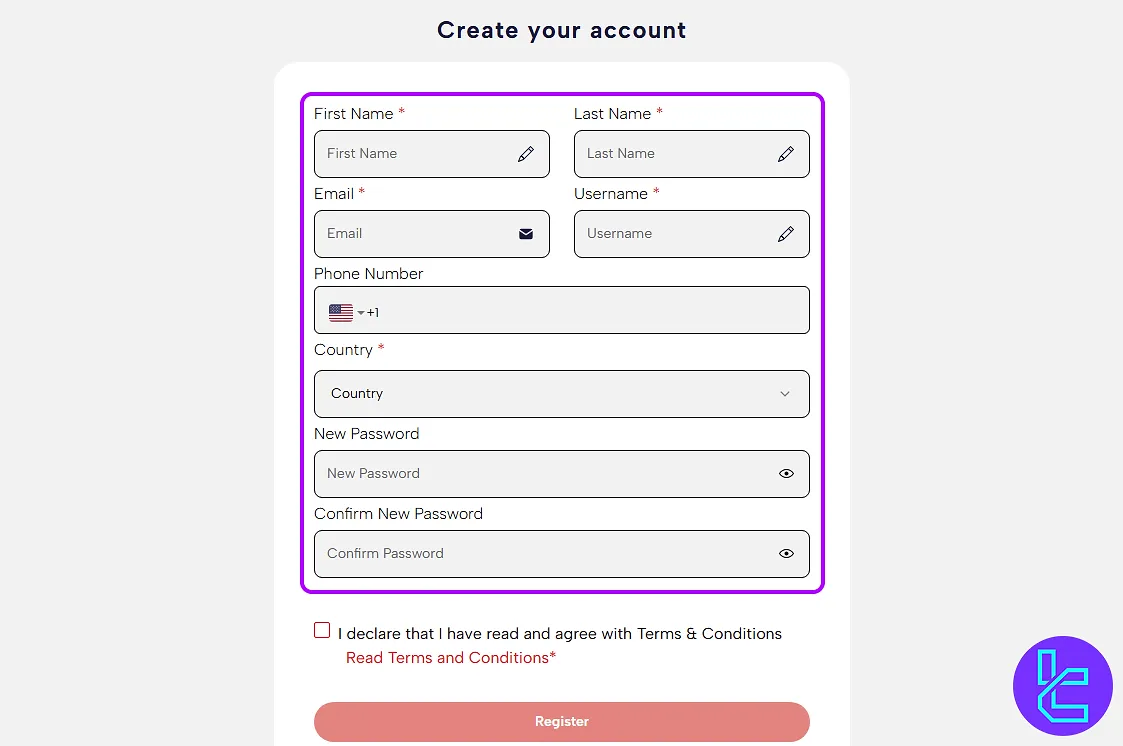
TF Expert Suggestion
The ALPICAP registration process is quick and typically takes about 4 minutes, and involves providing your personal information, including your full name, email address, unique username, mobile number, and country of residence.
After registration, learn about Alpicap rules to avoid account termination due to breach of the guidelines. For further guidance, refer to the ALPICAP tutorial page.













