Quant Tekel verification is a 3-step KYC process that enables users to securely confirm their identity, upload documents, and finalize access with a selfie check.
Required documents include an ID card, driver’s license, passport, or residence permit.
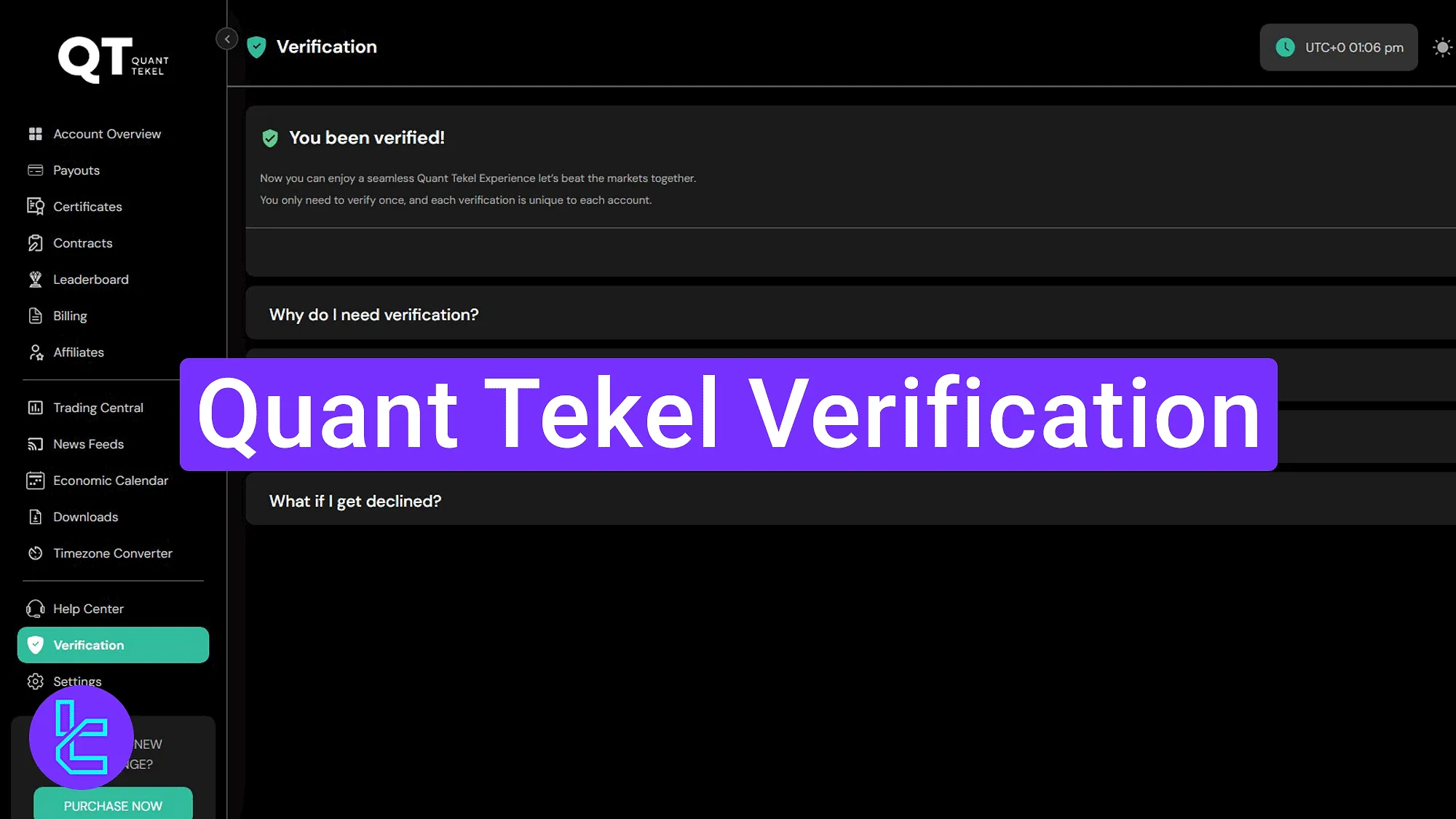
Quant Tekel KYC Process Quick Overview
After completing the Quant Tekel registration, identity confirmation through Quant Tekel prop must be finalized to access all features. Quant Tekel verification key steps:
- Access the KYC section and begin the process;
- Submit personal ID documents and a selfie;
- Review the confirmation status on the platform.
#1 Accessing the KYC Menu
From the left-hand dashboard menu, select "Verification", then click "Get verified now" to begin.
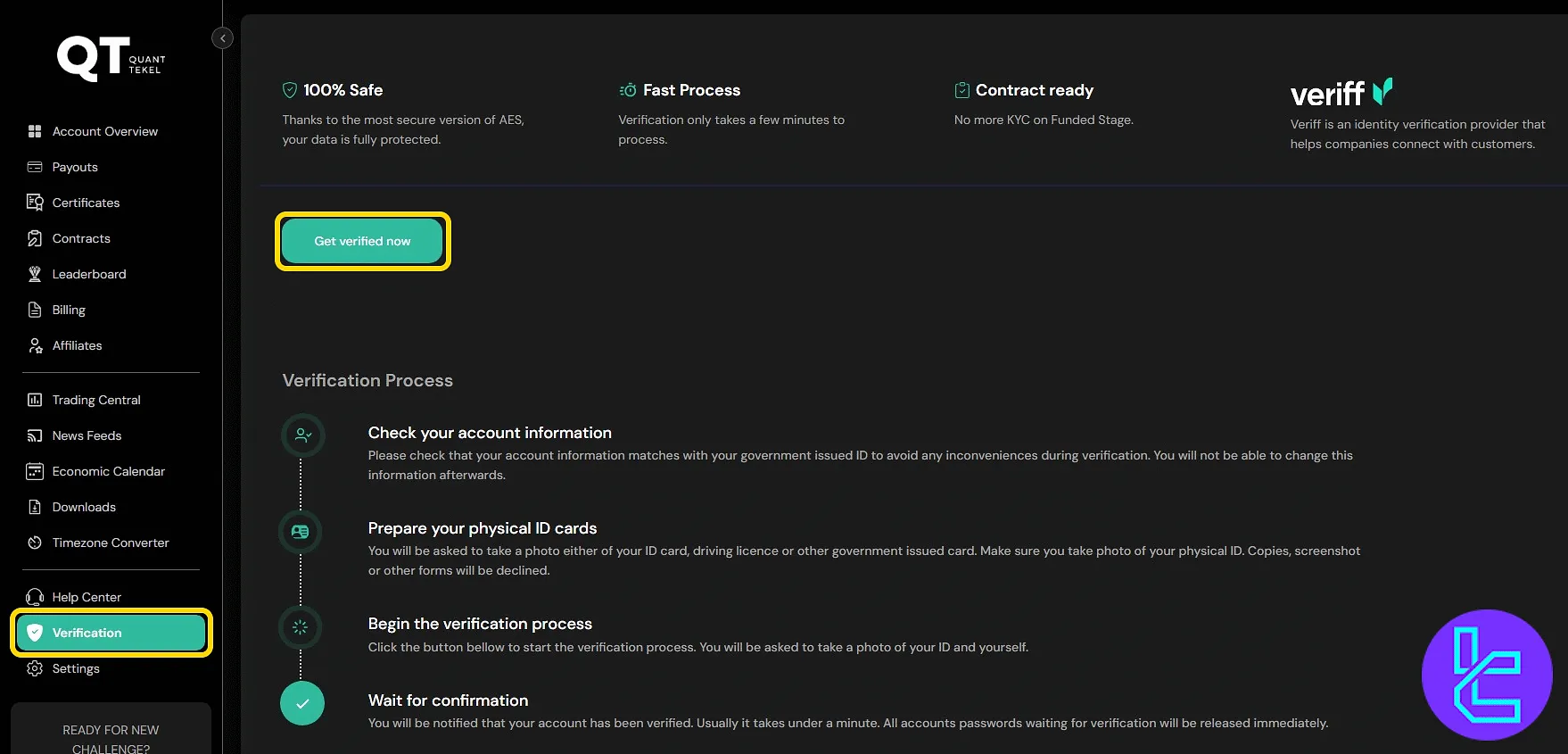
Before proceeding, connect your mobile device by scanning the QR code shown on screen or by entering a phone number to receive a secure SMS link.
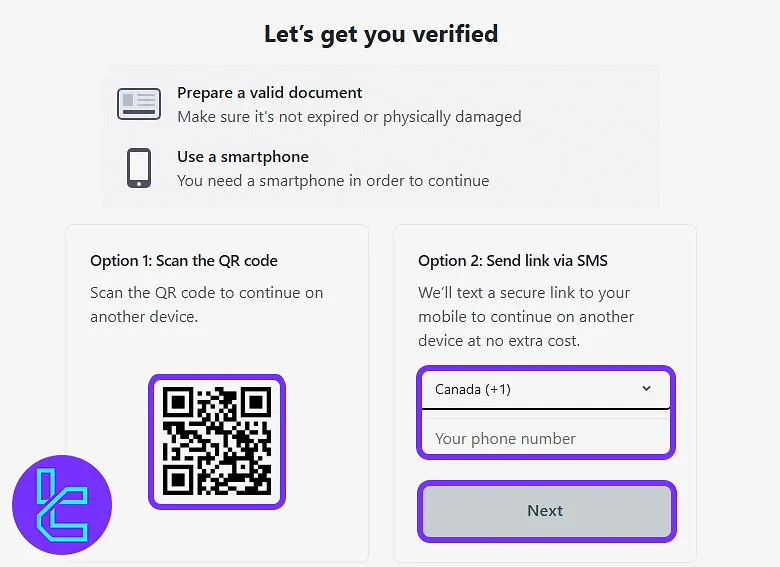
#2 Submitting Documents and Completing Selfie
Prepare one of the accepted identification documents and capture photos of both sides through the mobile interface.Accepted documents in this prop firm include:
- Passport
- Driver’s License
- National ID Card
- Residence Permit
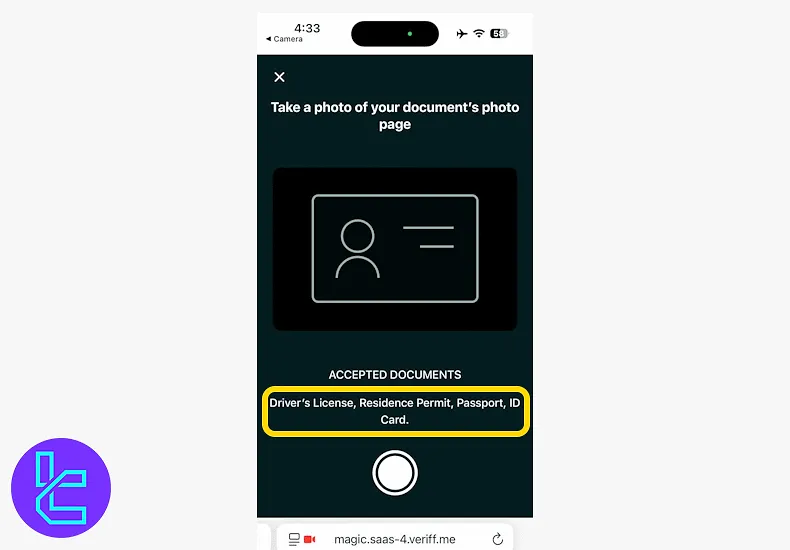
Before finalizing, position your face within the on‑screen frame and follow the liveness instructions. This step ensures the photo matches the submitted ID and confirms account ownership.
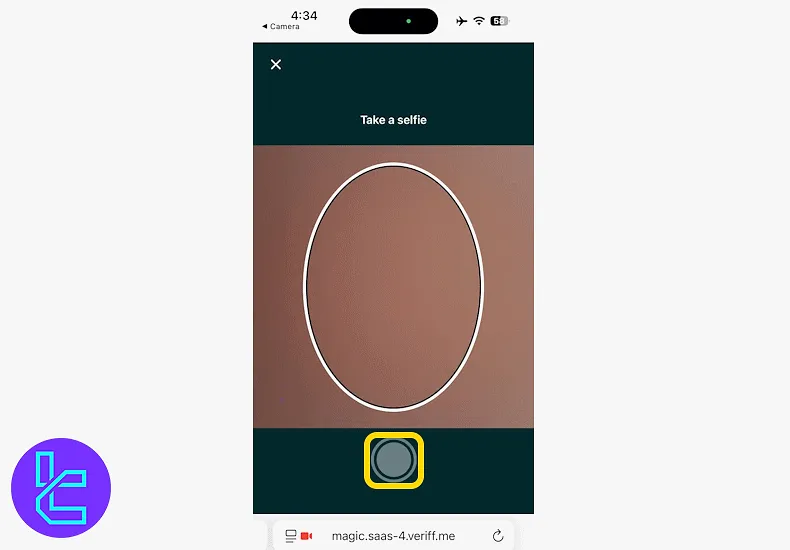
#3 Confirming the KYC Status
Return to the "Verification" section to see the approval message. Once verified, the account gains full access to trading and platform services.
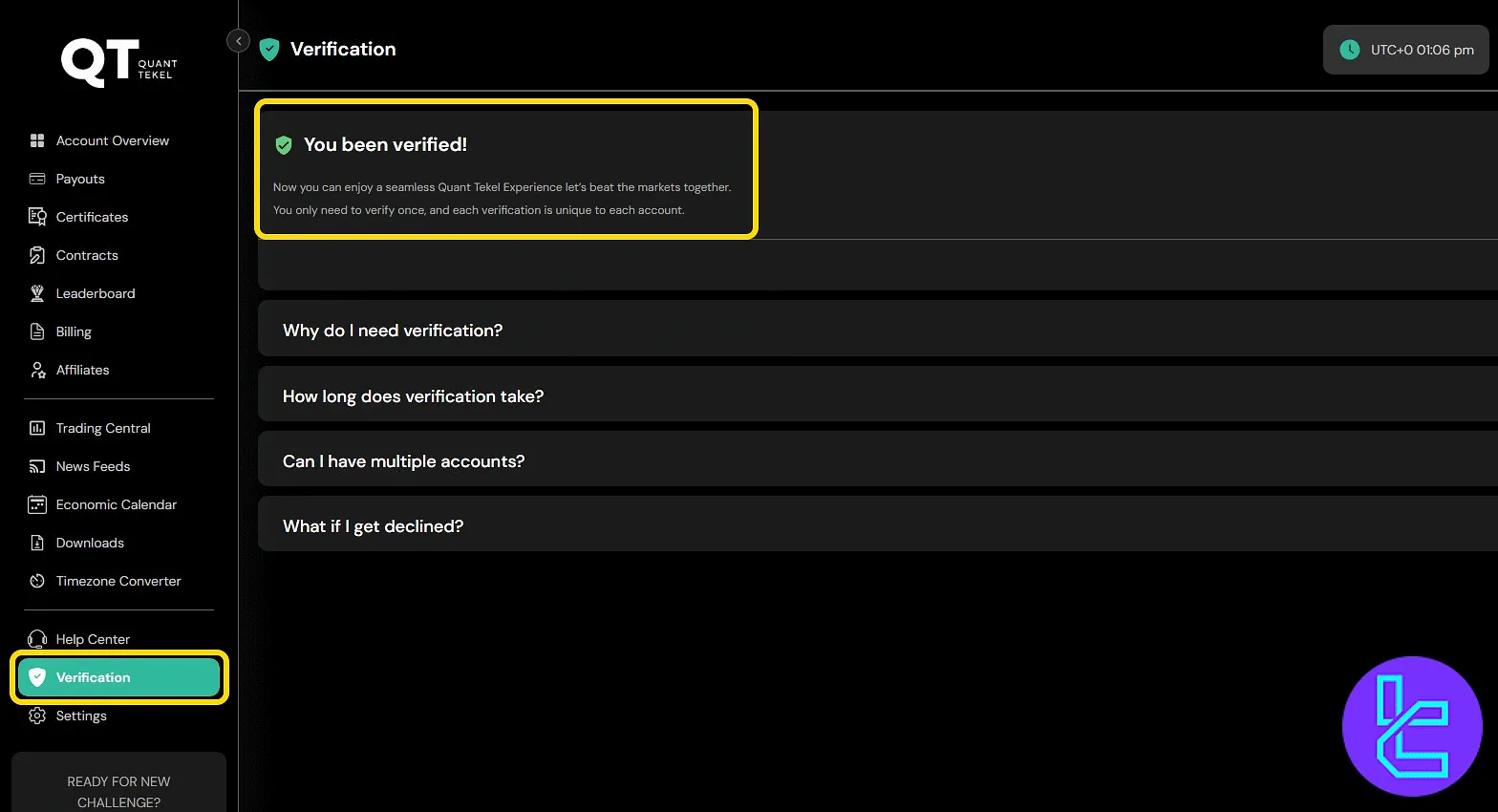
TF Expert Suggestion
Quant Tekel verification can be completed by the user in less than 10 minutes. The process is mobile‑friendly and offers real‑time tracking for document review.
Now that the account is verified, check the Quant Tekel rules page to familiarize with the trading policies and conditions on this prop firm before buying an evaluation. For more information, visit the Quant Tekel tutorial section.













