Be Funding registration takes less than 5 minutes and allows prop trader to create an account with this platform. To complete this procedure, navigate to the official Be Funding website, fill in your details, and verify your email address.
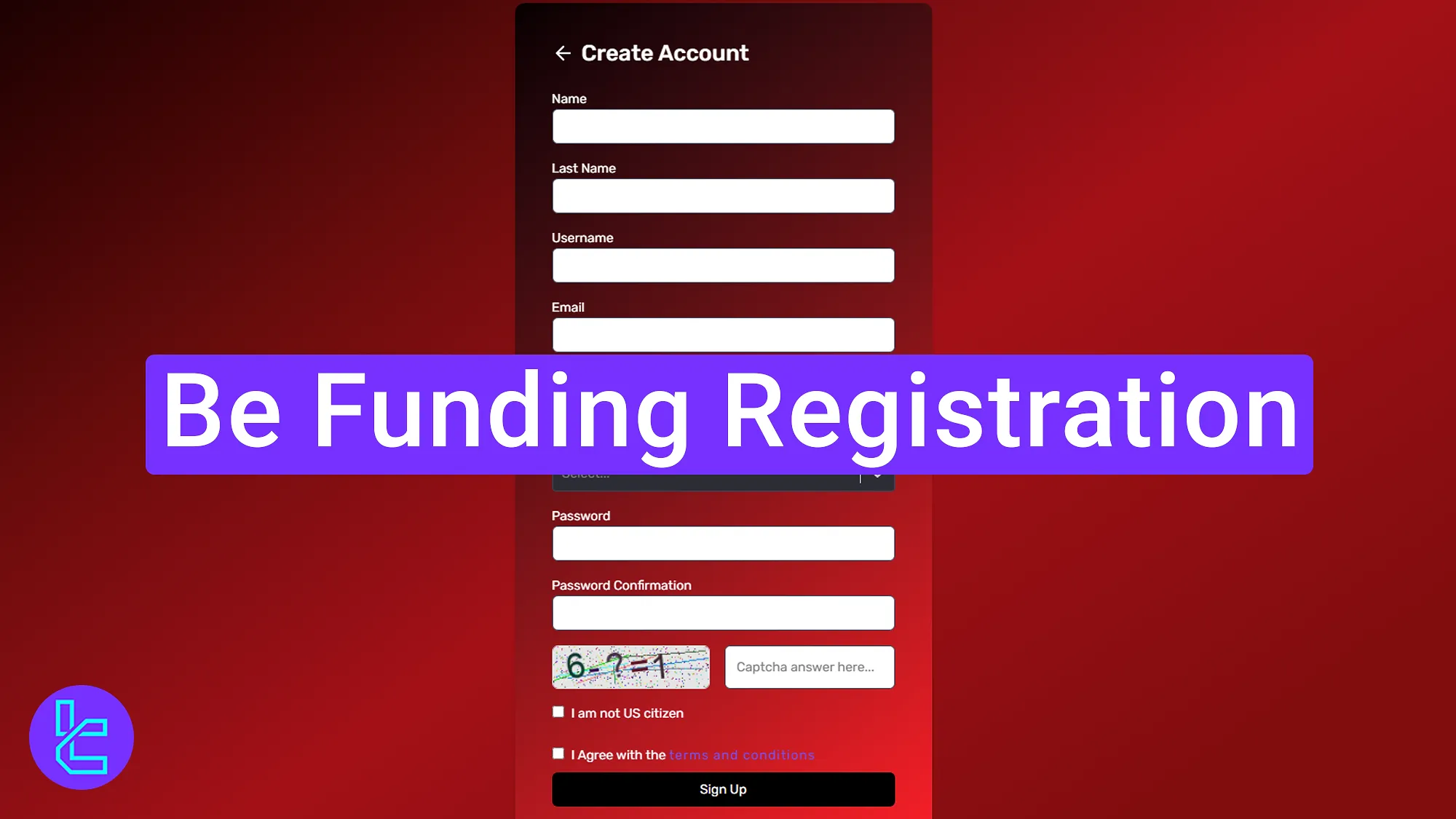
Step-by-Step Guide to Be Funding Account Setup
The signup process with Be Funding prop firm is streamlined and provides immediate access to your dashboard.
Be Funding registration overview:
- Access the account setup page on the Be Funding official website;
- Submit personal details (name, email, phone number);
- Verify your email address.
#1 Go to the Be Funding Signup Page
To begin creating your account with the Be Funding prop firm, follow these steps:
- First, scroll down and click on the "Open an Account" button on this page.
- On the Be Funding website, click "Start Now" to proceed.
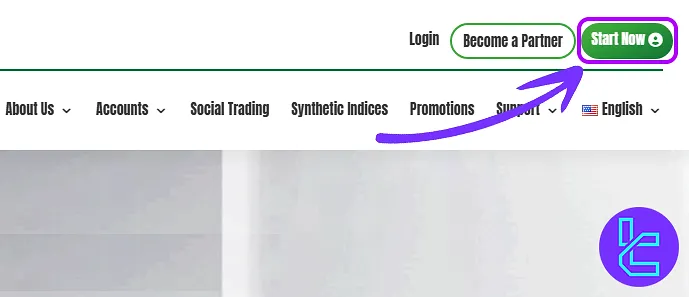
#2 Enter Your Personal and Security Details
Begin by entering the details below:
- First name
- Last name
- Username
- Email address
- Mobile number
- Country of residence
- Strong password
Finally, confirm that you are not a U.S. citizen and agree to the terms and conditions by ticking the appropriate checkboxes.
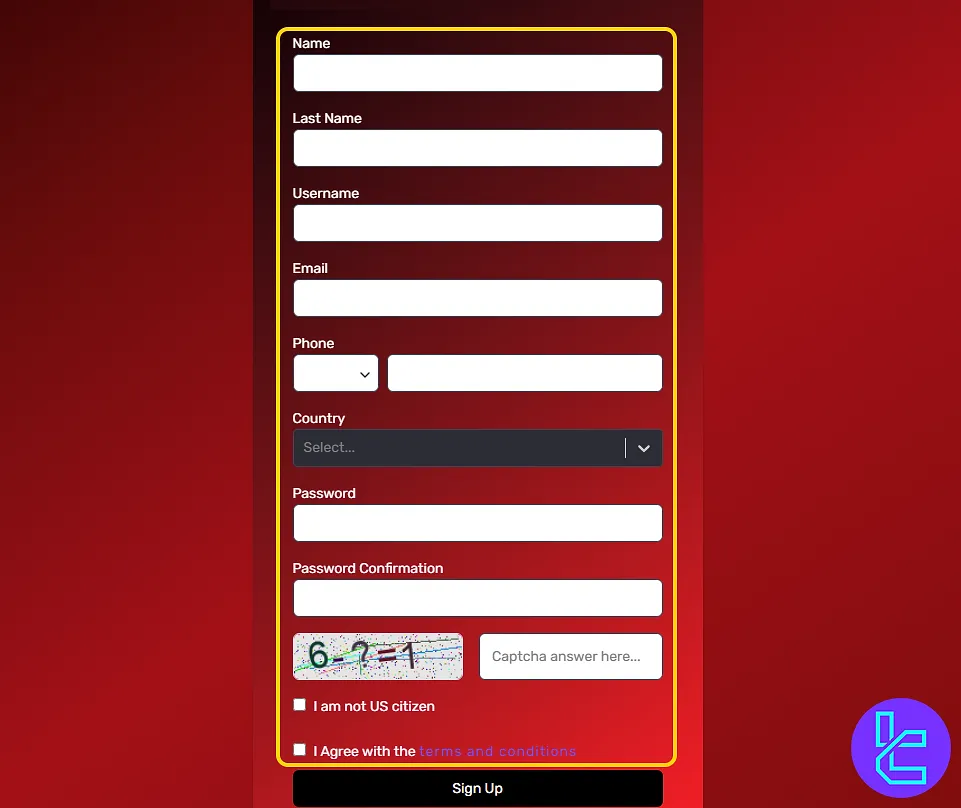
#3 Verify Your Email
Check your inbox for a confirmation email from Be Funding. Click on “Activate Account” to validate your account setup.
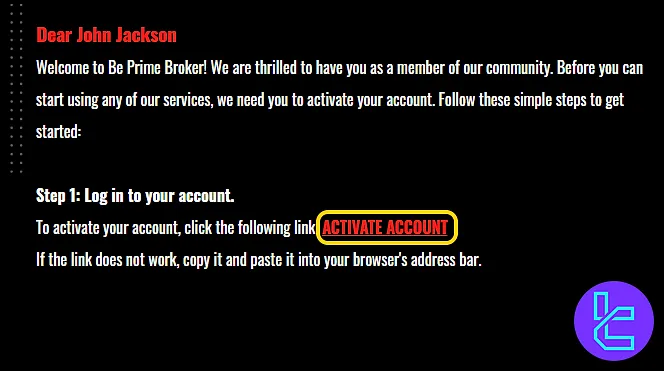
TF Expert Suggestion
The Be Funding registration process is quick (typically takes 5 minutes) and requires you to provide your full name, email, username, country of residence, and password.
After registering, users can learn about the Be Funding rules to avoid violating the prop firm terms and conditions. Visit the Be Funding tutorial page to access more detailed guides about this prop firm.













