Breakout verifiIt starts from the avatar dropdown by selecting "Settings".y confirmation process required for full access to trading features. The process includes document upload and a selfie check, and results are usually available within a few minutes.
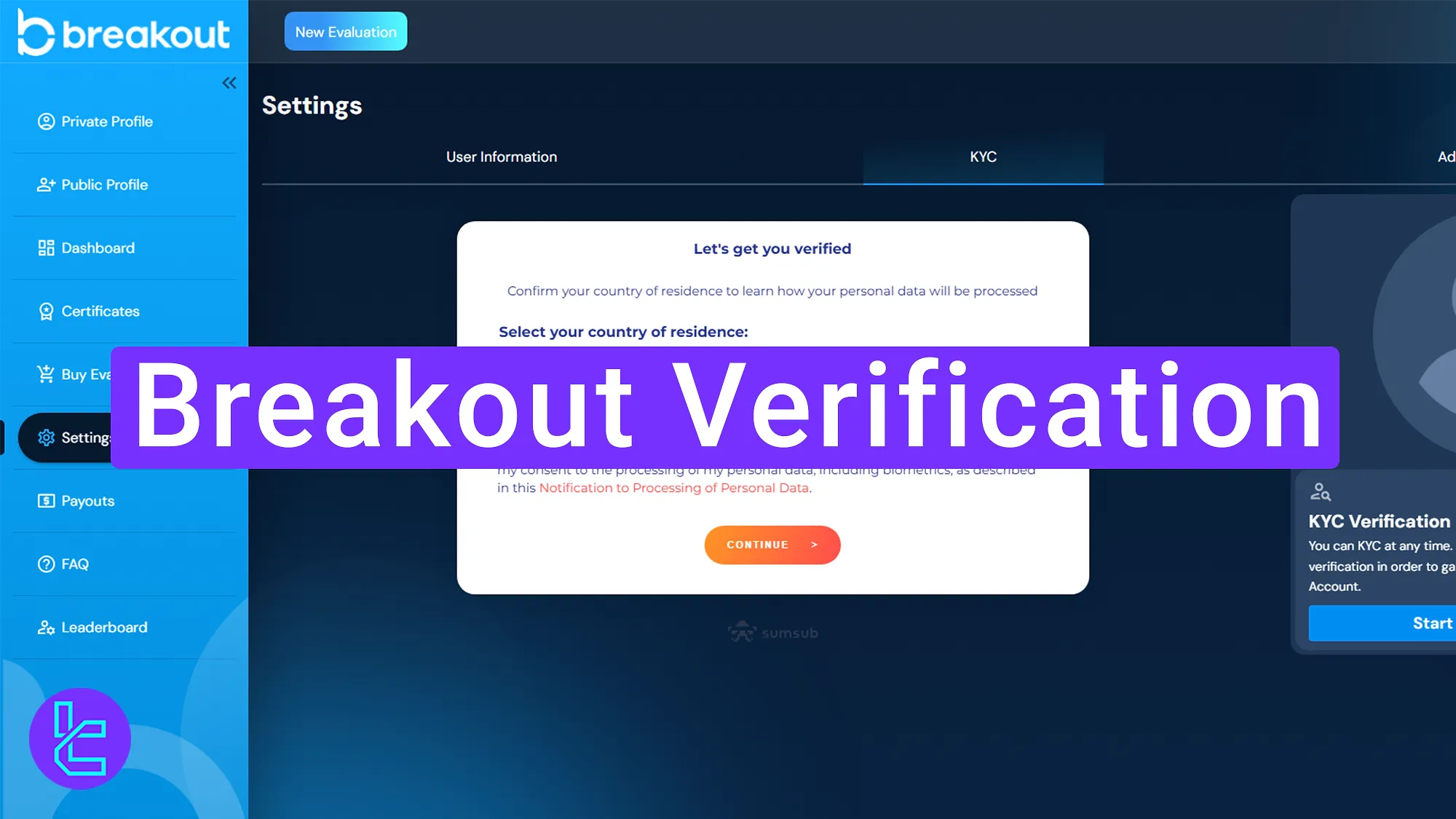
Breakout Verification Overview
After completing the Breakout registration, access the identity confirmation section from the Breakout prop dashboard to verify your account.
Breakout verification key steps:
- Navigate to "Settings" and access the KYC section;
- Upload identity documents and choose the issuing country;
- Take a selfie and submit it for review.
#1 Accessing the KYC Section
Click on the avatar at the top of your dashboard. Then select the "Settings" option from the dropdown menu.
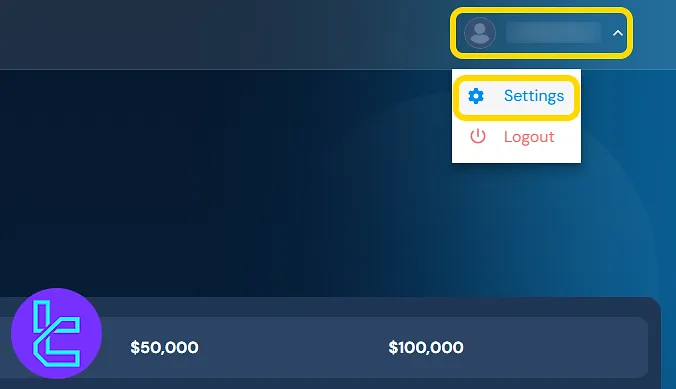
#2 Uploading Your ID Documents
In the "KYC" tab, specify whether you reside in the United States or outside the U.S. Then, click on "Continue" to proceed.
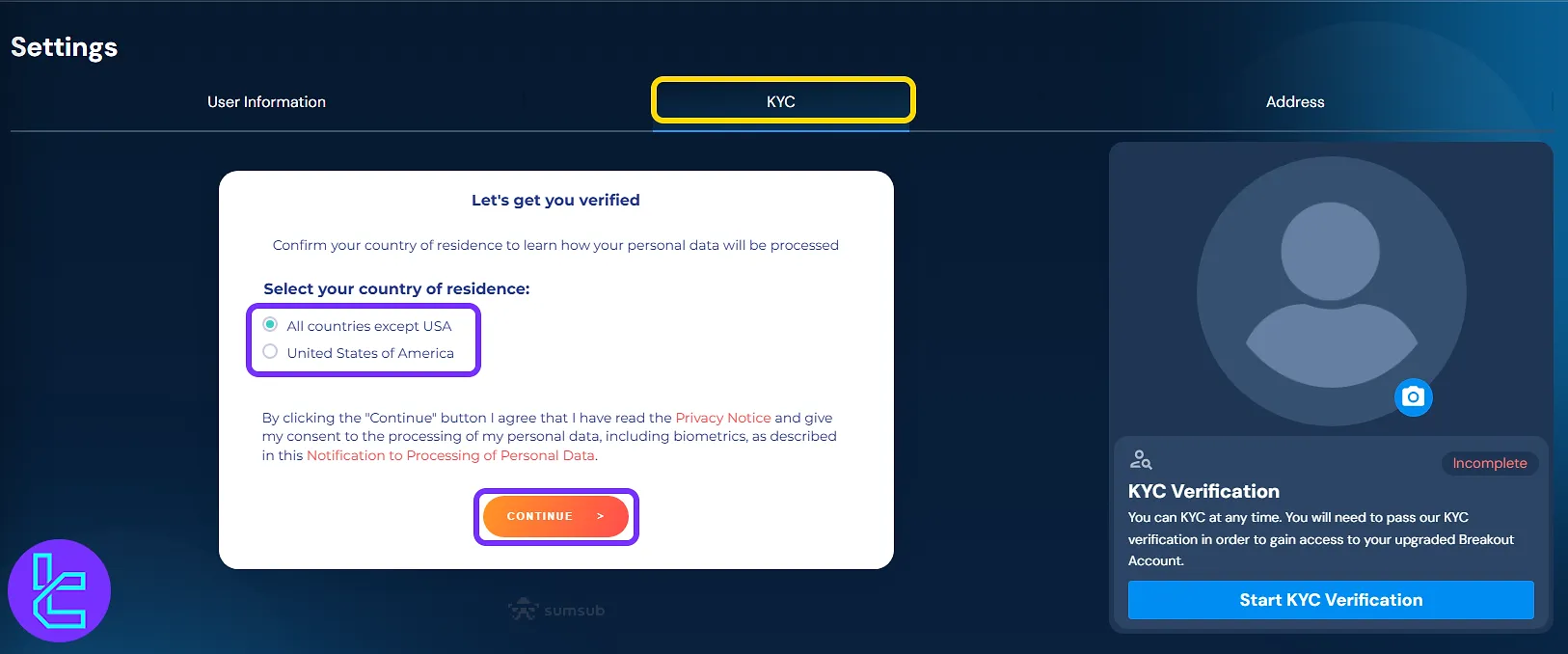
Next, select the issuing country and choose one of the following document types:
- ID card
- Passport
- Residence permit
- Driver’s license
Upload clear images of both the front and back of your document. You may also select "Continue on phone" if preferred. Then, press the "Next" button to continue.
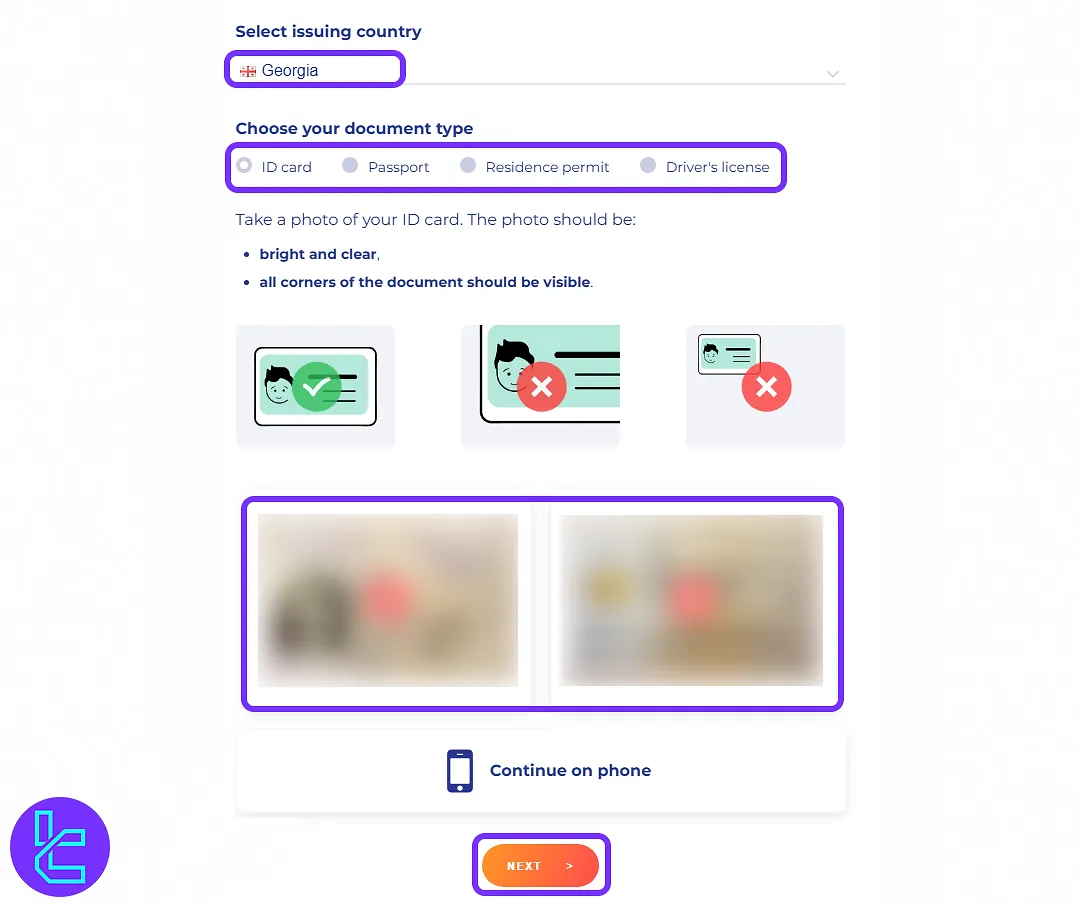
#3 Taking and Submitting a Selfie
Next, use your webcam or phone camera to take a live selfie. Press "I’m Ready" to begin.
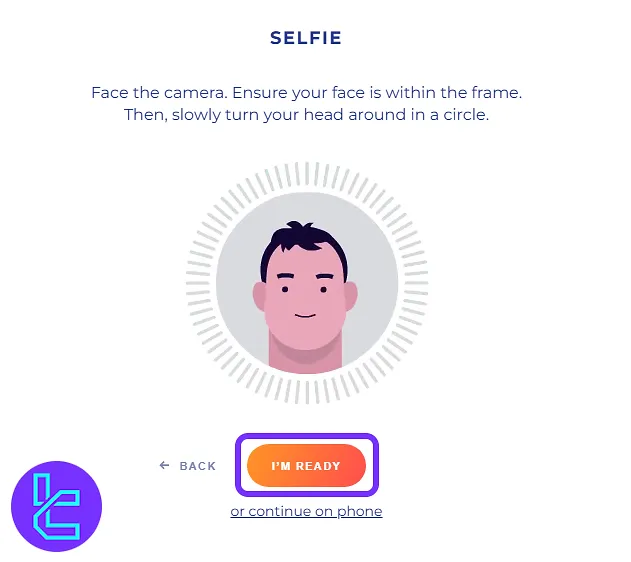
Once submitted, your data will be reviewed. A status screen will appear, showing each KYC stage. Approval typically takes a few minutes.
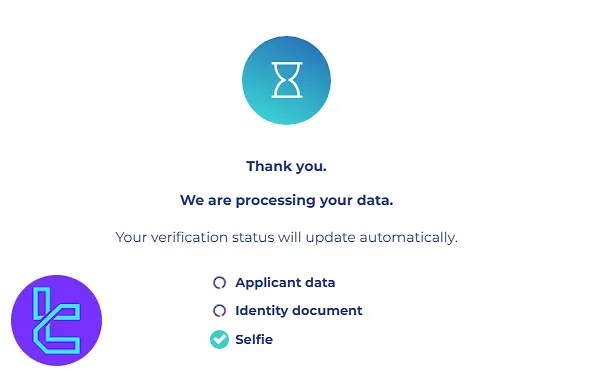
TF Expert Suggestion
Breakout verification is a fast process and takes around 7 minutes to complete. The accepted documents include a passport, ID card, residence permit, or driver's license and no proof of address is needed.
Now that you have a verified account, you can learn about active financial Breakout rules to avoid account termination. For more information, visit the Breakout tutorial page.













