BrightFunded registration is a 3-step process that enables users to create a prop trading account and access their dashboard in minutes.
To complete this procedure, visit the BrightFunded website and click on “Login/Register”, fill out the sign-up form, and verify your email.
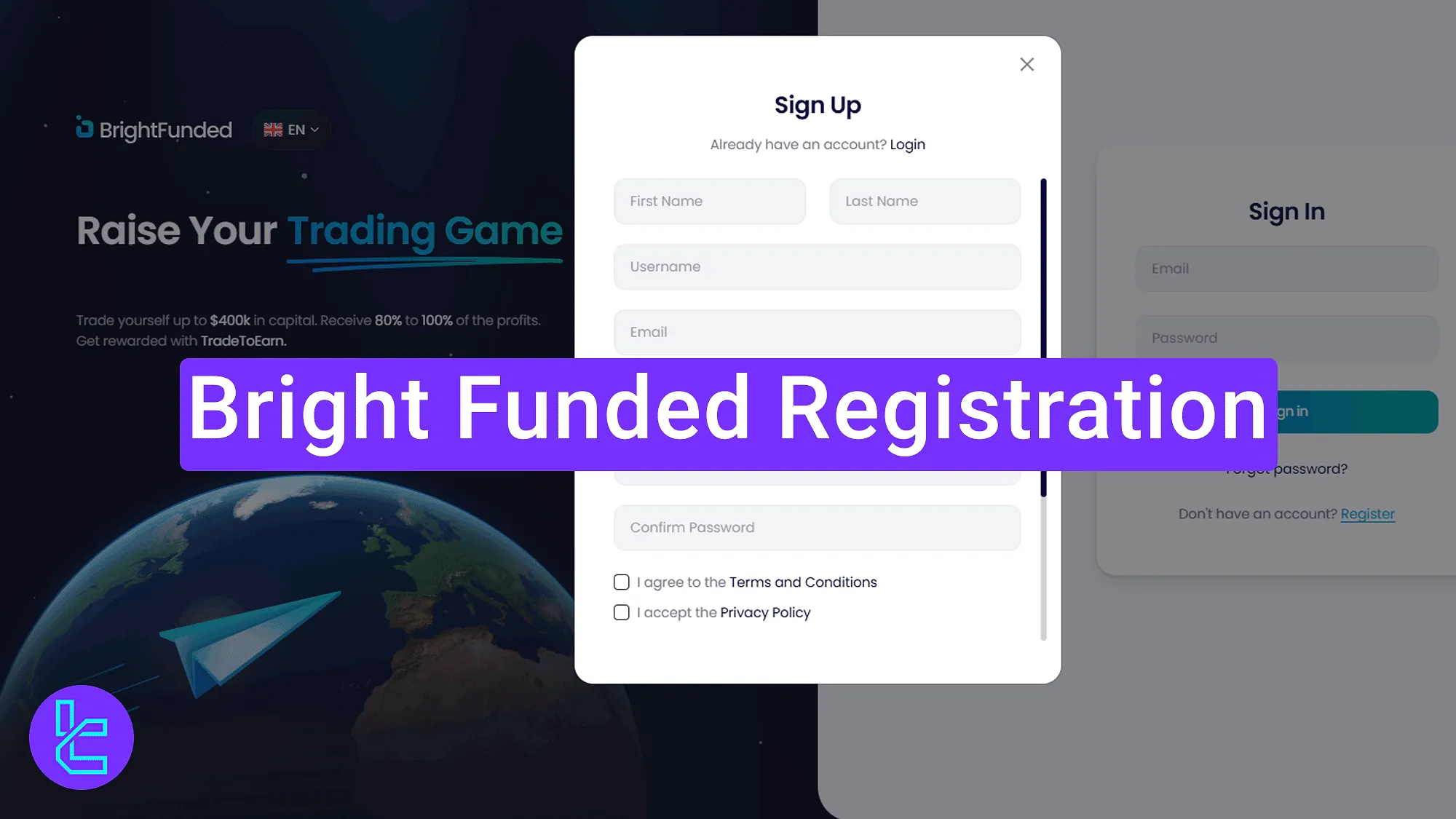
BrightFunded Sign-up Overview
Opening a BrightFunded prop account allows you to choose a trading challenge with up to $200,000 trading capital.
BrightFunded registration key steps:
- Access the account opening section;
- Fill out the sign-up form and create the account;
- Confirm the account via email verification.
#1 Accessing the Registration Page
To begin the process:
- Click on the “Open an Account” at the bottom of this page;
- Click on “Login / Register” at the top-right corner.
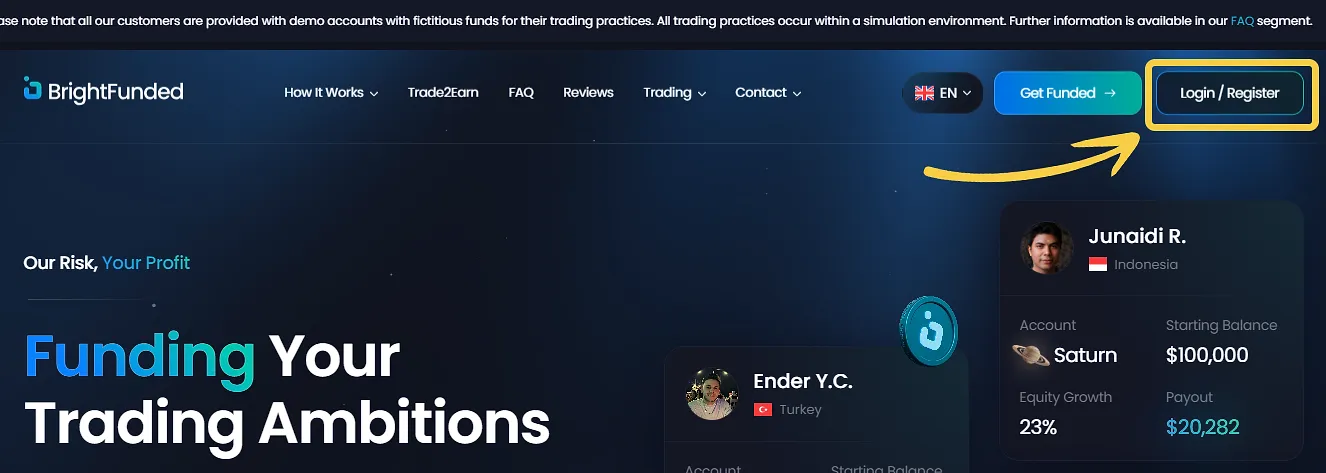
In the sign-in window, select the “Register” link to open the sign-up form.
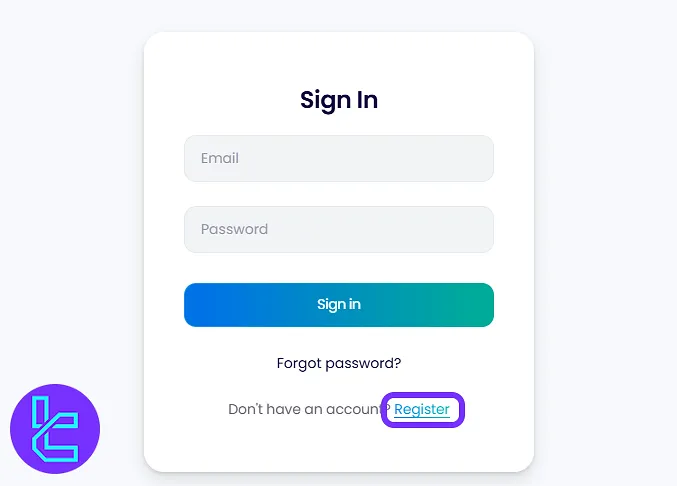
#2 Filling Out the Account Creation Form
Enter the following details:
- First Name and Last Name
- Username
- Email address
- Country of residence
- Password and confirm it
Check both boxes to accept the terms and conditions andprivacy policy. Then, click on “Create Account”.
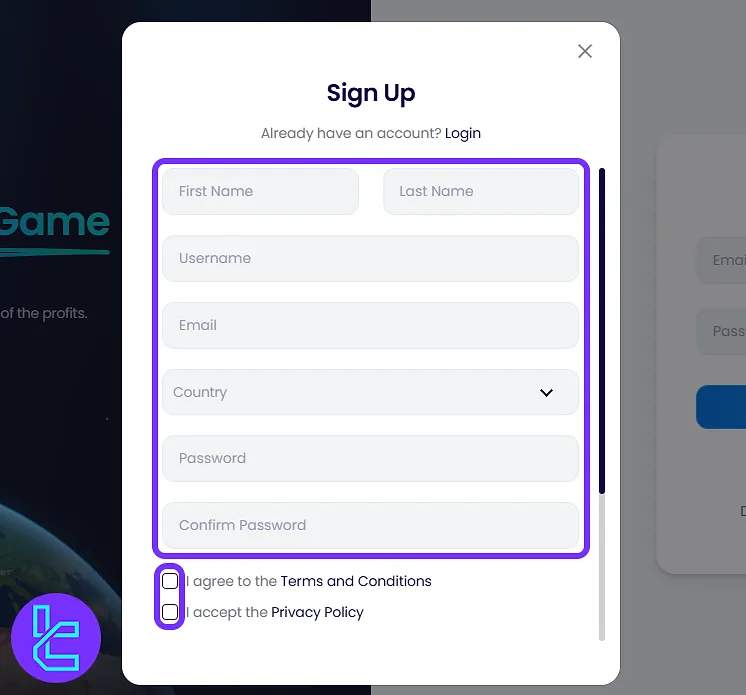
#3 Verifying the Email Address
An email will be sent to the address you used during account creation. Open the message and click on “Verify your Email” to activate your account. After verification, you will be automatically redirected to your BrightFunded dashboard.
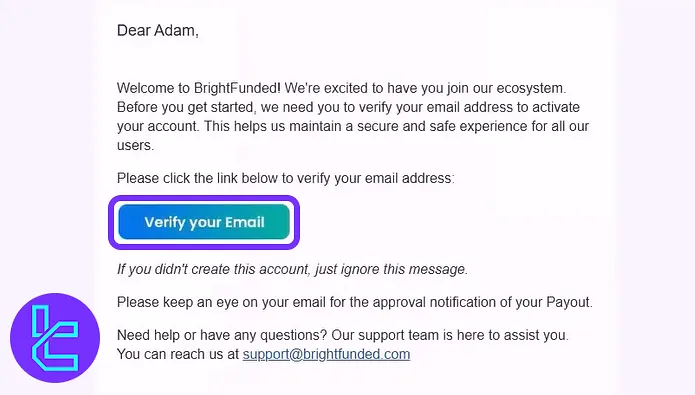
TF Expert Suggestion
BrightFunded offers a fast and secure process that can be completed in less than 5 minutes. Keep in mind that email verification is essential to activate your account.
Before buying your first prop trading challenge on this platform, check out the BrightFunded rules to avoid account elimination during the evaluation phase. For more detailed guides, visit the BrightFunded tutorial page.













