Direct Funded Trader registration is a quick 3-step process that includes completing the sign-up form, verifying the email, and accessing the trading dashboard.
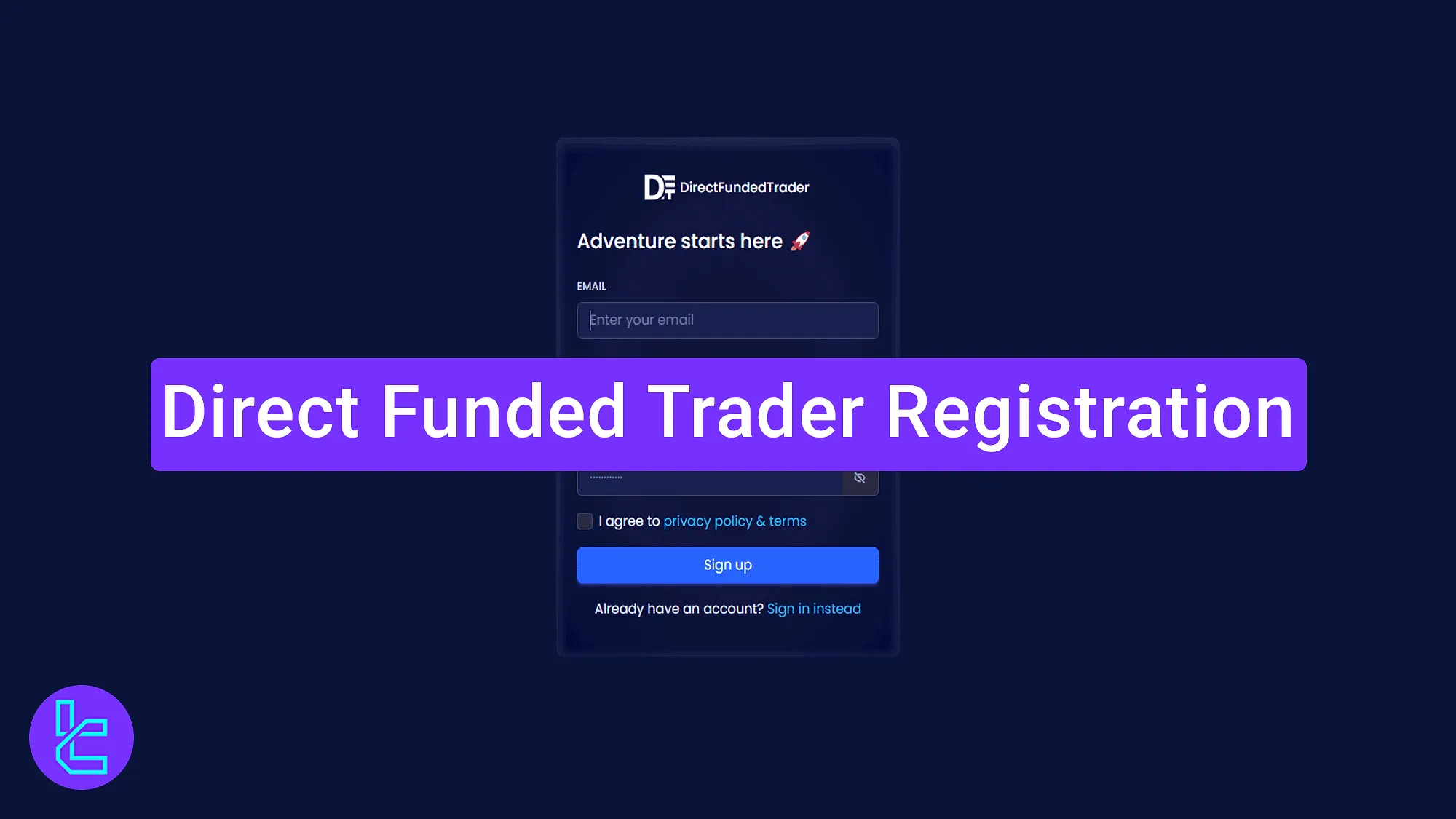
Direct Funded Trader Registration Process Overview
To create an account with Direct Funded Trader, you can follow the 3-step simple process outlined below.
Direct Funded Trader registration steps:
- Visiting the account opening section on the website;
- Filling out the sign-up form and setting up a secure password;
- Verifying your email and logging into your dashboard.
#1 Visiting the Account Creation Section
To begin the account opening process follow the steps below:
- Click on the purple “Open an Account” button at the bottom of this page;
- Choose the "Sign Up" button on the Direct Funded Trader prop firm homepage;
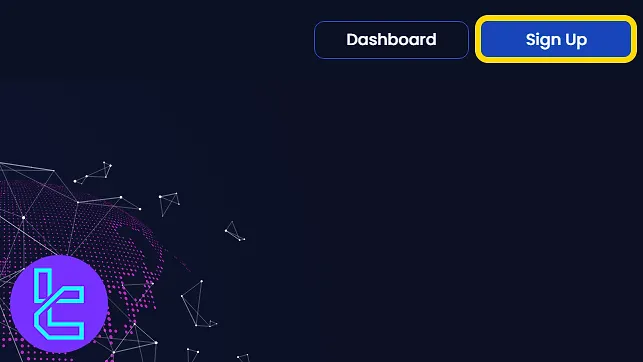
#2 Completing the Registration Form
Enter the required information, including an email address and a strong password. Tick the box to accept the website’s terms and click on "Sign Up".
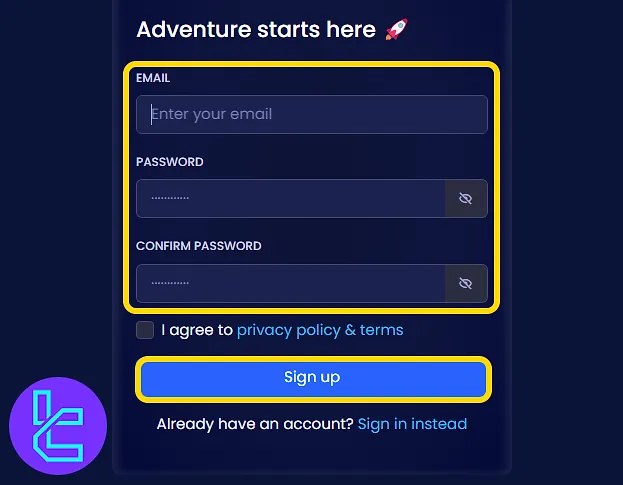
#3 Verifying Your Email and Accessing the Dashboard
Check your email inbox and click the "Confirm Email" link from Direct Funded Trader.
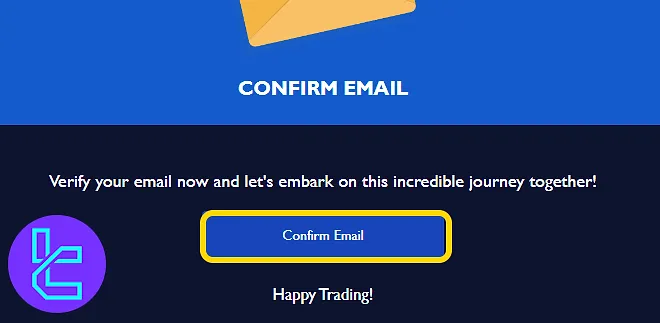
Once verified, return to the website, and click "Login" to access the dashboard.
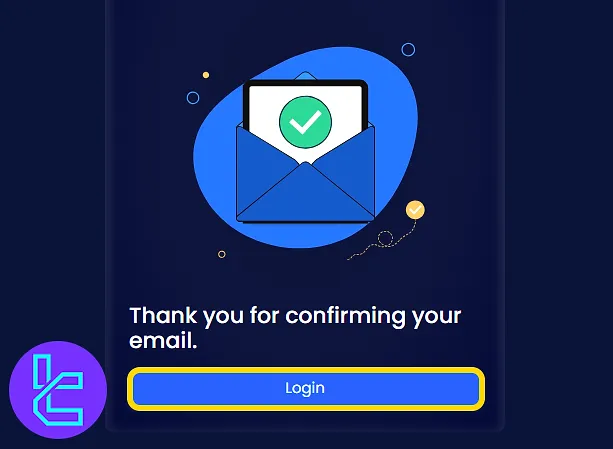
TF Expert Suggestion
The Direct Funded Trader registration process takes less than 5 minutes to complete and requires only an email address and a secure password.
After completing the account setup, you can visit the Direct Funded Trader rules page to learn about the trading conditions on this prop firm. For more detailed insights, check the Direct Funded Trader tutorial page.













