Elite Trader Funding registration is a 3-step process that grants users immediate access to the dashboard. Traders only need to provide their name, email, country of residence, full address, and postal code to open an account.
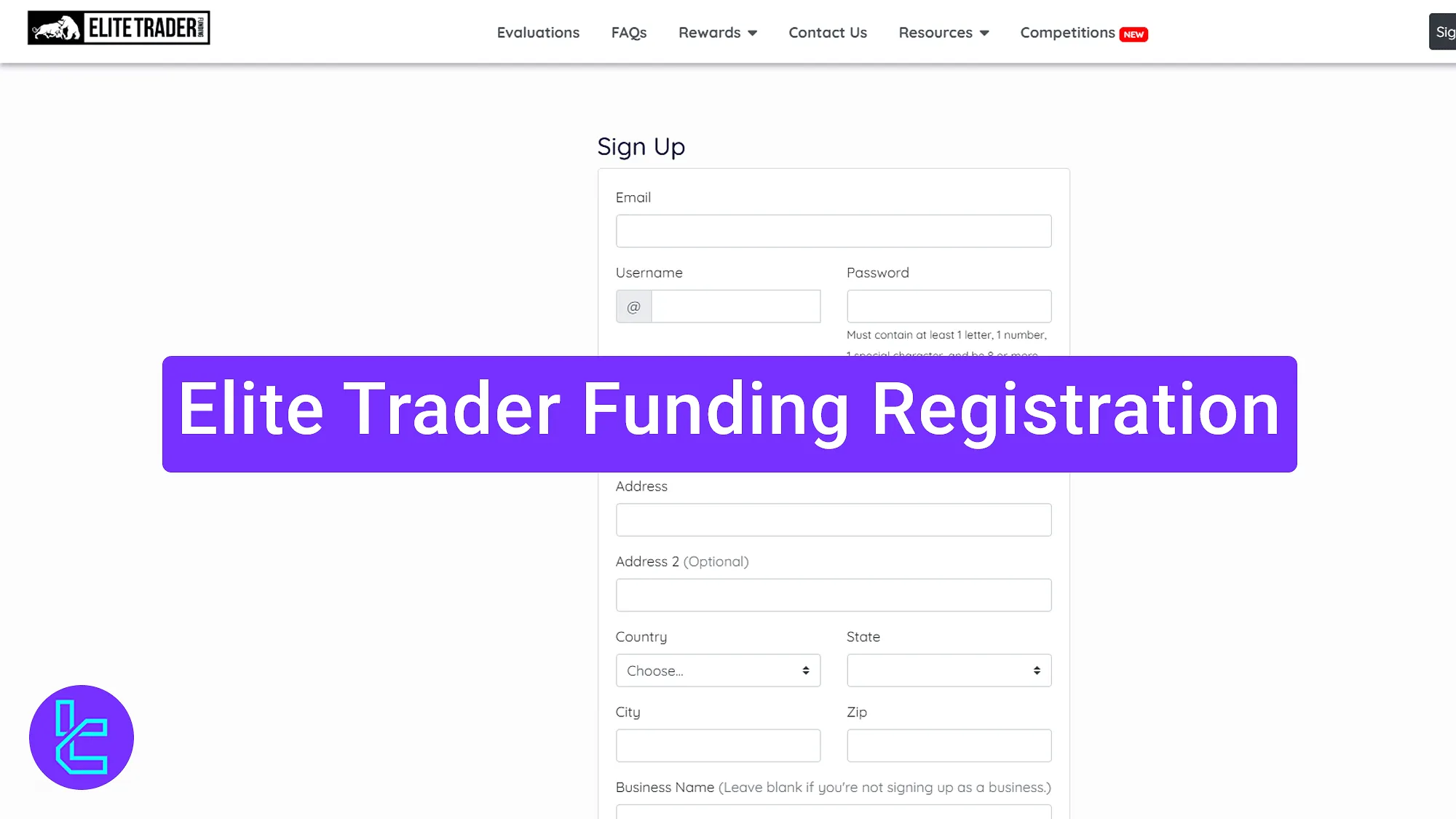
Elite Trader Funding Registration Process
To start your journey, follow this easy step-by-step guide to sign up on the Elite Trader Funding prop firm.
Elite Trader Funding registration steps:
- Access the account creation form by clicking the "Sign up" option in the login popup;
- Complete the account opening form with personal and address details;
- Log into your account using your email and password.
#1 Accessing the sign-up Section
To begin the process, follow these steps:
- Click on the "Open an Account" button at the bottom of this page;
- On the broker’s main page, click the "Sign In" button to begin.
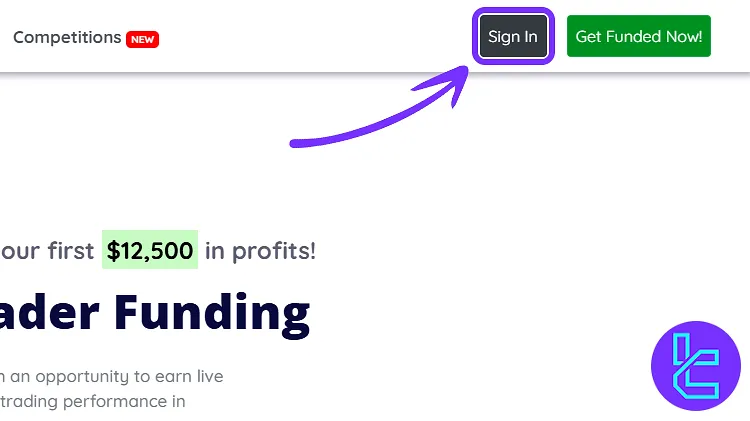
A login popup will appear. In this popup, click the "Sign up" link at the bottom to access the account creation form.
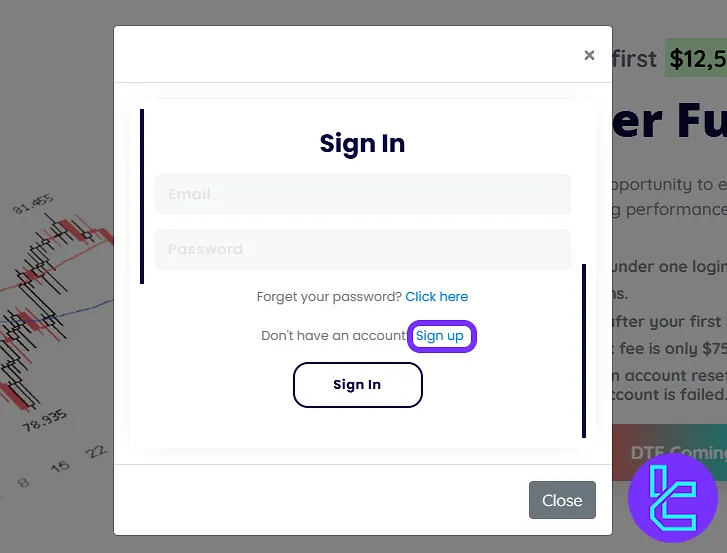
#2 Filling Out the Registration Form
Next you will enter the following details:
- Full name
- Address
- City
- Country
- State
- Postal code
Before proceeding, make sure to check the agreement box indicating you accept the terms of use and privacy policy. Then, click on the "Complete Sign Up" button.
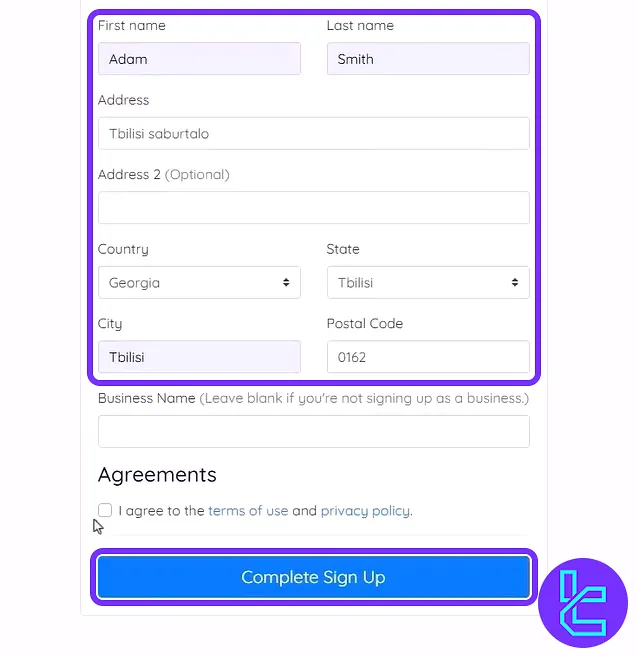
#3 Logging in to Access the Dashboard
After completing this process, return to the login popup and enter your registered email and password. Then click "Sign In" to access your account.
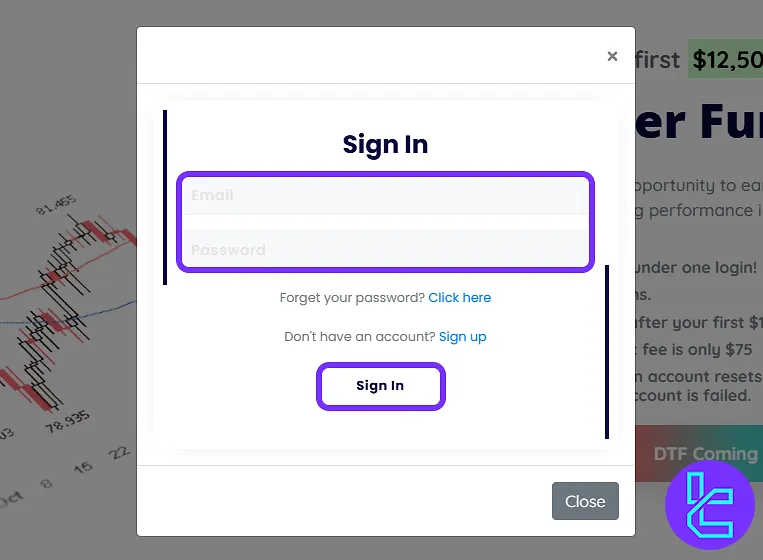
TF Expert Suggestion
The Elite Trader Funding registration process takes less than 5 minutes and doesn’t require email or phone confirmation. Traders must enter their email and password in the login page to access their accounts.
To better understand the Elite Trader Funding rules and platform features, before buying your first challenge, check the Elite Trader Funding tutorial page.













