The For Traders registration is a2-step process that provides access to your dashboard. You can register manually or sign up using your Google or Apple account.
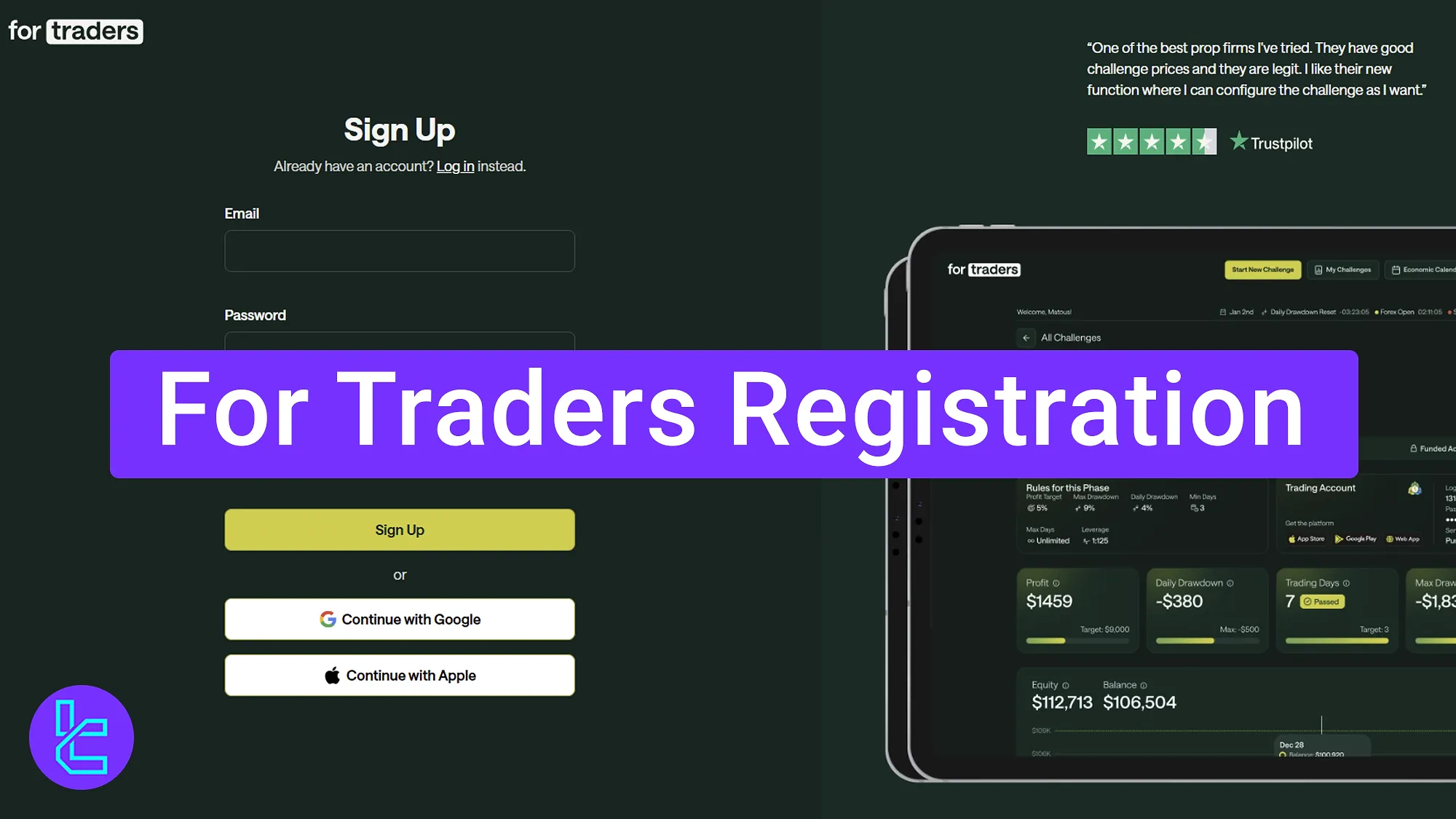
Step-by-Step For Traders Account Setup Process
TheFor Traders prop firm account opening procedure is user-friendly and provides immediate access to your dashboard. For Traders registration overview:
- Access to the For Traders website and enter the account creation section;
- Register using your email address.
#1 Access the For Traders Account Setup Page
To get started, follow these steps:
- Click the "Open an Account" button located at the bottom of this page;
- On the prop firm’s homepage, select the "Sign Up" option.
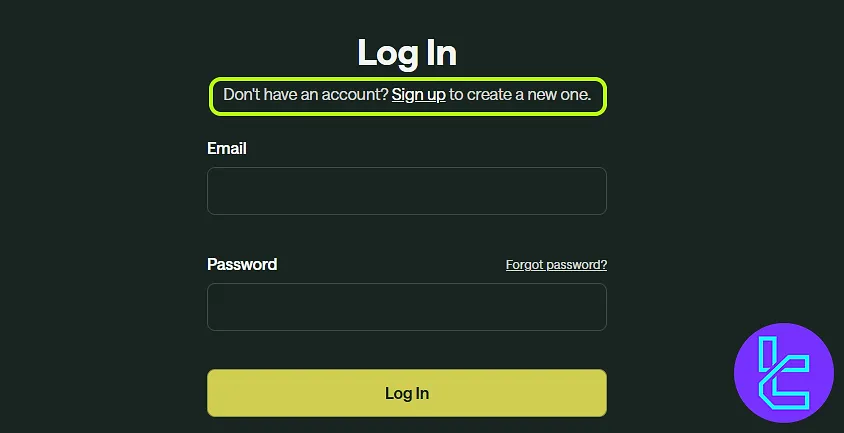
#2 Enter Your Email and Confirm Sign up
On the signup page, select your preferred account setup method (Google, Apple, or manual signup with your email address). Then, provide the following information:
- Email address
- Password
Click the "Sign Up" button to finalize the procedure.
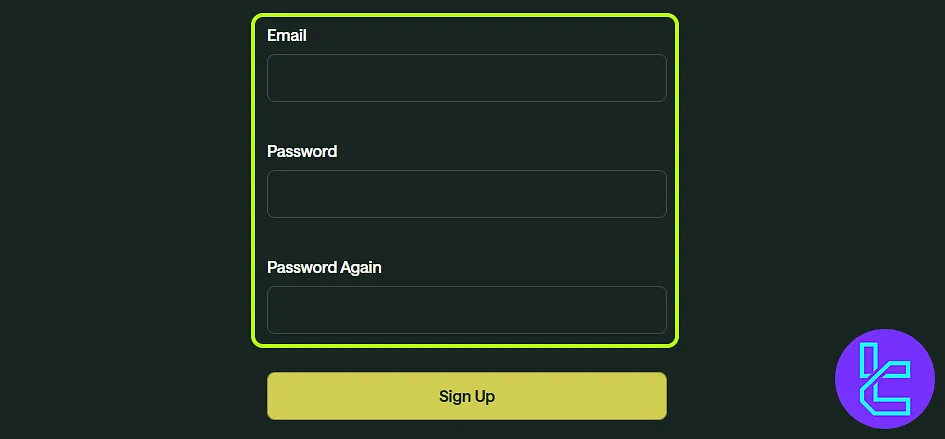
TF Expert Suggestion
The For Traders registration process is quick and typically takes less than 5 minutes. You only need to provide your email address and create a strong password.
Once your account is created, you can learn about For Traders rules before buying your first challenge. For more information, refer to the For Traders tutorial page.













