FTMO registration is a 3-step process that enables users to create a prop trading account in minutes.
The process involves accessing the sign-up area via the "Client Area" button, entering personal information into the account opening form, and completing email verification to activate the account.

FTMO Registration Process Step by Step
Creating a prop trading account on the FTMO prop firm is straightforward and takes just three simple steps.
FTMO registration overview:
- Access the account creation page via the "Client Area";
- Complete the sign-up form with personal information;
- Verify your email to activate the account.
#1 Accessing the Registration Section
To begin this process, follow these steps:
- Click on the "Open an Account" button at the bottom of this page;
- On the FTMO website, click on the "Client Area" tab to access the sign-up form.
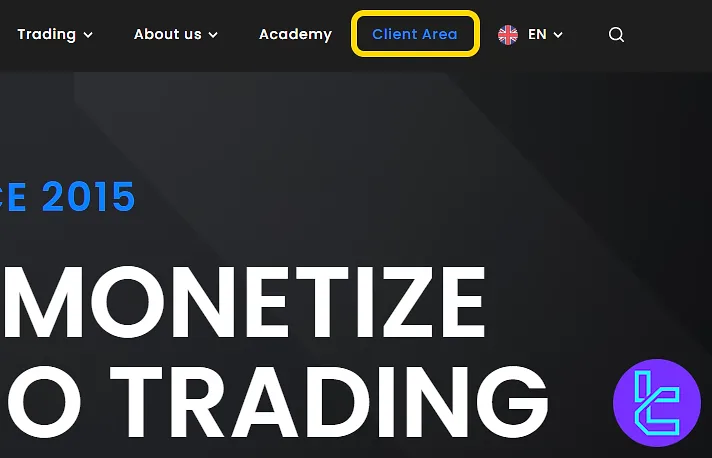
#2 Filling Out the Account Creation Form
In this steps, provide the following details:
- Title
- First name,
- Last name
- Email address
- A secure password
- Country of residence
- Mobile phone number
After completing all the fields, agree to the terms, and click on "Register".
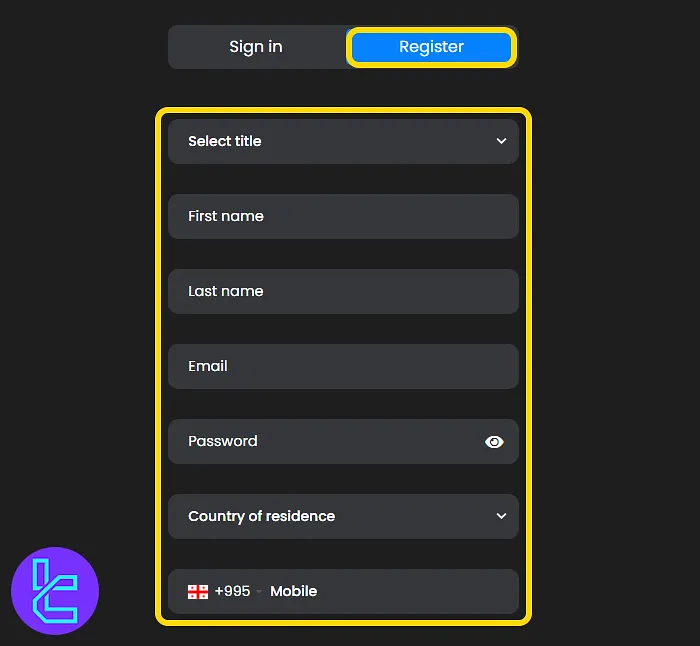
#3 Verifying the Email Address
Check your email inbox and click the "Verify Email" button to confirm your account. Once verified, you will be redirected to the FTMO dashboard.
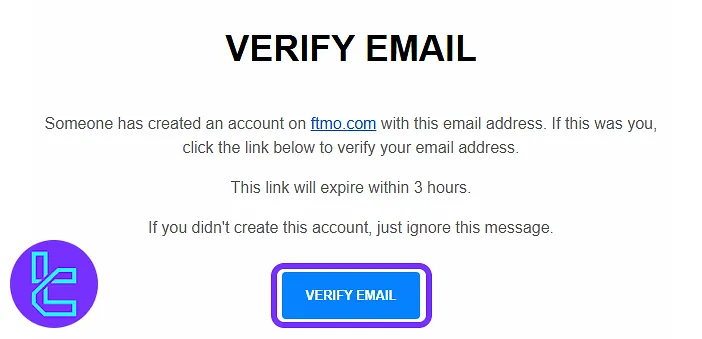
TF Expert Suggestion
FTMO account creation is fast and takes 5 minutes to complete. Traders are required to enter their title, name, email, and country of residence to open an account with this prop firm.
Now that you have access to your dashboard, read the FTMO rules on the FTMO tutorial page before buying your first challenge.













