FTUK registration is afast 3-step process that involves accessing the sign-up form, verifying email, setting a password, and logging in to the dashboard.
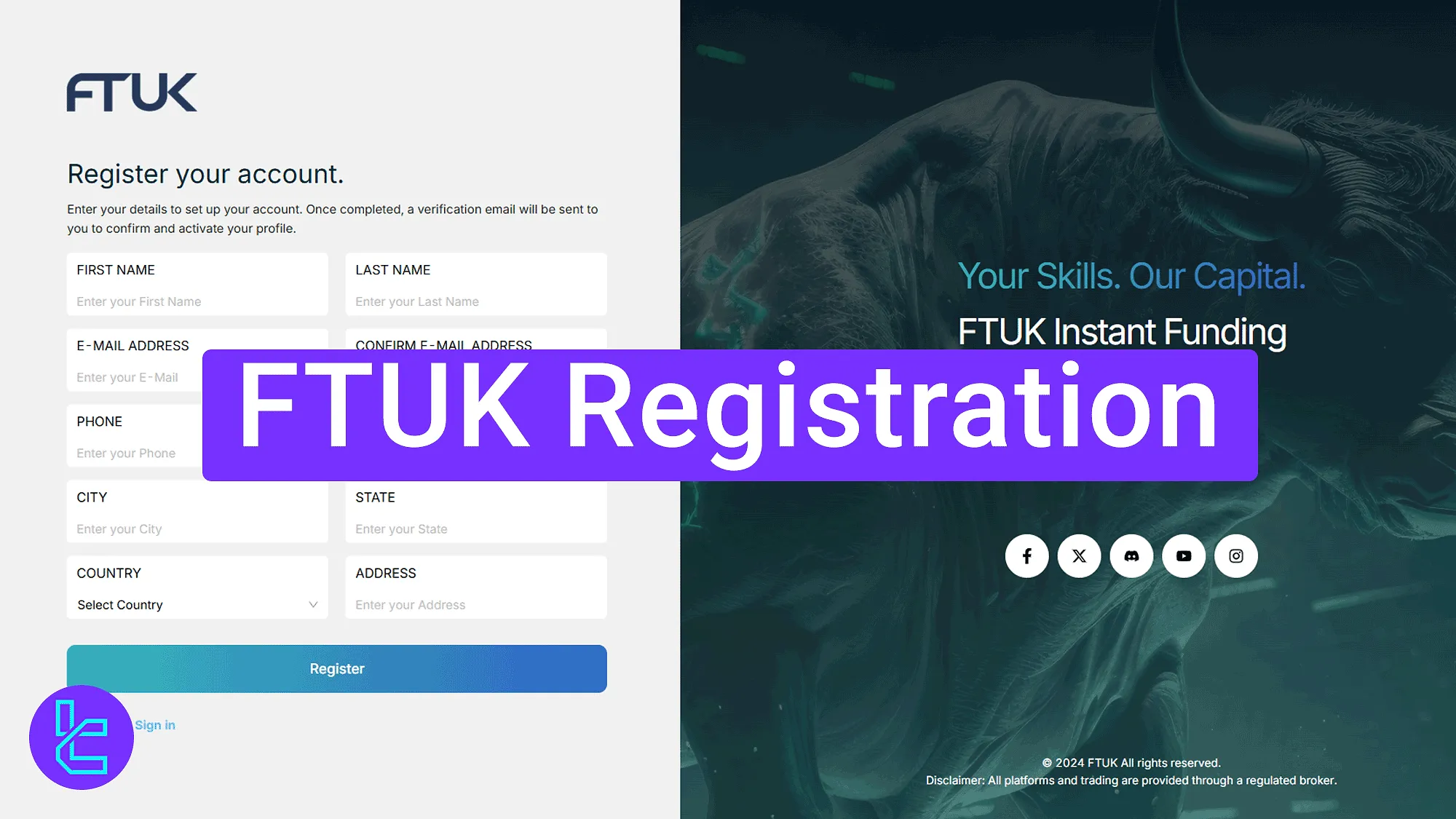
Step-by-Step FTUK Registration Process
Opening an account on the FTUKpropfirm is beginner-friendly and allows traders to access their dashboard in just 3 steps.
FTUK registration:
- Access the sign-up section from the FTUKlogin page;
- Fill in the required details and confirm the account;
- Verify your email, set a password, and log in to the dashboard.
#1 Visiting the Registration Section
To begin this process, follow these steps:
- Click on the purple "Open an Account" button at the bottom of this page;
- On the Blue Guardian website, click the " Trader Login "
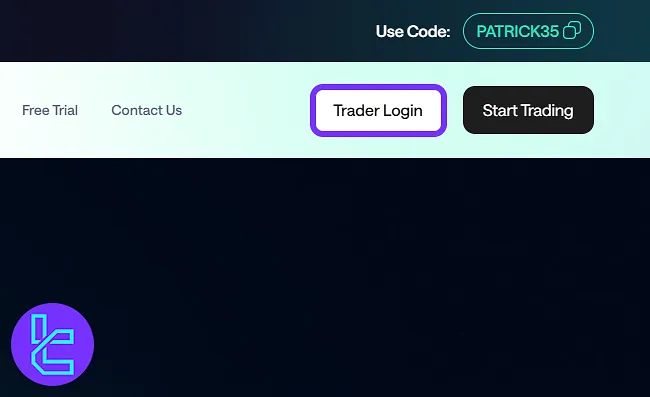
On the login page, click on the "Register" button to open the sign-up form.
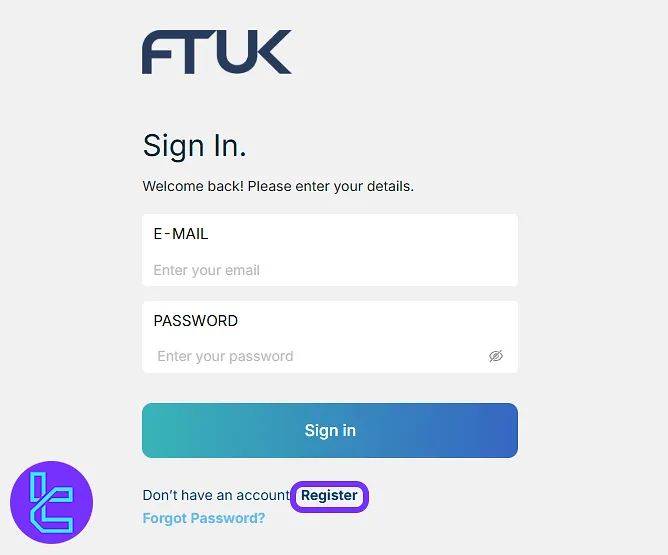
#2 Filling Out the Account Creation Form
In this step, enter the required information:
- Full name
- Email address
- Phone number
- Postal code
- Full address (city, country, state, zip code, etc.)
After completing all required fields, click on the "Register" button.
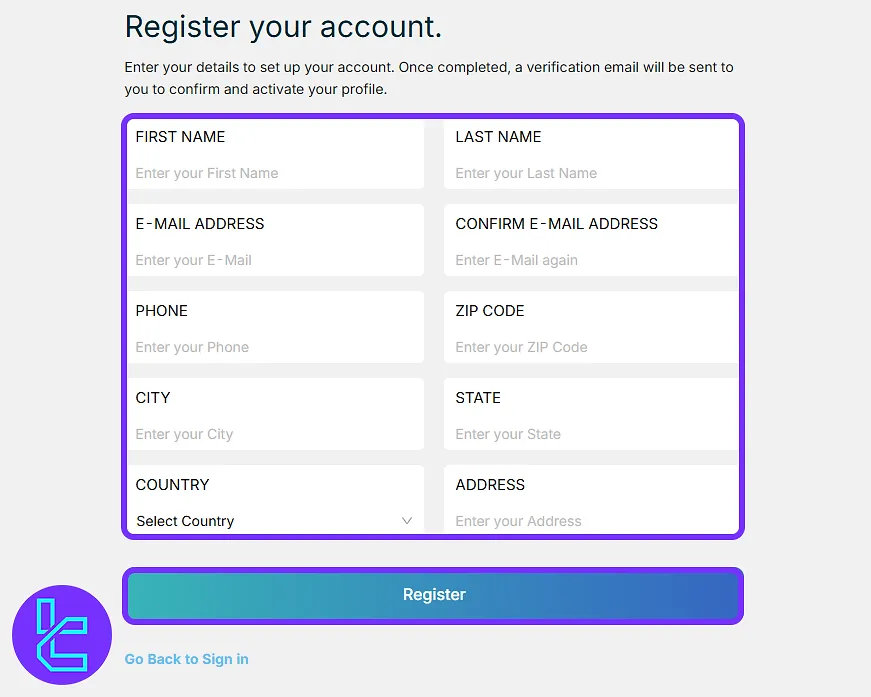
#3 Verifying Email and Setting Password
Open the email received from FTUK and click the "Verify Your Email Password" button inside the message.
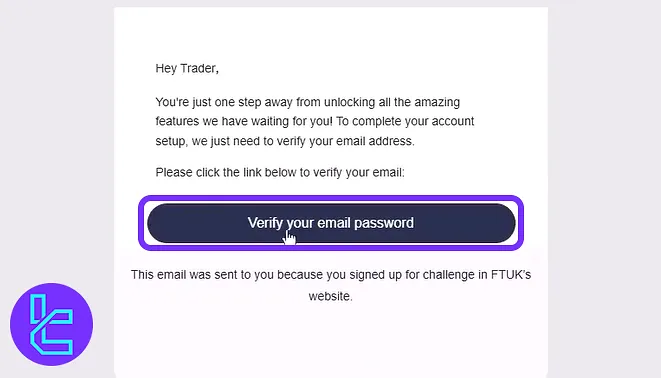
Another email will be sent to set your password. Click on the "Set Password" link in that email, enter your desired password in both fields and click on the "Change Password".
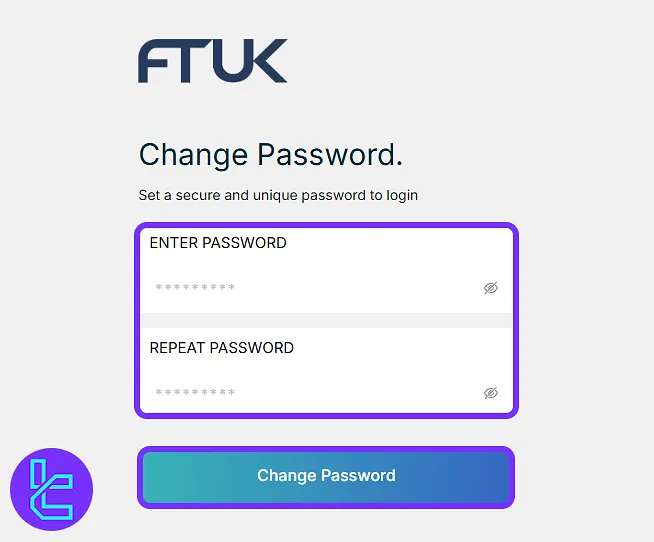
Go back to the login page, enter your email and password, and click on the "Sign In" button to access your FTUK dashboard.
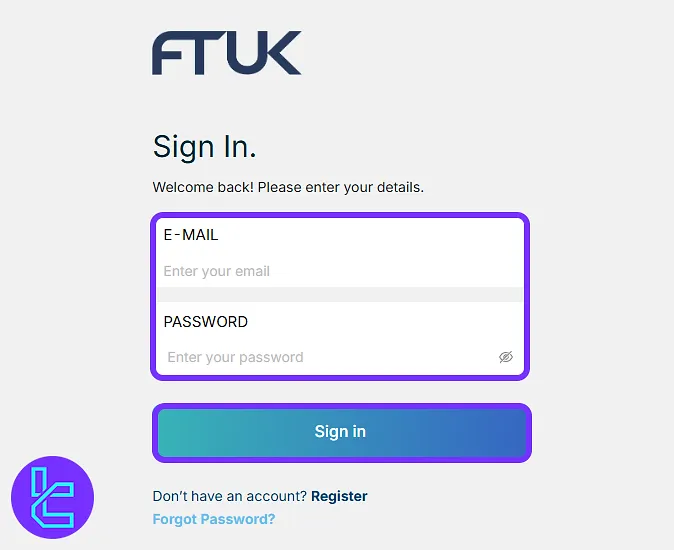
TF Expert Suggestion
The FTUK registration process takes less than6 minutes and requires verifying your email and setting a password for your account.
Now that your sign-up is completed, you can explore the FTUK rules to familiarize yourself with the trading conditions of this prop firm. For more details, refer to the FTUK tutorial page.













