FXIFY registration involves 3 simple steps. Access the FXIFY official website, click "Sign Up" to create your account, and complete the account setup form.
Traders who open an account with FXIFY prop firm can buy various challenges, including instant funding, lightning, 1-step, 2-step, and 3-step evaluations with a maximum amount of $400,000.

Step-by-Step FXIFY Setup Process
The FXIFY prop firm offers a user-friendly account opening process that gives you immediate access to your FXIFY dashboard. FXIFY registration overview:
- Access the official FXIFY setup page;
- Click "Sign Up" to create an account;
- Fill out the setup form with personal details.
Check the table below to ensure you have all the necessary information prepared before starting this process.
Registration Requirements | Yes/No |
Email Sign-up | Yes |
Phone Number Required | No |
Google Account Login | No |
Apple ID Login | No |
Facebook Login | No |
Full Name | Yes |
Country of Residence | Yes |
Date of Birth | Yes |
Address Details | No |
Email Verification | No |
Phone Number Verification | No |
#1 Begin Your FXIFY Account Setup
Begin the account creation process by following the steps below:
- Click the "Open an Account" button below this page;
- On the FXIFY homepage and select "Log in" to begin creating your account.
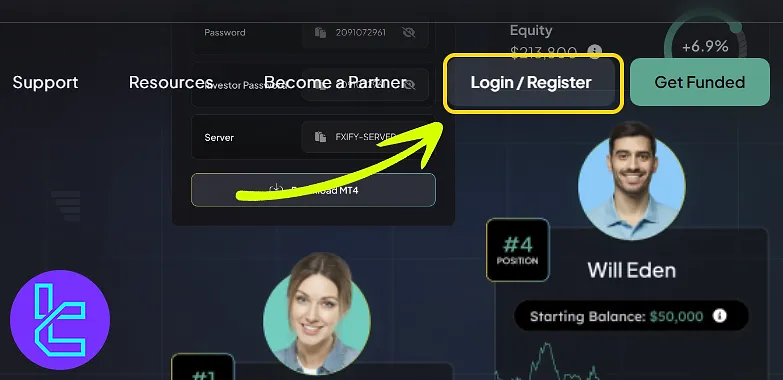
#2 Click Sign Up to Create Your Account
Click the "Sign Up" option in the next window to open the account setup form.
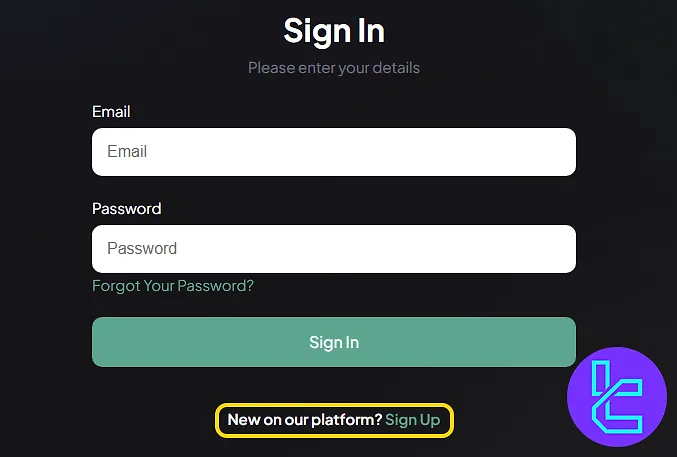
#3 Enter Personal Details
Fill out the information below:
- First and last name
- Email address
- Username
- Date of birth
- Country of residence
- Strong password
Then, scroll down and tick the box confirming you agree with the platform's Terms and Conditions.
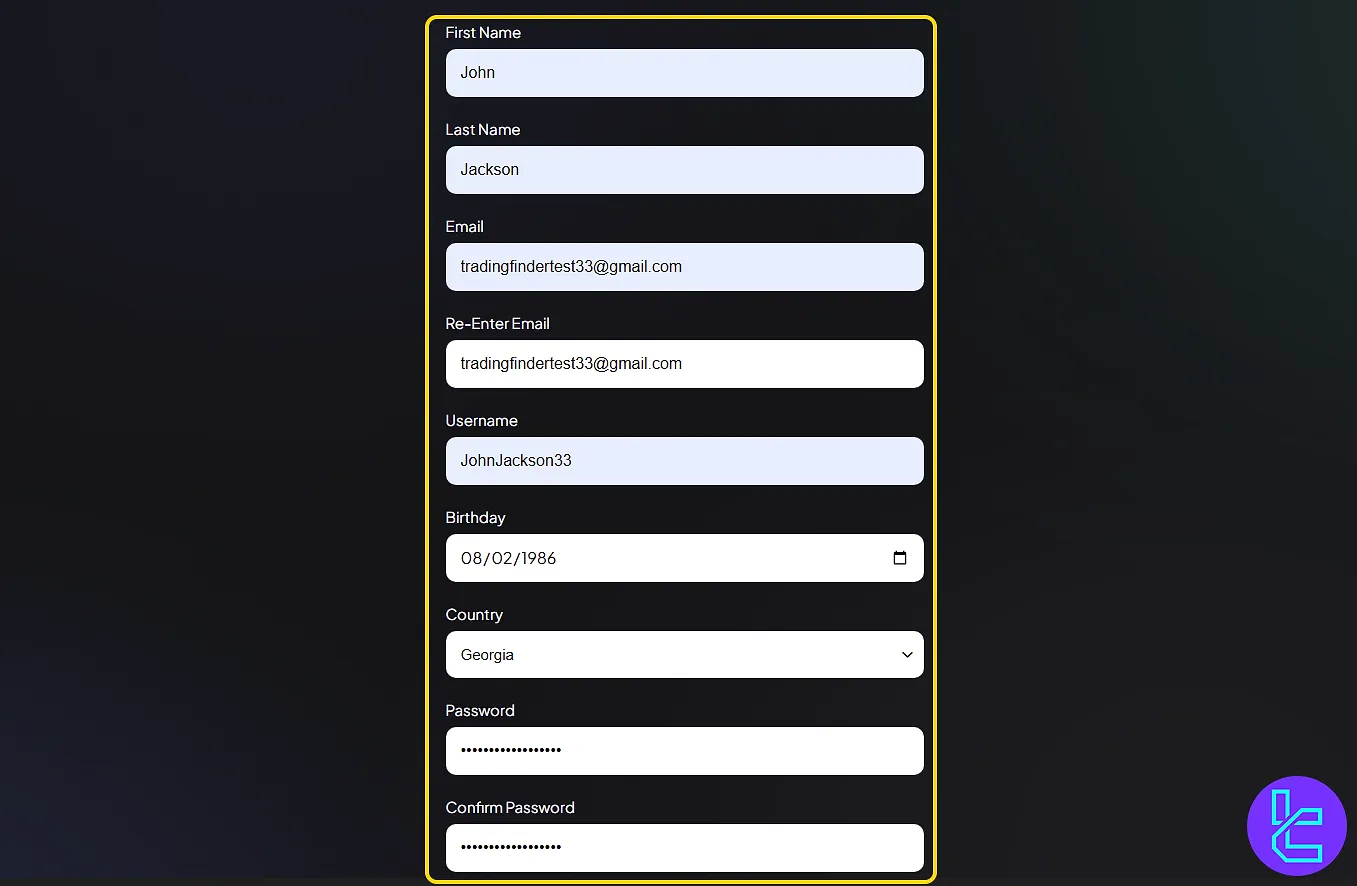
FXIFY Signup vs Other Prop Firms
The table below provides a complete comparison of the required information to create an account with FXIFY and other prop firms.
Registration Requirements | FXIFY Prop Firm | |||
Email Sign-up | Yes | Yes | Yes | Yes |
Phone Number Required | No | No | Yes | No |
Google Account Login | No | No | Yes | Yes |
Apple ID Login | No | No | No | No |
Facebook Login | No | No | No | No |
Full Name | Yes | No | Yes | Yes |
Country of Residence | Yes | No | Yes | Yes |
Date of Birth | Yes | No | Yes | No |
Address Details | No | No | Yes | No |
Email Verification | No | No | Yes | Yes |
Phone Number Verification | No | No | No | No |
TF Expert Suggestion
FXIFY registration takes only 5 to 10 minutes. You must provide your personal information, such as your first and last name, date of birth, resident country, username, email, and a strong password.
After setting up your account, you must learn about FXIFY rules to avoid account termination due to violation of the terms and conditions.
For detailed information, refer to the FXIFY tutorial page.













