Goat Funded Trader registration is a 3-step process that grants immediate access to the dashboard. Traders must enter the official website, complete thesign-up form, and use their credentialstolog in, to complete this process.
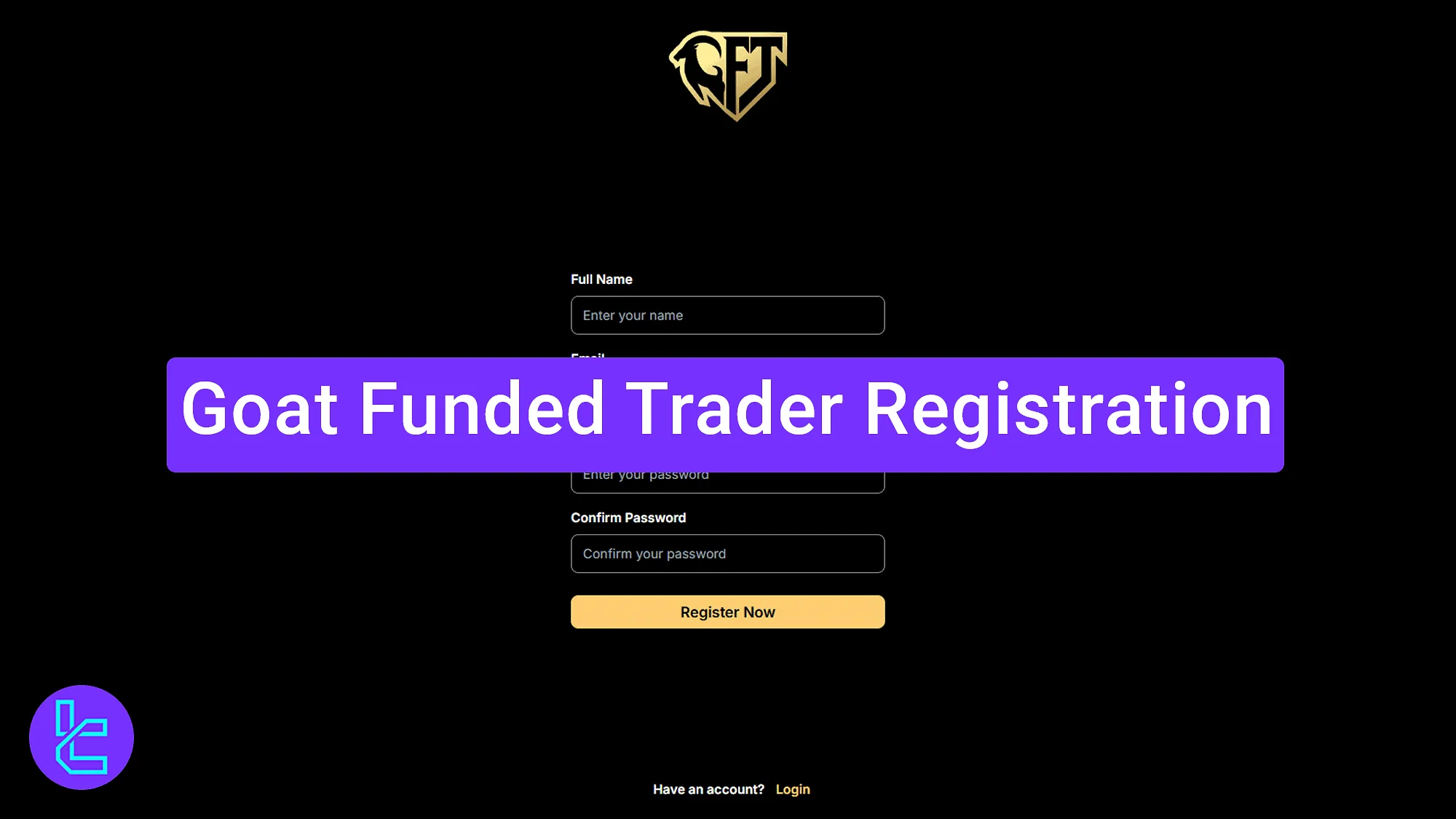
Step-by-step Goat Funded Trader Registration Process
Follow the steps below to easily create an account on the Goat Funded Trader prop firm.
Goat Funded Trader registration key steps:
- Navigate to the website and access the sign-up section;
- Fill out the sign-up form with your name, email, and password;
- Log into your account and enter the dashboard.
#1 Opening the Registration Page
To begin the process, follow these steps:
- Click on the "Open an Account" button at the bottom of this page;
- On the website’s main page, click the "Login" button to begin.
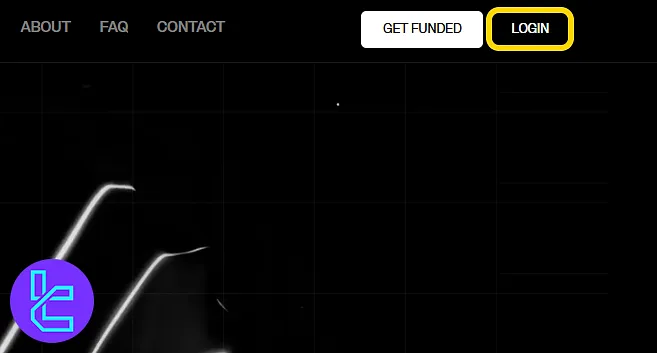
Then, in the Goat Funded Trader login section, click on the "Create one" link to open the account creation form.
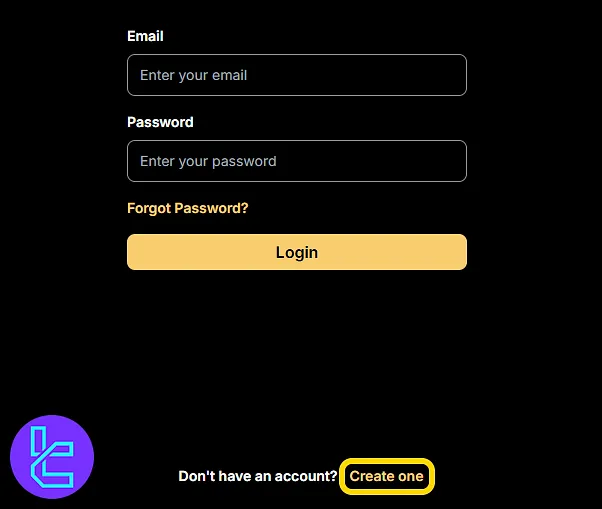
#2 Submitting Your Details
Fill in the required details:
- First name
- Last name
- Email address
- Password
Repeat your password for confirmation and click on the "Register Now" button.
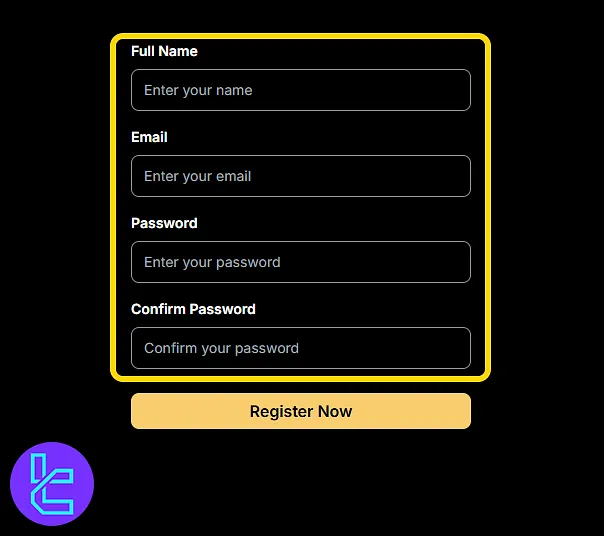
#3 Accessing the Dashboard
Return to the Goat Funded Trader login section, enter your email and password, and click on "Login" to enter your Goat Funded Trader dashboard.
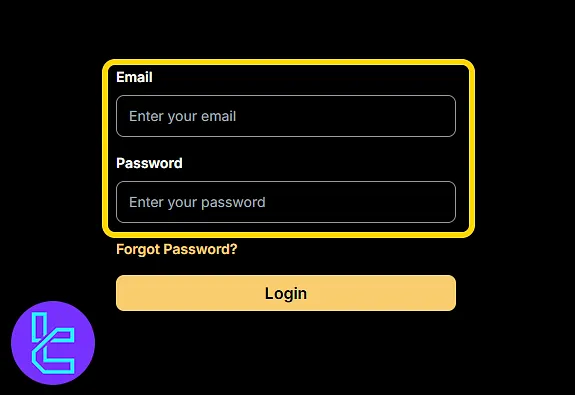
TF Expert Suggestion
The Goat Funded Trader registration process takes less than 5 minutes to complete. Traders are only required to enter their email, name, and a password to create their account with this prop firm.
To gain a deeper understanding of available programs, funding options, and Goat Funded Trader rules, make sure you explore the detailed guides available on the Goat Funded Trader tutorial page.













