Hantec Trader registration is a 3-step process designed for quick account creation. You will be asked complete a detailed form requiring basic personal information, set a secure password, and log in to the dashboard.
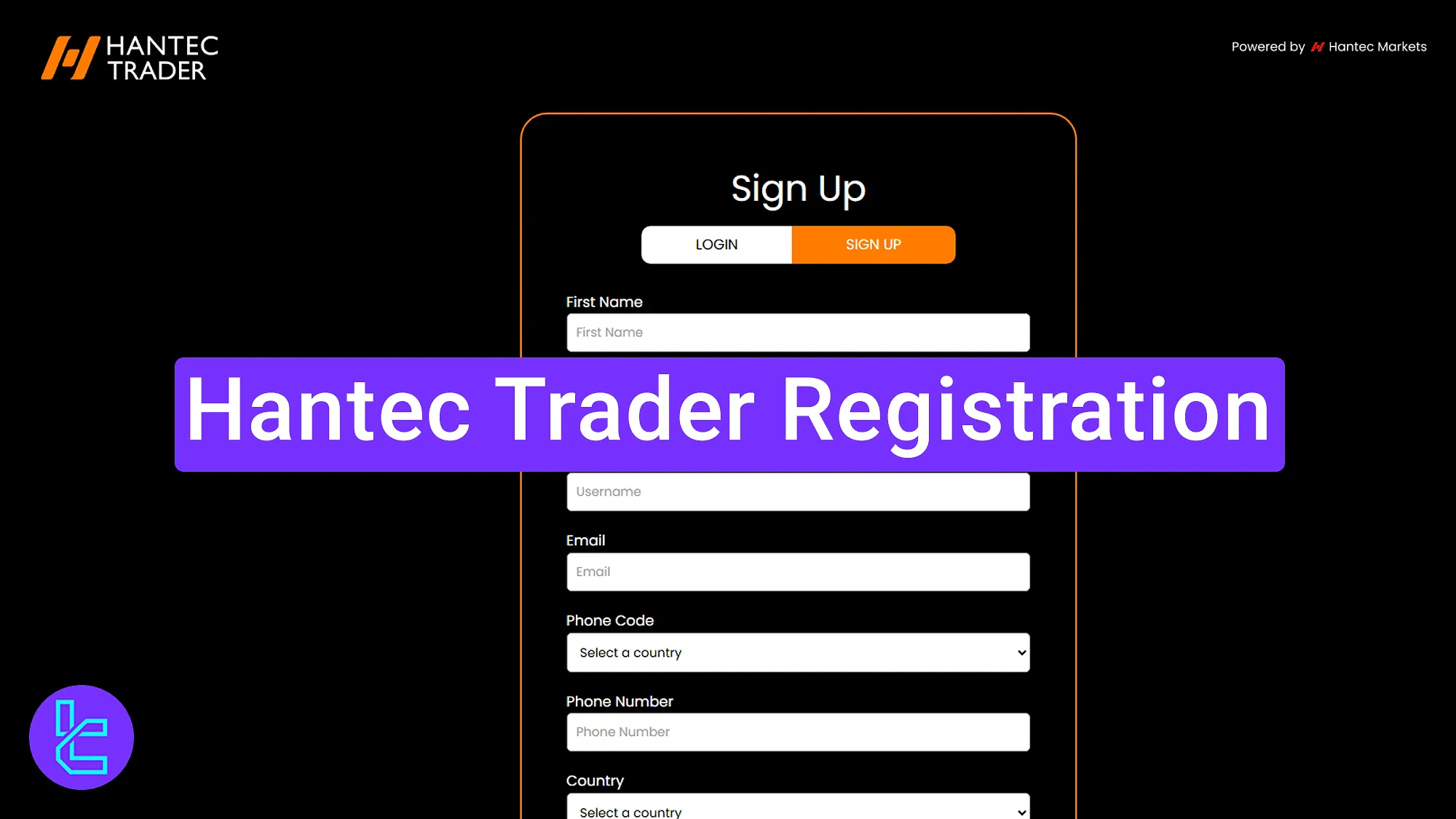
Hantec Trader Sign-up Process Overview
To set up your Hantec Traderprop firm account smoothly, follow this easy 3-step procedure. Hantec Trader registration key steps:
- Navigating to the sign-up section;
- Completing a detailed sign-up form;
- Logging into your dashboard.
#1 Navigating to the Registration Section
To begin this process, follow these steps:
- Click on the "Open an Account" button at the bottom of this page;
- On the Hantec Trader website, click on the "Login" button to start the process.
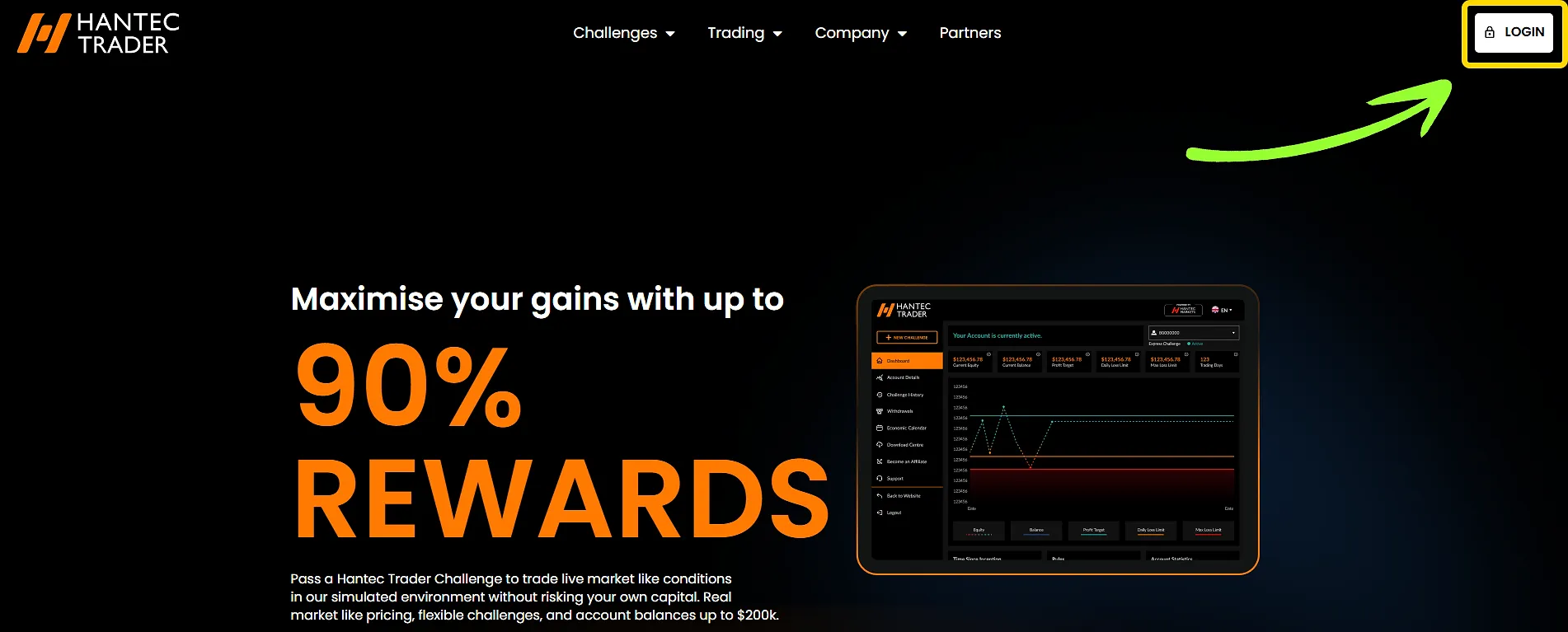
Then, select the "Sign Up" option on the login page to access the account opening form.
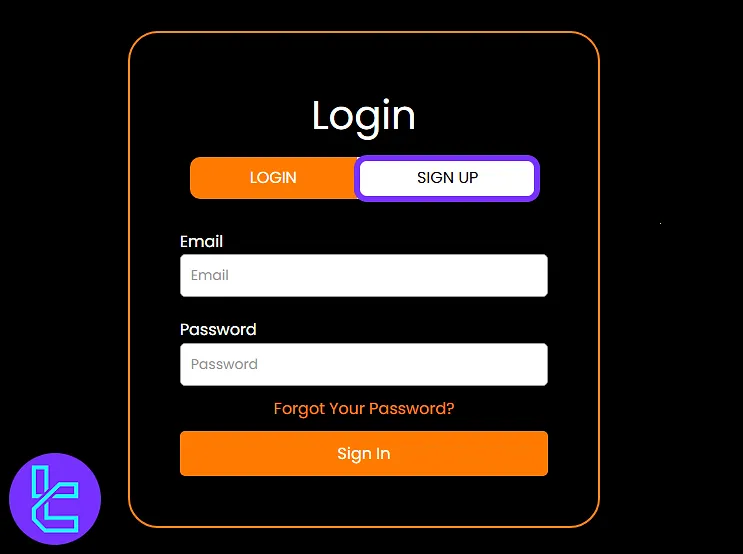
#2 Completing the Detailed Sign-Up Form
Now, follow these steps below to complete the form:
- Enter your first and last name;
- Provide your chosen username and email address;
- Input your country code and mobile number;
- Select your country of residence;
- Create a secure password and confirm that;
- Choose your preferred language;
- Agree to the terms by ticking the checkboxes;
- Click on the "Register" button to proceed.
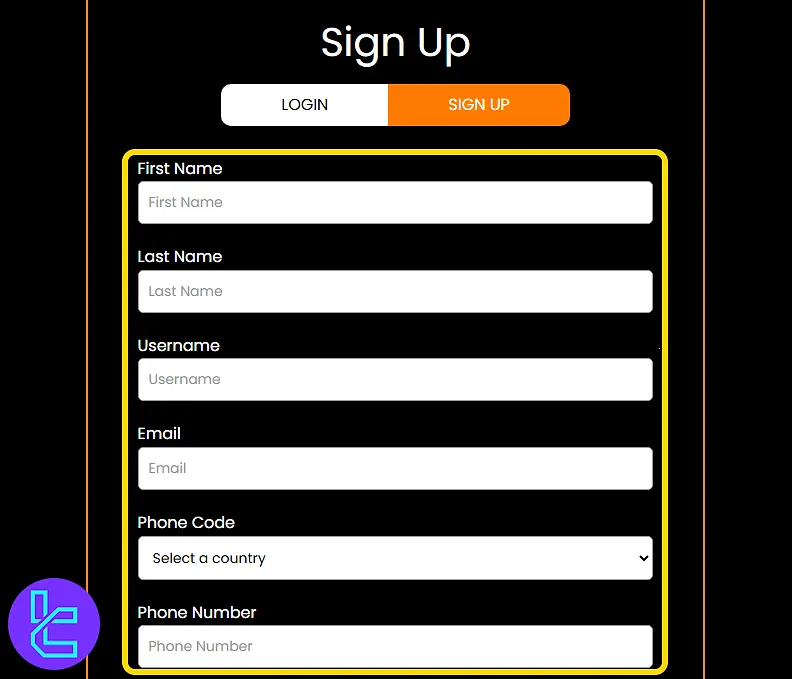
#3 Logging into Your Dashboard After Registration
Input your email and password into the login section. Then, click on the "Sign In" button to access your dashboard.
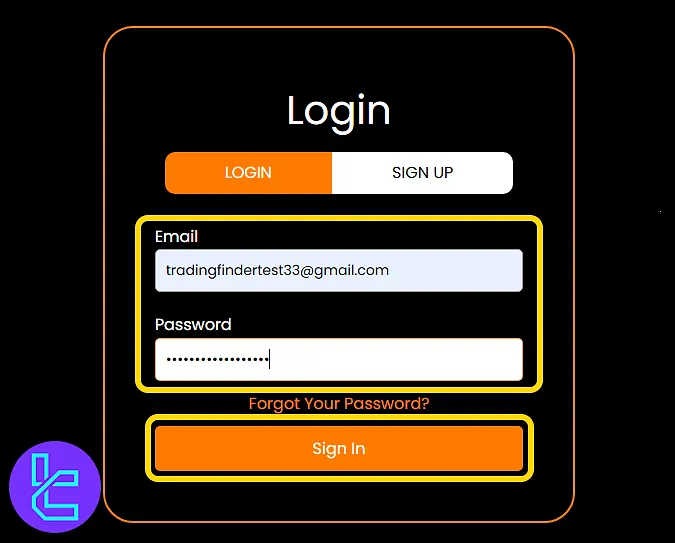
TF Expert Suggestion
Hantec Trader registration takes around 5 minutes to complete. Traders must complete the account opening form with their first and last name, email, phone number, password, and country of residence.
Before buying your first challenge, you must become familiar with the Hantec Trader rules and financial programs, using TradingFinder guides on the Hantec Trader tutorial section.













