High Roller Funding registration procedure takes about 5 minutes. Navigate to the “Create an Account” section, fill out the personal information form, and follow a few easy steps to access your dashboard.
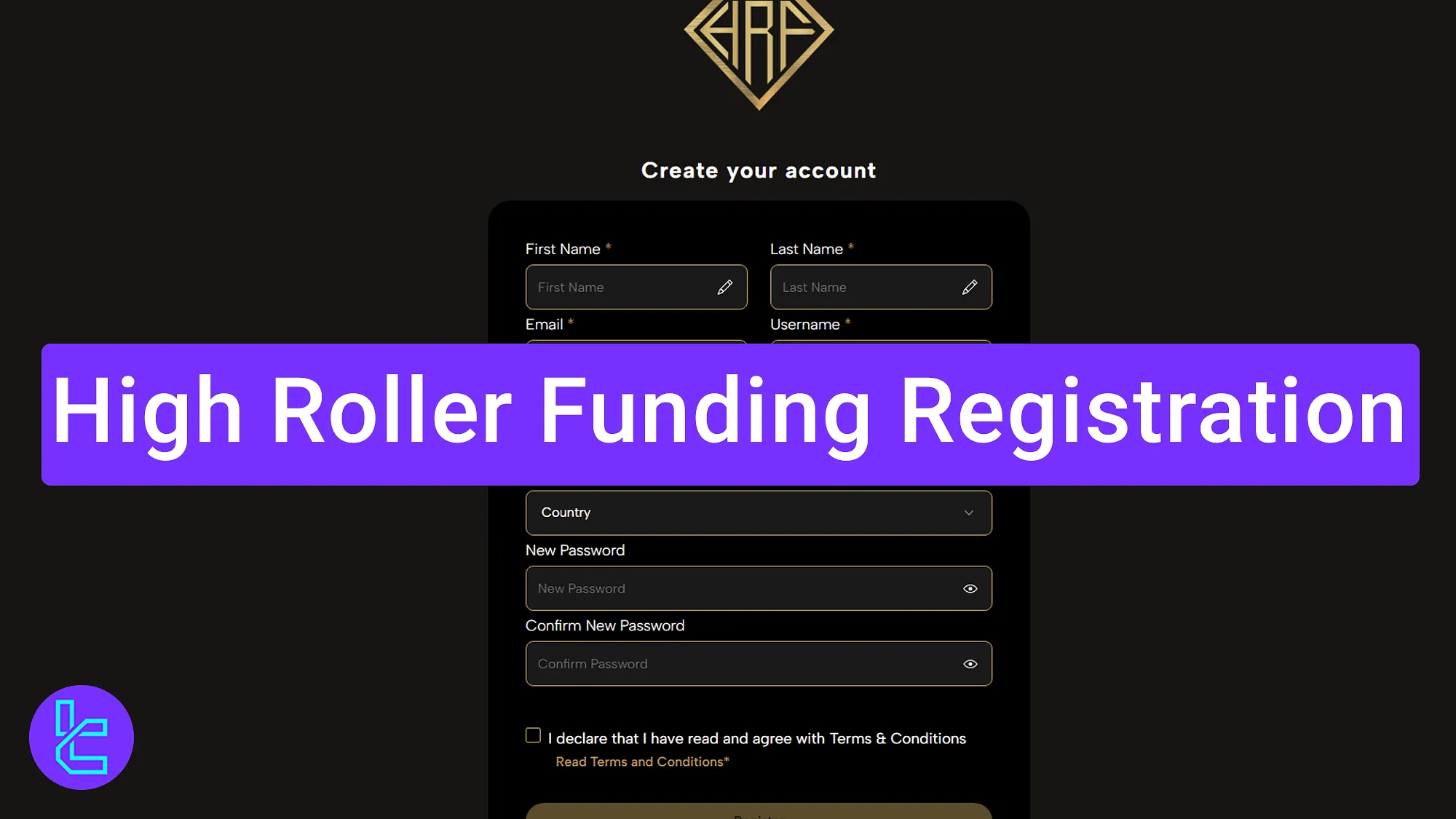
Step-by-Step High Roller Funding Setup
Getting started with the High Roller Funding Prop Firm is straightforward. After opening the account traders can buy various evaluations ranging between $5,000 and $200,000.
High Roller Funding registration overview:
- Access the High Roller Funding website;
- Enter to “Create an account” page;
- Complete the essential fields for account setup.
#1 Access the High Roller Funding Website and Open the Dashboard
Begin the account opening process by following the steps below:
- Click "Open an Account" at the bottom of the page;
- Once on the site, click "Dashboard" to begin the sign-up process.

#2 Click on "Create an Account"
Inside the High Roller Funding dashboard, choose the "Create an Account" option.
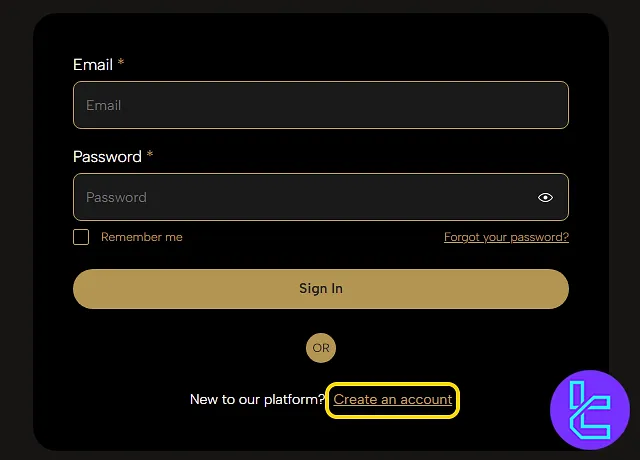
#3 Enter Personal Details
Provide your personal information to open your account:
- First name
- Last name
- Email address
- Username
- Phone number
- Country of residence
- Password
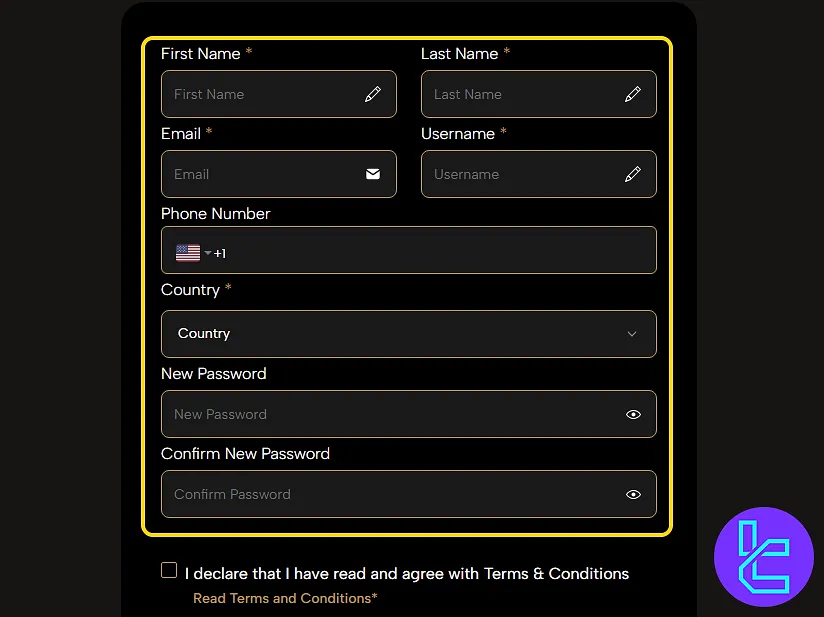
TF Expert Suggestion
High Roller Funding registration is completed in just 3 simple steps. Fill in your full name, email, contact number, password, and country of residence to begin using this prop firm features.
Now that you have opened your account, you must learn about High Roller Funding Rules before buying your first challenge. For more details on the process, visit the High Roller Funding tutorial page.













