SeacrestFunded registration is a fast 3-step process that lets traders open a prop account in just a few minutes.
This procedure includes finding the sign-up form, filling in the required personal information, and accessing the main dashboard to explore account features.

SeacrestFunded Account Step-up Overview
Signing up in the SeacrestFunded (formerly known as My Funded FX) is an easy and convenient way to get started with funded trading.
SeacrestFunded registration main steps:
- Access the sign-up section from the login page;
- Fill out the sign-up form and agree to the terms;
- Log in and access the SeacrestFunded dashboard.
#1 Access the Sign-Up Section From the Login Page
To begin this process, follow these steps:
- Click on the "Open an Account" button at the bottom of this page;
- On the login page, click on the "Sign Up Here"
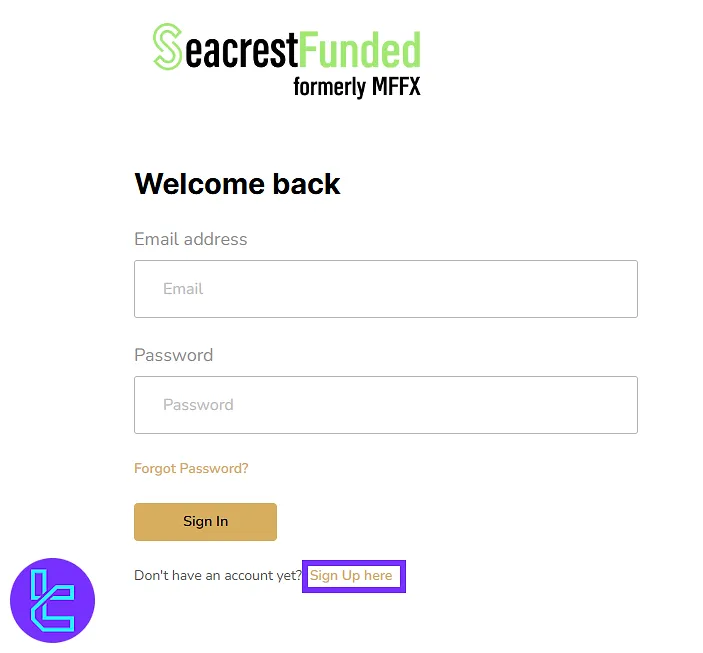
#2 Completing the Sign-Up Form
In the sign-up form enter the required details:
- First and last name
- Email address
- Country of residence
- A secure password
Accept the terms and conditions, then click the "Sign Up" button to proceed.
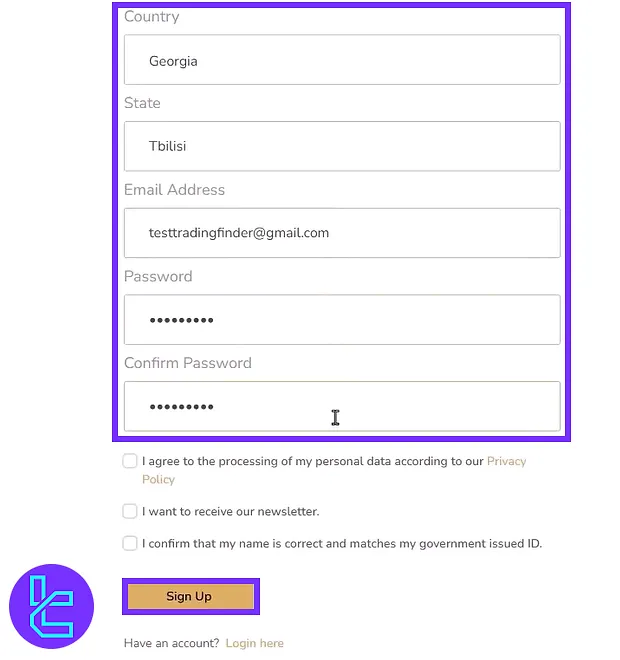
#3 Logging in to the Dashboard
After signing up, return to the login page. Enter your email address and password, and click on the "Sign In" button.
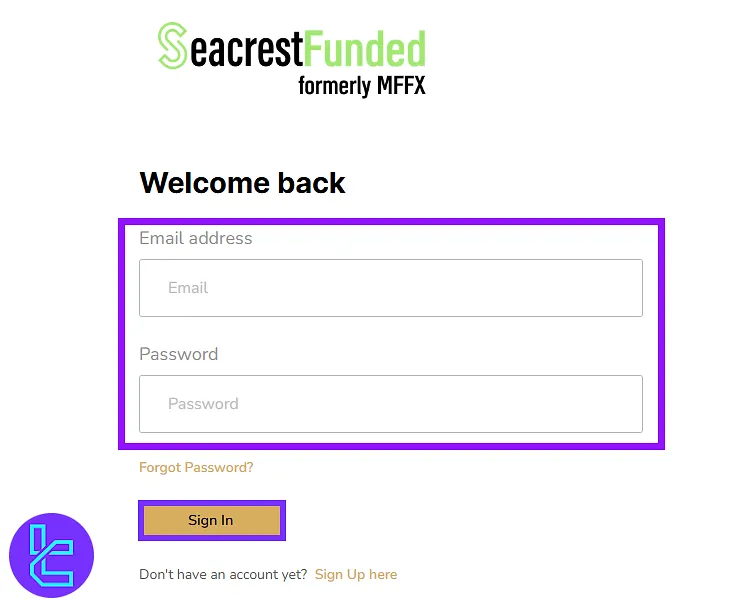
Once logged in, the SeacrestFunded dashboard will be displayed. From here, you can manage your account, explore funding programs, and view platform activity.
TF Expert Suggestion
The SeacrestFunded registration process is quick and efficient, usually taking under 5 minutes to complete. Traders can easily open an account by providing their full name, country of residence, email, and creating a new password.
Before trading on your new account, read the SeacrestFunded rules article on the SeacrestFunded tutorial (My Funded FX) page to learn about the trading conditions of this prop firms’ funded accounts













