Nostro registration can be completed in 4 easy steps. First, head to the Nostroofficial website, fill in yourdetails, select your country, set a secure password, and verify your email through the confirmation link sent to your inbox.
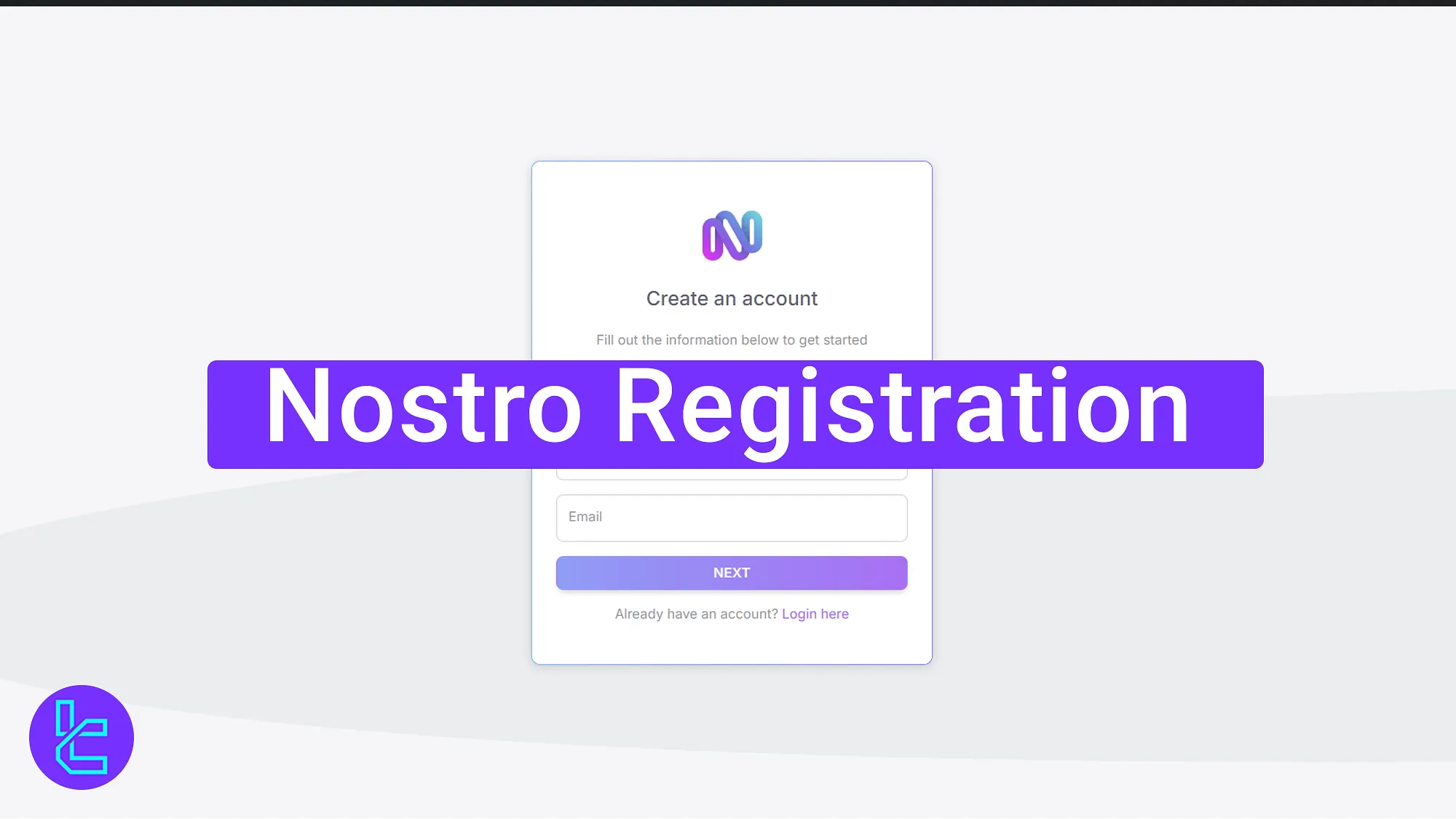
Overview of the Nostro Account Opening Process
Nostro prop firm is offering a streamlined account setup process with instant dashboard access. Nostro registration steps:
- Enter the Nostro official site;
- Fill in your personal information, including name and email;
- Enter your country and set a secure password;
- Verify your email through a confirmation link.
#1 Access the Nostro Website
Follow these steps to start your account creation procedure on Nostro:
- Scroll down to the bottom of the current page and click the "Open an Account" button;
- Once you're on the official Nostro site, select "Sign Up".
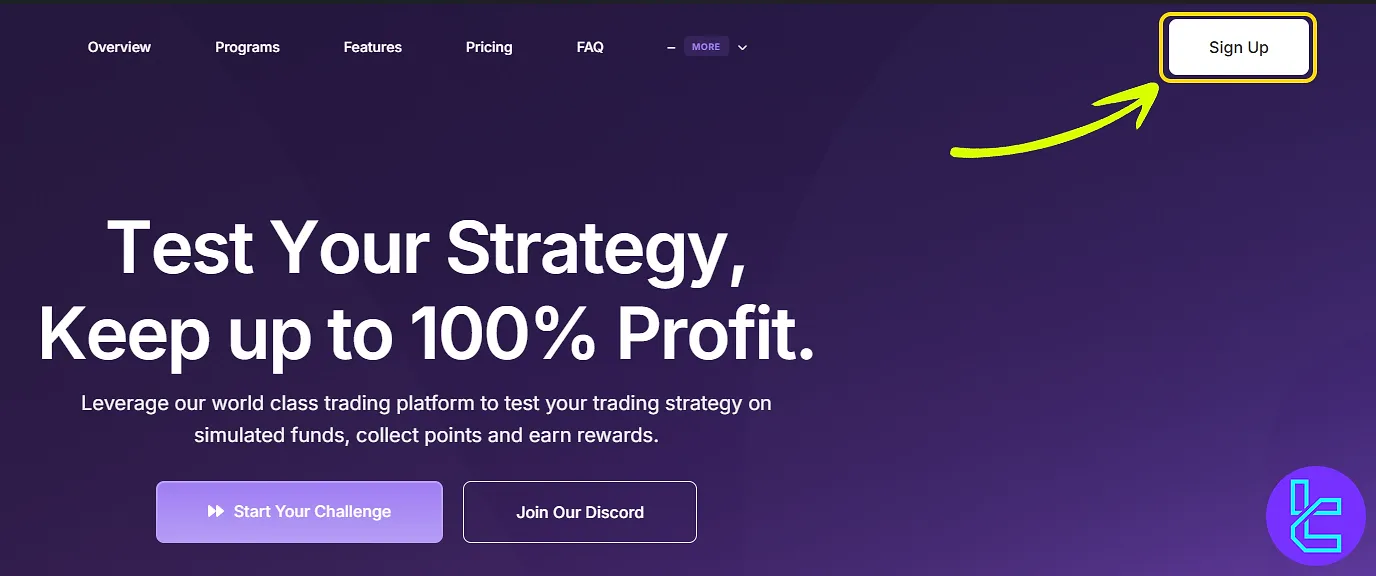
#2 Enter Basic Details in the Sign-Up Form
After reaching the account setup form, enter the details below:
- First name
- Last name
- Email address
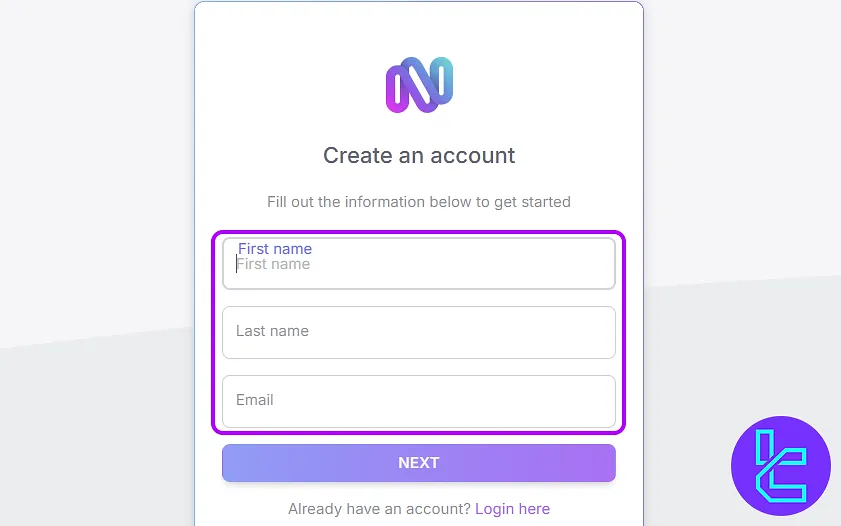
#3 Set Country and Create Secure Password
Now, input your country of residence and create a secure password. To increase security, it's recommended that you use uppercase and lowercase letters, numbers, and symbols. Re-enter the password to confirm.
Tick the checkbox to agree to the website's terms and conditions, and click "Register" to proceed.
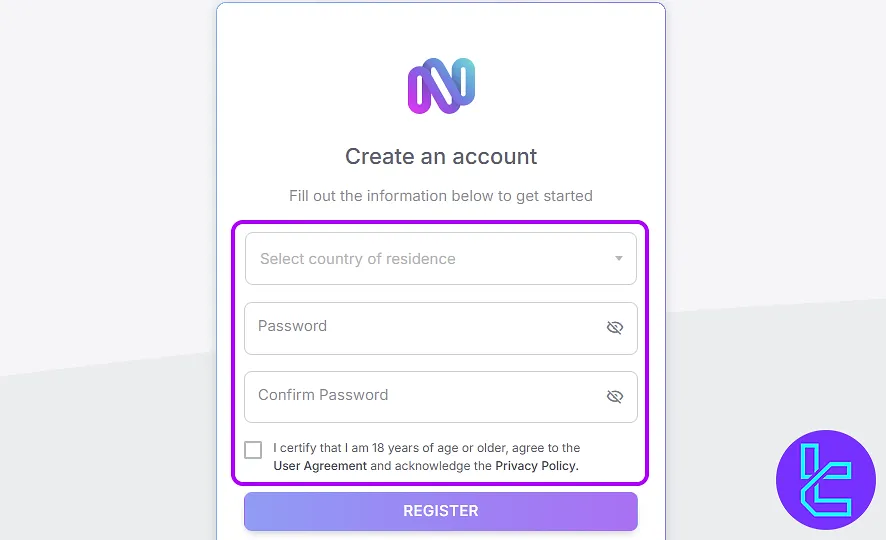
#4 Email Verification and Login
Check your inbox for a verification email. Open the email and click "Verify Account" to confirm your identity. After verification, return to the website and log in to your dashboardusing your credentials.
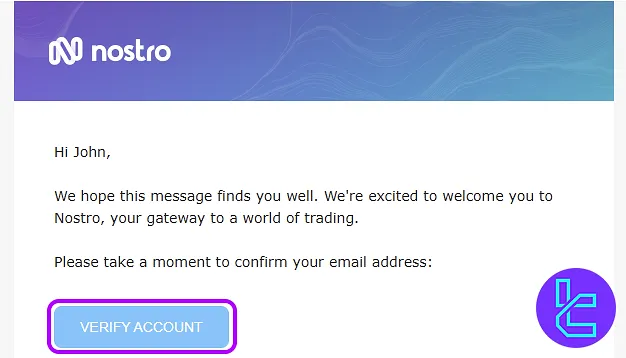
TF Expert Suggestion
Nostro registration is quick and usually takes just 5 minutes. The process involves providing your personal details, such as your full name, email address, and country of residence.
After registering, traders must learn about Nostro rules to avoid losing their funded accounts. Visit the Nostro tutorial page to learn more about this prop firm.













